Open API, powered by Buildium (v1)
Download OpenAPI specification:Download
Welcome!
Welcome to Buildium’s API—a powerful, RESTful programming interface that lets you leverage valuable Buildium data.
Using HTTP requests, you can create integrations with applications that specialize in accounting, lead tracking, and more. Enjoy greater flexibility, transparency, and control over your business!
What's in this Guide?
This guide is full of simple, easy-to-follow instructions that’ll help you use Buildium’s API like a pro.
Topics include:
- choosing the right resources for your use case
- making HTTP requests to any resource
- understanding data and response codes
Excited to get going? We’ll walk you through the setup process.
Note: To take advantage of the Buildium Open API you must have a Premium Subscription.
Before you can use Buildium’s API, you’ll need to make some tweaks to your account settings.
Enabling the API
In order to start creating your keys and making requests, you’ll need to enable the API.
Tip: You’ll need an administrator user role with access to Application settings to set things up properly.
Let's Begin!
Sign in to your Buildium account from your browser.
Open the Settings menu and click Application settings.
Under System preferences, click Api settings. A modal will appear.
Click the Open API toggle to turn it on. Then click Save.
Congratulations! Your account's enabled. Now, you’re ready to start managing API keys.
If you are having issues enabling the API within your account you can submit a Support request for assistance.
Account-level API keys authenticate every request and keep things secure.
API keys have two components: a “client ID” and a “secret”.
- Client IDs are similar to usernames. They’re used to identify your Buildium account and are safe to share.
- Secrets are similar to passwords. They must be kept confidential.
Whenever you make a request, you’ll need the API key’s client ID and secret. If you forget it, make a mistake, or try to use information that’s linked to a deleted key, the API will return a 401 response code.
Tip: We compiled a list of best practices that detail how securely store API keys. Give it a read!
Now that the Open APi is enabled, you’ll be able to create API keys. You’re almost there!
Tip: You’ll need an administrator user role to complete this step, too.
How to create an API key
Sign in to your Buildium account from your browser.
Open the Settings menu and click Developer Tools. The page will open automatically.
Click the Create API Key button. A modal will appear.
Enter a clear, memorable name and description for your API key. It’ll make it easier to locate the right key when you make a request. Once finished, click Next.
Now, choose which pieces of Buildium data you want this API key to have access to by marking the corresponding checkboxes. Once finished, click Next.
You successfully created an API key!
Important: This is your only chance to record the secret. Make sure it’s stored somewhere secure! If it’s forgotten, you’ll need to delete this key and start from scratch.
You have now successfully created an API key and have everything you need to send requests to the Buildium API!
Before moving on to making your first request please review Keeping your Keys Safe for an overview on securely storing your API keys.
If you are having issues creating API keys you can submit a Support request for assistance.
Based on their permissions, API keys could have full access to your account’s Buildium data. It’s important that you only grant access to trusted applications, securely record secrets, and consider a password manager to stay organized.
Recommended Practices
- Avoid hard-coding client IDs and secrets inside source files.
- Avoid storing client IDs and secrets in any files that may be committed to source control, particularly cloud-based source control platforms.
- Apply restrictions to client IDs and secrets shared with your staff. You can restrict a key to particular Buildium entities or to read-only access (GET resources only).
- Avoid sharing client IDs and secrets across public, insecure platforms.
- Establish a process to regularly recreate your client IDs and secrets from your Buildium account.
You’ve done a great job setting up your account, Now, we’ll walk you through how to access your data. It’s very straightforward and should only take a few minutes!
Tip: Looking for the right HTTP client? If you’re just getting started, we recommend Postman.
Let's Get Started!
Step 1: Get Your API Key
If you haven't yet done so, obtain your API key client ID and secret from your Buildium account. Your API key is how the Buildium API authenticates requests and ensures only you can access your data.
See Getting Started for a deeper dive into enabling the API and creating keys.
Step 2: Install a HTTP client
The Buildium API supports any standard HTTP client. If you're looking for a user-friendly HTTP client application, we recommend Postman – it allows you to access the Buildium API without writing code. We’ll use Postman for our example below to demonstrate sending an API request.
Step 3: Make a Sample Request
Let's dive in and make a simple request to get all the Rental Properties in your account. This will confirm your connectivity to our platform and validate the keys you created on our website. Simply follow the instructions below.
- Open the Postman application.
- Open the verb menu and select GET.
- Enter the request endpoint in the field next to GET.
- Here’s the endpoint to get all rentals: https://api.buildium.com/v1/rentals.
- To authenticate the request, enter your
client IDandsecretrespectively in these request headers:
x-buildium-client-idx-buildium-client-secret- Your full request should look similar to the image below.
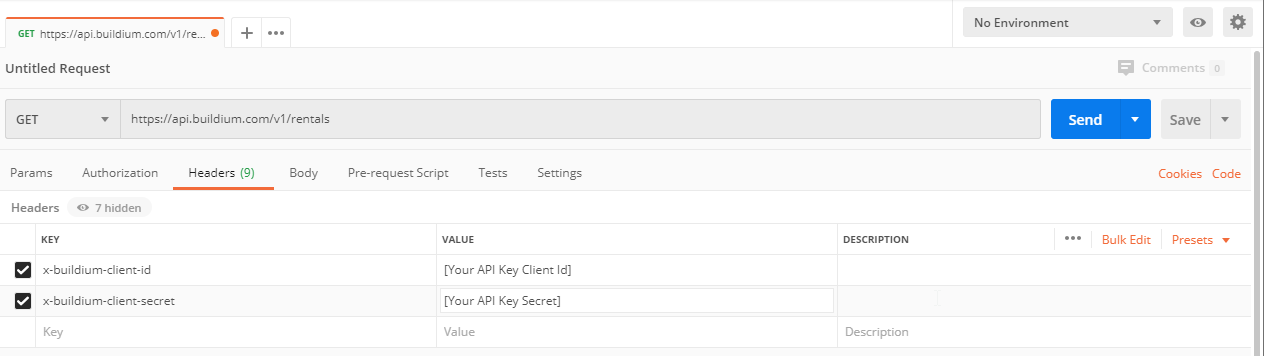
Review the parameters of your request on last time. Once finished, click Send.
If successful, you should see a JSON response and a
200HTTP status code. Voilà! You've connected to the Buildium API.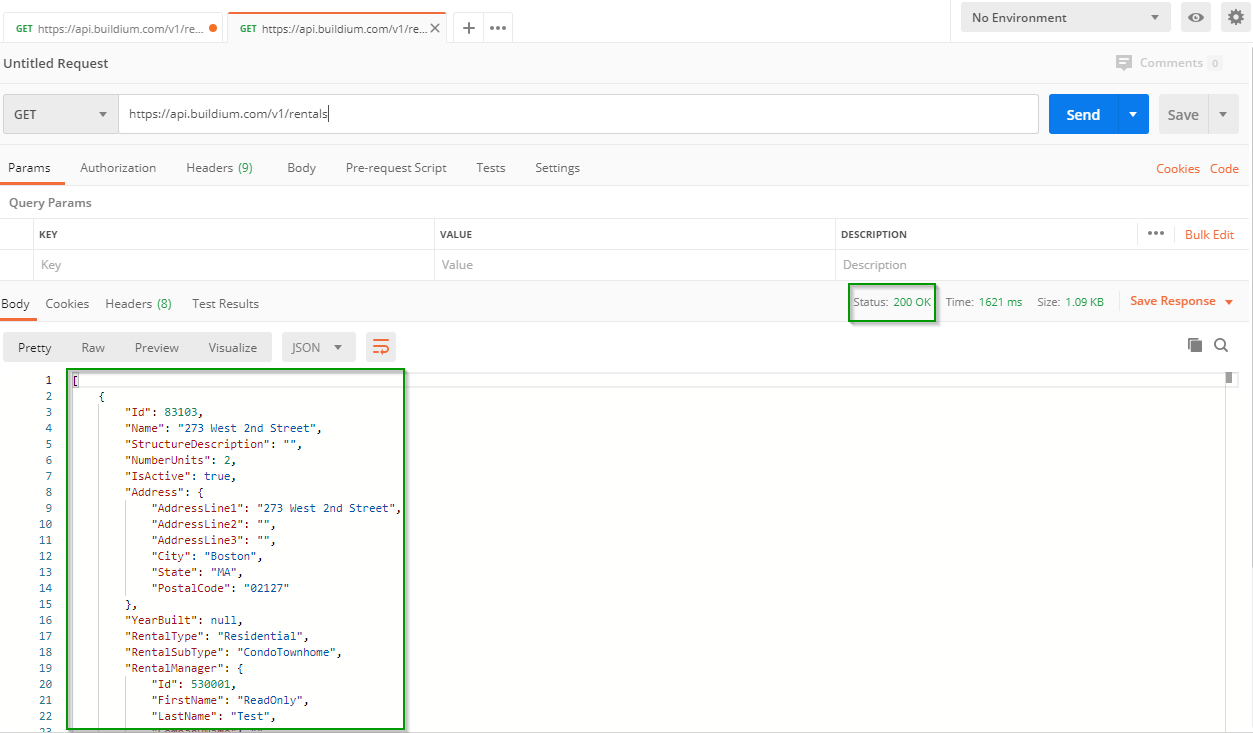
You now have the knowledge required to make requests for any of our resources.
If you've received an error response please review the JSON response message for a description of how to resolve the issue. You can also see more information about HTTP status codes in the Response Codes section. If you are still having trouble making a request after reviewing these sections please submit a Support request.
The Buildium API is built upon standard REST conventions. It's designed to use consistent resource-oriented URLs, accept and return JSON-encoded messages, and use standard HTTP status codes and verbs.
The base URL for production environment API requests is: https://api.buildium.com/
The base URL for sandbox environment API requests is: https://apisandbox.buildium.com/
In order to ensure all requests and responses are secure between the API consumer and Buildium servers, requests must be made using the https protocol. Any requests not made with the https protocol will be refused by the Buildium API platform.
Note: URL paths are case-sensitive to stay consistent with common REST standards. If your request doesn’t align with the documented URL path, you’ll receive a
404response code reminding you of this constraint.
The Buildium API is version controlled. Versioning ensures backwards-incompatible changes to the API don’t impact any existing integrations.
Buildium uses only a major version nomenclature to manage changes. The current version of the Buildium API is version 1. By specifying a version in the resource request URL, you'll get expected responses regardless of future changes to the API. Here's an example of calling version 1 of the retrieve all rentals resource:
https://api.buildium.com/v1/rentals
Any request submitted without the version in the URL path will result in a 404 error response code.
Releasing Changes to the API
The Buildium API will continue to evolve to ensure it meets the needs of our customers. Changes will be defined as either backwards-compatible or backwards-incompatible.
We’ll always provide advance notice for all API releases–regardless of the type of modifications being made.
Backward-compatible Changes
Backward-compatible changes are modifications to the API that shouldn't impact existing integrations. They'll apply to the current version of the API. Simply put: you won’t need to change the version to consume new changes like these.
It's important as you develop against the Buildium API that you ensure these types of changes don't impact your integration. Here's are examples of backward-compatible modifications.
- Adding new API resources and/or endpoints.
- Adding new optional request parameters to existing API methods.
- Adding new properties to existing API responses and non-required properties for request messages.
- Changing property order in existing API responses.
All backward-compatible changes to the API will be documented in the Changelog.
Backwards-incompatible Changes
When backwards-incompatible changes to the API occur, a new version of the API will be released. You’ll need to update the URL path to consume resources under the new API version.
Backwards-incompatible changes include:
- Removing a property from a request and/or response message.
- Changing the name of a property in a message.
- Adding a required parameter to a request message.
- Changing existing enumeration values.
New versions of the API will have full reference documentation and an upgrade guide.
The Buildium API uses API key’s client IDs and secrets to authenticate requests.
An API key client ID and secret must be passed in every request header using the following parameters:
x-buildium-client-idx-buildium-client-secret
Failing to provide both of them in the request header will cause the API to return a 401 HTTP status code.
Note: We currently do not support enabling CORS to access the Buildium API due to the security and authentication mechanisms we have in place to protect your data. Buildium supports authentication through API keys passed in the headers of a request versus a more CORS supported authentication mechanism like oAuth. Our recommendation is to access the Buildium API using server to server communication versus browser to server communication for the safest implementation.
Rate limits help us ensure consistent and reliable performance for all users, even during peak loads. That’s why we limit clients to 10 concurrent requests per second.
If your request rate violates that limit, a response code of 429 is returned. Simply retry the request after a short interval (~200ms).
The query string for a request is limited to a maximum length of 4096 characters. If the query string exceeds this length, the API will return a 500 HTTP status code.
All top-level API resources support bulk fetches. For instance, you can retrieve all Associations. These resources also allow for filtering criteria. Each resource has descriptions of the filter criteria available.
In addition to filtering, our API gives you the ability to control the returned data’s pagination and the sort order.
Pagination
Endpoints that return result sets allow for pagination using limit and offset request parameters to reduce the amount of data returned.
The limit request parameter will cap the number of results that come back in the response. If you don't specify a limit value, a default of 50 results are returned. The maximum limit value is 1000. If a limit value is specified greater than 1000, it will be overridden to the default to 1000.
The offset request parameter indicates the record position within the resultset to start at when returning the results. The offset is zero-based and is inclusive. If no offset value is submitted it will default to 0.
The total resultset count is returned in the HTTP Header X-Total-Count
Pagination Example
As an example, let's say we make a request to retrieve all rental properties with no paging parameters. Our response indicates in the X-Total-Count header that there are 150 total rental properties. We want to get only the last 50 results so we would submit a request with the offset set to 100 and the limit set to 50.
Note: The
limitandoffsetparameter names are case-sensitive. If they aren't formatted correctly, the API will return a404HTTP status code.
Sorting Results
You can specify the sort order of returned data by assigning any property from the returned object to the orderby parameter in the querystring. For example:
orderby=LeaseType
By default, the sort is performed in ascending order. To specify sort order, use "asc" for ascending or "desc" for descending. For example:
orderby=LeaseType desc
Additionally, you can sort by multiple properties by comma separating the properties. For example:
orderby=Rent desc,City asc
In order to avoid potentially getting inconsistent results or missing data when paging, you must sort on a unique property such as Id. If sorting by properties that may not
be unique such as Date or Name, a secondary sort on a unique property is necessary to preserve sort order between pages. An example of
sorting this way would be:
orderby=Date desc,Id asc
Note: While the
orderbyparameter is case-sensitive, the properties specified in theorderbyvalue aren't.
The Buildium API supports standard HTTP status codes.
| Response Code | Description |
|---|---|
| 200 OK | Everything worked as expected. |
| 201 Created | Everything worked as expected. |
| 202 Accepted | Everything worked as expected. |
| 204 No Content | Everything worked as expected. |
| 400 Bad Request | The request was unacceptable, often due to missing a required parameter. |
| 401 Unauthorized | The API client ID and secret weren’t provided or they’re no longer valid. Be sure that the client ID and secret combination are correct and they are still active. |
| 403 Forbidden | The API key doesn't have permission to perform the request. This could be due to authorization for the given endpoint or an inability to access given entities within the platform (e.g. properties). |
| 404 Not Found | The requested resource doesn't exist. |
| 409 Conflict | The request cannot be completed due to an issue that cannot be resolved by changing the input of the request. Resolve the error before trying again. |
| 415 Unsupported Media Type | Ensure you have the appropriate content-type header value set on your request. Each resource is documented with media type(s) that are accepted. |
| 429 Too Many Requests | Too many requests against the API too quickly. We recommend an exponential backoff of your requests. See more information in Rate Limiting. |
| 500 and above - Server Errors | Something went wrong on Buildium's end. Review the JSON response message for more details about the error. These are rare. Excludes 503 responses. |
| 503 Service Unavailable | A service you are trying to use is currently either down for maintenance or not functioning correctly, and your request will need to be resubmitted when functionality is restored. |
If you are unable to resolve your issue after reviewing the API documentation our support team can assist you. Please fill out the form below and let us know how we can help.
To assist your development efforts Buildium offers a free Sandbox account with your Premium subscription. A sandbox is a development environment that is separate from your production account. Sandboxes duplicate much of the same property management functionality available in your production account and all of the resources available in the Open API. The benefit of the sandbox is that it's isolated from your primary account. This separation ensures that API operations you perform against the sandbox account during development of your integration do not corrupt the data in your production account.
To help you hit the ground running with your development efforts sandbox accounts are provisioned with realistic sample data. This ensures you have data to work with immediately and won’t have to spend time doing data entry. You always have the ability to add more data through the application and the Buildium Open API.
To create a sandbox account follow the steps below.
Sign in to your Buildium account from your browser.
Open the Settings menu and click Developer Tools.
Click the API Sandbox tab.
Click the Create sandbox button. A modal will appear.
Enter the name and email of the person that will be administering the sandbox account. When the sandbox creation process has completed an email will be sent to the email address submitted. This email will provide a link to the sandbox. After all fields have been filled out, click Create.
The provisioning process will now execute. It can take 2 - 3 minutes for the sandbox to be created. The page will automatically refresh with the provisioning status. When it completes you will see the sandbox status is Active along with details about the sandbox including the URL to the account. You can browse back to this page at any time if you need to look up the URL to the sandbox.
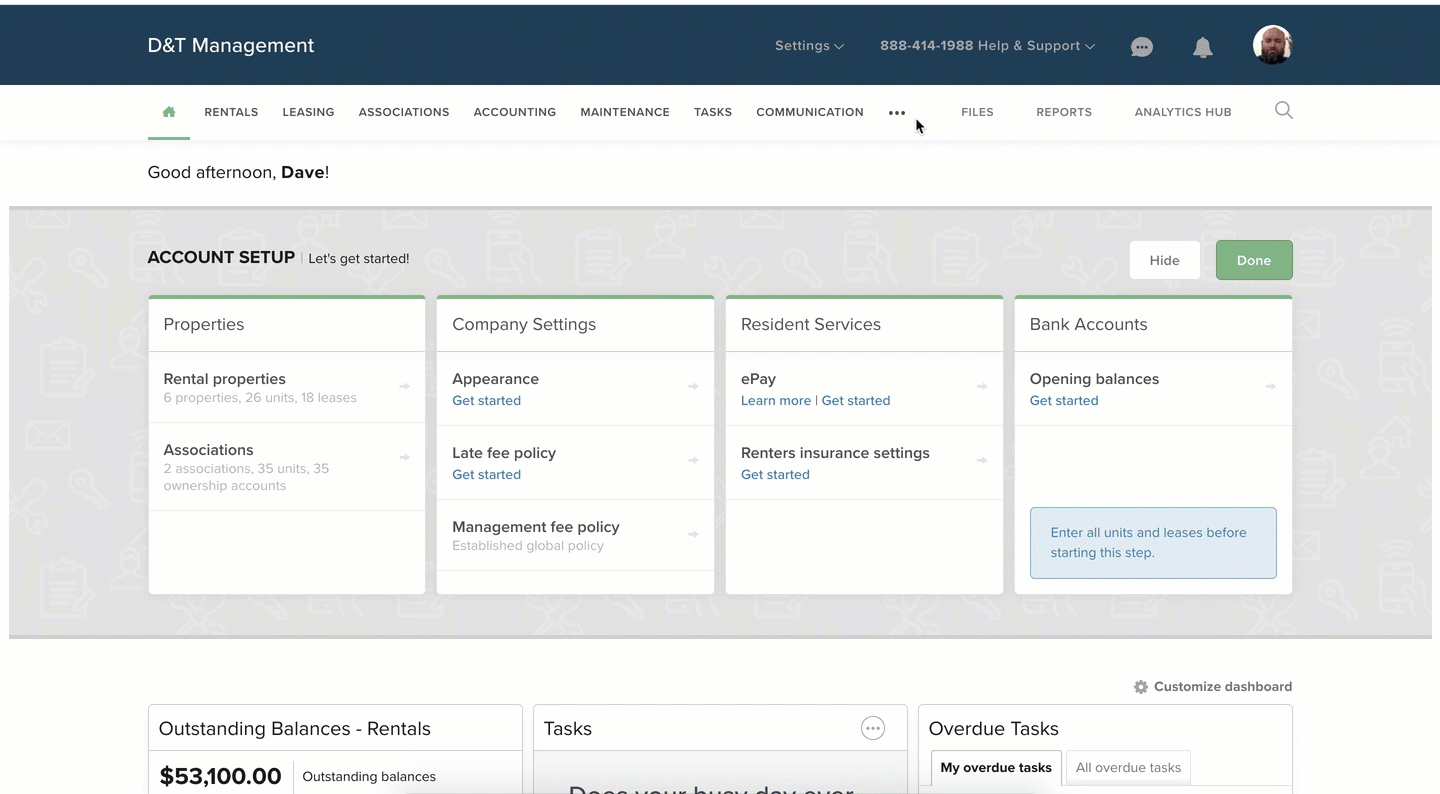
Once the sandbox has been created an email will be sent to the address you entered in the "Create sandbox" modal. To complete the activation of the sandbox open the email and click on the "Activate Account". This will allow you to create a password for your account and log into the sandbox.
You are now ready to begin making API requests to your sandbox! Please see Accessing the Sandbox for next steps on how to start making API requests.
Once your sandbox is created you can begin to access it through the Open API. Requests are made following all the same versioning, authentication, messages, etc that are used in the production environment with the exception of the base URL. The base URL for the sandbox is:
https://apisandbox.buildium.com/
You can read more about connecting to the API in the API Overview section.
Once you have completed your development and testing against the sandbox and you're ready to start using the integration in your production account simply change the base URL in your integration to the production API URL.
The core Buildium functionality is available in the sandbox environment, however there are some restrictions which include:
- Add-on services, ePay and other paid services will not be available.
- A maximum of 1500 units (rentals and associations) can be created within the sandbox.
- A maximum of 50 rental tenants per lease can be created within the sandbox.
- Communication emails will not be sent out. This protects you from inadvertently sending emails to your test accounts.
How many sandboxes can I create?
The Premium subscription plan allows you to create one sandbox.
Can I use my production keys to access my sandbox?
No. To ensure you are accessing the correct environment the API keys are restricted to the environment they were created in.
What is the throttle limit on requests to the sandbox?
A sandbox account is limited to 10 concurrent requests per second.
Can I reset sandbox data to its original state?
Resetting sandbox data is not supported at this time.
Can I delete a sandbox?
You cannot delete a sandbox at this time. Closing your account or changing subscription plans will delete your sandbox and it will be no longer accessible.
Can I delete the sandbox data?
Yes, you can manually delete records by logging into the web application.
Why do I see an error when I try to access add-on functionality like ePayments?
Certain functionality is restricted in the sandbox environment. Please see Sandbox Account Restrictions for an overview of these limitations.
Buildium webhooks allow your remote applications to listen for events within your Buildium account and react to those events in near real-time!
To implement webhooks you need to register a callback URL to your web server for the events you want to capture. Then Builidum will send notifications to that URL when the events occur making syncing data and automating workflows a breeze.
As an example, let’s say you’ve registered a callback to your application to receive “Lease Created” events. When a user within your Buildium account creates a new lease then a webhook callback from Buildium informs your app about this new lease. After your application receives the event it can then execute actions such as creating tasks to clean the apartment and change the locks.
Another advantage of using webhooks is that they allow your applications to respond to events in Buildium in near real time. Having events pushed to your platform as they happen is like calling the API every second to ask “Was a lease created”?
The diagram below illustrates how your application would integrate with Buildium webhooks.
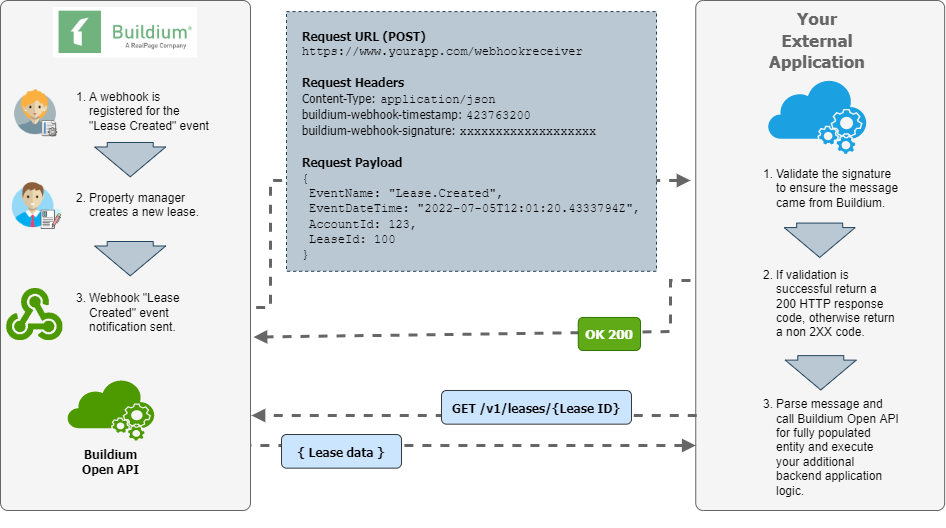
Event notifications are Buildium’s way of letting you know when something interesting happens in your account. When a subscribed event occurs a new Event object is created and sent to your endpoint as part of a HTTPS POST request.
Event objects are simple data structures with fields that describe the entity and the event that occurred. The object will have the following fields:
| Field | Description |
|---|---|
| EventName | This value indicates the entity and operation that occurred. |
| EventDateTime | The date and time that the operation occurred. The value is in UTC and formatted as YYYY-MM-DDTHH:MM:SSSSSSSZ. |
| AccountId | Your Buildium account identifier. This is used to distinguish between accounts if you have configured webhook callbacks across multiple Buildium accounts to the same endpoint. |
| Entity Identifier(s) | These field(s) constitute the identifier of the entity. Use these values to query the Buildium Open API for the full entity data. |
Here is an example of an Event object, serialized as JSON, when a rental property has been updated:
{
"EventName": "Rental.Updated",
"EventDateTime": "2022-05-10T15:12:46.2317653Z",
"AccountId": 123456,
"PropertyId": 23
}
Note that the EventName is a constant value that can be used to determine the entity and the operation that triggered the event. This value is concatenation of the entity name and operation separated by a period. For example, if a rental property was updated the EventName value would be: Rental.Updated.
The event identifiers included in the Event object will provide the data necessary to query the Buildium Open API and retrieve the full entity.
The Webhook Events section below lists all of the available entities and their corresponding events that can be subscribed to. The grid also includes the EventName constants and sample JSON for each entity.
To take advantage of webhooks you’ll need to establish an endpoint that our Buildium servers can make a request to whenever the data you’re interested in changes. You can use one endpoint to handle several different event types at once or set up individual endpoints for specific events.
Your endpoint must be implemented to support the following:
- HTTPS protocol
- Be publicly available
- POST requests that consist of a JSON formatted payload sent as raw body type and a Content-Type of application/json.
When receiving webhook callbacks it is important that your endpoint responds promptly. If Buildium doesn’t receive a response within 10 seconds the callback is considered unsuccessful. As a best practice your endpoint should return a response prior to executing any complex logic to ensure a response within the 10 second duration. Any HTTP response code from your endpoint other than a 2XX is also considered an unsuccessful request. Buildium will retry unsuccessful events on the following intervals:
- 1 minute
- 10 minutes
- 1 hour
If a callback for an event is unsuccessful after all three attempts Buildium will stop attempting to send the event message.
The webhook subscription will be suspended if there 20 consecutive failed attempts to send events to the URL. Upon suspension an email will be sent notifying you that the subscription has been paused. You can troubleshoot issues and enable the webhook by browsing to Settings > Developer Tools > Webhooks. The email is sent to the contact email address that is set when the webhook subscription is created or updated.
As you develop the callback endpoint you can use the JSON examples found in the webhook event grid to generate the mock payloads for testing. Once you are able to successfully receive the event callback you should implement a signature check to ensure the authenticity of of the request.
Signature Checks
It is strongly recommended that you validate webhook event signatures in your application to ensure that the request came from Buildium and not a bad actor attempting to impersonate Buildium, alter event messages after they have been sent, or perform replay attacks. While validating the request isn’t required to read the payload, it is strongly recommended to ensure the authenticity of the request and ensure the overall security and data integrity of your application.
All webhook callback requests include the signature and a timestamp in the HTTP headers.
| HTTP Header | Description |
|---|---|
| buildium-webhook-timestamp | A UNIX timestamp of when the message was sent. NOTE: This is not the time the event occurred within the system, but rather the time the event was sent. |
| buildium-webhook-signature | A computed signature using the secret key that can be used to verify that the request came from Buildium. The secret key is generated when the webhook subscription is created. |
The signature is a concatenation of the timestamp value and the event message hashed by a secret key. The secret key is generated for you when creating webhook subscriptions. It is important to keep this key stored safely as you would with any other credentials.
The following steps outline how to use the secret key, the event message and the HTTP header values to verify the request:
- Concatenate the value of the buildium-webhook-timestamp header with the body of the event with a period character in between the two values. The body of the event must have all newlines removed and not contain spaces after the colon between property names and values. For example
would be passed into your verification method as:{ "EventName": "Rental.Created", "EventDateTime": "2022-12-22T16:18:20.876772Z", "AccountId": 123456, "PropertyId": 78910 }{"EventName":"Rental.Created","EventDateTime":"2022-12-22T16:18:20.876772Z","AccountId":123456,"PropertyId":78910} - Hash the concatenated string using the HMACSHA256 algorithm setting the webhook secret key as the algorithm key.
- Convert the resulting hash bytes to a base64 string.
- Compare the base64 string to the value of the buildium-webhook-signature header. If the values match with a case sensitive comparison, the message has been validated to have come from Buildium.
Sample Validation Code (C#)
private static bool ClientSideValidate(
string eventNotificationMessage,
string timestamp,
string signature)
{
var signedPayload = $"{timestamp}.{eventNotificationMessage}";
var hasher = new HMACSHA256(Encoding.UTF8.GetBytes(m_secretKey));
var computedHash = hasher.ComputeHash(Encoding.UTF8.GetBytes(signedPayload));
var computedHashString = Convert.ToBase64String(computedHash);
return computedHashString.Equals(signature);
}
Once you’ve successfully validated the message you can begin to process it with confidence it came from the Buildium platform and has not been altered after it has been sent.
To test your validation logic you can generate requests to your URL with headers you generate using the similar logic you created for validating the values.
Once your endpoint is ready to be tested end to end you will need to create a webhook subscription in your Buildium account. The subscription can be created by browsing to Settings > Developer Tools > Webhooks and then clicking the “Add webhook” button.
Once you’ve configured a new webhook, events will be sent to your endpoint as they are triggered within the account. So all you have to do is execute the action you want to test. You can expect webhook callbacks to your endpoint to fire within a few seconds to a few minutes from the event occurring in the Buildium platform. To determine if the events have been sent and/or see the resulting response from your platform you can view the webhook subscription event history page.
We strongly suggest you test your webhooks in your Buildium API sandbox account to ensure you don’t corrupt data in your production account. Once the integration is fully tested you can register the webhook in your production account.
NOTE: Due to our current security policies we do not support webhook callbacks to the Ngrok platform. We understand Ngrok can be useful for testing local webhook development and we hope to be able to support that platform safely and securely soon. In the meantime, we recommend using other websites and tools that can capture the webhook event HTTP request payload and headers and replay it manually on your local machine with a tool such as Postman.
- Be sure to validate the signature on all incoming requests and consider rolling your secret keys on a regular basis. A new secret key can be generated by clicking the "Generate key" link next to the current secret key value when updating the webhook subscription.
- Your webhook endpoints should be configured to receive only the types of events required by your integration. Listening for extra events (or all events) will put undue strain on your server and is not recommended.
- Be sure your platform can handle duplicate events correctly. We do our best to ensure an event is only sent one time, but due to the distributed nature of the process we can not make any guarantees. We advise you to guard against duplicated event receipts by making your event processing idempotent. One way of doing this is logging the events you’ve processed, and then not processing already-logged events.
- Buildium does not guarantee delivery of events in the order in which they are generated within the platform. For example, creating a lease might generate the following events -
Lease.Created,Tenant.Created. Your endpoint shouldn’t expect delivery of these events in this order and should handle this accordingly. You can use the API to fetch any missing data. For example, you can fetch the lease resource using the information from tenant if you happen to receive that event first.
The grid below details the available webhooks events along with their EventName and JSON message schema.
| Applicants |
Applicant.Created
Applicant.Updated Applicant.Deleted |
{
EventName: [string], EventDateTime: [datetime], AccountId: [integer], ApplicantId: [integer] } |
| Applicant Applications |
ApplicantApplication.Created
ApplicantApplication.Updated |
{
EventName: [string], EventDateTime: [datetime], AccountId: [integer], ApplicantId: [integer] ApplicationId: [integer] } |
| Application Transactions |
Application.Transaction.Created
Application.Transaction.Updated |
{
EventName: [string], EventDateTime: [datetime], AccountId: [integer], ApplicationId: [integer], TransactionId: [integer], TransactionType: [string], } |
| Association Board Members |
AssociationBoardMember.Created
AssociationBoardMember.Updated AssociationBoardMember.Deleted |
{
EventName: [string], EventDateTime: [datetime], AccountId: [integer], BoardMemberId: [integer] } |
| Associations |
Association.Created
Association.Updated Association.Deleted |
{
EventName: [string], EventDateTime: [datetime], AccountId: [integer], PropertyId: [integer] } |
| Association Meter Readings |
Association.MeterReading.Created
Association.MeterReading.Updated Association.MeterReading.Deleted |
{
EventName: [string], EventDateTime: [datetime], AccountId: [integer], PropertyId: [integer], ReadingDate: [date], MeterType: [string] } |
| Association Owners |
AssociationOwner.Created
AssociationOwner.Updated AssociationOwner.Deleted |
{
EventName: [string], EventDateTime: [datetime], AccountId: [integer], OwnerId: [integer] } |
| Association Ownership Account Transactions |
OwnershipAccountTransaction.Created
OwnershipAccountTransaction.Updated OwnershipAccountTransaction.Deleted |
{
EventName: [string], EventDateTime: [datetime], AccountId: [integer], TransactionId: [integer], TransactionType: [string] } |
| Association Ownership Accounts |
OwnershipAccount.Created
OwnershipAccount.Updated OwnershipAccount.Deleted |
{
EventName: [string], EventDateTime: [datetime], AccountId: [integer], OwnershipAccountId: [integer] } |
| Association Tenants |
AssociationTenant.Created
AssociationTenant.Updated AssociationTenant.Deleted |
{
EventName: [string], EventDateTime: [datetime], AccountId: [integer], TenantId: [integer] } |
| Association Units |
AssociationUnit.Created
AssociationUnit.Updated AssociationUnit.Deleted |
{
EventName: [string], EventDateTime: [datetime], AccountId: [integer], UnitId: [integer] } |
| Bank Accounts |
BankAccount.Created
BankAccount.Updated BankAccount.Deleted |
{
EventName: [string], EventDateTime: [datetime], AccountId: [integer], BankAccountId: [integer] } |
| Bank Account Transactions |
BankAccount.Transaction.Created
BankAccount.Transaction.Updated BankAccount.Transaction.Deleted |
{
EventName: [string], EventDateTime: [datetime], AccountId: [integer], BankAccountId: [integer], TransactionId: [integer], TransactionType: [string] } |
| Bills |
Bill.Created
Bill.Updated Bill.Deleted |
{
EventName: [string], EventDateTime: [datetime], AccountId: [integer], BillId: [integer] } |
| Bill Payments |
Bill.Payment.Created
Bill.Payment.Updated Bill.Payment.Deleted |
{
EventName: [string], EventDateTime: [datetime], AccountId: [integer], PaymentId: [integer] BillIds: [ [integer] ] } |
| Budgets |
Budget.Created
Budget.Updated Budget.Deleted |
{
EventName: [string], EventDateTime: [datetime], AccountId: [integer], BudgetId: [integer] } |
| General Ledger Accounts |
GLAccount.Created
GLAccount.Updated GLAccount.Deleted |
{
EventName: [string], EventDateTime: [datetime], AccountId: [integer], GLAccountId: [integer] } |
| Integrations |
Installation.Created
Installation.Updated Installation.Deleted |
{
EventName: [string], EventDateTime: [datetime], AccountId: [integer], IntegrationName: [string] } |
| Lease Move Outs | Lease.MoveOut.Created |
{
EventName: [string], EventDateTime: [datetime], AccountId: [integer], LeaseId: [integer], TenantId: [integer] } |
| Lease Tenants |
LeaseTenant.Created
LeaseTenant.Updated LeaseTenant.Deleted |
{
EventName: [string], EventDateTime: [datetime], AccountId: [integer], TenantId: [integer] } |
| Lease Transactions |
LeaseTransaction.Created
LeaseTransaction.Updated LeaseTransaction.Deleted |
{
EventName: [string], EventDateTime: [datetime], AccountId: [integer], TransactionId: [integer], TransactionType: [string] } |
| Leases |
Lease.Created
Lease.Updated Lease.Deleted |
{
EventName: [string], EventDateTime: [datetime], AccountId: [integer], LeaseId: [integer] } |
| Listings |
Listing.Created
Listing.Updated Listing.Deleted |
{
EventName: [string], EventDateTime: [datetime], AccountId: [integer], UnitId: [integer] } |
| Phone Logs |
PhoneLog.Created
PhoneLog.Updated PhoneLog.Deleted |
{
EventName: [string], EventDateTime: [datetime], AccountId: [integer], PhoneLogId: [integer] } |
| Rental Meter Readings |
Rental.MeterReading.Created
Rental.MeterReading.Updated Rental.MeterReading.Deleted |
{
EventName: [string], EventDateTime: [datetime], AccountId: [integer], PropertyId: [integer], ReadingDate: [date], MeterType: [string] } |
| Rental Properties |
Rental.Created
Rental.Updated Rental.Deleted |
{ EventName: [string], EventDateTime: [datetime], AccountId: [integer], PropertyId: [integer] } |
| Rental Units |
RentalUnit.Created
RentalUnit.Updated RentalUnit.Deleted |
{
EventName: [string], EventDateTime: [datetime], AccountId: [integer], UnitId: [integer] } |
| Task Categories |
TaskCategory.Created
TaskCategory.Updated TaskCategory.Deleted |
{
EventName: [string], EventDateTime: [datetime], AccountId: [integer], TaskCategoryId: [integer] } |
| Task History |
Task.History.Created
Task.History.Updated Task.History.Deleted |
{
EventName: [string], EventDateTime: [datetime], AccountId: [integer], TaskId: [integer], TaskHistoryId: [integer], } |
| Tasks |
Task.Created
Task.Updated Task.Deleted |
{
EventName: [string], EventDateTime: [datetime], AccountId: [integer], TaskId: [integer], TaskType: [string] } |
| Vendor Categories |
VendorCategory.Created
VendorCategory.Updated VendorCategory.Deleted |
{
EventName: [string], EventDateTime: [datetime], AccountId: [integer], VendorCategoryId: [integer] } |
| Vendors |
Vendor.Created
Vendor.Updated Vendor.Deleted |
{
EventName: [string], EventDateTime: [datetime], AccountId: [integer], VendorId: [integer] } |
| Vendor Transactions |
Vendor.Transaction.Created
Vendor.Transaction.Updated Vendor.Transaction.Deleted |
{
EventName: [string], EventDateTime: [datetime], AccountId: [integer], TransactionId: [integer] TransactionType: [string] VendorId: [integer] } |
| Work Orders |
WorkOrder.Created
WorkOrder.Updated WorkOrder.Deleted |
{
EventName: [string], EventDateTime: [datetime], AccountId: [integer], WorkOrderId: [integer] } |
2026-02-17
API Updates
- New file upload endpoints have been released:
2025-11-18
API Updates
- The ability to retrieve and manage credit card accounting and their associated transaction types has been released:
- Get all credit card accounts
- Create a credit card account
- Get a credit card account
- Update a credit card account
- Create a credit card balance payment
- Edit a credit card balance payment
- Retrieve a credit card balance payment
- Create a credit card purchase
- Retrieve a credit card purchase
- Edit a credit card purchase
- Retrieve all transactions
- Retrieve a transaction
2025-07-15
API Updates
- Added
Unknownto the email recipient types that can be returned as part of retrieve all email recipients
2025-05-20
API Updates
- Endpoints to retrieve lease and ownership data without requiring a specific
leaseIdorowernshipAccountIdhave been released:- Retrieve all lease renewal history
- Retrieve all recurring transactions for all leases
- Retrieve all recurring transactions for all ownership accounts
- Retrieve all rent schedules
- Please note that
LastUpdatedDateTimeon rent resources returned by this endpoint will benullunless the rent was modified after the date of this release.
- Please note that
- The general ledger transactions response will now include a new property
Applicationthat contains theIdand the resource pathHrefof the application associated with the transaction. This will be available for the following endpoints: - The following general ledger transactions endpoints now support application transactions:
2025-04-17
API Updates
- The ability to retrieve application transactions has been released:
- The ability to retrieve application outstanding balances has been released:
- The ability to retrieve, create, and update application charges has been released:
- The ability to create and update application payments has been released:
- The ability to create application auto allocated payments has been released:
- The ability to create application payment reversals payments has been released:
- The ability to retrieve and create application refunds has been released:
- The applicant response from the following applicant endpoints will now include a collection of objects under a new property named
UnsubmittedApplicationsthat includes the identifiers of applications that haven't been submitted:
Webhook Updates
- New webhook events have been added for the following resources:
- Application transactions (created and updated).
2025-02-24
API Updates
- Added
Unknownto the entity types that can be returned as part of retrieve all files and retrieve a file.
2025-02-18
API Updates
VendorCreditIdshas been added as an optional property to allow using vendor credits when creating a bill payment.PaymentAllocationshas been added as an optional property to allow partially paying bill line items when creating a payment for multiple bills with one check.
2025-01-21
- Added guidance on including secondary sorts on unique properties to preserve sort order when paginating to the bulk request options section.
2024-12-17
API Updates
- Multiple bills per work order are now returned by the
BillTransactionIdsfield from the following endpoints:
2024-11-19
API Updates
- Partial payment setting resources have been released:
- Retrieve the partial payment settings for residents
- Retrieve all partial payment settings for a lease
- Retrieve all partial payment settings for an ownership account
- Update the partial payment settings for residents
- Update partial payment settings for a lease
- Update partial payment settings for an ownership account
- Multiple work orders can now be created for the same task, when creating a work order
Title,DueDate,Priority, andStatusare now supported fields for work orders. These values can be retrieved, created, or updated for the following endpoints:- Multiple entry contact users are now retrieved, created, or updated via the
EntryContactsproperty for the following endpoints: - When retrieving work orders, using the
statuses,duedatefrom,duedateto,priorities, ortitlequery parameters will now search against the new work order fields, rather than the task fields. FirstOccurrenceDatehas been added to recurring transaction resources:
2024-09-17
API Updates
BillIdcan optionally be provided to the Lease Ledger's Create a charge or the Ownership Account's Ledger to tie a charge to a bill.- Read endpoints for lease and ownership account ledger charges have been released:
2024-08-20
API Updates
- Accounts receivable, accounts payable, undeposited funds, and bank account ids can no longer be used in lines when creating or updating checks. Doing so will result in a 422 Unprocessible Entity result.
- The following template ids can no longer be used when sending an email. Doing so will result in a 422 Unprocessible Entity result.
- 1 (Tenant Statement)
- 2 (Homeowner Statement)
- 3 (Rental Owner Statement)
- 123 (Association Tenant Invoice)
- 124 (Rental Tenant Invoice)
UnitIdsis available as a filter option for retrieving all tenants.LastUpdatedDateTimehas been added to applicant resources.LastUpdatedFromandLastUpdatedToare available as filter options for retrieving all applicants.PrimaryAddress,AlternateAddress, andMailingPreferencehave been added to association owner resources when retrieving all association lockbox data.
2024-07-16
API Updates
- The ability to retrieve and create architectural requests for associations has been released:
2024-06-18
API Updates
AggregateBalancesByUnitIdhas been added to the request parameters on the retrieve all general ledger account balances to breakdown balances per unit.
2024-05-21
Webhook Updates
- New webhook events have been added for the following resource:
- Task history
2024-04-23
API Updates
UserTypehas been added to theCreatedByUserandLastUpdatedByUserproperties for task history resources.
2024-04-16
API Updates
- General ledger transaction resources can now be filtered by
LastUpdatedFromandLastUpdatedTo. LastUpdatedDateTimehas been added to general ledger transaction resources.- The ability to update a deposit withholding has been released.
- We have released our first PATCH endpoint! PATCH allows for partial updates of resources without having to provide an entire resource representation in a PUT.
- Our first PATCH endpoint provides the ability to Update a bill.
2024-03-19
API Updates
- The ability to create and update rent schedules been released:
- Reconciliation resources have been released:
- Retrieve all reconciliations
- Retrieve a reconciliation
- Retrieve all transactions for a reconciliation
- Retrieve a reconciliation's balance
- Create a reconciliation
- Update a reconciliation
- Update a reconciliation's balance
- Finalize a manual reconciliation
- Clear transactions for a reconciliation
- Un-clear transactions for a reconciliation
- General ledger transactions results can now be filtered by unit through the
selectionentityunitidfield:
2024-02-20
API Updates
- Meter reading resources and webhook events have been released:
- Delete meter reading details for an association and date
- Delete meter reading details for a rental and date
- Retrieve all meter reading details for an association
- Retrieve all meter reading details for a rental
- Retrieve all meter readings for an association
- Retrieve all meter readings for a rental
- Create/Update meter reading details for a rental
- Create/Update meter reading details for an association
2024-01-23
API Updates
- Unit level accounting changes have been released:
UnitIdhas been added, as optional, to theAccountingEntityproperty for accounting transactions request resources.Unithas been added to theAccountingEntityproperty for accounting transactions response resources.- As part of those changes listed above, the following endpoints have been updated:
- Create a check
- Update a check
- Retrieve a check
- Retrieve all checks
- Create a deposit
- Update a deposit
- Retrieve a deposit
- Retrieve all deposits
- Create a quick deposit
- Update a quick deposit
- Retrieve a quick deposit
- Retrieve all quick deposits
- Create a bill
- Update a bill
- Retrieve a bill
- Retrieve all bills
- Create a bill payment
- Retrieve a bill payment
- Retrieve all bill payments
- Create a withdrawal
- Update a withdrawal
- Retrieve a withdrawal
- Retrieve all withdrawals
- Create a transfer
- Update a transfer
- Retrieve a transfer
- Retrieve all transfers
- Create a credit
- Retrieve a credit
- Create a refund
- Retrieve a refund
- Create a general journal entry
- Update a general journal entry
- Retrieve a general ledger transaction
- Retrieve all general ledger transactions
- Retrieve all general ledger entries
UnitIdhas been added to theLinesproperty for lease accounting transactions response resources.
- Requests to create a deposit that contain payment ids that do not exist or have already been deposited will include those payment ids in the error response.
- The ability to update a ledger payment has been released for leases and ownership accounts.
2023-12-12
API Updates
- File sharing resources have been released:
TransactionTypeEnumhas been added as a property to lease and ownership account transaction response resources.MoveInDatehas been added as a property to each resource in theTenantsproperty of a lease resource.
2023-11-14
API Updates
- The ability to set sharing options while creating a resident request task has been released.
AccountNumberUnmaskedhas been added as a property to bank account response resources.DelinquencyStatushas been added as a property to each Ownership Account in the response for association lockbox data response resources.
2023-10-17
API Updates
- Check files endpoints have been released:
- The ability to create a payment for multiple bills with one check has been released.
2023-09-19
API Updates
- Lease ePay settings endpoints have been released:
- The ability to filter ownership accounts and associations by ids has been released.
2023-08-16
API Updates
- Rental owner contribution request endpoints have been released:
- The ability to retrieve all association bank lockbox data has been released.
- The ability to create payments using configured allocation settings have been released:
- Budget resources will now round values within the
MonthlyAmountscollection to two decimal places.
2023-07-18
API Updates
- The ability to retrieve all general ledger entries has been released.
- Retail cash user endpoints have been released:
TaxInformationhas been added as a property to Association response resources.TaxInformationhas been added as an optional property when creating an association.
Webhook Updates
- New webhook events have been added for the following resources:
- Vendor transactions
2023-06-20
API Updates
- The ability to retrieve all lease renewals has been released.
- Image management endpoints have been released:
- Retrieve images for rentals and rental units
- Retrieve an image for rentals and rental units
- Update an image for rentals and rental units
- Delete an image for rentals and rental units
- Reorder images for rentals and rental units
- Upload photos for rentals and rental units
- Create images using video links for rentals and rental units
- Download an image for rentals and rental units
2023-05-16
API Updates
TenantIdsandApplicantIdscan optionally be provided to the create a lease endpoint.- The
Linesproperty for recurring charge transactions is now populated on the following endpoints: - EPay settings endpoints have been released:
- The ability to inactivate or reactivate rentals and associations have been released:
- Renters insurance endpoints have been released:
- Applicant
Statushas been added to the response for the following endpoints:
2023-04-18
API Updates
- The ability to retrieve accounting lock periods has been released:
- Email related endpoints have been released:
- The ability to retrieve resident center users has been released:
- Vendor transaction related endpoints have been released:
- Lease and ownership account deposit and charge related endpoints have been released:
- The create a lease endpoint now includes the ability to provide amounts for
ProratedFirstMonthRentandProratedLastMonthRent.
2023-03-21
API Updates
- Property groups related endpoints have been released:
- Bill files related endpoints have been released:
- Bill payment creation has been released:
- Bills can now be filtered by approval statuses:
- The bill message now includes an
ApprovalStatusfield. - The lease message now includes a
Tenantscollection, which includes theIdandStatusof all tenants that have ever been associated with the lease. - The create a property now includes an optional
Unitsfield for providing unit information for the rental property being created.
2023-02-21
API Updates
- Lease renewal related endpoints have been released:
2022-12-13
API Updates
- Accounting related endpoints have been released:
- The general ledger account message will now include
DefaultAccountNameandParentGLAccountId. - Filtering by last updated date and time capabilities have been released for the following endpoint:
- The lease message will now include
LastUpdatedDateTime.
2022-11-15
API Updates
- Endpoints for announcements have been released:
- The create an owner endpoint now accepts optional tax information.
- The retrieve all owners and retrieve an owner endpoints now return tax information.
2022-10-18
API Updates
- Task history related endpoints have been released! You can now retrieve and update task history notes as well as upload and download task history file attachments.
Webhook Updates
- New webhook events have been added for the following resources:
- Bank Accounts
- Bank Account Transactions
- Bills
- Bill Payments
- Budgets
- General Ledger Accounts
- Phone logs
2022-09-20
API Updates
- Accounting related endpoints have been released:
Webhook Updates
- Webhooks have been released! Please refer to the Webhooks section of the documentation for more details.
2022-08-16
API Updates
- The retrieve account info endpoint now includes
IdandUrlfields. - Endpoints for recurring transactions have been released for leases:
- Endpoints for recurring transactions have been released for ownership accounts:
- The Create Resident Requests endpoint now supports
IsEntryPermittedByResident,DoesResidentHavePets, andResidentEntryNotesas optional inputs.
2022-07-19
API Updates
- The general ledger account message will now include the account's status. This value comes back in a property named
IsActiveon the following endpoints:- Retrieve all bills
- Create a bill
- Retrieve a bill
- Update a bill
- Retrieve all general ledger transactions
- Retrieve a general ledger transaction
- Retrieve all general ledger accounts
- Retrieve a general ledger account
- Retrieve all general ledger account balances
- Retrieve all bank accounts
- Create a bank account
- Retrieve a bank account
- Update a bank account
- Retrieve a transfer
- Create a ledger charge
- Create a ledger credit
- Create a ledger payment
- Retrieve ownership account transactions
- Retrieve an ownership account transaction
- Create a charge
- Create a credit
- Create a payment
- Create a payment reversal
- Retrieve all lease transactions
- Retrieve a lease transaction
- Filtering by last updated date and time capabilities have been released for the following endpoint:
2022-06-14
API Updates
- Budgets capabilities have been released including:
- The ability to retrieve all budgets
- The ability to retrieve a budget
- The ability to create a budget
- The ability to update a budget
2022-05-24
API Updates
- When creating a resident request, if AssignedToUserId is not provided, assignment rules in the resident center settings (if configured) will be used for assignment.
- Filtering by last updated date and time capabilities have been released for the following endpoints:
2022-04-19
API Updates
- Preferred vendor capabilities have been released including:
2022-03-22
API Updates
- Association owners, association tenants and board members are now filterable by their created date and time.
- Appliance information and service history is now available for associations and rental properties.
- Lease rent schedules are now available.
2022-02-15
API Updates
- Additional rental data is now available including:
- The ability to retrieve and update rental amenities for properties and units.
- The ability to retrieve, create and delete lease move out dates.
- The ability to create a payment reversal.
- Additional applicant capabilities are available including:
- The ability to retrieve and create applicant notes.
- When an applicant is converted to a tenant a new
TenantIdfield on the applicant message will link the two resources. - The ability to filter the Retrieve all Applicants endpoint by email address.
- The ability to retrieve file metadata as well as upload and download files related to the following resources - Accounts, Associations, Association Owners, Association Units, Leases, Ownership Accounts, Public Assets, Rentals, Rental Owners, RentalUnits, Tenants and Vendors.
2022-01-18
API Updates
- Additional association data is now available including:
- Additional association owner data is now available including:
- Additional association tenant features are now available including:
- The ability to set the move out date.
- The date and time the association tenant record was created is now being returned in the response payload.
- Updating bills now includes the ability to edit line items.
- The ability to retrieve client leads has been introduced. Note, this data is only available if you have an All Property Management account.
2021-12-14
API Updates
- Additional bank account endpoints have been added to retrieve, create and update bank accounts and bank account transactions.
2021-11-16
API Updates
- The URL to the rental application for listings is now being returned in a new property called
RentalApplicationUrl. This new property is included in the following endpoints: AssignedToUserIdis no longer required as input for the following endpoints:- Ability to retrieve a single association ownership account transaction has been released:
2021-10-19
API Updates
- The taxpayer identifier for rental tenants is now being returned in a new property named
TaxId. This new property is included in the following endpoints: - The lease message has been updated to include the day of the month the tenant payments are due. This value comes back in a property named
PaymentDueDayon the following the following endpoints: - Rental and association messages will now include the operating bank account identifier. This value comes back in a new property named
OperatingBankAccountIdon the following endpoints:
2021-09-21
API Updates
- Outstanding balance resource capabilities have been released. Outstanding balances can be retrieved for the following resources:
- Work order id will be returned on bills, and is an optional input for creating a bill:
2021-08-24
API Updates
- Note read and write capabilities have been released. Notes can be retrieved, created, updated for the following resources:
- Rentals - properties, units, owners, leases and tenants
- Associations - properties, units, owners, ownership accounts and tenants
- Vendors
- Applicant Groups
2021-07-20
API Updates
- Rental applicant, applicant groups and application write capabilities have been released. These new endpoints will support creating and updating rental applicants and applicant groups as well as enabling the updating of rental application statuses.
2021-06-22
API Updates
- Bill and bill payment resources have been released. These new endpoints will support retrieve, create and update functionality for bills and retrieve functionality for bill payments. Creating and updating bill payments will be available in a future release.
- Rental applicant, applicant groups and application read capabilities have been released. These new endpoints will support retrieving rental applicants, applicant groups and their rental applications. Creating and updating applicants and applicant groups will be available in a future release.
- Rental leases can now be filtered by the date and time they were created. The lease created date and time are also being returned as part of the lease response message.
2021-05-18
API Updates
- Work order resources have been released. These new endpoints will support retrieve, create and update functionality for work orders. Review the Work Order documentation for more information.
- Create capabilities have been released for association ownership account and rental lease ledger transactions. These new endpoints will allow for the creation of ledger charges, payments and credits.
2021-04-20
API Updates
- Task resources have been released. These new endpoints will support retrieve, create and update functionality for all task request types. Review the Tasks documentation for more information.
- Vendor create and update capabilities have been released. These new endpoints will support creating and updating vendors.
2021-02-16
API Updates
- Phone log resources have been released. These new endpoints will support create, update and retrieve functionality for phone logs.
- Enhancements to the leases resource have been released. These new endpoints will support create and update functionality for leases.
- Ability to filter by phone has been released for the following:
2020-12-15
API Updates
- Rental listing resources have been released. These new endpoints will support create and retrieve functionality for:
2020-11-17
API Updates
- Create capabilities have been released for the following resources:
- Update capabilities have been released for the following resources:
- Retrieve all Association Owners and Association Tenants can now be filtered by statuses:
Active,PastandFuture. - The rental tenant message now returns the following properties:
AlternateEmailCommentMailingPreference
- The rental property message now includes the following properties:
OperatingBankAccountIdReserve
- The Association Ownership Account message now includes
AssociationOwnerIdswhich is a list of all of the association owner identifiers that belong to the ownership account.
2020-10-20
API Updates
- Create capabilities have been released for the following resources:
- Update capabilities have been released for the following resources:
Feature Enhancements
- Sandbox environments can now be created for developing and testing your integrations. Learn more about how to take advantage of this new capability in the API Sandbox section of the documentation.
2020-09-15
API Updates
- General ledger account balances are now available through the Retrieve all general ledger account balances endpoint. This new endpoint provides the ability to retrieve the general ledger account balances as of a given date.
2020-08-18
API Updates
- General ledger transactions are now available through the Retrieve all general ledger transactions endpoint. These new endpoints provide the ability to retrieve all transactions or use a set of filters including specific rental/association properties, rental owners, date ranges, and others to find specific transactions.
2020-07-21
API Updates
- Association Owners response message now returns board member terms including the start date, end date and position.
- Two new resources were added to retrieve Users and User Roles.
- The general ledger response message now includes the property
IsBankAccount. This is a boolean property that indicates whether the general ledger account is also a bank account. - A
Countryproperty has been added to all Address messages. This property contains an enumeration indicating the country of the address.
Bank account resources provide access to bank accounts.
Retrieve all bank accounts
Retrieves a list of bank accounts.
Required permission(s):
- `View`query Parameters
| bankaccountstatus | string Enum: "Active" "InActive" Filters results by the status of the bank account. If no status is specified, bank accounts with any status will be returned. |
| bankname | string Filters results to any bank account whose name contains the specified value. |
| routingnumbers | Array of strings Filters results to any bank accounts whose routing number contains the specified value. |
| orderby | string
|
| offset | integer
|
| limit | integer
|
Responses
Response samples
- 200
- 400
- 401
- 403
[- {
- "Id": 0,
- "GLAccount": {
- "Id": 0,
- "AccountNumber": "string",
- "Name": "string",
- "Description": "string",
- "Type": "Asset",
- "SubType": "CurrentAsset",
- "IsDefaultGLAccount": true,
- "DefaultAccountName": "string",
- "IsContraAccount": true,
- "IsBankAccount": true,
- "CashFlowClassification": "OperatingActivities",
- "ExcludeFromCashBalances": true,
- "SubAccounts": [
- { }
], - "IsActive": true,
- "ParentGLAccountId": 0,
- "IsCreditCardAccount": true
}, - "CheckPrintingInfo": {
- "EnableRemoteCheckPrinting": true,
- "EnableLocalCheckPrinting": true,
- "CheckLayoutType": "Voucher1StubBottomMemo1Signature",
- "SignatureHeading": "string",
- "FractionalNumber": "string",
- "BankInformationLine1": "string",
- "BankInformationLine2": "string",
- "BankInformationLine3": "string",
- "BankInformationLine4": "string",
- "BankInformationLine5": "string",
- "CompanyInformationLine1": "string",
- "CompanyInformationLine2": "string",
- "CompanyInformationLine3": "string",
- "CompanyInformationLine4": "string",
- "CompanyInformationLine5": "string"
}, - "ElectronicPayments": {
- "DebitTransactionLimit": 0,
- "CreditTransactionLimit": 0,
- "DebitMonthlyLimit": 0,
- "CreditMonthlyLimit": 0,
- "ResidentEFTConvienceFeeAmount": 0,
- "ResidentCreditCardConvenienceFeeAmount": 0,
- "CreditCardServiceFeePercentage": 0,
- "IsCreditCardServiceFeePaidByResident": true
}, - "Name": "string",
- "Description": "string",
- "BankAccountType": "string",
- "Country": "Afghanistan",
- "AccountNumber": "string",
- "RoutingNumber": "string",
- "IsActive": true,
- "Balance": 0,
- "AccountNumberUnmasked": "string"
}
]Create a bank account
Creates a bank account.
Required permission(s):
- `View` `Edit`Request Body schema: application/json
object or null Check printing info. | |
| Name required | string non-empty Bank account name. |
| Description | string or null Bank account description. |
| BankAccountType required | string Enum: "Checking" "Savings" Type of bank account. |
| Country required | string Enum: "Afghanistan" "Akrotiri" "Albania" "Algeria" "AmericanSamoa" "Andorra" "Angola" "Anguilla" "Antarctica" "AntiguaandBarbuda" "Argentina" "Armenia" "Aruba" "AshmoreandCartierIslands" "Australia" "Austria" "Azerbaijan" "Bahamas" "Bahrain" "Bangladesh" "Barbados" "BassasdaIndia" "Belarus" "Belgium" "Belize" "Benin" "Bermuda" "Bhutan" "Bolivia" "BosniaandHerzegovina" "Botswana" "BouvetIsland" "Brazil" "BritishIndianOceanTerritory" "BritishVirginIslands" "Brunei" "Bulgaria" "BurkinaFaso" "Burma" "Burundi" "Cambodia" "Cameroon" "Canada" "CapeVerde" "CaymanIslands" "CentralAfricanRepublic" "Chad" "Chile" "China" "ChristmasIsland" "ClippertonIsland" "CocosIslands" "Colombia" "Comoros" "DemocraticRepublicOfTheCongo" "RepublicOfTheCongo" "CookIslands" "CoralSeaIslands" "CostaRica" "CotedIvoire" "Croatia" "Cuba" "Cyprus" "CzechRepublic" "Denmark" "Dhekelia" "Djibouti" "Dominica" "DominicanRepublic" "Ecuador" "Egypt" "ElSalvador" "EquatorialGuinea" "Eritrea" "Estonia" "Ethiopia" "EuropaIsland" "FalklandIslands" "FaroeIslands" "Fiji" "Finland" "France" "FrenchGuiana" "FrenchPolynesia" "FrenchSouthernandAntarcticLands" "Gabon" "Gambia" "GazaStrip" "Georgia" "Germany" "Ghana" "Gibraltar" "GloriosoIslands" "Greece" "Greenland" "Grenada" "Guadeloupe" "Guam" "Guatemala" "Guernsey" "Guinea" "GuineaBissau" "Guyana" "Haiti" "HeardIslandandMcDonaldIslands" "VaticanCity" "Honduras" "HongKong" "Hungary" "Iceland" "India" "Indonesia" "Iran" "Iraq" "Ireland" "IsleofMan" "Israel" "Italy" "Jamaica" "JanMayen" "Japan" "Jersey" "Jordan" "JuandeNovaIsland" "Kazakhstan" "Kenya" "Kiribati" "NorthKorea" "SouthKorea" "Kuwait" "Kyrgyzstan" "Laos" "Latvia" "Lebanon" "Lesotho" "Liberia" "Libya" "Liechtenstein" "Lithuania" "Luxembourg" "Macau" "Macedonia" "Madagascar" "Malawi" "Malaysia" "Maldives" "Mali" "Malta" "MarshallIslands" "Martinique" "Mauritania" "Mauritius" "Mayotte" "Mexico" "Micronesia" "Moldova" "Monaco" "Mongolia" "Montserrat" "Morocco" "Mozambique" "Namibia" "Nauru" "NavassaIsland" "Nepal" "Netherlands" "NetherlandsAntilles" "NewCaledonia" "NewZealand" "Nicaragua" "Niger" "Nigeria" "Niue" "NorfolkIsland" "NorthernMarianaIslands" "Norway" "Oman" "Pakistan" "Palau" "Panama" "PapuaNewGuinea" "ParacelIslands" "Paraguay" "Peru" "Philippines" "PitcairnIslands" "Poland" "Portugal" "PuertoRico" "Qatar" "Reunion" "Romania" "Russia" "Rwanda" "SaintHelena" "SaintKittsandNevis" "SaintLucia" "SaintPierreandMiquelon" "SaintVincentandtheGrenadines" "Samoa" "SanMarino" "SaoTomeandPrincipe" "SaudiArabia" "Senegal" "SerbiaandMontenegro" "Seychelles" "SierraLeone" "Singapore" "Slovakia" "Slovenia" "SolomonIslands" "Somalia" "SouthAfrica" "SouthGeorgiaandtheSouthSandwichIslands" "Spain" "SpratlyIslands" "SriLanka" "Sudan" "Suriname" "Svalbard" "Swaziland" "Sweden" "Switzerland" "Syria" "Taiwan" "Tajikistan" "Tanzania" "Thailand" "TimorLeste" "Togo" "Tokelau" "Tonga" "TrinidadandTobago" "TromelinIsland" "Tunisia" "Turkey" "Turkmenistan" "TurksandCaicosIslands" "Tuvalu" "Uganda" "Ukraine" "UnitedArabEmirates" "UnitedKingdom" "UnitedStates" "Uruguay" "Uzbekistan" "Vanuatu" "Venezuela" "Vietnam" "VirginIslands" "WakeIsland" "WallisandFutuna" "WestBank" "WesternSahara" "Yemen" "Zambia" "Zimbabwe" The country the bank account exists in. |
| AccountNumber | string or null Bank account number. |
| RoutingNumber | string or null Bank routing number. If the bank is in Canada, the routing number should be provided as a zero followed by the three digit institution number, followed by the five digit transit number. |
Responses
Request samples
- Payload
{- "CheckPrintingInfo": {
- "EnableRemoteCheckPrinting": true,
- "EnableLocalCheckPrinting": true,
- "CheckLayoutType": "Voucher1StubBottomMemo1Signature",
- "SignatureHeading": "string",
- "FractionalNumber": "string",
- "BankInformationLine1": "string",
- "BankInformationLine2": "string",
- "BankInformationLine3": "string",
- "BankInformationLine4": "string",
- "BankInformationLine5": "string",
- "CompanyInformationLine1": "string",
- "CompanyInformationLine2": "string",
- "CompanyInformationLine3": "string",
- "CompanyInformationLine4": "string",
- "CompanyInformationLine5": "string"
}, - "Name": "string",
- "Description": "string",
- "BankAccountType": "Checking",
- "Country": "Afghanistan",
- "AccountNumber": "string",
- "RoutingNumber": "string"
}Response samples
- 201
- 400
- 401
- 403
- 404
- 415
- 422
{- "Id": 0,
- "GLAccount": {
- "Id": 0,
- "AccountNumber": "string",
- "Name": "string",
- "Description": "string",
- "Type": "Asset",
- "SubType": "CurrentAsset",
- "IsDefaultGLAccount": true,
- "DefaultAccountName": "string",
- "IsContraAccount": true,
- "IsBankAccount": true,
- "CashFlowClassification": "OperatingActivities",
- "ExcludeFromCashBalances": true,
- "SubAccounts": [
- { }
], - "IsActive": true,
- "ParentGLAccountId": 0,
- "IsCreditCardAccount": true
}, - "CheckPrintingInfo": {
- "EnableRemoteCheckPrinting": true,
- "EnableLocalCheckPrinting": true,
- "CheckLayoutType": "Voucher1StubBottomMemo1Signature",
- "SignatureHeading": "string",
- "FractionalNumber": "string",
- "BankInformationLine1": "string",
- "BankInformationLine2": "string",
- "BankInformationLine3": "string",
- "BankInformationLine4": "string",
- "BankInformationLine5": "string",
- "CompanyInformationLine1": "string",
- "CompanyInformationLine2": "string",
- "CompanyInformationLine3": "string",
- "CompanyInformationLine4": "string",
- "CompanyInformationLine5": "string"
}, - "ElectronicPayments": {
- "DebitTransactionLimit": 0,
- "CreditTransactionLimit": 0,
- "DebitMonthlyLimit": 0,
- "CreditMonthlyLimit": 0,
- "ResidentEFTConvienceFeeAmount": 0,
- "ResidentCreditCardConvenienceFeeAmount": 0,
- "CreditCardServiceFeePercentage": 0,
- "IsCreditCardServiceFeePaidByResident": true
}, - "Name": "string",
- "Description": "string",
- "BankAccountType": "string",
- "Country": "Afghanistan",
- "AccountNumber": "string",
- "RoutingNumber": "string",
- "IsActive": true,
- "Balance": 0,
- "AccountNumberUnmasked": "string"
}Retrieve a bank account
Retrieves a specific bank account.
Required permission(s):
- `View`path Parameters
| bankAccountId required | integer <int32> The bank account identifier. |
Responses
Response samples
- 200
- 400
- 401
- 403
- 404
{- "Id": 0,
- "GLAccount": {
- "Id": 0,
- "AccountNumber": "string",
- "Name": "string",
- "Description": "string",
- "Type": "Asset",
- "SubType": "CurrentAsset",
- "IsDefaultGLAccount": true,
- "DefaultAccountName": "string",
- "IsContraAccount": true,
- "IsBankAccount": true,
- "CashFlowClassification": "OperatingActivities",
- "ExcludeFromCashBalances": true,
- "SubAccounts": [
- { }
], - "IsActive": true,
- "ParentGLAccountId": 0,
- "IsCreditCardAccount": true
}, - "CheckPrintingInfo": {
- "EnableRemoteCheckPrinting": true,
- "EnableLocalCheckPrinting": true,
- "CheckLayoutType": "Voucher1StubBottomMemo1Signature",
- "SignatureHeading": "string",
- "FractionalNumber": "string",
- "BankInformationLine1": "string",
- "BankInformationLine2": "string",
- "BankInformationLine3": "string",
- "BankInformationLine4": "string",
- "BankInformationLine5": "string",
- "CompanyInformationLine1": "string",
- "CompanyInformationLine2": "string",
- "CompanyInformationLine3": "string",
- "CompanyInformationLine4": "string",
- "CompanyInformationLine5": "string"
}, - "ElectronicPayments": {
- "DebitTransactionLimit": 0,
- "CreditTransactionLimit": 0,
- "DebitMonthlyLimit": 0,
- "CreditMonthlyLimit": 0,
- "ResidentEFTConvienceFeeAmount": 0,
- "ResidentCreditCardConvenienceFeeAmount": 0,
- "CreditCardServiceFeePercentage": 0,
- "IsCreditCardServiceFeePaidByResident": true
}, - "Name": "string",
- "Description": "string",
- "BankAccountType": "string",
- "Country": "Afghanistan",
- "AccountNumber": "string",
- "RoutingNumber": "string",
- "IsActive": true,
- "Balance": 0,
- "AccountNumberUnmasked": "string"
}Update a bank account
Updates a bank account.;
NOTE: Any field not included in the update request will be set to either an empty string or null in the database depending on the field definition.
The recommended workflow to ensure no data is inadvertently overwritten is to execute a GET request for the resource you're about to update and then use this response to fill any of the fields that are not being updated.
Required permission(s):
- `View` `Edit`path Parameters
| bankAccountId required | integer <int32> |
Request Body schema: application/json
required | object Check printing info. |
| Name required | string non-empty Bank account name. |
| Description | string or null Bank account description. |
| BankAccountType required | string Enum: "Checking" "Savings" Type of bank account. |
| Country required | string Enum: "Afghanistan" "Akrotiri" "Albania" "Algeria" "AmericanSamoa" "Andorra" "Angola" "Anguilla" "Antarctica" "AntiguaandBarbuda" "Argentina" "Armenia" "Aruba" "AshmoreandCartierIslands" "Australia" "Austria" "Azerbaijan" "Bahamas" "Bahrain" "Bangladesh" "Barbados" "BassasdaIndia" "Belarus" "Belgium" "Belize" "Benin" "Bermuda" "Bhutan" "Bolivia" "BosniaandHerzegovina" "Botswana" "BouvetIsland" "Brazil" "BritishIndianOceanTerritory" "BritishVirginIslands" "Brunei" "Bulgaria" "BurkinaFaso" "Burma" "Burundi" "Cambodia" "Cameroon" "Canada" "CapeVerde" "CaymanIslands" "CentralAfricanRepublic" "Chad" "Chile" "China" "ChristmasIsland" "ClippertonIsland" "CocosIslands" "Colombia" "Comoros" "DemocraticRepublicOfTheCongo" "RepublicOfTheCongo" "CookIslands" "CoralSeaIslands" "CostaRica" "CotedIvoire" "Croatia" "Cuba" "Cyprus" "CzechRepublic" "Denmark" "Dhekelia" "Djibouti" "Dominica" "DominicanRepublic" "Ecuador" "Egypt" "ElSalvador" "EquatorialGuinea" "Eritrea" "Estonia" "Ethiopia" "EuropaIsland" "FalklandIslands" "FaroeIslands" "Fiji" "Finland" "France" "FrenchGuiana" "FrenchPolynesia" "FrenchSouthernandAntarcticLands" "Gabon" "Gambia" "GazaStrip" "Georgia" "Germany" "Ghana" "Gibraltar" "GloriosoIslands" "Greece" "Greenland" "Grenada" "Guadeloupe" "Guam" "Guatemala" "Guernsey" "Guinea" "GuineaBissau" "Guyana" "Haiti" "HeardIslandandMcDonaldIslands" "VaticanCity" "Honduras" "HongKong" "Hungary" "Iceland" "India" "Indonesia" "Iran" "Iraq" "Ireland" "IsleofMan" "Israel" "Italy" "Jamaica" "JanMayen" "Japan" "Jersey" "Jordan" "JuandeNovaIsland" "Kazakhstan" "Kenya" "Kiribati" "NorthKorea" "SouthKorea" "Kuwait" "Kyrgyzstan" "Laos" "Latvia" "Lebanon" "Lesotho" "Liberia" "Libya" "Liechtenstein" "Lithuania" "Luxembourg" "Macau" "Macedonia" "Madagascar" "Malawi" "Malaysia" "Maldives" "Mali" "Malta" "MarshallIslands" "Martinique" "Mauritania" "Mauritius" "Mayotte" "Mexico" "Micronesia" "Moldova" "Monaco" "Mongolia" "Montserrat" "Morocco" "Mozambique" "Namibia" "Nauru" "NavassaIsland" "Nepal" "Netherlands" "NetherlandsAntilles" "NewCaledonia" "NewZealand" "Nicaragua" "Niger" "Nigeria" "Niue" "NorfolkIsland" "NorthernMarianaIslands" "Norway" "Oman" "Pakistan" "Palau" "Panama" "PapuaNewGuinea" "ParacelIslands" "Paraguay" "Peru" "Philippines" "PitcairnIslands" "Poland" "Portugal" "PuertoRico" "Qatar" "Reunion" "Romania" "Russia" "Rwanda" "SaintHelena" "SaintKittsandNevis" "SaintLucia" "SaintPierreandMiquelon" "SaintVincentandtheGrenadines" "Samoa" "SanMarino" "SaoTomeandPrincipe" "SaudiArabia" "Senegal" "SerbiaandMontenegro" "Seychelles" "SierraLeone" "Singapore" "Slovakia" "Slovenia" "SolomonIslands" "Somalia" "SouthAfrica" "SouthGeorgiaandtheSouthSandwichIslands" "Spain" "SpratlyIslands" "SriLanka" "Sudan" "Suriname" "Svalbard" "Swaziland" "Sweden" "Switzerland" "Syria" "Taiwan" "Tajikistan" "Tanzania" "Thailand" "TimorLeste" "Togo" "Tokelau" "Tonga" "TrinidadandTobago" "TromelinIsland" "Tunisia" "Turkey" "Turkmenistan" "TurksandCaicosIslands" "Tuvalu" "Uganda" "Ukraine" "UnitedArabEmirates" "UnitedKingdom" "UnitedStates" "Uruguay" "Uzbekistan" "Vanuatu" "Venezuela" "Vietnam" "VirginIslands" "WakeIsland" "WallisandFutuna" "WestBank" "WesternSahara" "Yemen" "Zambia" "Zimbabwe" The country the bank account exists in. |
| AccountNumber | string or null Bank account number. |
| RoutingNumber | string or null Bank routing number. If the bank is in Canada, the routing number should be provided as a zero followed by the three digit institution number, followed by the five digit transit number. |
Responses
Request samples
- Payload
{- "CheckPrintingInfo": {
- "EnableRemoteCheckPrinting": true,
- "EnableLocalCheckPrinting": true,
- "CheckLayoutType": "Voucher1StubBottomMemo1Signature",
- "SignatureHeading": "string",
- "FractionalNumber": "string",
- "BankInformationLine1": "string",
- "BankInformationLine2": "string",
- "BankInformationLine3": "string",
- "BankInformationLine4": "string",
- "BankInformationLine5": "string",
- "CompanyInformationLine1": "string",
- "CompanyInformationLine2": "string",
- "CompanyInformationLine3": "string",
- "CompanyInformationLine4": "string",
- "CompanyInformationLine5": "string"
}, - "Name": "string",
- "Description": "string",
- "BankAccountType": "Checking",
- "Country": "Afghanistan",
- "AccountNumber": "string",
- "RoutingNumber": "string"
}Response samples
- 200
- 400
- 401
- 403
- 404
- 415
- 422
{- "Id": 0,
- "GLAccount": {
- "Id": 0,
- "AccountNumber": "string",
- "Name": "string",
- "Description": "string",
- "Type": "Asset",
- "SubType": "CurrentAsset",
- "IsDefaultGLAccount": true,
- "DefaultAccountName": "string",
- "IsContraAccount": true,
- "IsBankAccount": true,
- "CashFlowClassification": "OperatingActivities",
- "ExcludeFromCashBalances": true,
- "SubAccounts": [
- { }
], - "IsActive": true,
- "ParentGLAccountId": 0,
- "IsCreditCardAccount": true
}, - "CheckPrintingInfo": {
- "EnableRemoteCheckPrinting": true,
- "EnableLocalCheckPrinting": true,
- "CheckLayoutType": "Voucher1StubBottomMemo1Signature",
- "SignatureHeading": "string",
- "FractionalNumber": "string",
- "BankInformationLine1": "string",
- "BankInformationLine2": "string",
- "BankInformationLine3": "string",
- "BankInformationLine4": "string",
- "BankInformationLine5": "string",
- "CompanyInformationLine1": "string",
- "CompanyInformationLine2": "string",
- "CompanyInformationLine3": "string",
- "CompanyInformationLine4": "string",
- "CompanyInformationLine5": "string"
}, - "ElectronicPayments": {
- "DebitTransactionLimit": 0,
- "CreditTransactionLimit": 0,
- "DebitMonthlyLimit": 0,
- "CreditMonthlyLimit": 0,
- "ResidentEFTConvienceFeeAmount": 0,
- "ResidentCreditCardConvenienceFeeAmount": 0,
- "CreditCardServiceFeePercentage": 0,
- "IsCreditCardServiceFeePaidByResident": true
}, - "Name": "string",
- "Description": "string",
- "BankAccountType": "string",
- "Country": "Afghanistan",
- "AccountNumber": "string",
- "RoutingNumber": "string",
- "IsActive": true,
- "Balance": 0,
- "AccountNumberUnmasked": "string"
}Retrieve all checks
Retrieves all bank account checks.
Required permission(s):
- `View` - View
path Parameters
| bankAccountId required | integer <int32> |
query Parameters
| startdate required | string <date> Filters results to any transactions that were recorded on or after the specified date. The value must be formatted as YYYY-MM-DD. |
| enddate required | string <date> Filters results to any transactions that were recorded on or before the specified date. The value must be formatted as YYYY-MM-DD. |
| orderby | string
|
| offset | integer
|
| limit | integer
|
Responses
Response samples
- 200
- 400
- 401
- 403
- 404
- 422
[- {
- "Id": 0,
- "Payee": {
- "Id": 0,
- "Type": "Vendor",
- "Href": "string"
}, - "CheckNumber": "string",
- "EntryDate": "2019-08-24",
- "Memo": "string",
- "TotalAmount": 0,
- "Lines": [
- {
- "Id": 0,
- "GLAccountId": 0,
- "AccountingEntity": {
- "Id": 0,
- "AccountingEntityType": "Association",
- "Href": "string",
- "Unit": {
- "Id": 0,
- "Href": "string"
}
}, - "Memo": "string",
- "ReferenceNumber": "string",
- "Amount": 0
}
]
}
]Create a check
Creates a check.
Required permission(s):
- `View` `Edit`path Parameters
| bankAccountId required | integer <int32> |
Request Body schema: application/json
required | object Payee of the transaction. |
| CheckNumber | string or null Check number. |
| EntryDate required | string <date> Date the check was recorded. |
| Memo | string or null Memo associated with the check, if applicable. |
required | Array of objects (BankAccountCheckLineSaveMessage) A collection of line items to associate with the check. |
Responses
Request samples
- Payload
{- "Payee": {
- "Id": 0,
- "Type": "Vendor"
}, - "CheckNumber": "string",
- "EntryDate": "2019-08-24",
- "Memo": "string",
- "Lines": [
- {
- "GLAccountId": 0,
- "AccountingEntity": {
- "Id": 0,
- "AccountingEntityType": "Association",
- "UnitId": 0
}, - "Memo": "string",
- "ReferenceNumber": "string",
- "Amount": 0
}
]
}Response samples
- 201
- 400
- 401
- 403
- 404
- 415
- 422
{- "Id": 0,
- "Payee": {
- "Id": 0,
- "Type": "Vendor",
- "Href": "string"
}, - "CheckNumber": "string",
- "EntryDate": "2019-08-24",
- "Memo": "string",
- "TotalAmount": 0,
- "Lines": [
- {
- "Id": 0,
- "GLAccountId": 0,
- "AccountingEntity": {
- "Id": 0,
- "AccountingEntityType": "Association",
- "Href": "string",
- "Unit": {
- "Id": 0,
- "Href": "string"
}
}, - "Memo": "string",
- "ReferenceNumber": "string",
- "Amount": 0
}
]
}Retrieve a check
Retrieves a bank account check.
Required permission(s):
- `View` - View
path Parameters
| bankAccountId required | integer <int32> |
| checkId required | integer <int32> |
Responses
Response samples
- 200
- 400
- 401
- 403
- 404
{- "Id": 0,
- "Payee": {
- "Id": 0,
- "Type": "Vendor",
- "Href": "string"
}, - "CheckNumber": "string",
- "EntryDate": "2019-08-24",
- "Memo": "string",
- "TotalAmount": 0,
- "Lines": [
- {
- "Id": 0,
- "GLAccountId": 0,
- "AccountingEntity": {
- "Id": 0,
- "AccountingEntityType": "Association",
- "Href": "string",
- "Unit": {
- "Id": 0,
- "Href": "string"
}
}, - "Memo": "string",
- "ReferenceNumber": "string",
- "Amount": 0
}
]
}Update a check
Updates a check.
NOTE: Any field not included in the update request will be set to either an empty string or null in the database depending on the field definition.
The recommended workflow to ensure no data is inadvertently overwritten is to execute a GET request for the resource you're about to update and then use this response to fill any of the fields that are not being updated.
Required permission(s):
- `View` `Edit`path Parameters
| bankAccountId required | integer <int32> |
| checkId required | integer <int32> |
Request Body schema: application/json
required | object Payee of the transaction. |
| CheckNumber | string or null Check number. |
| EntryDate required | string <date> Date the check was recorded. |
| Memo | string or null Memo associated with the check, if applicable. |
required | Array of objects (BankAccountCheckLineSaveMessage) A collection of line items to associate with the check. |
Responses
Request samples
- Payload
{- "Payee": {
- "Id": 0,
- "Type": "Vendor"
}, - "CheckNumber": "string",
- "EntryDate": "2019-08-24",
- "Memo": "string",
- "Lines": [
- {
- "GLAccountId": 0,
- "AccountingEntity": {
- "Id": 0,
- "AccountingEntityType": "Association",
- "UnitId": 0
}, - "Memo": "string",
- "ReferenceNumber": "string",
- "Amount": 0
}
]
}Response samples
- 200
- 400
- 401
- 403
- 404
- 415
- 422
{- "Id": 0,
- "Payee": {
- "Id": 0,
- "Type": "Vendor",
- "Href": "string"
}, - "CheckNumber": "string",
- "EntryDate": "2019-08-24",
- "Memo": "string",
- "TotalAmount": 0,
- "Lines": [
- {
- "Id": 0,
- "GLAccountId": 0,
- "AccountingEntity": {
- "Id": 0,
- "AccountingEntityType": "Association",
- "Href": "string",
- "Unit": {
- "Id": 0,
- "Href": "string"
}
}, - "Memo": "string",
- "ReferenceNumber": "string",
- "Amount": 0
}
]
}Retrieve all files for a check
Retrieves the metadata for all files associated to the specified check.
Required permission(s):
- `View` - View
path Parameters
| bankAccountId required | integer <int32> |
| checkId required | integer <int32> |
query Parameters
| orderby | string
|
| offset | integer
|
| limit | integer
|
Responses
Response samples
- 200
- 400
- 401
- 403
- 404
- 422
[- {
- "Id": 0,
- "Title": "string",
- "PhysicalFileName": "string",
- "Size": 0,
- "ContentType": "string",
- "UploadedDateTime": "2019-08-24T14:15:22Z"
}
]Retrieve a file for a check
Retrieves the metadata for a specific file associated with the specified check.
Required permission(s):
- `View` - View
path Parameters
| bankAccountId required | integer <int32> |
| checkId required | integer <int32> |
| fileId required | integer <int32> |
Responses
Response samples
- 200
- 400
- 401
- 403
- 404
{- "Id": 0,
- "Title": "string",
- "PhysicalFileName": "string",
- "Size": 0,
- "ContentType": "string",
- "UploadedDateTime": "2019-08-24T14:15:22Z"
}Delete a file for a check
Deletes a file for a check
Required permission(s):
- `View` `Edit` `Delete` - View
path Parameters
| bankAccountId required | integer <int32> |
| checkId required | integer <int32> |
| fileId required | integer <int32> |
Responses
Response samples
- 400
- 401
- 403
- 404
- 422
{- "UserMessage": "string",
- "ErrorCode": "string",
- "Errors": [
- {
- "Key": "string",
- "Value": "string"
}
]
}Download a file for a check
Downloads a specific file associated to the check.
Required permission(s):
- `View` - View
path Parameters
| bankAccountId required | integer <int32> |
| checkId required | integer <int32> |
| fileId required | integer <int32> |
Responses
Response samples
- 201
- 400
- 401
- 403
- 404
- 415
- 422
{- "DownloadUrl": "string"
}Upload a file for a check
Uploads a file and associates it to the specified check record.
Uploading a file requires making two API requests. Each step is outlined below.
Step 1 - Save file metadata
The first step in the file upload process is to submit the file metadata to /v1/bankaccounts/{bankAccountId}/checks/{checkId}/files/uploads. The response of this call will contain an upload URL and a collection of headers that will be used in step 2 to generate the request for the file binary upload.
NOTE: The response data will expire after 5 minutes. The file metadata will not be saved in the Buildium system if step 2 of this process is not completed successfully.
Step 2 - Upload the file binary
Uploading the file binary will require using the response from step 1 to form a PUT request to the Buildium file provider. Follow these steps to create the request:
Form a PUT request using the value of the
UploadUrlproperty as the URL.Set the
Content-Typeheader toapplication/octet-stream.Copy the fields from the
Headersproperty to this request as header key/value pairs.
NOTE: These values must be added to the request form-data in the order they were received in the response.
Lastly create the body of the request with the file binary.
Send the PUT request! A successful request will return with a
200 - OKHTTP response code. For any failure responses, please refer to AWS documentation on REST error responses.
NOTE: The file identifier is not generated in this response. To retrieve the file identifier, call /v1/files and pass the PhysicalFileName value received from the response of this endpoint into the physicalfilenames query parameter.
Required permission(s):
- `View` `Edit` - `View`path Parameters
| bankAccountId required | integer <int32> |
| checkId required | integer <int32> |
Request Body schema: application/json
| FileName required | string non-empty Name of file being uploaded. The value can not exceed 255 characters. |
Responses
Request samples
- Payload
{- "FileName": "string"
}Response samples
- 201
- 400
- 401
- 403
- 404
- 409
- 415
- 422
{- "BucketUrl": "string",
- "FormData": {
- "property1": "string",
- "property2": "string"
}, - "PhysicalFileName": "string"
}Retrieve all deposits
Retrieves all bank account deposits.
Required permission(s):
- `View` - View
path Parameters
| bankAccountId required | integer <int32> |
query Parameters
| startdate required | string <date> Filters results to any deposits that were recorded on or after the specified date. The value must be formatted as YYYY-MM-DD. |
| enddate required | string <date> Filters results to any deposits that were recorded on or before the specified date. The value must be formatted as YYYY-MM-DD. |
| orderby | string
|
| offset | integer
|
| limit | integer
|
Responses
Response samples
- 200
- 400
- 401
- 403
- 404
- 422
[- {
- "Id": 0,
- "EntryDate": "2019-08-24",
- "Memo": "string",
- "TotalAmount": 0,
- "Lines": [
- {
- "Id": 0,
- "AccountingEntity": {
- "Id": 0,
- "AccountingEntityType": "Association",
- "Href": "string",
- "Unit": {
- "Id": 0,
- "Href": "string"
}
}, - "GLAccountId": 0,
- "Memo": "string",
- "ReferenceNumber": "string",
- "Amount": 0
}
], - "PaymentTransactionIds": [
- 0
]
}
]Create a deposit
Creates a deposit.
Required permission(s):
- `View` `Edit`path Parameters
| bankAccountId required | integer <int32> |
Request Body schema: application/json
| EntryDate required | string <date> Date the deposit was recorded. |
| Memo | string or null Memo associated with the deposit, if applicable. |
Array of objects or null (BankAccountDepositLineSaveMessage) A collection of line items to associate with the deposit. | |
| PaymentTransactionIds | Array of integers or null <int32> A collection of payment transaction identifiers that were included in this deposit transaction. |
Responses
Request samples
- Payload
{- "EntryDate": "2019-08-24",
- "Memo": "string",
- "Lines": [
- {
- "GLAccountId": 0,
- "AccountingEntity": {
- "Id": 0,
- "AccountingEntityType": "Association",
- "UnitId": 0
}, - "Memo": "string",
- "ReferenceNumber": "string",
- "Amount": 0
}
], - "PaymentTransactionIds": [
- 0
]
}Response samples
- 201
- 400
- 401
- 403
- 404
- 415
- 422
{- "Id": 0,
- "EntryDate": "2019-08-24",
- "Memo": "string",
- "TotalAmount": 0,
- "Lines": [
- {
- "Id": 0,
- "AccountingEntity": {
- "Id": 0,
- "AccountingEntityType": "Association",
- "Href": "string",
- "Unit": {
- "Id": 0,
- "Href": "string"
}
}, - "GLAccountId": 0,
- "Memo": "string",
- "ReferenceNumber": "string",
- "Amount": 0
}
], - "PaymentTransactionIds": [
- 0
]
}Retrieve a deposit
Retrieves a bank account deposit.
Required permission(s):
- `View` - View
path Parameters
| bankAccountId required | integer <int32> |
| depositId required | integer <int32> |
Responses
Response samples
- 200
- 400
- 401
- 403
- 404
{- "Id": 0,
- "EntryDate": "2019-08-24",
- "Memo": "string",
- "TotalAmount": 0,
- "Lines": [
- {
- "Id": 0,
- "AccountingEntity": {
- "Id": 0,
- "AccountingEntityType": "Association",
- "Href": "string",
- "Unit": {
- "Id": 0,
- "Href": "string"
}
}, - "GLAccountId": 0,
- "Memo": "string",
- "ReferenceNumber": "string",
- "Amount": 0
}
], - "PaymentTransactionIds": [
- 0
]
}Update a deposit
Updates a deposit.
NOTE: Any field not included in the update request will be set to either an empty string or null in the database depending on the field definition.
The recommended workflow to ensure no data is inadvertently overwritten is to execute a GET request for the resource you're about to update and then use this response to fill any of the fields that are not being updated.
Required permission(s):
- `View` `Edit`path Parameters
| bankAccountId required | integer <int32> |
| depositId required | integer <int32> |
Request Body schema: application/json
| EntryDate required | string <date> Date the deposit was recorded. |
| Memo | string or null Memo associated with the deposit, if applicable. |
Array of objects or null (BankAccountDepositLineSaveMessage) A collection of line items associated with the deposit. |
Responses
Request samples
- Payload
{- "EntryDate": "2019-08-24",
- "Memo": "string",
- "Lines": [
- {
- "GLAccountId": 0,
- "AccountingEntity": {
- "Id": 0,
- "AccountingEntityType": "Association",
- "UnitId": 0
}, - "Memo": "string",
- "ReferenceNumber": "string",
- "Amount": 0
}
]
}Response samples
- 200
- 400
- 401
- 403
- 404
- 415
- 422
{- "Id": 0,
- "EntryDate": "2019-08-24",
- "Memo": "string",
- "TotalAmount": 0,
- "Lines": [
- {
- "Id": 0,
- "AccountingEntity": {
- "Id": 0,
- "AccountingEntityType": "Association",
- "Href": "string",
- "Unit": {
- "Id": 0,
- "Href": "string"
}
}, - "GLAccountId": 0,
- "Memo": "string",
- "ReferenceNumber": "string",
- "Amount": 0
}
], - "PaymentTransactionIds": [
- 0
]
}Retrieve all quick deposits
Retrieves all quick deposits.
Required permission(s):
- `View`path Parameters
| bankAccountId required | integer <int32> |
query Parameters
| startdate required | string <date> Filters results to any transactions that were recorded on or after the specified date. The value must be formatted as YYYY-MM-DD. |
| enddate required | string <date> Filters results to any transactions that were recorded on or before the specified date. The value must be formatted as YYYY-MM-DD. |
| orderby | string
|
| offset | integer
|
| limit | integer
|
Responses
Response samples
- 200
- 400
- 401
- 403
- 404
- 422
[- {
- "Id": 0,
- "EntryDate": "2019-08-24",
- "Memo": "string",
- "TotalAmount": 0,
- "AccountingEntity": {
- "Id": 0,
- "AccountingEntityType": "Association",
- "Href": "string",
- "Unit": {
- "Id": 0,
- "Href": "string"
}
}, - "OffsetGLAccountId": 0
}
]Create a quick deposit
Creates a quick deposit.
Required permission(s):
- `View` `Edit`path Parameters
| bankAccountId required | integer <int32> |
Request Body schema: application/json
| EntryDate required | string <date> Date the quick deposit was recorded. |
| OffsetGLAccountId required | integer <int32> Offsetting general ledger account identifier. The offsetting general ledger account acts as a label for this deposit. For instance, if you're depositing money collected from a washing machine, you might select the "Laundry income" account. |
| Amount required | number <double> Amount to be deposited. |
| Memo | string or null Memo associated with the quick deposit. |
required | object A rental property, association or company to associate with the quick deposit. |
Responses
Request samples
- Payload
{- "EntryDate": "2019-08-24",
- "OffsetGLAccountId": 0,
- "Amount": 0,
- "Memo": "string",
- "AccountingEntity": {
- "Id": 0,
- "AccountingEntityType": "Association",
- "UnitId": 0
}
}Response samples
- 201
- 400
- 401
- 403
- 404
- 415
- 422
{- "Id": 0,
- "EntryDate": "2019-08-24",
- "Memo": "string",
- "TotalAmount": 0,
- "AccountingEntity": {
- "Id": 0,
- "AccountingEntityType": "Association",
- "Href": "string",
- "Unit": {
- "Id": 0,
- "Href": "string"
}
}, - "OffsetGLAccountId": 0
}Retrieve a quick deposit
Retrieves a quick deposit.
Required permission(s):
- `View`path Parameters
| bankAccountId required | integer <int32> |
| quickDepositId required | integer <int32> |
Responses
Response samples
- 200
- 400
- 401
- 403
- 404
{- "Id": 0,
- "EntryDate": "2019-08-24",
- "Memo": "string",
- "TotalAmount": 0,
- "AccountingEntity": {
- "Id": 0,
- "AccountingEntityType": "Association",
- "Href": "string",
- "Unit": {
- "Id": 0,
- "Href": "string"
}
}, - "OffsetGLAccountId": 0
}Update a quick deposit
Updates a quick deposit.
NOTE: Any field not included in the update request will be set to either an empty string or null in the database depending on the field definition.
The recommended workflow to ensure no data is inadvertently overwritten is to execute a GET request for the resource you're about to update and then use this response to fill any of the fields that are not being updated.
Required permission(s):
- `View` `Edit`path Parameters
| bankAccountId required | integer <int32> |
| quickDepositId required | integer <int32> |
Request Body schema: application/json
| EntryDate required | string <date> Date the quick deposit was recorded. |
| OffsetGLAccountId required | integer <int32> Offsetting general ledger account identifier. The offsetting general ledger account acts as a label for this deposit. For instance, if you're depositing money collected from a washing machine, you might select the "Laundry income" account. |
| Amount required | number <double> Amount to be deposited. |
| Memo | string or null Memo associated with the quick deposit. |
required | object A rental property, association or company to associate with the quick deposit. |
Responses
Request samples
- Payload
{- "EntryDate": "2019-08-24",
- "OffsetGLAccountId": 0,
- "Amount": 0,
- "Memo": "string",
- "AccountingEntity": {
- "Id": 0,
- "AccountingEntityType": "Association",
- "UnitId": 0
}
}Response samples
- 200
- 400
- 401
- 403
- 404
- 415
- 422
{- "Id": 0,
- "EntryDate": "2019-08-24",
- "Memo": "string",
- "TotalAmount": 0,
- "AccountingEntity": {
- "Id": 0,
- "AccountingEntityType": "Association",
- "Href": "string",
- "Unit": {
- "Id": 0,
- "Href": "string"
}
}, - "OffsetGLAccountId": 0
}Create a reconciliation
Creates a reconciliation. Reconciliations can only be created for bank accounts that are not linked externally.
Required permission(s):
- `View` `Edit`path Parameters
| bankAccountId required | integer <int32> |
Request Body schema: application/json
| StatementEndingDate required | string <date> End date for the reconciliation statement period. The date must be formatted as YYYY-MM-DD. |
| TotalChecksAndWithdrawals | number or null <double> Sum of all checks and withdrawals for the reconciliation. |
| TotalDepositsAndAdditions | number or null <double> Sum of all deposits and additions for the reconciliation. |
| EndingBalance required | number <double> Ending balance of the pending reconciliation. |
Responses
Request samples
- Payload
{- "StatementEndingDate": "2019-08-24",
- "TotalChecksAndWithdrawals": 0,
- "TotalDepositsAndAdditions": 0,
- "EndingBalance": 0
}Response samples
- 201
- 400
- 401
- 403
- 404
- 409
- 415
- 422
{- "Id": 0,
- "IsFinished": true,
- "StatementEndingDate": "2019-08-24"
}Retrieve all reconciliations
Retrieves all bank account reconciliations. Reconciliations can only be retrieved for bank accounts that are not linked externally.
Required permission(s):
- `View`path Parameters
| bankAccountId required | integer <int32> |
query Parameters
| orderby | string
|
| offset | integer
|
| limit | integer
|
Responses
Response samples
- 200
- 400
- 401
- 403
- 404
- 409
- 422
[- {
- "Id": 0,
- "IsFinished": true,
- "StatementEndingDate": "2019-08-24"
}
]Retrieve a reconciliation
Retrieves a bank account reconciliation. Reconciliations can only be retrieved for bank accounts that are not linked externally.
Required permission(s):
- `View`path Parameters
| bankAccountId required | integer <int32> |
| reconciliationId required | integer <int32> |
Responses
Response samples
- 200
- 400
- 401
- 403
- 404
- 409
- 422
{- "Id": 0,
- "IsFinished": true,
- "StatementEndingDate": "2019-08-24"
}Update a reconciliation
Updates a reconciliation. Reconciliations can only be updated for bank accounts that are not linked externally.
Required permission(s):
- `View` `Edit`path Parameters
| bankAccountId required | integer <int32> |
| reconciliationId required | integer <int32> |
Request Body schema: application/json
| StatementEndingDate required | string <date> Date the reconciliation statement ended. The value must be formatted as YYYY-MM-DD. |
Responses
Request samples
- Payload
{- "StatementEndingDate": "2019-08-24"
}Response samples
- 200
- 400
- 401
- 403
- 404
- 409
- 415
- 422
{- "Id": 0,
- "IsFinished": true,
- "StatementEndingDate": "2019-08-24"
}Retrieve a reconciliation's balance
Retrieves a bank account reconciliation's balance. Reconciliation balances can only be retrieved for bank accounts that are not linked externally.
Required permission(s):
- `View`path Parameters
| bankAccountId required | integer <int32> |
| reconciliationId required | integer <int32> |
Responses
Response samples
- 200
- 400
- 401
- 403
- 404
- 409
- 422
{- "Difference": 0,
- "StatementBalance": {
- "TotalChecksAndWithdrawals": 0,
- "TotalDepositsAndAdditions": 0,
- "EndingBalance": 0,
- "BeginningBalance": 0
}, - "ClearedBalance": {
- "TotalChecksAndWithdrawals": 0,
- "TotalDepositsAndAdditions": 0,
- "EndingBalance": 0,
- "BeginningBalance": 0
}
}Update a reconciliation's balance
Updates a bank account reconciliation's balance. Reconciliation balances can only be updated for bank accounts that are not linked externally.
Required permission(s):
- `View` `Edit`path Parameters
| bankAccountId required | integer <int32> |
| reconciliationId required | integer <int32> |
Request Body schema: application/json
| TotalChecksAndWithdrawals required | number <double> Total amount of checks and withdrawals of the reconciliation statement balance. |
| TotalDepositsAndAdditions required | number <double> Total amount of deposits and additions of the reconciliation statement balance. |
| EndingBalance required | number <double> Ending balance of the reconciliation statement balance. |
Responses
Request samples
- Payload
{- "TotalChecksAndWithdrawals": 0,
- "TotalDepositsAndAdditions": 0,
- "EndingBalance": 0
}Response samples
- 200
- 400
- 401
- 403
- 404
- 409
- 415
- 422
{- "Difference": 0,
- "StatementBalance": {
- "TotalChecksAndWithdrawals": 0,
- "TotalDepositsAndAdditions": 0,
- "EndingBalance": 0,
- "BeginningBalance": 0
}, - "ClearedBalance": {
- "TotalChecksAndWithdrawals": 0,
- "TotalDepositsAndAdditions": 0,
- "EndingBalance": 0,
- "BeginningBalance": 0
}
}Clear transactions for a reconciliation
Clears transactions for a reconciliation. Reconciliation transactions can only be cleared for bank accounts that are not linked externally.
Required permission(s):
- `View` `Edit`path Parameters
| bankAccountId required | integer <int32> |
| reconciliationId required | integer <int32> |
Request Body schema: application/json
| TransactionIds required | Array of integers <int32> [ items <int32 > ] The transaction identifiers to clear for the reconciliation |
Responses
Request samples
- Payload
{- "TransactionIds": [
- 0
]
}Response samples
- 400
- 401
- 403
- 404
- 409
- 415
- 422
{- "UserMessage": "string",
- "ErrorCode": "string",
- "Errors": [
- {
- "Key": "string",
- "Value": "string"
}
]
}Finalize a manual reconciliation
Finalizes a manual reconciliation. Reconciliations can only be finalized for bank accounts that are not linked externally.
Required permission(s):
- `View` `Edit`path Parameters
| bankAccountId required | integer <int32> |
| reconciliationId required | integer <int32> |
Responses
Response samples
- 400
- 401
- 403
- 404
- 409
- 422
{- "UserMessage": "string",
- "ErrorCode": "string",
- "Errors": [
- {
- "Key": "string",
- "Value": "string"
}
]
}Retrieve all transactions for a reconciliation
Retrieves all transactions, both cleared and uncleared, up to the Statement Ending Date of the related reconciliation. This is true for pending and completed reconciliations. Transactions can only be retrieved for bank accounts that are not linked externally.
Required permission(s):
- `View`path Parameters
| bankAccountId required | integer <int32> |
| reconciliationId required | integer <int32> |
query Parameters
| orderby | string
|
| offset | integer
|
| limit | integer
|
Responses
Response samples
- 200
- 400
- 401
- 403
- 404
- 409
- 422
[- {
- "Id": 0,
- "EntryDate": "2019-08-24",
- "TotalAmount": 0,
- "ReconciliationStatus": "Unknown",
- "TransactionType": "Bill",
- "Memo": "string",
- "PaymentMethod": "None",
- "CheckNumber": "string",
- "PayeeUserId": 0
}
]Un-clear transactions for a reconciliation
Un-clears transactions for a reconciliation. Reconciliation transactions can only be un-cleared for bank accounts that are not linked externally.
Required permission(s):
- `View` `Edit`path Parameters
| bankAccountId required | integer <int32> |
| reconciliationId required | integer <int32> |
Request Body schema: application/json
| TransactionIds required | Array of integers <int32> [ items <int32 > ] The transaction identifiers to un-clear for the reconciliation |
Responses
Request samples
- Payload
{- "TransactionIds": [
- 0
]
}Response samples
- 400
- 401
- 403
- 404
- 409
- 415
- 422
{- "UserMessage": "string",
- "ErrorCode": "string",
- "Errors": [
- {
- "Key": "string",
- "Value": "string"
}
]
}Retrieve all transactions
Retrieves all bank account transactions.
Note: When using the `orderby` query string parameter, the only supported parameter is `EntryDate`.
Required permission(s):
- `View`path Parameters
| bankAccountId required | integer <int32> |
query Parameters
| selectionentityid | integer <int32> Filters results to any transaction containing journal lines for an entity associated with the specified entity id value. The id must be of the type specified in SelectionEntityType. |
| selectionentitytype | string Enum: "Company" "Rental" "RentalOwner" "Association" Specifies the type of entity that SelectionEntityId refers to. |
| startdate required | string <date> Filters results to any transactions that were recorded on or after the specified date. The value must be formatted as YYYY-MM-DD. |
| enddate required | string <date> Filters results to any transactions that were recorded on or before the specified date. The value must be formatted as YYYY-MM-DD. |
| orderby | string
|
| offset | integer
|
| limit | integer
|
Responses
Response samples
- 200
- 400
- 401
- 403
- 404
- 422
[- {
- "Id": 0,
- "EntryDate": "2019-08-24",
- "TransactionType": "Bill",
- "CheckNumber": "string",
- "Memo": "string",
- "Amount": 0,
- "ReconciliationStatus": "Unknown",
- "PaidBy": [
- {
- "AccountingEntity": {
- "Id": 0,
- "AccountingEntityType": "Association",
- "Href": "string",
- "Unit": {
- "Id": 0,
- "Href": "string"
}
}, - "Amount": 0
}
], - "PaidTo": [
- {
- "Id": 0,
- "Name": "string",
- "Type": "Tenant",
- "Href": "string"
}
], - "Balance": 0
}
]Retrieve a transaction
Retrieves a specific bank account transaction.
Required permission(s):
- `View`path Parameters
| bankAccountId required | integer <int32> |
| transactionId required | integer <int32> |
Responses
Response samples
- 200
- 400
- 401
- 403
- 404
{- "Id": 0,
- "EntryDate": "2019-08-24",
- "TransactionType": "Bill",
- "CheckNumber": "string",
- "Memo": "string",
- "Amount": 0,
- "ReconciliationStatus": "Unknown",
- "PaidBy": [
- {
- "AccountingEntity": {
- "Id": 0,
- "AccountingEntityType": "Association",
- "Href": "string",
- "Unit": {
- "Id": 0,
- "Href": "string"
}
}, - "Amount": 0
}
], - "PaidTo": [
- {
- "Id": 0,
- "Name": "string",
- "Type": "Tenant",
- "Href": "string"
}
], - "Balance": 0
}Retrieve all transfers
Retrieves all bank account transfers.
Required permission(s):
- `View`path Parameters
| bankAccountId required | integer <int32> |
query Parameters
| startdate required | string <date> Filters results to any transfers that were recorded on or after the specified date. The value must be formatted as YYYY-MM-DD. |
| enddate required | string <date> Filters results to any transfers that were recorded on or before the specified date. The value must be formatted as YYYY-MM-DD. |
| orderby | string
|
| offset | integer
|
| limit | integer
|
Responses
Response samples
- 200
- 400
- 401
- 403
- 404
- 422
[- {
- "Id": 0,
- "EntryDate": "2019-08-24",
- "Memo": "string",
- "AccountingEntity": {
- "Id": 0,
- "AccountingEntityType": "Association",
- "Href": "string",
- "Unit": {
- "Id": 0,
- "Href": "string"
}
}, - "TotalAmount": 0,
- "TransferToBankAccountId": 0
}
]Create a transfer
Creates a bank account transfer.
Required permission(s):
- `View` `Edit`path Parameters
| bankAccountId required | integer <int32> |
Request Body schema: application/json
| EntryDate required | string <date> The date the transfer was recorded. |
| TransferToBankAccountId required | integer <int32> Bank account identifier the money will be transferred to. |
| TotalAmount required | number <double> Total amount to transfer. |
| Memo | string or null Memo associated with the transfer, if applicable. |
required | object A rental property, association or company to associate with the transfer. |
Responses
Request samples
- Payload
{- "EntryDate": "2019-08-24",
- "TransferToBankAccountId": 0,
- "TotalAmount": 0,
- "Memo": "string",
- "AccountingEntity": {
- "Id": 0,
- "AccountingEntityType": "Association",
- "UnitId": 0
}
}Response samples
- 201
- 400
- 401
- 403
- 404
- 415
- 422
{- "Id": 0,
- "EntryDate": "2019-08-24",
- "Memo": "string",
- "AccountingEntity": {
- "Id": 0,
- "AccountingEntityType": "Association",
- "Href": "string",
- "Unit": {
- "Id": 0,
- "Href": "string"
}
}, - "TotalAmount": 0,
- "TransferToBankAccountId": 0
}Retrieve a transfer
Retrieves a bank account transfer.
Required permission(s):
- `View`path Parameters
| bankAccountId required | integer <int32> The bank account identifier. |
| transferId required | integer <int32> The transfer identifier. |
Responses
Response samples
- 200
- 400
- 401
- 403
- 404
{- "Id": 0,
- "GLAccount": {
- "Id": 0,
- "AccountNumber": "string",
- "Name": "string",
- "Description": "string",
- "Type": "Asset",
- "SubType": "CurrentAsset",
- "IsDefaultGLAccount": true,
- "DefaultAccountName": "string",
- "IsContraAccount": true,
- "IsBankAccount": true,
- "CashFlowClassification": "OperatingActivities",
- "ExcludeFromCashBalances": true,
- "SubAccounts": [
- { }
], - "IsActive": true,
- "ParentGLAccountId": 0,
- "IsCreditCardAccount": true
}, - "CheckPrintingInfo": {
- "EnableRemoteCheckPrinting": true,
- "EnableLocalCheckPrinting": true,
- "CheckLayoutType": "Voucher1StubBottomMemo1Signature",
- "SignatureHeading": "string",
- "FractionalNumber": "string",
- "BankInformationLine1": "string",
- "BankInformationLine2": "string",
- "BankInformationLine3": "string",
- "BankInformationLine4": "string",
- "BankInformationLine5": "string",
- "CompanyInformationLine1": "string",
- "CompanyInformationLine2": "string",
- "CompanyInformationLine3": "string",
- "CompanyInformationLine4": "string",
- "CompanyInformationLine5": "string"
}, - "ElectronicPayments": {
- "DebitTransactionLimit": 0,
- "CreditTransactionLimit": 0,
- "DebitMonthlyLimit": 0,
- "CreditMonthlyLimit": 0,
- "ResidentEFTConvienceFeeAmount": 0,
- "ResidentCreditCardConvenienceFeeAmount": 0,
- "CreditCardServiceFeePercentage": 0,
- "IsCreditCardServiceFeePaidByResident": true
}, - "Name": "string",
- "Description": "string",
- "BankAccountType": "string",
- "Country": "Afghanistan",
- "AccountNumber": "string",
- "RoutingNumber": "string",
- "IsActive": true,
- "Balance": 0,
- "AccountNumberUnmasked": "string"
}Update a transfer
Updates a bank account transfer.
NOTE: Any field not included in the update request will be set to either an empty string or null in the database depending on the field definition.
The recommended workflow to ensure no data is inadvertently overwritten is to execute a GET request for the resource you're about to update and then use this response to fill any of the fields that are not being updated.
Required permission(s):
- `View` `Edit`path Parameters
| bankAccountId required | integer <int32> |
| transferId required | integer <int32> |
Request Body schema: application/json
| EntryDate required | string <date> The date the transfer was recorded. |
| TransferToBankAccountId required | integer <int32> Bank account identifier the money will be transferred to. |
| TotalAmount required | number <double> Total amount to transfer. |
| Memo | string or null Memo associated with the transfer, if applicable. |
required | object A rental property, association or company to associate with the transfer. |
Responses
Request samples
- Payload
{- "EntryDate": "2019-08-24",
- "TransferToBankAccountId": 0,
- "TotalAmount": 0,
- "Memo": "string",
- "AccountingEntity": {
- "Id": 0,
- "AccountingEntityType": "Association",
- "UnitId": 0
}
}Response samples
- 200
- 400
- 401
- 403
- 404
- 415
- 422
{- "Id": 0,
- "EntryDate": "2019-08-24",
- "Memo": "string",
- "AccountingEntity": {
- "Id": 0,
- "AccountingEntityType": "Association",
- "Href": "string",
- "Unit": {
- "Id": 0,
- "Href": "string"
}
}, - "TotalAmount": 0,
- "TransferToBankAccountId": 0
}Retrieve all undeposited funds
Retrieve all bank account undeposited funds.
Required permission(s):
- `View`path Parameters
| bankAccountId required | integer <int32> |
query Parameters
| orderby | string
|
| offset | integer
|
| limit | integer
|
Responses
Response samples
- 200
- 400
- 401
- 403
- 404
- 422
[- {
- "GeneralLedgerTransaction": {
- "Id": 0,
- "Amount": 0,
- "CheckNumber": "string",
- "EntryDate": "2019-08-24",
- "Memo": "string"
}
}
]Retrieve all withdrawals
Retrieves all bank account withdrawals.
Required permission(s):
- `View`path Parameters
| bankAccountId required | integer <int32> |
query Parameters
| startdate required | string <date> Filters results to any transactions that were recorded on or after the specified date. The value must be formatted as YYYY-MM-DD. |
| enddate required | string <date> Filters results to any transactions that were recorded on or before the specified date. The value must be formatted as YYYY-MM-DD. |
| orderby | string
|
| offset | integer
|
| limit | integer
|
Responses
Response samples
- 200
- 400
- 401
- 403
- 404
- 422
[- {
- "Id": 0,
- "EntryDate": "2019-08-24",
- "Memo": "string",
- "TotalAmount": 0,
- "AccountingEntity": {
- "Id": 0,
- "AccountingEntityType": "Association",
- "Href": "string",
- "Unit": {
- "Id": 0,
- "Href": "string"
}
}, - "OffsetGLAccountId": 0
}
]Create a withdrawal
Creates a bank account withdrawal.
Required permission(s):
- `View` `Edit`path Parameters
| bankAccountId required | integer <int32> |
Request Body schema: application/json
| EntryDate required | string <date> Date the withdrawal was recorded. |
| OffsetGLAccountId required | integer <int32> Offsetting general ledger account identifier. The offsetting general ledger account acts as a label for this withdrawal. For instance, if you're withdrawing money due to a bank fee, you might select the "Bank fees" expense account. |
| Amount required | number <double> Withdrawal amount. |
| Memo | string or null Memo associated with the withdrawal, if applicable. |
required | object A rental property, association or company to associate with the withdrawal. |
Responses
Request samples
- Payload
{- "EntryDate": "2019-08-24",
- "OffsetGLAccountId": 0,
- "Amount": 0,
- "Memo": "string",
- "AccountingEntity": {
- "Id": 0,
- "AccountingEntityType": "Association",
- "UnitId": 0
}
}Response samples
- 201
- 400
- 401
- 403
- 404
- 415
- 422
{- "Id": 0,
- "EntryDate": "2019-08-24",
- "Memo": "string",
- "TotalAmount": 0,
- "AccountingEntity": {
- "Id": 0,
- "AccountingEntityType": "Association",
- "Href": "string",
- "Unit": {
- "Id": 0,
- "Href": "string"
}
}, - "OffsetGLAccountId": 0
}Retrieve a withdrawal
Retrieves a bank account withdrawal.
Required permission(s):
- `View`path Parameters
| bankAccountId required | integer <int32> |
| withdrawalId required | integer <int32> |
Responses
Response samples
- 200
- 400
- 401
- 403
- 404
{- "Id": 0,
- "EntryDate": "2019-08-24",
- "Memo": "string",
- "TotalAmount": 0,
- "AccountingEntity": {
- "Id": 0,
- "AccountingEntityType": "Association",
- "Href": "string",
- "Unit": {
- "Id": 0,
- "Href": "string"
}
}, - "OffsetGLAccountId": 0
}Update a withdrawal
Updates a bank account withdrawal.
NOTE: Any field not included in the update request will be set to either an empty string or null in the database depending on the field definition.
The recommended workflow to ensure no data is inadvertently overwritten is to execute a GET request for the resource you're about to update and then use this response to fill any of the fields that are not being updated.
Required permission(s):
- `View` `Edit`path Parameters
| bankAccountId required | integer <int32> |
| withdrawalId required | integer <int32> |
Request Body schema: application/json
| EntryDate required | string <date> Date the withdrawal was recorded. |
| OffsetGLAccountId required | integer <int32> Offsetting general ledger account identifier. The offsetting general ledger account acts as a label for this withdrawal. For instance, if you're withdrawing money due to a bank fee, you might select the "Bank fees" expense account. |
| Amount required | number <double> Withdrawal amount. |
| Memo | string or null Memo associated with the withdrawal, if applicable. |
required | object A rental property, association or company to associate with the withdrawal. |
Responses
Request samples
- Payload
{- "EntryDate": "2019-08-24",
- "OffsetGLAccountId": 0,
- "Amount": 0,
- "Memo": "string",
- "AccountingEntity": {
- "Id": 0,
- "AccountingEntityType": "Association",
- "UnitId": 0
}
}Response samples
- 200
- 400
- 401
- 403
- 404
- 415
- 422
{- "Id": 0,
- "EntryDate": "2019-08-24",
- "Memo": "string",
- "TotalAmount": 0,
- "AccountingEntity": {
- "Id": 0,
- "AccountingEntityType": "Association",
- "Href": "string",
- "Unit": {
- "Id": 0,
- "Href": "string"
}
}, - "OffsetGLAccountId": 0
}Retrieve all bills
Retrieves a list of bills.
Required permission(s):
- `View`query Parameters
| entityid | integer <int32> Filters results to any bill containing line items associated with the specified entity identifier. This filter is used in conjunction with the |
| entitytype | string Enum: "Rental" "RentalOwner" "Association" Specifies the type of entity that |
| vendorid | integer <int32> Filters results to bills associated with a specific vendor. |
| referencenumber | string Filters results to bills whose reference number contains the specified value. |
| paidstatus | string Enum: "Paid" "Unpaid" "UncollectedMarkups" Filters results by the bill's paid status. If no status is specified, bills with any status will be returned. |
| frompaiddate | string <date> Filters results to any bill whose paid date is greater than or equal to the specified value. |
| topaiddate | string <date> Filters results to any bill whose paid date is less than or equal to the specified value. |
| approvalstatuses | Array of strings Items Enum: "NotNeeded" "ApprovalRequired" "Approved" "Pending" "Rejected" Filters the results to bills matching the specified approval statuses. If no approval status is specified, bills with any status will be returned. |
| orderby | string
|
| offset | integer
|
| limit | integer
|
Responses
Response samples
- 200
- 400
- 401
- 403
- 422
[- {
- "Id": 0,
- "Date": "2019-08-24",
- "DueDate": "2019-08-24",
- "PaidDate": "2019-08-24",
- "Memo": "string",
- "VendorId": 0,
- "WorkOrderId": 0,
- "ReferenceNumber": "string",
- "ApprovalStatus": "NotNeeded",
- "Lines": [
- {
- "Id": 0,
- "AccountingEntity": {
- "Id": 0,
- "AccountingEntityType": "Association",
- "Href": "string",
- "Unit": {
- "Id": 0,
- "Href": "string"
}
}, - "GLAccount": {
- "Id": 0,
- "AccountNumber": "string",
- "Name": "string",
- "Description": "string",
- "Type": "Asset",
- "SubType": "CurrentAsset",
- "IsDefaultGLAccount": true,
- "DefaultAccountName": "string",
- "IsContraAccount": true,
- "IsBankAccount": true,
- "CashFlowClassification": "OperatingActivities",
- "ExcludeFromCashBalances": true,
- "SubAccounts": [
- { }
], - "IsActive": true,
- "ParentGLAccountId": 0,
- "IsCreditCardAccount": true
}, - "Amount": 0,
- "Markup": {
- "Amount": 0,
- "Type": "Percent"
}, - "Memo": "string"
}
]
}
]Create a bill
Creates a bill.
Required permission(s):
- `View` `Edit`Request Body schema: application/json
| Date required | string <date> The date that the bill was received. This date typically corresponds with a Bill Received Date, Invoice Date, or Invoice Received Date from an invoice. The date must be formatted as YYYY-MM-DD. |
| DueDate required | string <date> The date that payment is due to the vendor. The due date must be after the value in the |
| Memo | string or null A description of what the invoice was for. The value cannot exceed 245 characters. |
| VendorId required | integer <int32> The unique identifier of the vendor or supplier who sent you an invoice. |
| WorkOrderId | integer or null <int32> Unique identifier of the work order associated with this bill. |
| ReferenceNumber | string or null The reference or invoice number that the vendor assigned to the invoice. The value cannot exceed 40 characters. |
required | Array of objects (BillLinePostMessage) A collection of line items associated with the bill. |
Responses
Request samples
- Payload
{- "Date": "2019-08-24",
- "DueDate": "2019-08-24",
- "Memo": "string",
- "VendorId": 0,
- "WorkOrderId": 0,
- "ReferenceNumber": "string",
- "Lines": [
- {
- "AccountingEntity": {
- "Id": 0,
- "AccountingEntityType": "Association",
- "UnitId": 0
}, - "GlAccountId": 0,
- "Amount": 0,
- "Markup": {
- "Amount": 0,
- "Type": "Percent"
}, - "Memo": "string"
}
]
}Response samples
- 201
- 400
- 401
- 403
- 404
- 415
- 422
{- "Id": 0,
- "Date": "2019-08-24",
- "DueDate": "2019-08-24",
- "PaidDate": "2019-08-24",
- "Memo": "string",
- "VendorId": 0,
- "WorkOrderId": 0,
- "ReferenceNumber": "string",
- "ApprovalStatus": "NotNeeded",
- "Lines": [
- {
- "Id": 0,
- "AccountingEntity": {
- "Id": 0,
- "AccountingEntityType": "Association",
- "Href": "string",
- "Unit": {
- "Id": 0,
- "Href": "string"
}
}, - "GLAccount": {
- "Id": 0,
- "AccountNumber": "string",
- "Name": "string",
- "Description": "string",
- "Type": "Asset",
- "SubType": "CurrentAsset",
- "IsDefaultGLAccount": true,
- "DefaultAccountName": "string",
- "IsContraAccount": true,
- "IsBankAccount": true,
- "CashFlowClassification": "OperatingActivities",
- "ExcludeFromCashBalances": true,
- "SubAccounts": [
- { }
], - "IsActive": true,
- "ParentGLAccountId": 0,
- "IsCreditCardAccount": true
}, - "Amount": 0,
- "Markup": {
- "Amount": 0,
- "Type": "Percent"
}, - "Memo": "string"
}
]
}Retrieve a bill
Retrieves a single bill.
Required permission(s):
- `View`path Parameters
| billId required | integer <int32> |
Responses
Response samples
- 200
- 400
- 401
- 403
- 404
{- "Id": 0,
- "Date": "2019-08-24",
- "DueDate": "2019-08-24",
- "PaidDate": "2019-08-24",
- "Memo": "string",
- "VendorId": 0,
- "WorkOrderId": 0,
- "ReferenceNumber": "string",
- "ApprovalStatus": "NotNeeded",
- "Lines": [
- {
- "Id": 0,
- "AccountingEntity": {
- "Id": 0,
- "AccountingEntityType": "Association",
- "Href": "string",
- "Unit": {
- "Id": 0,
- "Href": "string"
}
}, - "GLAccount": {
- "Id": 0,
- "AccountNumber": "string",
- "Name": "string",
- "Description": "string",
- "Type": "Asset",
- "SubType": "CurrentAsset",
- "IsDefaultGLAccount": true,
- "DefaultAccountName": "string",
- "IsContraAccount": true,
- "IsBankAccount": true,
- "CashFlowClassification": "OperatingActivities",
- "ExcludeFromCashBalances": true,
- "SubAccounts": [
- { }
], - "IsActive": true,
- "ParentGLAccountId": 0,
- "IsCreditCardAccount": true
}, - "Amount": 0,
- "Markup": {
- "Amount": 0,
- "Type": "Percent"
}, - "Memo": "string"
}
]
}Update a bill
Use this operation to update any of the writable fields of an existing bill resource. When updating this resource keep the following in mind:
- Writable fields omitted from the request or that do not have a value in the request message are set to `NULL`. If you do not want to update the field, submit the original field value.
- When a bill has an existing payment any edits to the line items that change the total bill amount must result in the new total bill amount being equal to or greater than the amount paid.
- When adding a new line item leave the `LineItem.Id` field empty.
- You cannot update a bill that has a pending EFT associated with it.
Required permission(s):
- `View` `Edit`path Parameters
| billId required | integer <int32> |
Request Body schema: application/json
| Date required | string <date> The date that an invoice was received. This date typically corresponds with a Bill Received Date, Invoice Date, or Invoice Received Date from an invoice. The date must be formatted as YYYY-MM-DD. |
| DueDate required | string <date> The date that payment for a bill is due to the vendor. The date must be formatted as YYYY-MM-DD. |
| Memo | string or null A description of what the invoice was for. The value cannot exceed 245 characters. |
| VendorId required | integer <int32> The unique identifier of the vendor or supplier who sent you an invoice. |
| ReferenceNumber | string or null The reference or invoice number that the vendor assigned to the invoice. The value cannot exceed 40 characters. |
Array of objects or null (BillLinePutMessage) A collection of line items associated with the bill. |
Responses
Request samples
- Payload
{- "Date": "2019-08-24",
- "DueDate": "2019-08-24",
- "Memo": "string",
- "VendorId": 0,
- "ReferenceNumber": "string",
- "Lines": [
- {
- "Id": 0,
- "AccountingEntity": {
- "Id": 0,
- "AccountingEntityType": "Association",
- "UnitId": 0
}, - "GlAccountId": 0,
- "Amount": 0,
- "Markup": {
- "Amount": 0,
- "Type": "Percent"
}, - "Memo": "string"
}
]
}Response samples
- 200
- 400
- 401
- 403
- 404
- 409
- 415
- 422
{- "Id": 0,
- "Date": "2019-08-24",
- "DueDate": "2019-08-24",
- "PaidDate": "2019-08-24",
- "Memo": "string",
- "VendorId": 0,
- "WorkOrderId": 0,
- "ReferenceNumber": "string",
- "ApprovalStatus": "NotNeeded",
- "Lines": [
- {
- "Id": 0,
- "AccountingEntity": {
- "Id": 0,
- "AccountingEntityType": "Association",
- "Href": "string",
- "Unit": {
- "Id": 0,
- "Href": "string"
}
}, - "GLAccount": {
- "Id": 0,
- "AccountNumber": "string",
- "Name": "string",
- "Description": "string",
- "Type": "Asset",
- "SubType": "CurrentAsset",
- "IsDefaultGLAccount": true,
- "DefaultAccountName": "string",
- "IsContraAccount": true,
- "IsBankAccount": true,
- "CashFlowClassification": "OperatingActivities",
- "ExcludeFromCashBalances": true,
- "SubAccounts": [
- { }
], - "IsActive": true,
- "ParentGLAccountId": 0,
- "IsCreditCardAccount": true
}, - "Amount": 0,
- "Markup": {
- "Amount": 0,
- "Type": "Percent"
}, - "Memo": "string"
}
]
}Update a bill
Updates a bill.
Required permission(s):
- `View` `Edit`path Parameters
| billId required | integer <int32> |
Request Body schema:
Represents the structure of the data that can be provided to a JSON patch document as path values via JSON pointer syntax.
| Date | string or null <date> The date that an invoice was received. This date typically corresponds with a Bill Received Date, Invoice Date, or Invoice Received Date from an invoice. The date must be formatted as YYYY-MM-DD. |
| DueDate | string or null <date> The date that payment for a bill is due to the vendor. The date must be formatted as YYYY-MM-DD. |
| Memo | string or null A description of what the invoice was for. The value cannot exceed 245 characters. |
| VendorId | integer or null <int32> The unique identifier of the vendor or supplier who sent you an invoice. |
| ReferenceNumber | string or null The reference or invoice number that the vendor assigned to the invoice. The value cannot exceed 40 characters. |
Array of objects or null (BillLineItemPatchMessage) A collection of line items associated with the bill. |
Responses
Request samples
- Payload
[- {
- "op": "replace",
- "path": "/myPath",
- "value": "myNewValue"
}, - {
- "op": "move",
- "path": "/oldPath",
- "value": "/newPath"
}, - {
- "op": "test",
- "path": "/myCollection/0/value",
- "value": "42"
}, - {
- "op": "replace",
- "path": "/myCollection/0/value",
- "value": "77"
}
]Response samples
- 200
- 400
- 401
- 403
- 404
- 409
- 415
- 422
{- "Id": 0,
- "Date": "2019-08-24",
- "DueDate": "2019-08-24",
- "PaidDate": "2019-08-24",
- "Memo": "string",
- "VendorId": 0,
- "WorkOrderId": 0,
- "ReferenceNumber": "string",
- "ApprovalStatus": "NotNeeded",
- "Lines": [
- {
- "Id": 0,
- "AccountingEntity": {
- "Id": 0,
- "AccountingEntityType": "Association",
- "Href": "string",
- "Unit": {
- "Id": 0,
- "Href": "string"
}
}, - "GLAccount": {
- "Id": 0,
- "AccountNumber": "string",
- "Name": "string",
- "Description": "string",
- "Type": "Asset",
- "SubType": "CurrentAsset",
- "IsDefaultGLAccount": true,
- "DefaultAccountName": "string",
- "IsContraAccount": true,
- "IsBankAccount": true,
- "CashFlowClassification": "OperatingActivities",
- "ExcludeFromCashBalances": true,
- "SubAccounts": [
- { }
], - "IsActive": true,
- "ParentGLAccountId": 0,
- "IsCreditCardAccount": true
}, - "Amount": 0,
- "Markup": {
- "Amount": 0,
- "Type": "Percent"
}, - "Memo": "string"
}
]
}Retrieve all files for a bill
Retrieves the metadata for all files associated to the specified bill. To download the actual file view the Download a bill file.
Required permission(s):
- `View`path Parameters
| billId required | integer <int32> |
query Parameters
| orderby | string
|
| offset | integer
|
| limit | integer
|
Responses
Response samples
- 200
- 400
- 401
- 403
- 404
- 422
[- {
- "Id": 0,
- "Title": "string",
- "PhysicalFileName": "string",
- "Size": 0,
- "ContentType": "string",
- "UploadedDateTime": "2019-08-24T14:15:22Z"
}
]Retrieve a file for a bill
Retrieves the metadata for a specific file associated with the specified bill.
Required permission(s):
- `View`path Parameters
| billId required | integer <int32> |
| fileId required | integer <int32> |
Responses
Response samples
- 200
- 400
- 401
- 403
- 404
{- "Id": 0,
- "Title": "string",
- "PhysicalFileName": "string",
- "Size": 0,
- "ContentType": "string",
- "UploadedDateTime": "2019-08-24T14:15:22Z"
}Delete a bill file
Deletes the specified file from a bill. The file will be permanently deleted from the Buildium platform and can not be recovered.
Required permission(s):
- `View` `Edit` `Delete`path Parameters
| billId required | integer <int32> |
| fileId required | integer <int32> |
Responses
Response samples
- 400
- 401
- 403
- 404
- 422
{- "UserMessage": "string",
- "ErrorCode": "string",
- "Errors": [
- {
- "Key": "string",
- "Value": "string"
}
]
}Upload a bill file
Uploads a file and associates it to the specified bill record.
Uploading a file requires making two API requests. Each step is outlined below.
Step 1 - Save file metadata
The first step in the file upload process is to submit the file metadata to /v1/bills/{billId}/files/uploads. The response of this call will contain an upload URL and a collection of headers that will be used in step 2 to generate the request for the file binary upload.
NOTE: The response data will expire after 5 minutes. The file metadata will not be saved in the Buildium system if step 2 of this process is not completed successfully.
Step 2 - Upload the file binary
Uploading the file binary will require using the response from step 1 to form a PUT request to the Buildium file provider. Follow these steps to create the request:
Form a PUT request using the value of the
UploadUrlproperty as the URL.Set the
Content-Typeheader toapplication/octet-stream.Copy the fields from the
Headersproperty to this request as header key/value pairs.
NOTE: These values must be added to the request form-data in the order they were received in the response.
Lastly create the body of the request with the file binary.
Send the PUT request! A successful request will return with a
200 - OKHTTP response code. For any failure responses, please refer to AWS documentation on REST error responses.
NOTE: The file identifier is not generated in this response. To retrieve the file identifier, call /v1/files and pass the PhysicalFileName value received from the response of this endpoint into the physicalfilenames query parameter.
Required permission(s):
- `View` `Edit`path Parameters
| billId required | integer <int32> |
Request Body schema: application/json
| FileName required | string non-empty Name of file being uploaded. The value can not exceed 255 characters. |
Responses
Request samples
- Payload
{- "FileName": "string"
}Response samples
- 201
- 400
- 401
- 403
- 404
- 409
- 415
- 422
{- "UploadUrl": "string",
- "PhysicalFileName": "string",
- "Headers": {
- "property1": "string",
- "property2": "string"
}
}Retrieve all bill payments
Retrieves a list of bill payments for a specific bill.
Required permission(s):
- `View`path Parameters
| billId required | integer <int32> |
query Parameters
| orderby | string
|
| offset | integer
|
| limit | integer
|
Responses
Response samples
- 200
- 400
- 401
- 403
- 404
- 422
[- {
- "Id": 0,
- "BankAccountId": 0,
- "EntryDate": "2019-08-24",
- "Memo": "string",
- "CheckNumber": "string",
- "PaidBillIds": [
- 0
], - "AppliedVendorCredits": [
- {
- "Id": 0,
- "Href": "string"
}
], - "Lines": [
- {
- "AccountingEntity": {
- "Id": 0,
- "AccountingEntityType": "Association",
- "UnitId": 0
}, - "GLAccountId": 0,
- "Amount": 0
}
]
}
]Create a bill payment
Creates a bill payment.
Required permission(s):
- `View` `Edit` - `View` `Edit`path Parameters
| billId required | integer <int32> |
Request Body schema: application/json
| BankAccountId required | integer <int32> Unique identifier of the bank account that the payment was made from. |
| EntryDate required | string <date> Date the payment was made. |
| Memo | string or null A high-level description of the payment. The value cannot exceed 240 characters. |
| CheckNumber | string or null Number of the check used to make the payment. The value cannot exceed 30 characters. |
required | Array of objects (BillPaymentLinePostMessage) A collection of payment line items. |
| VendorCreditIds | Array of integers or null <int32> Unique identifiers of the vendor credits to apply to the payment. |
Responses
Request samples
- Payload
{- "BankAccountId": 0,
- "EntryDate": "2019-08-24",
- "Memo": "string",
- "CheckNumber": "string",
- "Lines": [
- {
- "BillLineId": 0,
- "Amount": 0
}
], - "VendorCreditIds": [
- 0
]
}Response samples
- 201
- 400
- 401
- 403
- 404
- 409
- 415
- 422
{- "Id": 0,
- "BankAccountId": 0,
- "EntryDate": "2019-08-24",
- "Memo": "string",
- "CheckNumber": "string",
- "PaidBillIds": [
- 0
], - "AppliedVendorCredits": [
- {
- "Id": 0,
- "Href": "string"
}
], - "Lines": [
- {
- "AccountingEntity": {
- "Id": 0,
- "AccountingEntityType": "Association",
- "UnitId": 0
}, - "GLAccountId": 0,
- "Amount": 0
}
]
}Retrieve a bill payment
Retrieves specific bill payment.
Required permission(s):
- `View`path Parameters
| billId required | integer <int32> |
| paymentId required | integer <int32> |
Responses
Response samples
- 200
- 400
- 401
- 403
- 404
{- "Id": 0,
- "BankAccountId": 0,
- "EntryDate": "2019-08-24",
- "Memo": "string",
- "CheckNumber": "string",
- "PaidBillIds": [
- 0
], - "AppliedVendorCredits": [
- {
- "Id": 0,
- "Href": "string"
}
], - "Lines": [
- {
- "AccountingEntity": {
- "Id": 0,
- "AccountingEntityType": "Association",
- "UnitId": 0
}, - "GLAccountId": 0,
- "Amount": 0
}
]
}Create a payment for multiple bills with one check
Creates a payment for multiple bills with one check.
Required permission(s):
- `View` `Edit` - `View` `Edit`Request Body schema: application/json
| BankAccountId required | integer <int32> Unique identifier of the bank account that the payment was made from. |
| EntryDate required | string <date> Date the payment was made. |
| QueueChecksForPrinting | boolean or null Indicates whether to queue local check printing. Bank account associated with the bill must have check printing enabled to be true. |
| BillIds required | Array of integers <int32> [ items <int32 > ] Unique identifiers of bills for full payment. Bill ids cannot be present here if they are part of the |
| VendorCreditIds | Array of integers or null <int32> Unique identifiers of the vendor credits to apply to the payment. |
Array of objects or null (MultipleBillPaymentAllocationLinePostMessage) A collection of payment allocations for individual bills. Bill ids cannot be present here if they are fully paid as part of the |
Responses
Request samples
- Payload
{- "BankAccountId": 0,
- "EntryDate": "2019-08-24",
- "QueueChecksForPrinting": true,
- "BillIds": [
- 0
], - "VendorCreditIds": [
- 0
], - "PaymentAllocations": [
- {
- "BillId": 0,
- "Lines": [
- {
- "BillLineId": 0,
- "Amount": 0
}
]
}
]
}Response samples
- 201
- 400
- 401
- 403
- 404
- 409
- 415
- 422
{- "Id": 0,
- "BankAccountId": 0,
- "EntryDate": "2019-08-24",
- "Memo": "string",
- "CheckNumber": "string",
- "PaidBillIds": [
- 0
], - "AppliedVendorCredits": [
- {
- "Id": 0,
- "Href": "string"
}
], - "Lines": [
- {
- "AccountingEntity": {
- "Id": 0,
- "AccountingEntityType": "Association",
- "UnitId": 0
}, - "GLAccountId": 0,
- "Amount": 0
}
]
}A budget is a tool to plan upcoming income and expenses. The Buildium platform allows you to manage budgets for all rental and association properties.
Retrieve all budgets
Retrieves all budgets.
Required permission(s):
- `View`query Parameters
| propertyids | Array of integers <int32> [ items <int32 > ] Filters results to any budget associated to any of the specified set of property ids. |
| fiscalyear | integer <int32> Filters results to any budgets that end in the given fiscal year. FiscalYear must be a positive number. |
| name | string Filters results to any budgets whose name contains the specified value. |
| orderby | string
|
| offset | integer
|
| limit | integer
|
Responses
Response samples
- 200
- 400
- 401
- 403
- 422
[- {
- "Id": 0,
- "Name": "string",
- "StartDate": "2019-08-24",
- "EndDate": "2019-08-24",
- "Property": {
- "Id": 0,
- "Type": "Association",
- "Href": "string"
}, - "Details": [
- {
- "GLAccountId": 0,
- "GLAccountSubType": "CurrentAsset",
- "TotalAmount": 0,
- "MonthlyAmounts": {
- "January": 0,
- "February": 0,
- "March": 0,
- "April": 0,
- "May": 0,
- "June": 0,
- "July": 0,
- "August": 0,
- "September": 0,
- "October": 0,
- "November": 0,
- "December": 0
}
}
]
}
]Create a budget
Creates a budget.
Required permission(s):
- `View` `Edit`Request Body schema: application/json
| Name required | string non-empty Name of the budget. |
| PropertyId required | integer <int32> Property unique identifier that the budget belongs to. |
| StartMonth required | string Enum: "January" "February" "March" "April" "May" "June" "July" "August" "September" "October" "November" "December" The month the fiscal year starts for the budget. |
| FiscalYear required | integer <int32> The fiscal year for the budget. The value must be formatted as YYYY. |
required | Array of objects (BudgetDetailsSaveMessage) The financial details associated with the budget. |
Responses
Request samples
- Payload
{- "Name": "string",
- "PropertyId": 0,
- "StartMonth": "January",
- "FiscalYear": 0,
- "Details": [
- {
- "GLAccountId": 0,
- "MonthlyAmounts": {
- "January": 0,
- "February": 0,
- "March": 0,
- "April": 0,
- "May": 0,
- "June": 0,
- "July": 0,
- "August": 0,
- "September": 0,
- "October": 0,
- "November": 0,
- "December": 0
}
}
]
}Response samples
- 201
- 400
- 401
- 403
- 415
- 422
{- "Id": 0,
- "Name": "string",
- "StartDate": "2019-08-24",
- "EndDate": "2019-08-24",
- "Property": {
- "Id": 0,
- "Type": "Association",
- "Href": "string"
}, - "Details": [
- {
- "GLAccountId": 0,
- "GLAccountSubType": "CurrentAsset",
- "TotalAmount": 0,
- "MonthlyAmounts": {
- "January": 0,
- "February": 0,
- "March": 0,
- "April": 0,
- "May": 0,
- "June": 0,
- "July": 0,
- "August": 0,
- "September": 0,
- "October": 0,
- "November": 0,
- "December": 0
}
}
]
}Retrieve a budget
Retrieves a budget.
Required permission(s):
- `View`path Parameters
| budgetId required | integer <int32> |
Responses
Response samples
- 200
- 400
- 401
- 403
- 404
{- "Id": 0,
- "Name": "string",
- "StartDate": "2019-08-24",
- "EndDate": "2019-08-24",
- "Property": {
- "Id": 0,
- "Type": "Association",
- "Href": "string"
}, - "Details": [
- {
- "GLAccountId": 0,
- "GLAccountSubType": "CurrentAsset",
- "TotalAmount": 0,
- "MonthlyAmounts": {
- "January": 0,
- "February": 0,
- "March": 0,
- "April": 0,
- "May": 0,
- "June": 0,
- "July": 0,
- "August": 0,
- "September": 0,
- "October": 0,
- "November": 0,
- "December": 0
}
}
]
}Update a budget
Updates a budget.
Required permission(s):
- `View` `Edit`path Parameters
| budgetId required | integer <int32> |
Request Body schema: application/json
| Name required | string non-empty Name of the budget. |
required | Array of objects (BudgetDetailsSaveMessage) The financial details associated with the budget. |
Responses
Request samples
- Payload
{- "Name": "string",
- "Details": [
- {
- "GLAccountId": 0,
- "MonthlyAmounts": {
- "January": 0,
- "February": 0,
- "March": 0,
- "April": 0,
- "May": 0,
- "June": 0,
- "July": 0,
- "August": 0,
- "September": 0,
- "October": 0,
- "November": 0,
- "December": 0
}
}
]
}Response samples
- 200
- 400
- 401
- 403
- 404
- 415
- 422
{- "Id": 0,
- "Name": "string",
- "StartDate": "2019-08-24",
- "EndDate": "2019-08-24",
- "Property": {
- "Id": 0,
- "Type": "Association",
- "Href": "string"
}, - "Details": [
- {
- "GLAccountId": 0,
- "GLAccountSubType": "CurrentAsset",
- "TotalAmount": 0,
- "MonthlyAmounts": {
- "January": 0,
- "February": 0,
- "March": 0,
- "April": 0,
- "May": 0,
- "June": 0,
- "July": 0,
- "August": 0,
- "September": 0,
- "October": 0,
- "November": 0,
- "December": 0
}
}
]
}The General ledger tracks all debits and credits for every financial transaction over a period of time.
Retrieve all general ledger entries
Retrieves all general ledger entries
Required permission(s):
- `View`query Parameters
| accountingbasis required | string Enum: "Accrual" "Cash" The methodology in which revenues and expenses are recognized when calculating the balances. Specifying |
| entitytype | string Enum: "Company" "Rental" "RentalOwner" "Association" Specifies the type of entity that |
| entityid | integer <int32> Filters results to any general ledger entry containing line items associated with the specified entity identifier. This filter is used in conjunction with the |
| glaccountids required | Array of integers <int32> [ items <int32 > ] Filters results to entries whose general ledger account belongs to the specified set of general ledger account ids. |
| startdate required | string <date> Filters results to any entries whose start date is greater than or equal to the specified value. |
| enddate required | string <date> Filters results to any entries whose end date is less than or equal to the specified value. |
| orderby | string
|
| offset | integer
|
| limit | integer
|
Responses
Response samples
- 200
- 400
- 401
- 403
- 422
[- {
- "GLAccountId": 0,
- "GLAccountName": "string",
- "BeginningBalance": 0,
- "TotalAmount": 0,
- "Entries": [
- {
- "Id": 0,
- "Date": "2019-08-24",
- "Description": "string",
- "Amount": 0,
- "Balance": 0,
- "TransactionType": "Bill",
- "AccountingEntity": {
- "Id": 0,
- "AccountingEntityType": "Association",
- "Href": "string",
- "Unit": {
- "Id": 0,
- "Href": "string"
}
}
}
]
}
]Create a general journal entry
Creates a general journal entry.
Required permission(s):
- `View` `Edit`Request Body schema: application/json
required | object A rental property, association or company to associate with the general journal entry. |
| Date required | string <date> Date of the general journal entry. The date must be formatted as YYYY-MM-DD. |
| Memo | string or null Description of the general journal entry. Must be no longer than 240 characters. |
required | Array of objects (GeneralJournalEntryLineSaveMessage) A list of general journal entry lines. At least two lines are required. The total amount of the debit PostingType lines must equal the total of the credit PostingType lines. |
Responses
Request samples
- Payload
{- "AccountingEntity": {
- "Id": 0,
- "AccountingEntityType": "Association",
- "UnitId": 0
}, - "Date": "2019-08-24",
- "Memo": "string",
- "Lines": [
- {
- "GLAccountId": 0,
- "Memo": "string",
- "PostingType": "Credit",
- "Amount": 0
}
]
}Response samples
- 201
- 400
- 401
- 403
- 415
- 422
{- "Id": 0,
- "Date": "2019-08-24",
- "TransactionType": "Bill",
- "TotalAmount": 0,
- "CheckNumber": "string",
- "UnitAgreement": {
- "Id": 0,
- "Type": "NotSet",
- "Href": "string"
}, - "UnitId": 0,
- "UnitNumber": "string",
- "PaymentDetail": {
- "PaymentMethod": "None",
- "Payee": {
- "Id": 0,
- "Name": "string",
- "Type": "Tenant",
- "Href": "string"
}, - "IsInternalTransaction": true,
- "InternalTransactionStatus": {
- "IsPending": true,
- "ResultDate": "2019-08-24",
- "ResultCode": "string"
}
}, - "DepositDetails": {
- "BankGLAccountId": 0,
- "PaymentTransactions": [
- {
- "Id": 0,
- "AccountingEntity": {
- "Id": 0,
- "AccountingEntityType": "Association",
- "Href": "string",
- "Unit": {
- "Id": 0,
- "Href": "string"
}
}, - "Amount": 0
}
]
}, - "Application": {
- "Id": 0,
- "Href": "string"
}, - "Journal": {
- "Memo": "string",
- "Lines": [
- {
- "GLAccount": {
- "Id": 0,
- "AccountNumber": "string",
- "Name": "string",
- "Description": "string",
- "Type": "Asset",
- "SubType": "CurrentAsset",
- "IsDefaultGLAccount": true,
- "DefaultAccountName": "string",
- "IsContraAccount": true,
- "IsBankAccount": true,
- "CashFlowClassification": "OperatingActivities",
- "ExcludeFromCashBalances": true,
- "SubAccounts": [
- { }
], - "IsActive": true,
- "ParentGLAccountId": 0,
- "IsCreditCardAccount": true
}, - "Amount": 0,
- "IsCashPosting": true,
- "ReferenceNumber": "string",
- "Memo": "string",
- "AccountingEntity": {
- "Id": 0,
- "AccountingEntityType": "Association",
- "Href": "string",
- "Unit": {
- "Id": 0,
- "Href": "string"
}
}
}
]
}, - "LastUpdatedDateTime": "2019-08-24T14:15:22Z"
}Update a general journal entry
Updates a general journal entry.
Required permission(s):
- `View` `Edit`path Parameters
| journalEntryId required | integer <int32> |
Request Body schema: application/json
required | object A rental property, association or company to associate with the general journal entry. |
| Date required | string <date> Date of the general journal entry. The date must be formatted as YYYY-MM-DD. |
| Memo | string or null Description of the general journal entry. Must be no longer than 240 characters. |
required | Array of objects (GeneralJournalEntryLineSaveMessage) A list of general journal entry lines. At least two lines are required. The total amount of the debit PostingType lines must equal the total of the credit PostingType lines. |
Responses
Request samples
- Payload
{- "AccountingEntity": {
- "Id": 0,
- "AccountingEntityType": "Association",
- "UnitId": 0
}, - "Date": "2019-08-24",
- "Memo": "string",
- "Lines": [
- {
- "GLAccountId": 0,
- "Memo": "string",
- "PostingType": "Credit",
- "Amount": 0
}
]
}Response samples
- 200
- 400
- 401
- 403
- 404
- 415
- 422
{- "Id": 0,
- "Date": "2019-08-24",
- "TransactionType": "Bill",
- "TotalAmount": 0,
- "CheckNumber": "string",
- "UnitAgreement": {
- "Id": 0,
- "Type": "NotSet",
- "Href": "string"
}, - "UnitId": 0,
- "UnitNumber": "string",
- "PaymentDetail": {
- "PaymentMethod": "None",
- "Payee": {
- "Id": 0,
- "Name": "string",
- "Type": "Tenant",
- "Href": "string"
}, - "IsInternalTransaction": true,
- "InternalTransactionStatus": {
- "IsPending": true,
- "ResultDate": "2019-08-24",
- "ResultCode": "string"
}
}, - "DepositDetails": {
- "BankGLAccountId": 0,
- "PaymentTransactions": [
- {
- "Id": 0,
- "AccountingEntity": {
- "Id": 0,
- "AccountingEntityType": "Association",
- "Href": "string",
- "Unit": {
- "Id": 0,
- "Href": "string"
}
}, - "Amount": 0
}
]
}, - "Application": {
- "Id": 0,
- "Href": "string"
}, - "Journal": {
- "Memo": "string",
- "Lines": [
- {
- "GLAccount": {
- "Id": 0,
- "AccountNumber": "string",
- "Name": "string",
- "Description": "string",
- "Type": "Asset",
- "SubType": "CurrentAsset",
- "IsDefaultGLAccount": true,
- "DefaultAccountName": "string",
- "IsContraAccount": true,
- "IsBankAccount": true,
- "CashFlowClassification": "OperatingActivities",
- "ExcludeFromCashBalances": true,
- "SubAccounts": [
- { }
], - "IsActive": true,
- "ParentGLAccountId": 0,
- "IsCreditCardAccount": true
}, - "Amount": 0,
- "IsCashPosting": true,
- "ReferenceNumber": "string",
- "Memo": "string",
- "AccountingEntity": {
- "Id": 0,
- "AccountingEntityType": "Association",
- "Href": "string",
- "Unit": {
- "Id": 0,
- "Href": "string"
}
}
}
]
}, - "LastUpdatedDateTime": "2019-08-24T14:15:22Z"
}Retrieve all general ledger transactions
Retrieves a list of general ledger transactions.
Required permission(s):
- `View`query Parameters
| selectionentityid | integer <int32> Filters results to any transaction containing journal lines for an entity associated with the specified entity id value. The id must be of the type specified in SelectionEntityType. |
| selectionentitytype | string Enum: "Rental" "RentalOwner" "Association" Specifies the type of entity that SelectionEntityId refers to. |
| startdate required | string <date> Filters results to any transaction whose date is greater than or equal to the specified value. |
| enddate required | string <date> Filters results to any transaction whose date is less than or equal to the specified value. |
| glaccountids required | Array of integers <int32> [ items <int32 > ] Filters results to transactions whose general ledger account belongs to the specified set of general ledger account ids. |
| selectionentityunitid | integer <int32> Filters results to any transaction containing journal lines for the unitId specified. Only applicable when the SelectionEntityType is Rentals or Associations. |
| lastupdatedfrom | string <date-time> Filters results to any transactions that were updated on or after the specified date. The value must be formatted as YYYY-MM-DDTHH:MM:SSZ. |
| lastupdatedto | string <date-time> Filters results to any transactions that were updated on or before the specified date. The value must be formatted as YYYY-MM-DDTHH:MM:SSZ. |
| orderby | string
|
| offset | integer
|
| limit | integer
|
Responses
Response samples
- 200
- 400
- 401
- 403
- 422
[- {
- "Id": 0,
- "Date": "2019-08-24",
- "TransactionType": "Bill",
- "TotalAmount": 0,
- "CheckNumber": "string",
- "UnitAgreement": {
- "Id": 0,
- "Type": "NotSet",
- "Href": "string"
}, - "UnitId": 0,
- "UnitNumber": "string",
- "PaymentDetail": {
- "PaymentMethod": "None",
- "Payee": {
- "Id": 0,
- "Name": "string",
- "Type": "Tenant",
- "Href": "string"
}, - "IsInternalTransaction": true,
- "InternalTransactionStatus": {
- "IsPending": true,
- "ResultDate": "2019-08-24",
- "ResultCode": "string"
}
}, - "DepositDetails": {
- "BankGLAccountId": 0,
- "PaymentTransactions": [
- {
- "Id": 0,
- "AccountingEntity": {
- "Id": 0,
- "AccountingEntityType": "Association",
- "Href": "string",
- "Unit": {
- "Id": 0,
- "Href": "string"
}
}, - "Amount": 0
}
]
}, - "Application": {
- "Id": 0,
- "Href": "string"
}, - "Journal": {
- "Memo": "string",
- "Lines": [
- {
- "GLAccount": {
- "Id": 0,
- "AccountNumber": "string",
- "Name": "string",
- "Description": "string",
- "Type": "Asset",
- "SubType": "CurrentAsset",
- "IsDefaultGLAccount": true,
- "DefaultAccountName": "string",
- "IsContraAccount": true,
- "IsBankAccount": true,
- "CashFlowClassification": "OperatingActivities",
- "ExcludeFromCashBalances": true,
- "SubAccounts": [
- { }
], - "IsActive": true,
- "ParentGLAccountId": 0,
- "IsCreditCardAccount": true
}, - "Amount": 0,
- "IsCashPosting": true,
- "ReferenceNumber": "string",
- "Memo": "string",
- "AccountingEntity": {
- "Id": 0,
- "AccountingEntityType": "Association",
- "Href": "string",
- "Unit": {
- "Id": 0,
- "Href": "string"
}
}
}
]
}, - "LastUpdatedDateTime": "2019-08-24T14:15:22Z"
}
]Retrieve a general ledger transaction
Retrieves a specific general ledger transaction.
Required permission(s):
- `View`path Parameters
| transactionId required | integer <int32> The general ledger transaction identifier. |
Responses
Response samples
- 200
- 400
- 401
- 403
- 404
{- "Id": 0,
- "Date": "2019-08-24",
- "TransactionType": "Bill",
- "TotalAmount": 0,
- "CheckNumber": "string",
- "UnitAgreement": {
- "Id": 0,
- "Type": "NotSet",
- "Href": "string"
}, - "UnitId": 0,
- "UnitNumber": "string",
- "PaymentDetail": {
- "PaymentMethod": "None",
- "Payee": {
- "Id": 0,
- "Name": "string",
- "Type": "Tenant",
- "Href": "string"
}, - "IsInternalTransaction": true,
- "InternalTransactionStatus": {
- "IsPending": true,
- "ResultDate": "2019-08-24",
- "ResultCode": "string"
}
}, - "DepositDetails": {
- "BankGLAccountId": 0,
- "PaymentTransactions": [
- {
- "Id": 0,
- "AccountingEntity": {
- "Id": 0,
- "AccountingEntityType": "Association",
- "Href": "string",
- "Unit": {
- "Id": 0,
- "Href": "string"
}
}, - "Amount": 0
}
]
}, - "Application": {
- "Id": 0,
- "Href": "string"
}, - "Journal": {
- "Memo": "string",
- "Lines": [
- {
- "GLAccount": {
- "Id": 0,
- "AccountNumber": "string",
- "Name": "string",
- "Description": "string",
- "Type": "Asset",
- "SubType": "CurrentAsset",
- "IsDefaultGLAccount": true,
- "DefaultAccountName": "string",
- "IsContraAccount": true,
- "IsBankAccount": true,
- "CashFlowClassification": "OperatingActivities",
- "ExcludeFromCashBalances": true,
- "SubAccounts": [
- { }
], - "IsActive": true,
- "ParentGLAccountId": 0,
- "IsCreditCardAccount": true
}, - "Amount": 0,
- "IsCashPosting": true,
- "ReferenceNumber": "string",
- "Memo": "string",
- "AccountingEntity": {
- "Id": 0,
- "AccountingEntityType": "Association",
- "Href": "string",
- "Unit": {
- "Id": 0,
- "Href": "string"
}
}
}
]
}, - "LastUpdatedDateTime": "2019-08-24T14:15:22Z"
}Retrieve all general ledger accounts
Retrieves a list of general ledger accounts.
General ledger accounts are used to categorize transactions for accounting purposes.
Required permission(s):
- `View`query Parameters
| accounttypes | Array of strings Items Enum: "Asset" "Liability" "Equity" "Income" "Expense" Filters results by the specified general ledger account types. |
| orderby | string
|
| offset | integer
|
| limit | integer
|
Responses
Response samples
- 200
- 400
- 401
- 403
[- {
- "Id": 0,
- "AccountNumber": "string",
- "Name": "string",
- "Description": "string",
- "Type": "Asset",
- "SubType": "CurrentAsset",
- "IsDefaultGLAccount": true,
- "DefaultAccountName": "string",
- "IsContraAccount": true,
- "IsBankAccount": true,
- "CashFlowClassification": "OperatingActivities",
- "ExcludeFromCashBalances": true,
- "SubAccounts": [
- { }
], - "IsActive": true,
- "ParentGLAccountId": 0,
- "IsCreditCardAccount": true
}
]Create a general ledger account
Creates a general ledger account.
Required permission(s):
- `View` `Edit`Request Body schema: application/json
| SubType required | string Enum: "CurrentAsset" "FixedAsset" "CurrentLiability" "LongTermLiability" "Equity" "Income" "NonOperatingIncome" "OperatingExpenses" "NonOperatingExpenses" Describes the subtype of the general ledger account. |
| IsCashAsset | boolean or null Indicates if an account is a Cash Asset. Can only have a value if SubType is |
| Name required | string non-empty Name of the general ledger account. The name cannot exceed 50 characters and must be unique across all general ledger accounts. |
| AccountNumber required | string non-empty General ledger account number. The account number cannot exceed 12 characters and must be unique across all general ledger accounts. |
| Description | string or null Description of the general ledger account. The description cannot exceed 250 characters. |
| IsContraAccount | boolean or null Indicates whether the account is a contra account. Must be null if |
| CashFlowClassification | string or null Enum: "OperatingActivities" "InvestingActivities" "FinancingActivities" Describes the cash flow classification for the general ledger account. Must be null if |
| ParentGLAccountId | integer or null <int32> Unique identifier of the parent general ledger account. Indicates if this is a sub general ledger account. |
Responses
Request samples
- Payload
{- "SubType": "CurrentAsset",
- "IsCashAsset": true,
- "Name": "string",
- "AccountNumber": "string",
- "Description": "string",
- "IsContraAccount": true,
- "CashFlowClassification": "OperatingActivities",
- "ParentGLAccountId": 0
}Response samples
- 201
- 400
- 401
- 403
- 415
- 422
{- "Id": 0,
- "AccountNumber": "string",
- "Name": "string",
- "Description": "string",
- "Type": "Asset",
- "SubType": "CurrentAsset",
- "IsDefaultGLAccount": true,
- "DefaultAccountName": "string",
- "IsContraAccount": true,
- "IsBankAccount": true,
- "CashFlowClassification": "OperatingActivities",
- "ExcludeFromCashBalances": true,
- "SubAccounts": [
- { }
], - "IsActive": true,
- "ParentGLAccountId": 0,
- "IsCreditCardAccount": true
}Retrieve a general ledger account
Retrieves a specific general ledger account.
Required permission(s):
- `View`path Parameters
| glAccountId required | integer <int32> The general ledger account identifier. |
Responses
Response samples
- 200
- 400
- 401
- 403
- 404
{- "Id": 0,
- "AccountNumber": "string",
- "Name": "string",
- "Description": "string",
- "Type": "Asset",
- "SubType": "CurrentAsset",
- "IsDefaultGLAccount": true,
- "DefaultAccountName": "string",
- "IsContraAccount": true,
- "IsBankAccount": true,
- "CashFlowClassification": "OperatingActivities",
- "ExcludeFromCashBalances": true,
- "SubAccounts": [
- { }
], - "IsActive": true,
- "ParentGLAccountId": 0,
- "IsCreditCardAccount": true
}Update a general ledger account
Updates a general ledger account.
Required permission(s):
- `View` `Edit`path Parameters
| glAccountId required | integer <int32> |
Request Body schema: application/json
| Name required | string non-empty Name of the general ledger account. The name cannot exceed 50 characters and must be unique across all general ledger accounts. |
| SubType required | string Enum: "CurrentAsset" "FixedAsset" "CurrentLiability" "LongTermLiability" "Equity" "Income" "NonOperatingIncome" "OperatingExpenses" "NonOperatingExpenses" Describes the subtype of the general ledger account. |
| ParentGLAccountId | integer or null <int32> Unique identifier of the parent general ledger account. Indicates if this is a sub general ledger account. |
| IsCashAsset | boolean or null Indicates if an account is a Cash Asset. Can only have a value if SubType is |
| AccountNumber | string or null General ledger account number. The account number cannot exceed 12 characters and must be unique across all general ledger accounts. |
| Description | string or null Description of the general ledger account. The description cannot exceed 250 characters. |
| IsContraAccount | boolean or null Indicates whether the account is a contra account. Must be null if |
| CashFlowClassification | string or null Enum: "OperatingActivities" "InvestingActivities" "FinancingActivities" Describes the cash flow classification for the general ledger account. Must be null if |
Responses
Request samples
- Payload
{- "Name": "string",
- "SubType": "CurrentAsset",
- "ParentGLAccountId": 0,
- "IsCashAsset": true,
- "AccountNumber": "string",
- "Description": "string",
- "IsContraAccount": true,
- "CashFlowClassification": "OperatingActivities"
}Response samples
- 200
- 400
- 401
- 403
- 404
- 415
- 422
{- "Id": 0,
- "AccountNumber": "string",
- "Name": "string",
- "Description": "string",
- "Type": "Asset",
- "SubType": "CurrentAsset",
- "IsDefaultGLAccount": true,
- "DefaultAccountName": "string",
- "IsContraAccount": true,
- "IsBankAccount": true,
- "CashFlowClassification": "OperatingActivities",
- "ExcludeFromCashBalances": true,
- "SubAccounts": [
- { }
], - "IsActive": true,
- "ParentGLAccountId": 0,
- "IsCreditCardAccount": true
}Retrieve all general ledger account balances
Retrieves all general ledger account balances as of a given date. The response includes the total balance of each account along with the subtotals for any accounting entities (company, associations or rental properties) that have transactions assigned to the account.
Required permission(s):
- `View`query Parameters
| entitytype | string Enum: "Association" "Rental" "RentalOwner" Specifies the type of entity that |
| entityid | integer <int32> Filters transactions used in calculating the general ledger account balances to only those containing journal lines for with the specified entity id value. The entity id specified must be of the type specified in |
| glaccountids | Array of integers <int32> [ items <int32 > ] Filters results to the specified set of general ledger account identifiers. |
| accountingbasis required | string Enum: "Accrual" "Cash" The methodology in which revenues and expenses are recognized when calculating the balances. Specifying |
| asofdate required | string <date> Indicates the end date through which the balances will be calculated. This will include all transactions in your account until this specified date. |
| aggregatebalancesbyunitid | boolean Indicates whether to aggregate the AccountingEntityBalances by unit identifier in the response. If the value is set to true the AccountingEntityBalances will be aggregated by AccountingEntity.Unit.Id otherwise the response will have the balances aggregated by AccountingEntity.Id. |
| orderby | string
|
| offset | integer
|
| limit | integer
|
Responses
Response samples
- 200
- 400
- 401
- 403
- 422
[- {
- "TotalBalance": 0,
- "GLAccount": {
- "Id": 0,
- "AccountNumber": "string",
- "Name": "string",
- "Description": "string",
- "Type": "Asset",
- "SubType": "CurrentAsset",
- "IsDefaultGLAccount": true,
- "DefaultAccountName": "string",
- "IsContraAccount": true,
- "IsBankAccount": true,
- "CashFlowClassification": "OperatingActivities",
- "ExcludeFromCashBalances": true,
- "SubAccounts": [
- { }
], - "IsActive": true,
- "ParentGLAccountId": 0,
- "IsCreditCardAccount": true
}, - "AccountingEntityBalances": [
- {
- "Balance": 0,
- "AccountingEntity": {
- "Id": 0,
- "AccountingEntityType": "Association",
- "Href": "string",
- "Unit": {
- "Id": 0,
- "Href": "string"
}
}
}
]
}
]Get all credit card accounts
Gets credit card accounts.
Required permission(s):
- `View`query Parameters
| creditcardaccountstatus | string Enum: "Active" "InActive" Filters results by the status of the credit card account. If no status is specified, credit card accounts with any status will be returned. |
| name | string Filters results to any credit card account whose name contains the specified value. |
Responses
Response samples
- 200
- 400
- 401
- 403
- 404
- 415
- 422
[- {
- "Id": 0,
- "Name": "string",
- "Description": "string",
- "PaymentDueDay": "string",
- "CreditLimit": 0,
- "IsActive": true,
- "Balance": 0
}
]Create a credit card account
Creates a credit card account.
Required permission(s):
- `View` `Edit`Request Body schema: application/json
| Name required | string non-empty Credit card account name. |
| Description | string or null Credit card account description. |
| PaymentDueDay | integer or null <int32> Credit card due day. |
| CreditLimit | number or null <double> Credit card limit. |
Responses
Request samples
- Payload
{- "Name": "string",
- "Description": "string",
- "PaymentDueDay": 0,
- "CreditLimit": 0
}Response samples
- 201
- 400
- 401
- 403
- 404
- 415
- 422
{- "Id": 0,
- "Name": "string",
- "Description": "string",
- "PaymentDueDay": "string",
- "CreditLimit": 0,
- "IsActive": true,
- "Balance": 0
}Get a credit card account
Gets a credit card account.
Required permission(s):
- `View`path Parameters
| creditCardAccountId required | integer <int32> |
Responses
Response samples
- 200
- 400
- 401
- 403
- 404
- 415
- 422
{- "Id": 0,
- "Name": "string",
- "Description": "string",
- "PaymentDueDay": "string",
- "CreditLimit": 0,
- "IsActive": true,
- "Balance": 0
}Update a credit card account
Updates a credit card account.
NOTE: Any field not included in the update request will be set to either an empty string or null in the database depending on the field definition.
The recommended workflow to ensure no data is inadvertently overwritten is to execute a GET request for the resource you're about to update and then use this response to fill any of the fields that are not being updated.
Required permission(s):
- `View` `Edit`path Parameters
| creditCardAccountId required | integer <int32> |
Request Body schema: application/json
| Name required | string non-empty Credit card account name. |
| Description | string or null Credit card account description. |
| PaymentDueDay | integer or null <int32> Credit card due day. |
| CreditLimit | number or null <double> Credit card limit. |
Responses
Request samples
- Payload
{- "Name": "string",
- "Description": "string",
- "PaymentDueDay": 0,
- "CreditLimit": 0
}Response samples
- 200
- 400
- 401
- 403
- 404
- 415
- 422
{- "Id": 0,
- "Name": "string",
- "Description": "string",
- "PaymentDueDay": "string",
- "CreditLimit": 0,
- "IsActive": true,
- "Balance": 0
}Create a credit card balance payment
Creates a credit card balance payment.
Required permission(s):
- `View` `Edit`path Parameters
| creditCardAccountId required | integer <int32> |
Request Body schema: application/json
| BankAccountId required | integer <int32> The bank account identifier against which the payment amount will be recorded. |
| EntryDate required | string <date> Date the balance payment was recorded. |
| Memo | string or null Memo associated with the balance payment, if applicable. |
required | Array of objects (CreditCardBalancePaymentLineSaveMessage) A collection of line items to associate with the balance payment. |
Responses
Request samples
- Payload
{- "BankAccountId": 0,
- "EntryDate": "2019-08-24",
- "Memo": "string",
- "Lines": [
- {
- "AccountingEntity": {
- "Id": 0,
- "AccountingEntityType": "Association",
- "UnitId": 0
}, - "Amount": 0,
- "Memo": "string",
- "ReferenceNumber": "string"
}
]
}Response samples
- 201
- 400
- 401
- 403
- 404
- 415
- 422
{- "Id": 0,
- "EntryDate": "2019-08-24",
- "BankAccountId": 0,
- "Memo": "string",
- "TotalAmount": 0,
- "Lines": [
- {
- "Id": 0,
- "AccountingEntity": {
- "Id": 0,
- "AccountingEntityType": "Association",
- "Href": "string",
- "Unit": {
- "Id": 0,
- "Href": "string"
}
}, - "Amount": 0,
- "Memo": "string",
- "ReferenceNumber": "string"
}
]
}Edit a credit card balance payment
Edits a credit card balance payment.
Required permission(s):
- `View` `Edit`path Parameters
| journalId required | integer <int32> |
| creditCardAccountId required | integer <int32> |
Request Body schema: application/json
| EntryDate required | string <date> Date the balance payment was recorded. |
| Memo | string or null Memo associated with the balance payment, if applicable. |
required | Array of objects (CreditCardBalancePaymentLineSaveMessage) A collection of line items to associate with the balance payment. |
Responses
Request samples
- Payload
{- "EntryDate": "2019-08-24",
- "Memo": "string",
- "Lines": [
- {
- "AccountingEntity": {
- "Id": 0,
- "AccountingEntityType": "Association",
- "UnitId": 0
}, - "Amount": 0,
- "Memo": "string",
- "ReferenceNumber": "string"
}
]
}Response samples
- 200
- 400
- 401
- 403
- 404
- 415
- 422
{- "Id": 0,
- "EntryDate": "2019-08-24",
- "BankAccountId": 0,
- "Memo": "string",
- "TotalAmount": 0,
- "Lines": [
- {
- "Id": 0,
- "AccountingEntity": {
- "Id": 0,
- "AccountingEntityType": "Association",
- "Href": "string",
- "Unit": {
- "Id": 0,
- "Href": "string"
}
}, - "Amount": 0,
- "Memo": "string",
- "ReferenceNumber": "string"
}
]
}Retrieve a credit card balance payment
Retrieves a credit card balance payment.
Required permission(s):
- `View`path Parameters
| creditCardAccountId required | integer <int32> |
| journalId required | integer <int32> |
Responses
Response samples
- 200
- 400
- 401
- 403
- 404
{- "Id": 0,
- "EntryDate": "2019-08-24",
- "BankAccountId": 0,
- "Memo": "string",
- "TotalAmount": 0,
- "Lines": [
- {
- "Id": 0,
- "AccountingEntity": {
- "Id": 0,
- "AccountingEntityType": "Association",
- "Href": "string",
- "Unit": {
- "Id": 0,
- "Href": "string"
}
}, - "Amount": 0,
- "Memo": "string",
- "ReferenceNumber": "string"
}
]
}Create a credit card purchase
Creates a credit card purchase.
Required permission(s):
- `View` `Edit`path Parameters
| creditCardAccountId required | integer <int32> |
Request Body schema: application/json
| EntryDate required | string <date> Date the purchase was recorded. |
| PayeeUserId required | integer <int32> Vendor associated to the purchase. |
| Memo | string or null Memo associated with the purchase, if applicable. |
required | Array of objects (CreditCardAccountPurchaseLineSaveMessage) A collection of line items to associate with the purchase. |
Responses
Request samples
- Payload
{- "EntryDate": "2019-08-24",
- "PayeeUserId": 0,
- "Memo": "string",
- "Lines": [
- {
- "GLAccountId": 0,
- "AccountingEntity": {
- "Id": 0,
- "AccountingEntityType": "Association",
- "UnitId": 0
}, - "Memo": "string",
- "Amount": 0
}
]
}Response samples
- 201
- 400
- 401
- 403
- 404
- 415
- 422
{- "Id": 0,
- "EntryDate": "2019-08-24",
- "Payee": {
- "Id": 0,
- "Type": "Vendor",
- "Href": "string"
}, - "Memo": "string",
- "TotalAmount": 0,
- "Lines": [
- {
- "Id": 0,
- "GLAccountId": 0,
- "AccountingEntity": {
- "Id": 0,
- "AccountingEntityType": "Association",
- "Href": "string",
- "Unit": {
- "Id": 0,
- "Href": "string"
}
}, - "Memo": "string",
- "Amount": 0
}
]
}Retrieve a credit card purchase
Retrieves a credit card purchase.
Required permission(s):
- `View`path Parameters
| creditCardAccountId required | integer <int32> |
| journalId required | integer <int32> |
Responses
Response samples
- 200
- 400
- 401
- 403
- 404
{- "Id": 0,
- "EntryDate": "2019-08-24",
- "Payee": {
- "Id": 0,
- "Type": "Vendor",
- "Href": "string"
}, - "Memo": "string",
- "TotalAmount": 0,
- "Lines": [
- {
- "Id": 0,
- "GLAccountId": 0,
- "AccountingEntity": {
- "Id": 0,
- "AccountingEntityType": "Association",
- "Href": "string",
- "Unit": {
- "Id": 0,
- "Href": "string"
}
}, - "Memo": "string",
- "Amount": 0
}
]
}Edit a credit card purchase
Edits a credit card purchase.
Required permission(s):
- `View` `Edit`path Parameters
| journalId required | integer <int32> |
| creditCardAccountId required | integer <int32> |
Request Body schema: application/json
| EntryDate required | string <date> Date the purchase was recorded. |
| PayeeUserId required | integer <int32> Vendor associated to the purchase. |
| Memo | string or null Memo associated with the purchase, if applicable. |
required | Array of objects (CreditCardAccountPurchaseLineSaveMessage) A collection of line items to associate with the purchase. |
Responses
Request samples
- Payload
{- "EntryDate": "2019-08-24",
- "PayeeUserId": 0,
- "Memo": "string",
- "Lines": [
- {
- "GLAccountId": 0,
- "AccountingEntity": {
- "Id": 0,
- "AccountingEntityType": "Association",
- "UnitId": 0
}, - "Memo": "string",
- "Amount": 0
}
]
}Response samples
- 200
- 400
- 401
- 403
- 404
- 415
- 422
{- "Id": 0,
- "EntryDate": "2019-08-24",
- "Payee": {
- "Id": 0,
- "Type": "Vendor",
- "Href": "string"
}, - "Memo": "string",
- "TotalAmount": 0,
- "Lines": [
- {
- "Id": 0,
- "GLAccountId": 0,
- "AccountingEntity": {
- "Id": 0,
- "AccountingEntityType": "Association",
- "Href": "string",
- "Unit": {
- "Id": 0,
- "Href": "string"
}
}, - "Memo": "string",
- "Amount": 0
}
]
}Retrieve all transactions
Retrieves all credit card account transactions.
Note: When using the `orderby` query string parameter, the only supported parameter is `EntryDate`.
Required permission(s):
- `View`path Parameters
| creditCardAccountId required | integer <int32> |
query Parameters
| selectionentityid | integer <int32> Filters results to any transaction containing journal lines for an entity associated with the specified entity id value. The id must be of the type specified in SelectionEntityType. |
| selectionentitytype | string Enum: "Company" "Rental" "Association" Specifies the type of entity that SelectionEntityId refers to. |
| startdate required | string <date> Filters results to any transactions that were recorded on or after the specified date. The value must be formatted as YYYY-MM-DD. |
| enddate required | string <date> Filters results to any transactions that were recorded on or before the specified date. The value must be formatted as YYYY-MM-DD. |
| orderby | string
|
| offset | integer
|
| limit | integer
|
Responses
Response samples
- 200
- 400
- 401
- 403
- 404
- 422
[- {
- "Id": 0,
- "EntryDate": "2019-08-24",
- "TransactionType": "Bill",
- "Memo": "string",
- "Amount": 0,
- "PaidBy": [
- {
- "AccountingEntity": {
- "Id": 0,
- "AccountingEntityType": "Association",
- "Href": "string",
- "Unit": {
- "Id": 0,
- "Href": "string"
}
}, - "Amount": 0
}
], - "PaidTo": [
- {
- "Id": 0,
- "Name": "string",
- "Type": "Tenant",
- "Href": "string"
}
], - "Balance": 0
}
]Retrieve a transaction
Retrieves a specific credit card account transaction.
Required permission(s):
- `View`path Parameters
| creditCardAccountId required | integer <int32> |
| transactionId required | integer <int32> |
Responses
Response samples
- 200
- 400
- 401
- 403
- 404
{- "Id": 0,
- "EntryDate": "2019-08-24",
- "TransactionType": "Bill",
- "Memo": "string",
- "Amount": 0,
- "PaidBy": [
- {
- "AccountingEntity": {
- "Id": 0,
- "AccountingEntityType": "Association",
- "Href": "string",
- "Unit": {
- "Id": 0,
- "Href": "string"
}
}, - "Amount": 0
}
], - "PaidTo": [
- {
- "Id": 0,
- "Name": "string",
- "Type": "Tenant",
- "Href": "string"
}
], - "Balance": 0
}Association property resources providing access to associations and association notes.
Retrieve all associations
Retrieves a list of associations.
Required permission(s):
- `View`query Parameters
| ids | Array of integers <int32> [ items <int32 > ] Filters results to the specified set of ids. |
| location | string Filters results to any association whose city or state contains the specified value. |
| status | string Enum: "Active" "InActive" Filters results by the status of the association. If no status is specified both |
| lastupdatedfrom | string <date-time> Filters results to any associations that were updated on or after the specified date. The value must be in UTC and formatted as YYYY-MM-DDTHH:MM:SSZ. |
| lastupdatedto | string <date-time> Filters results to any associations that were updated on or before the specified date. The value must be in UTC and formatted as YYYY-MM-DDTHH:MM:SSZ. |
| operatingbankaccountids | Array of integers <int32> [ items <int32 > ] Filters results to any associations associated to any of the specified set of operating bank account ids. |
| orderby | string
|
| offset | integer
|
| limit | integer
|
Responses
Response samples
- 200
- 400
- 401
- 403
- 422
[- {
- "Id": 0,
- "Name": "string",
- "IsActive": true,
- "Reserve": 0,
- "Description": "string",
- "YearBuilt": 0,
- "OperatingBankAccount": "string",
- "OperatingBankAccountId": 0,
- "Address": {
- "AddressLine1": "string",
- "AddressLine2": "string",
- "AddressLine3": "string",
- "City": "string",
- "State": "string",
- "PostalCode": "string",
- "Country": "Afghanistan"
}, - "AssociationManager": {
- "Id": 0,
- "FirstName": "string",
- "LastName": "string",
- "CompanyName": "string",
- "IsCompany": true,
- "ProfilePhotoUrl": "string",
- "Email": "string",
- "PhoneNumbers": [
- {
- "Number": "string",
- "Type": "NotSet"
}
]
}, - "FiscalYearEndDay": 0,
- "FiscalYearEndMonth": 0,
- "TaxInformation": {
- "TaxPayerIdType": "SSN",
- "TaxPayerId": "string",
- "TaxPayerName1": "string",
- "TaxPayerName2": "string",
- "Address": {
- "AddressLine1": "string",
- "AddressLine2": "string",
- "AddressLine3": "string",
- "City": "string",
- "State": "string",
- "PostalCode": "string",
- "Country": "Afghanistan"
}
}
}
]Create an association
Creates an association.
Required permission(s):
- `View` `Edit`Request Body schema: application/json
| Name required | string non-empty Association name. The value cannot exceed 127 characters. |
| OperatingBankAccountId required | integer <int32> The primary bank account that an association uses for its income and expenses. |
required | object Association address. |
| IsActive | boolean or null Indicates whether the association is active within the Buildium platform. If no value is passed in the default is |
| Reserve | number or null <double> A property reserve is cash that a property manager keeps on hand in case of unexpected expenses. It is available cash that isn't disbursed in an owner draw. |
| Description | string or null Description of the association. The description cannot exceed 65,535 characters. |
| YearBuilt | integer or null <int32> Indicates the year the association was established. If provided this value must be a four digit integer between 1000 and the current year. |
| PropertyManagerId | integer or null <int32> Indicates the staff member identifier that acts as the property manager for this association. Note, the staff member must have permissions to this association to be assigned as the property manager. Leave this field null if you don't want to assign a staff member to the association. |
object or null The tax information of the association. |
Responses
Request samples
- Payload
{- "Name": "string",
- "OperatingBankAccountId": 0,
- "Address": {
- "AddressLine1": "string",
- "AddressLine2": "string",
- "AddressLine3": "string",
- "City": "string",
- "State": "string",
- "PostalCode": "string",
- "Country": "Afghanistan"
}, - "IsActive": true,
- "Reserve": 0,
- "Description": "string",
- "YearBuilt": 0,
- "PropertyManagerId": 0,
- "TaxInformation": {
- "TaxPayerId": "string",
- "TaxPayerType": "SSN",
- "TaxPayerName1": "string",
- "TaxPayerName2": "string",
- "Address": {
- "AddressLine1": "string",
- "AddressLine2": "string",
- "AddressLine3": "string",
- "City": "string",
- "State": "string",
- "PostalCode": "string",
- "Country": "Afghanistan"
}
}
}Response samples
- 201
- 400
- 401
- 403
- 415
- 422
{- "Id": 0,
- "Name": "string",
- "IsActive": true,
- "Reserve": 0,
- "Description": "string",
- "YearBuilt": 0,
- "OperatingBankAccount": "string",
- "OperatingBankAccountId": 0,
- "Address": {
- "AddressLine1": "string",
- "AddressLine2": "string",
- "AddressLine3": "string",
- "City": "string",
- "State": "string",
- "PostalCode": "string",
- "Country": "Afghanistan"
}, - "AssociationManager": {
- "Id": 0,
- "FirstName": "string",
- "LastName": "string",
- "CompanyName": "string",
- "IsCompany": true,
- "ProfilePhotoUrl": "string",
- "Email": "string",
- "PhoneNumbers": [
- {
- "Number": "string",
- "Type": "NotSet"
}
]
}, - "FiscalYearEndDay": 0,
- "FiscalYearEndMonth": 0,
- "TaxInformation": {
- "TaxPayerIdType": "SSN",
- "TaxPayerId": "string",
- "TaxPayerName1": "string",
- "TaxPayerName2": "string",
- "Address": {
- "AddressLine1": "string",
- "AddressLine2": "string",
- "AddressLine3": "string",
- "City": "string",
- "State": "string",
- "PostalCode": "string",
- "Country": "Afghanistan"
}
}
}Retrieve an association
Retrieve a specific association.
Required permission(s):
- `View`path Parameters
| associationId required | integer <int32> The association identifier. |
Responses
Response samples
- 200
- 400
- 401
- 403
- 404
{- "Id": 0,
- "Name": "string",
- "IsActive": true,
- "Reserve": 0,
- "Description": "string",
- "YearBuilt": 0,
- "OperatingBankAccount": "string",
- "OperatingBankAccountId": 0,
- "Address": {
- "AddressLine1": "string",
- "AddressLine2": "string",
- "AddressLine3": "string",
- "City": "string",
- "State": "string",
- "PostalCode": "string",
- "Country": "Afghanistan"
}, - "AssociationManager": {
- "Id": 0,
- "FirstName": "string",
- "LastName": "string",
- "CompanyName": "string",
- "IsCompany": true,
- "ProfilePhotoUrl": "string",
- "Email": "string",
- "PhoneNumbers": [
- {
- "Number": "string",
- "Type": "NotSet"
}
]
}, - "FiscalYearEndDay": 0,
- "FiscalYearEndMonth": 0,
- "TaxInformation": {
- "TaxPayerIdType": "SSN",
- "TaxPayerId": "string",
- "TaxPayerName1": "string",
- "TaxPayerName2": "string",
- "Address": {
- "AddressLine1": "string",
- "AddressLine2": "string",
- "AddressLine3": "string",
- "City": "string",
- "State": "string",
- "PostalCode": "string",
- "Country": "Afghanistan"
}
}
}Update an association
Updates an association.
NOTE: Any field not included in the update request will be set to either an empty string or null in the database depending on the field definition.
The recommended workflow to ensure no data is inadvertently overwritten is to execute a GET request for the resource you're about to update and then use this response to fill any of the fields that are not being updated.
Required permission(s):
- `View` `Edit`path Parameters
| associationId required | integer <int32> |
Request Body schema: application/json
| Name required | string non-empty Association name. The value cannot exceed 127 characters. |
| Description | string or null Description of the association. The value cannot exceed 65,535 characters. |
| YearBuilt | integer or null <int32> Indicates the year the association was established. If provided this value must be a four digit integer between 1000 and the current year. |
| OperatingBankAccountId required | integer <int32> The primary bank account that an association uses for its income and expenses. |
| Reserve | number or null <double> A property reserve is cash that a property manager keeps on hand in case of unexpected expenses. It is available cash that isn't disbursed in an owner draw. |
required | object Association address. |
| PropertyManagerId | integer or null <int32> Indicates the staff member identifier that acts as the property manager for this association. Note, the staff member must have permissions to this association to be assigned as the property manager. Set this field to null if you don't want to assign a staff member to the association. |
| FiscalYearEndDay required | integer <int32> The day the fiscal year ends for the association. |
| FiscalYearEndMonth required | integer <int32> The month the fiscal year ends for the association. |
Responses
Request samples
- Payload
{- "Name": "string",
- "Description": "string",
- "YearBuilt": 0,
- "OperatingBankAccountId": 0,
- "Reserve": 0,
- "Address": {
- "AddressLine1": "string",
- "AddressLine2": "string",
- "AddressLine3": "string",
- "City": "string",
- "State": "string",
- "PostalCode": "string",
- "Country": "Afghanistan"
}, - "PropertyManagerId": 0,
- "FiscalYearEndDay": 0,
- "FiscalYearEndMonth": 0
}Response samples
- 200
- 400
- 401
- 403
- 404
- 415
- 422
{- "Id": 0,
- "Name": "string",
- "IsActive": true,
- "Reserve": 0,
- "Description": "string",
- "YearBuilt": 0,
- "OperatingBankAccount": "string",
- "OperatingBankAccountId": 0,
- "Address": {
- "AddressLine1": "string",
- "AddressLine2": "string",
- "AddressLine3": "string",
- "City": "string",
- "State": "string",
- "PostalCode": "string",
- "Country": "Afghanistan"
}, - "AssociationManager": {
- "Id": 0,
- "FirstName": "string",
- "LastName": "string",
- "CompanyName": "string",
- "IsCompany": true,
- "ProfilePhotoUrl": "string",
- "Email": "string",
- "PhoneNumbers": [
- {
- "Number": "string",
- "Type": "NotSet"
}
]
}, - "FiscalYearEndDay": 0,
- "FiscalYearEndMonth": 0,
- "TaxInformation": {
- "TaxPayerIdType": "SSN",
- "TaxPayerId": "string",
- "TaxPayerName1": "string",
- "TaxPayerName2": "string",
- "Address": {
- "AddressLine1": "string",
- "AddressLine2": "string",
- "AddressLine3": "string",
- "City": "string",
- "State": "string",
- "PostalCode": "string",
- "Country": "Afghanistan"
}
}
}Retrieve ePay settings
Retrieves ePay settings for an association.
Required permission(s):
- `View`path Parameters
| associationId required | integer <int32> |
Responses
Response samples
- 200
- 400
- 401
- 403
- 404
{- "EFTPayments": {
- "PaymentsEnabled": true
}, - "CreditCardPayments": {
- "PaymentsEnabled": true
}, - "OfflinePayments": {
- "DisplayInfoInResidentCenter": true,
- "DisplayCompanyAddress": true,
- "PaymentInstructions": "string"
}
}Update ePay settings
Updates ePay settings for an association.
Required permission(s):
- `View` `Edit`path Parameters
| associationId required | integer <int32> |
Request Body schema: application/json
required | object The property EFT payment settings. |
required | object The property credit card payment settings. |
required | object The property offline payment settings. |
Responses
Request samples
- Payload
{- "EFTPayments": {
- "PaymentsEnabled": true
}, - "CreditCardPayments": {
- "PaymentsEnabled": true
}, - "OfflinePayments": {
- "DisplayInfoInResidentCenter": true,
- "DisplayCompanyAddress": true,
- "PaymentInstructions": "string"
}
}Response samples
- 200
- 400
- 401
- 403
- 404
- 415
- 422
{- "EFTPayments": {
- "PaymentsEnabled": true
}, - "CreditCardPayments": {
- "PaymentsEnabled": true
}, - "OfflinePayments": {
- "DisplayInfoInResidentCenter": true,
- "DisplayCompanyAddress": true,
- "PaymentInstructions": "string"
}
}Inactivate an association
Inactivates an association along with associated units and ownership accounts.
Required permission(s):
- `View` `Edit`path Parameters
| associationId required | integer <int32> |
Responses
Response samples
- 400
- 401
- 403
- 404
- 415
- 422
{- "UserMessage": "string",
- "ErrorCode": "string",
- "Errors": [
- {
- "Key": "string",
- "Value": "string"
}
]
}Retrieve all notes
Retrieves all notes.
Required permission(s):
- `View`path Parameters
| associationId required | integer <int32> |
query Parameters
| updateddatetimefrom | string <date-time> Filters results to any note whose updated date and time are greater than or equal to the specified value. The value must be formatted as YYYY-MM-DD HH:MM:SS. |
| updateddatetimeto | string <date-time> Filters results to any note whose updated date and time are less than or equal to the specified value. The value must be formatted as YYYY-MM-DD HH:MM:SS. |
| lastupdatedbyuserid | integer <int32> Filters results to only notes that were last updated by the specified user identifier. |
| orderby | string
|
| offset | integer
|
| limit | integer
|
Responses
Response samples
- 200
- 400
- 401
- 403
- 404
- 422
[- {
- "Id": 0,
- "Note": "string",
- "LastUpdatedByUser": {
- "Id": 0,
- "FirstName": "string",
- "LastName": "string",
- "Href": "string",
- "UpdatedDateTime": "2019-08-24T14:15:22Z"
}
}
]Create a note
Creates a note.
Required permission(s):
- `View` `Edit`path Parameters
| associationId required | integer <int32> |
Request Body schema: application/json
| Note required | string non-empty Note contents. The value cannot exceed 65535 characters. |
Responses
Request samples
- Payload
{- "Note": "string"
}Response samples
- 201
- 400
- 401
- 403
- 404
- 415
- 422
{- "Id": 0,
- "Note": "string",
- "LastUpdatedByUser": {
- "Id": 0,
- "FirstName": "string",
- "LastName": "string",
- "Href": "string",
- "UpdatedDateTime": "2019-08-24T14:15:22Z"
}
}Retrieve a note
Retrieves a note.
Required permission(s):
- `View`path Parameters
| associationId required | integer <int32> |
| noteId required | integer <int32> |
Responses
Response samples
- 200
- 400
- 401
- 403
- 404
{- "Id": 0,
- "Note": "string",
- "LastUpdatedByUser": {
- "Id": 0,
- "FirstName": "string",
- "LastName": "string",
- "Href": "string",
- "UpdatedDateTime": "2019-08-24T14:15:22Z"
}
}Update a note
Updates a note.
NOTE: Any field not included in the update request will be set to either an empty string or null in the database depending on the field definition.
The recommended workflow to ensure no data is inadvertently overwritten is to execute a GET request for the resource you're about to update and then use this response to fill any of the fields that are not being updated.
Required permission(s):
- `View` `Edit`path Parameters
| associationId required | integer <int32> |
| noteId required | integer <int32> |
Request Body schema: application/json
| Note required | string non-empty Note contents. The value cannot exceed 65535 characters. |
Responses
Request samples
- Payload
{- "Note": "string"
}Response samples
- 200
- 400
- 401
- 403
- 404
- 415
- 422
{- "Id": 0,
- "Note": "string",
- "LastUpdatedByUser": {
- "Id": 0,
- "FirstName": "string",
- "LastName": "string",
- "Href": "string",
- "UpdatedDateTime": "2019-08-24T14:15:22Z"
}
}Reactivate an association
Reactivates an association along with associated units and ownership accounts.
Required permission(s):
- `View` `Edit`path Parameters
| associationId required | integer <int32> |
Responses
Response samples
- 400
- 401
- 403
- 404
- 415
- 422
{- "UserMessage": "string",
- "ErrorCode": "string",
- "Errors": [
- {
- "Key": "string",
- "Value": "string"
}
]
}Retrieve all preferred vendors
Retrieves all preferred vendors.
Required permission(s):
- `View` - View
path Parameters
| associationId required | integer <int32> |
query Parameters
| orderby | string
|
| offset | integer
|
| limit | integer
|
Responses
Response samples
- 200
- 400
- 401
- 403
- 404
- 422
[- {
- "Id": 0,
- "FirstName": "string",
- "LastName": "string",
- "CompanyName": "string",
- "PrimaryEmail": "string",
- "AlternateEmail": "string",
- "PhoneNumbers": [
- {
- "Number": "string",
- "Type": "NotSet"
}
], - "Website": "string",
- "IsCompany": true
}
]Update preferred vendors
Updates preferred vendors.
NOTE: Any field not included in the update request will be set to either an empty string or null in the database depending on the field definition.
The recommended workflow to ensure no data is inadvertently overwritten is to execute a GET request for the resource you're about to update and then use this response to fill any of the fields that are not being updated.
Required permission(s):
- `View` `Edit` - View Edit
path Parameters
| associationId required | integer <int32> |
Request Body schema: application/json
| VendorIds required | Array of integers <int32> [ items <int32 > ] A list of vendor identifiers that will be assigned as preferred vendors to the specified association. The submitted list of identifiers will overwrite any existing preferred vendors. Leaving the array empty will remove all vendors from the association. |
Responses
Request samples
- Payload
{- "VendorIds": [
- 0
]
}Response samples
- 200
- 400
- 401
- 403
- 404
- 415
- 422
[- {
- "Id": 0,
- "FirstName": "string",
- "LastName": "string",
- "CompanyName": "string",
- "PrimaryEmail": "string",
- "AlternateEmail": "string",
- "PhoneNumbers": [
- {
- "Number": "string",
- "Type": "NotSet"
}
], - "Website": "string",
- "IsCompany": true
}
]Retrieve all association bank lockbox data
Retrieves all association bank lockbox data.
Required permission(s):
- `View`query Parameters
| associationids | Array of integers <int32> [ items <int32 > ] Filters results to only include Associations with matching IDs |
| orderby | string
|
| offset | integer
|
| limit | integer
|
Responses
Response samples
- 200
- 400
- 401
- 403
- 422
[- {
- "Association": {
- "Id": 0,
- "Name": "string",
- "OperatingBankAccountId": 0
}, - "OwnershipAccounts": [
- {
- "Id": 0,
- "UnitNumber": "string",
- "UnitAddress": {
- "AddressLine1": "string",
- "AddressLine2": "string",
- "AddressLine3": "string",
- "City": "string",
- "State": "string",
- "PostalCode": "string",
- "Country": "Afghanistan"
}, - "DelinquencyStatus": "NoDelinquency",
- "AssociationOwners": [
- {
- "Id": 0,
- "FirstName": "string",
- "LastName": "string",
- "Email": "string",
- "AlternateEmail": "string",
- "PhoneNumbers": [
- {
- "Number": "string",
- "Type": "NotSet"
}
], - "DelinquencyStatus": "NoDelinquency",
- "PrimaryAddress": {
- "AddressLine1": "string",
- "AddressLine2": "string",
- "AddressLine3": "string",
- "City": "string",
- "State": "string",
- "PostalCode": "string",
- "Country": "Afghanistan"
}, - "AlternateAddress": {
- "AddressLine1": "string",
- "AddressLine2": "string",
- "AddressLine3": "string",
- "City": "string",
- "State": "string",
- "PostalCode": "string",
- "Country": "Afghanistan"
}, - "MailingPreference": "PrimaryAddress"
}
]
}
]
}
]Association unit resources providing access to units and unit notes.
Retrieve all units
Retrieves a list of association units.
Required permission(s):
- `View`query Parameters
| associationids | Array of integers <int32> [ items <int32 > ] Filters results to only include Associations with matching IDs |
| lastupdatedfrom | string <date-time> Filters results to any association units that were updated on or after the specified date. The value must be in UTC and formatted as YYYY-MM-DDTHH:MM:SSZ. |
| lastupdatedto | string <date-time> Filters results to any association units that were updated on or before the specified date. The value must be in UTC and formatted as YYYY-MM-DDTHH:MM:SSZ. |
| orderby | string
|
| offset | integer
|
| limit | integer
|
Responses
Response samples
- 200
- 400
- 401
- 403
- 422
[- {
- "Id": 0,
- "AssociationId": 0,
- "AssociationName": "string",
- "UnitNumber": "string",
- "Address": {
- "AddressLine1": "string",
- "AddressLine2": "string",
- "AddressLine3": "string",
- "City": "string",
- "State": "string",
- "PostalCode": "string",
- "Country": "Afghanistan"
}, - "UnitBedrooms": "NotSet",
- "UnitBathrooms": "NotSet",
- "UnitSize": 0
}
]Create a unit
Creates an association unit.
Required permission(s):
- `View` `Edit`Request Body schema: application/json
| UnitNumber required | string non-empty Unit number. Must be unique within the association and cannot exceed 30 characters. |
| AssociationId required | integer <int32> Association unique identifier that the unit belongs to. |
| UnitSize | integer or null <int32> Size of the unit. |
required | object Unit address. |
| UnitBedrooms | string or null Enum: "NotSet" "Studio" "OneBed" "TwoBed" "ThreeBed" "FourBed" "FiveBed" "SixBed" "SevenBed" "EightBed" "NineBedPlus" Number of bedrooms in the unit. |
| UnitBathrooms | string or null Enum: "NotSet" "OneBath" "OnePointFiveBath" "TwoBath" "TwoPointFiveBath" "ThreeBath" "FourBath" "FiveBath" "FivePlusBath" "ThreePointFiveBath" "FourPointFiveBath" Number of bathrooms in the unit. |
Responses
Request samples
- Payload
{- "UnitNumber": "string",
- "AssociationId": 0,
- "UnitSize": 0,
- "Address": {
- "AddressLine1": "string",
- "AddressLine2": "string",
- "AddressLine3": "string",
- "City": "string",
- "State": "string",
- "PostalCode": "string",
- "Country": "Afghanistan"
}, - "UnitBedrooms": "NotSet",
- "UnitBathrooms": "NotSet"
}Response samples
- 201
- 400
- 401
- 403
- 404
- 415
- 422
{- "Id": 0,
- "AssociationId": 0,
- "AssociationName": "string",
- "UnitNumber": "string",
- "Address": {
- "AddressLine1": "string",
- "AddressLine2": "string",
- "AddressLine3": "string",
- "City": "string",
- "State": "string",
- "PostalCode": "string",
- "Country": "Afghanistan"
}, - "UnitBedrooms": "NotSet",
- "UnitBathrooms": "NotSet",
- "UnitSize": 0
}Retrieve a unit
Retrieve a specific association unit.
Required permission(s):
- `View`path Parameters
| unitId required | integer <int32> The association unit identifier. |
Responses
Response samples
- 200
- 400
- 401
- 403
- 404
{- "Id": 0,
- "AssociationId": 0,
- "AssociationName": "string",
- "UnitNumber": "string",
- "Address": {
- "AddressLine1": "string",
- "AddressLine2": "string",
- "AddressLine3": "string",
- "City": "string",
- "State": "string",
- "PostalCode": "string",
- "Country": "Afghanistan"
}, - "UnitBedrooms": "NotSet",
- "UnitBathrooms": "NotSet",
- "UnitSize": 0
}Update a unit
Updates an association unit.
NOTE: Any field not included in the update request will be set to either an empty string or null in the database depending on the field definition.
The recommended workflow to ensure no data is inadvertently overwritten is to execute a GET request for the resource you're about to update and then use this response to fill any of the fields that are not being updated.
Required permission(s):
- `View` `Edit`path Parameters
| unitId required | integer <int32> The identifier of the unit to update. |
Request Body schema: application/json
| UnitNumber required | string non-empty Unit Number. Must be unique within the association and cannot exceed 30 characters. |
| UnitSize | integer or null <int32> Size of the unit. |
required | object Unit address. |
| UnitBedrooms | string or null Enum: "NotSet" "Studio" "OneBed" "TwoBed" "ThreeBed" "FourBed" "FiveBed" "SixBed" "SevenBed" "EightBed" "NineBedPlus" Number of bedrooms in the unit. |
| UnitBathrooms | string or null Enum: "NotSet" "OneBath" "OnePointFiveBath" "TwoBath" "TwoPointFiveBath" "ThreeBath" "FourBath" "FiveBath" "FivePlusBath" "ThreePointFiveBath" "FourPointFiveBath" Number of bathrooms in the unit. |
Responses
Request samples
- Payload
{- "UnitNumber": "string",
- "UnitSize": 0,
- "Address": {
- "AddressLine1": "string",
- "AddressLine2": "string",
- "AddressLine3": "string",
- "City": "string",
- "State": "string",
- "PostalCode": "string",
- "Country": "Afghanistan"
}, - "UnitBedrooms": "NotSet",
- "UnitBathrooms": "NotSet"
}Response samples
- 200
- 400
- 401
- 403
- 404
- 415
- 422
{- "Id": 0,
- "AssociationId": 0,
- "AssociationName": "string",
- "UnitNumber": "string",
- "Address": {
- "AddressLine1": "string",
- "AddressLine2": "string",
- "AddressLine3": "string",
- "City": "string",
- "State": "string",
- "PostalCode": "string",
- "Country": "Afghanistan"
}, - "UnitBedrooms": "NotSet",
- "UnitBathrooms": "NotSet",
- "UnitSize": 0
}Retrieve all notes
Retrieves all association unit notes.
Required permission(s):
- `View`path Parameters
| unitId required | integer <int32> |
query Parameters
| updateddatetimefrom | string <date-time> Filters results to any note whose updated date and time are greater than or equal to the specified value. The value must be formatted as YYYY-MM-DD HH:MM:SS. |
| updateddatetimeto | string <date-time> Filters results to any note whose updated date and time are less than or equal to the specified value. The value must be formatted as YYYY-MM-DD HH:MM:SS. |
| lastupdatedbyuserid | integer <int32> Filters results to only notes that were last updated by the specified user identifier. |
| orderby | string
|
| offset | integer
|
| limit | integer
|
Responses
Response samples
- 200
- 400
- 401
- 403
- 404
- 422
[- {
- "Id": 0,
- "Note": "string",
- "LastUpdatedByUser": {
- "Id": 0,
- "FirstName": "string",
- "LastName": "string",
- "Href": "string",
- "UpdatedDateTime": "2019-08-24T14:15:22Z"
}
}
]Create a note
Creates a new association unit note.
Required permission(s):
- `View` `Edit`path Parameters
| unitId required | integer <int32> |
Request Body schema: application/json
| Note required | string non-empty Note contents. The value cannot exceed 65535 characters. |
Responses
Request samples
- Payload
{- "Note": "string"
}Response samples
- 201
- 400
- 401
- 403
- 404
- 415
- 422
{- "Id": 0,
- "Note": "string",
- "LastUpdatedByUser": {
- "Id": 0,
- "FirstName": "string",
- "LastName": "string",
- "Href": "string",
- "UpdatedDateTime": "2019-08-24T14:15:22Z"
}
}Retrieve a note
Retrieves an association unit note.
Required permission(s):
- `View`path Parameters
| unitId required | integer <int32> |
| noteId required | integer <int32> |
Responses
Response samples
- 200
- 400
- 401
- 403
- 404
{- "Id": 0,
- "Note": "string",
- "LastUpdatedByUser": {
- "Id": 0,
- "FirstName": "string",
- "LastName": "string",
- "Href": "string",
- "UpdatedDateTime": "2019-08-24T14:15:22Z"
}
}Update a note
Updates an association unit note.
NOTE: Any field not included in the update request will be set to either an empty string or null in the database depending on the field definition.
The recommended workflow to ensure no data is inadvertently overwritten is to execute a GET request for the resource you're about to update and then use this response to fill any of the fields that are not being updated.
Required permission(s):
- `View` `Edit`path Parameters
| unitId required | integer <int32> |
| noteId required | integer <int32> |
Request Body schema: application/json
| Note required | string non-empty Note contents. The value cannot exceed 65535 characters. |
Responses
Request samples
- Payload
{- "Note": "string"
}Response samples
- 200
- 400
- 401
- 403
- 404
- 415
- 422
{- "Id": 0,
- "Note": "string",
- "LastUpdatedByUser": {
- "Id": 0,
- "FirstName": "string",
- "LastName": "string",
- "Href": "string",
- "UpdatedDateTime": "2019-08-24T14:15:22Z"
}
}Association appliance resources providing access to appliances and appliance history.
Retrieve all appliances
Retrieves all association appliances.
Required permission(s):
- `View`query Parameters
| associationids | Array of integers <int32> [ items <int32 > ] Filters results to appliances associated to any of the specified association identifiers. |
| unitids | Array of integers <int32> [ items <int32 > ] Filters results to appliances associated to any of the specified association unit identifiers. |
| orderby | string
|
| offset | integer
|
| limit | integer
|
Responses
Response samples
- 200
- 400
- 401
- 403
- 422
[- {
- "Id": 0,
- "AssociationId": 0,
- "UnitId": 0,
- "Name": "string",
- "Make": "string",
- "Model": "string",
- "Description": "string",
- "WarrantyEndDate": "2019-08-24"
}
]Create an appliance
Creates an association appliance.
Required permission(s):
- `View` `Edit`Request Body schema: application/json
| AssociationId required | integer <int32> Association unique identifier that the appliance belongs to. |
| UnitId | integer or null <int32> Association unit unique identifier that the appliance belongs to. |
| Name required | string non-empty The name of the appliance. The name cannot exceed 100 characters. |
| Make | string or null The make of the appliance. The make cannot exceed 30 characters. |
| Model | string or null The model of the appliance. The model cannot exceed 30 characters. |
| Description | string or null The description of the appliance. The description cannot exceed 500 characters. |
| InstallDate | string or null <date> The install date for the appliance's warranty. Must be formatted as |
| WarrantyEndDate | string or null <date> The end date for the appliance's warranty. The warranty's end date cannot be before the installed date, if it exists. Must be formatted as |
Responses
Request samples
- Payload
{- "AssociationId": 0,
- "UnitId": 0,
- "Name": "string",
- "Make": "string",
- "Model": "string",
- "Description": "string",
- "InstallDate": "2019-08-24",
- "WarrantyEndDate": "2019-08-24"
}Response samples
- 201
- 400
- 401
- 403
- 404
- 415
- 422
{- "Id": 0,
- "AssociationId": 0,
- "UnitId": 0,
- "Name": "string",
- "Make": "string",
- "Model": "string",
- "Description": "string",
- "WarrantyEndDate": "2019-08-24"
}Retrieve an appliance
Retrieves an association appliance by id.
Required permission(s):
- `View`path Parameters
| applianceId required | integer <int32> |
Responses
Response samples
- 200
- 400
- 401
- 403
- 404
{- "Id": 0,
- "AssociationId": 0,
- "UnitId": 0,
- "Name": "string",
- "Make": "string",
- "Model": "string",
- "Description": "string",
- "WarrantyEndDate": "2019-08-24"
}Update an appliance
Updates an association appliance.
NOTE: Any field not included in the update request will be set to either an empty string or null in the database depending on the field definition.
The recommended workflow to ensure no data is inadvertently overwritten is to execute a GET request for the resource you're about to update and then use this response to fill any of the fields that are not being updated.
Required permission(s):
- `View` `Edit`path Parameters
| applianceId required | integer <int32> |
Request Body schema: application/json
| UnitId | integer or null <int32> The unit identifier the association appliance belongs to. Must be within the association property the appliance is in. |
| Name required | string non-empty The name of the association appliance. The name cannot exceed 100 characters. |
| Make | string or null The make of the association appliance. The make cannot exceed 30 characters. |
| Model | string or null The model of the association appliance. The model cannot exceed 30 characters. |
| Description | string or null The description of the association appliance. The description cannot exceed 500 characters. |
| WarrantyEndDate | string or null <date> The end date for the association appliance's warranty. The warranty's end date cannot be before the installed date, if it exists. Must be formatted as |
Responses
Request samples
- Payload
{- "UnitId": 0,
- "Name": "string",
- "Make": "string",
- "Model": "string",
- "Description": "string",
- "WarrantyEndDate": "2019-08-24"
}Response samples
- 200
- 400
- 401
- 403
- 404
- 415
- 422
{- "Id": 0,
- "AssociationId": 0,
- "UnitId": 0,
- "Name": "string",
- "Make": "string",
- "Model": "string",
- "Description": "string",
- "WarrantyEndDate": "2019-08-24"
}Delete an appliance
Deletes an associations appliance.
Required permission(s):
- `View` `Edit`path Parameters
| applianceId required | integer <int32> |
Responses
Response samples
- 400
- 401
- 403
- 404
- 422
{- "UserMessage": "string",
- "ErrorCode": "string",
- "Errors": [
- {
- "Key": "string",
- "Value": "string"
}
]
}Retrieve all service history
Retrieves all of the service history records for an appliance.
Required permission(s):
- `View`path Parameters
| applianceId required | integer <int32> |
query Parameters
| orderby | string
|
| offset | integer
|
| limit | integer
|
Responses
Response samples
- 200
- 400
- 401
- 403
- 404
- 422
[- {
- "Id": 0,
- "ServiceType": "Installed",
- "Date": "2019-08-24",
- "Details": "string"
}
]Create a service history
Creates a service history for an appliance.
Required permission(s):
- `View` `Edit`path Parameters
| applianceId required | integer <int32> |
Request Body schema: application/json
| ServiceType required | string Enum: "Installed" "Serviced" "Uninstalled" Specifies the type of service that occured. |
| Date required | string <date> Date the service was performed. Must be formatted as |
| Details | string or null The service history details associated with the appliance. The description cannot exceed 100 characters. |
Responses
Request samples
- Payload
{- "ServiceType": "Installed",
- "Date": "2019-08-24",
- "Details": "string"
}Response samples
- 201
- 400
- 401
- 403
- 404
- 415
- 422
{- "Id": 0,
- "ServiceType": "Installed",
- "Date": "2019-08-24",
- "Details": "string"
}Retrieve a service history
Retrieves a specific service history record for a given appliance.
Required permission(s):
- `View`path Parameters
| applianceId required | integer <int32> |
| serviceHistoryId required | integer <int32> |
Responses
Response samples
- 200
- 400
- 401
- 403
- 404
{- "Id": 0,
- "ServiceType": "Installed",
- "Date": "2019-08-24",
- "Details": "string"
}Association owners resources providing access to owners and owner notes.
Retrieve all owners
Retrieves a list of association owners.
Required permission(s):
- `View`query Parameters
| name | string Filters results to only records whose name contains the specified value. |
| phone | string Filters results to only records whose phone number contains the specified value. |
string Filters results to only records whose email contains the specified value. | |
| associationids | Array of integers <int32> [ items <int32 > ] Filters results to only records that belong to the specified set of association identifiers. |
| statuses | Array of strings Items Enum: "Active" "Past" "Future" Filters results to only records whose status is equal to the specified value. |
| createddatetimeto | string <date-time> Filters results to only records that were created before this date. Must be formatted as |
| createddatetimefrom | string <date-time> Filters results to only records that were created after this date. Must be formatted as |
| lastupdatedfrom | string <date-time> Filters results to any association owners that were updated on or after the specified date. The value must be in UTC and formatted as YYYY-MM-DDTHH:MM:SSZ. |
| lastupdatedto | string <date-time> Filters results to any association owners that were updated on or before the specified date. The value must be in UTC and formatted as YYYY-MM-DDTHH:MM:SSZ. |
| orderby | string
|
| offset | integer
|
| limit | integer
|
Responses
Response samples
- 200
- 400
- 401
- 403
- 422
[- {
- "Id": 0,
- "FirstName": "string",
- "LastName": "string",
- "Email": "string",
- "AlternateEmail": "string",
- "PhoneNumbers": [
- {
- "Number": "string",
- "Type": "NotSet"
}
], - "PrimaryAddress": {
- "AddressLine1": "string",
- "AddressLine2": "string",
- "AddressLine3": "string",
- "City": "string",
- "State": "string",
- "PostalCode": "string",
- "Country": "Afghanistan"
}, - "AlternateAddress": {
- "AddressLine1": "string",
- "AddressLine2": "string",
- "AddressLine3": "string",
- "City": "string",
- "State": "string",
- "PostalCode": "string",
- "Country": "Afghanistan"
}, - "Comment": "string",
- "EmergencyContact": {
- "Name": "string",
- "RelationshipDescription": "string",
- "Phone": "string",
- "Email": "string"
}, - "OwnershipAccounts": [
- {
- "Id": 0,
- "AssociationId": 0,
- "UnitId": 0,
- "Status": "Active",
- "DateOfPurchase": "2019-08-24",
- "DateOfSale": "2019-08-24",
- "Comments": "string",
- "AssociationOwnerIds": [
- 0
], - "DelinquencyStatus": "NoDelinquency"
}
], - "MailingPreference": "PrimaryAddress",
- "Vehicles": [
- {
- "Make": "string",
- "Model": "string",
- "LicensePlateNumber": "string",
- "ParkingPassNumber": "string"
}
], - "OccupiesUnit": true,
- "BoardMemberTerms": [
- {
- "Id": 0,
- "AssociationId": 0,
- "BoardPositionType": "President",
- "StartDate": "2019-08-24",
- "EndDate": "2019-08-24",
- "CreatedDateTime": "2019-08-24T14:15:22Z"
}
], - "CreatedDateTime": "2019-08-24T14:15:22Z",
- "TaxId": "string",
- "DelinquencyStatus": "NoDelinquency"
}
]Create an owner
Creates an association owner.
Required permission(s):
- `View` `Edit` - View Edit
Request Body schema: application/json
| OwnershipAccountId required | integer <int32> Ownership account Id for the owner. |
| SendWelcomeEmail required | boolean Send a welcome email to any homeowner at the association |
required | object Address of the owner. |
object or null Alternate address of the owner. | |
| FirstName required | string non-empty First name of the owner. The value can not exceed 127 characters. |
| LastName required | string non-empty Last name of the owner. The value can not exceed 127 characters. |
object or null Association board member terms for the owner. | |
| IsOwnerOccupied required | boolean Indicates if the association owner occupies a unit(s) within the association. |
string or null Email of owner. | |
| AlternateEmail | string or null Alternate email of owner. |
object or null Phone numbers for the owner. | |
| DateOfBirth | string or null <date> Date Of Birth for the owner. Must be formatted as |
object or null Emergency Contact information associated with the owner. | |
| Comment | string or null Comments about the owner. The value can not exceed 65,535 characters. |
| MailingPreference | string or null Enum: "PrimaryAddress" "AlternateAddress" Mailing preferences for the owner. If an alternate address exists and this value is not provided then the primary address will be set as the preferred address. |
| TaxId | string or null Taxpayer identification number of the owner. Examples of United States identification numbers are Social Security number or a Employer Identification Number. Valid formats are: |
Responses
Request samples
- Payload
{- "OwnershipAccountId": 0,
- "SendWelcomeEmail": true,
- "PrimaryAddress": {
- "AddressLine1": "string",
- "AddressLine2": "string",
- "AddressLine3": "string",
- "City": "string",
- "State": "string",
- "PostalCode": "string",
- "Country": "Afghanistan"
}, - "AlternateAddress": {
- "AddressLine1": "string",
- "AddressLine2": "string",
- "AddressLine3": "string",
- "City": "string",
- "State": "string",
- "PostalCode": "string",
- "Country": "Afghanistan"
}, - "FirstName": "string",
- "LastName": "string",
- "BoardMemberTerm": {
- "BoardPositionType": "President",
- "StartDate": "2019-08-24",
- "EndDate": "2019-08-24"
}, - "IsOwnerOccupied": true,
- "Email": "string",
- "AlternateEmail": "string",
- "PhoneNumbers": {
- "Home": "string",
- "Work": "string",
- "Mobile": "string",
- "Fax": "string"
}, - "DateOfBirth": "2019-08-24",
- "EmergencyContact": {
- "Name": "string",
- "RelationshipDescription": "string",
- "Phone": "string",
- "Email": "string"
}, - "Comment": "string",
- "MailingPreference": "PrimaryAddress",
- "TaxId": "string"
}Response samples
- 201
- 400
- 401
- 403
- 404
- 415
- 422
{- "Id": 0,
- "FirstName": "string",
- "LastName": "string",
- "Email": "string",
- "AlternateEmail": "string",
- "PhoneNumbers": [
- {
- "Number": "string",
- "Type": "NotSet"
}
], - "PrimaryAddress": {
- "AddressLine1": "string",
- "AddressLine2": "string",
- "AddressLine3": "string",
- "City": "string",
- "State": "string",
- "PostalCode": "string",
- "Country": "Afghanistan"
}, - "AlternateAddress": {
- "AddressLine1": "string",
- "AddressLine2": "string",
- "AddressLine3": "string",
- "City": "string",
- "State": "string",
- "PostalCode": "string",
- "Country": "Afghanistan"
}, - "Comment": "string",
- "EmergencyContact": {
- "Name": "string",
- "RelationshipDescription": "string",
- "Phone": "string",
- "Email": "string"
}, - "OwnershipAccounts": [
- {
- "Id": 0,
- "AssociationId": 0,
- "UnitId": 0,
- "Status": "Active",
- "DateOfPurchase": "2019-08-24",
- "DateOfSale": "2019-08-24",
- "Comments": "string",
- "AssociationOwnerIds": [
- 0
], - "DelinquencyStatus": "NoDelinquency"
}
], - "MailingPreference": "PrimaryAddress",
- "Vehicles": [
- {
- "Make": "string",
- "Model": "string",
- "LicensePlateNumber": "string",
- "ParkingPassNumber": "string"
}
], - "OccupiesUnit": true,
- "BoardMemberTerms": [
- {
- "Id": 0,
- "AssociationId": 0,
- "BoardPositionType": "President",
- "StartDate": "2019-08-24",
- "EndDate": "2019-08-24",
- "CreatedDateTime": "2019-08-24T14:15:22Z"
}
], - "CreatedDateTime": "2019-08-24T14:15:22Z",
- "TaxId": "string",
- "DelinquencyStatus": "NoDelinquency"
}Retrieve an owner
Retrieve a specific association owner.
Required permission(s):
- `View`path Parameters
| ownerId required | integer <int32> The association owner identifier. |
Responses
Response samples
- 200
- 400
- 401
- 403
- 404
{- "Id": 0,
- "FirstName": "string",
- "LastName": "string",
- "Email": "string",
- "AlternateEmail": "string",
- "PhoneNumbers": [
- {
- "Number": "string",
- "Type": "NotSet"
}
], - "PrimaryAddress": {
- "AddressLine1": "string",
- "AddressLine2": "string",
- "AddressLine3": "string",
- "City": "string",
- "State": "string",
- "PostalCode": "string",
- "Country": "Afghanistan"
}, - "AlternateAddress": {
- "AddressLine1": "string",
- "AddressLine2": "string",
- "AddressLine3": "string",
- "City": "string",
- "State": "string",
- "PostalCode": "string",
- "Country": "Afghanistan"
}, - "Comment": "string",
- "EmergencyContact": {
- "Name": "string",
- "RelationshipDescription": "string",
- "Phone": "string",
- "Email": "string"
}, - "OwnershipAccounts": [
- {
- "Id": 0,
- "AssociationId": 0,
- "UnitId": 0,
- "Status": "Active",
- "DateOfPurchase": "2019-08-24",
- "DateOfSale": "2019-08-24",
- "Comments": "string",
- "AssociationOwnerIds": [
- 0
], - "DelinquencyStatus": "NoDelinquency"
}
], - "MailingPreference": "PrimaryAddress",
- "Vehicles": [
- {
- "Make": "string",
- "Model": "string",
- "LicensePlateNumber": "string",
- "ParkingPassNumber": "string"
}
], - "OccupiesUnit": true,
- "BoardMemberTerms": [
- {
- "Id": 0,
- "AssociationId": 0,
- "BoardPositionType": "President",
- "StartDate": "2019-08-24",
- "EndDate": "2019-08-24",
- "CreatedDateTime": "2019-08-24T14:15:22Z"
}
], - "CreatedDateTime": "2019-08-24T14:15:22Z",
- "TaxId": "string",
- "DelinquencyStatus": "NoDelinquency"
}Update an owner
Updates an existing association owner.
NOTE: Any field not included in the update request will be set to either an empty string or null in the database depending on the field definition.
The recommended workflow to ensure no data is inadvertently overwritten is to execute a GET request for the resource you're about to update and then use this response to fill any of the fields that are not being updated.
Required permission(s):
- `View` `Edit`path Parameters
| ownerId required | integer <int32> The identifier of the association owner to update. |
Request Body schema: application/json
| FirstName required | string non-empty First name of the owner. The value cannot exceed 127 characters. |
| LastName required | string non-empty Last name of the owner. The value cannot exceed 127 characters. |
required | object Address of the owner. |
object or null Alternate address of the owner. | |
string or null Email of the owner. | |
| AlternateEmail | string or null Alternate email of the owner. |
object or null Phone numbers for the association owner. | |
object or null Emergency contact information associated with the owner. | |
| Comment | string or null Comments about the owner. The value cannot exceed 65,535 characters. |
| MailingPreference | string or null Enum: "PrimaryAddress" "AlternateAddress" Mailing preferences for the owner. If an alternate address exists and this value is not provided then the primary address will be set as the preferred address. |
| TaxId | string or null Taxpayer identification number of the owner. Examples of United States identification numbers are Social Security number or a Employer Identification Number. Valid formats are: |
Responses
Request samples
- Payload
{- "FirstName": "string",
- "LastName": "string",
- "PrimaryAddress": {
- "AddressLine1": "string",
- "AddressLine2": "string",
- "AddressLine3": "string",
- "City": "string",
- "State": "string",
- "PostalCode": "string",
- "Country": "Afghanistan"
}, - "AlternateAddress": {
- "AddressLine1": "string",
- "AddressLine2": "string",
- "AddressLine3": "string",
- "City": "string",
- "State": "string",
- "PostalCode": "string",
- "Country": "Afghanistan"
}, - "Email": "string",
- "AlternateEmail": "string",
- "PhoneNumbers": {
- "Home": "string",
- "Work": "string",
- "Mobile": "string",
- "Fax": "string"
}, - "EmergencyContact": {
- "Name": "string",
- "RelationshipDescription": "string",
- "Phone": "string",
- "Email": "string"
}, - "Comment": "string",
- "MailingPreference": "PrimaryAddress",
- "TaxId": "string"
}Response samples
- 200
- 400
- 401
- 403
- 404
- 415
- 422
{- "Id": 0,
- "FirstName": "string",
- "LastName": "string",
- "Email": "string",
- "AlternateEmail": "string",
- "PhoneNumbers": [
- {
- "Number": "string",
- "Type": "NotSet"
}
], - "PrimaryAddress": {
- "AddressLine1": "string",
- "AddressLine2": "string",
- "AddressLine3": "string",
- "City": "string",
- "State": "string",
- "PostalCode": "string",
- "Country": "Afghanistan"
}, - "AlternateAddress": {
- "AddressLine1": "string",
- "AddressLine2": "string",
- "AddressLine3": "string",
- "City": "string",
- "State": "string",
- "PostalCode": "string",
- "Country": "Afghanistan"
}, - "Comment": "string",
- "EmergencyContact": {
- "Name": "string",
- "RelationshipDescription": "string",
- "Phone": "string",
- "Email": "string"
}, - "OwnershipAccounts": [
- {
- "Id": 0,
- "AssociationId": 0,
- "UnitId": 0,
- "Status": "Active",
- "DateOfPurchase": "2019-08-24",
- "DateOfSale": "2019-08-24",
- "Comments": "string",
- "AssociationOwnerIds": [
- 0
], - "DelinquencyStatus": "NoDelinquency"
}
], - "MailingPreference": "PrimaryAddress",
- "Vehicles": [
- {
- "Make": "string",
- "Model": "string",
- "LicensePlateNumber": "string",
- "ParkingPassNumber": "string"
}
], - "OccupiesUnit": true,
- "BoardMemberTerms": [
- {
- "Id": 0,
- "AssociationId": 0,
- "BoardPositionType": "President",
- "StartDate": "2019-08-24",
- "EndDate": "2019-08-24",
- "CreatedDateTime": "2019-08-24T14:15:22Z"
}
], - "CreatedDateTime": "2019-08-24T14:15:22Z",
- "TaxId": "string",
- "DelinquencyStatus": "NoDelinquency"
}Retrieve all notes
Retrieves all association owner notes.
Required permission(s):
- `View`path Parameters
| ownerId required | integer <int32> |
query Parameters
| updateddatetimefrom | string <date-time> Filters results to any note whose updated date and time are greater than or equal to the specified value. The value must be formatted as YYYY-MM-DD HH:MM:SS. |
| updateddatetimeto | string <date-time> Filters results to any note whose updated date and time are less than or equal to the specified value. The value must be formatted as YYYY-MM-DD HH:MM:SS. |
| lastupdatedbyuserid | integer <int32> Filters results to only notes that were last updated by the specified user identifier. |
| orderby | string
|
| offset | integer
|
| limit | integer
|
Responses
Response samples
- 200
- 400
- 401
- 403
- 404
- 422
[- {
- "Id": 0,
- "Note": "string",
- "LastUpdatedByUser": {
- "Id": 0,
- "FirstName": "string",
- "LastName": "string",
- "Href": "string",
- "UpdatedDateTime": "2019-08-24T14:15:22Z"
}
}
]Create a note
Creates an association owner note.
Required permission(s):
- `View` `Edit`path Parameters
| ownerId required | integer <int32> |
Request Body schema: application/json
| Note required | string non-empty Note contents. The value cannot exceed 65535 characters. |
Responses
Request samples
- Payload
{- "Note": "string"
}Response samples
- 201
- 400
- 401
- 403
- 404
- 415
- 422
{- "Id": 0,
- "Note": "string",
- "LastUpdatedByUser": {
- "Id": 0,
- "FirstName": "string",
- "LastName": "string",
- "Href": "string",
- "UpdatedDateTime": "2019-08-24T14:15:22Z"
}
}Retrieve a note
Retrieves an association owner note.
Required permission(s):
- `View`path Parameters
| ownerId required | integer <int32> |
| noteId required | integer <int32> |
Responses
Response samples
- 200
- 400
- 401
- 403
- 404
{- "Id": 0,
- "Note": "string",
- "LastUpdatedByUser": {
- "Id": 0,
- "FirstName": "string",
- "LastName": "string",
- "Href": "string",
- "UpdatedDateTime": "2019-08-24T14:15:22Z"
}
}Update a note
Updates an association owner note.
NOTE: Any field not included in the update request will be set to either an empty string or null in the database depending on the field definition.
The recommended workflow to ensure no data is inadvertently overwritten is to execute a GET request for the resource you're about to update and then use this response to fill any of the fields that are not being updated.
Required permission(s):
- `View` `Edit`path Parameters
| ownerId required | integer <int32> |
| noteId required | integer <int32> |
Request Body schema: application/json
| Note required | string non-empty Note contents. The value cannot exceed 65535 characters. |
Responses
Request samples
- Payload
{- "Note": "string"
}Response samples
- 200
- 400
- 401
- 403
- 404
- 415
- 422
{- "Id": 0,
- "Note": "string",
- "LastUpdatedByUser": {
- "Id": 0,
- "FirstName": "string",
- "LastName": "string",
- "Href": "string",
- "UpdatedDateTime": "2019-08-24T14:15:22Z"
}
}Retrieve all occupancy statuses
Retrieves the occupancy status for all of the units owned by the association owner.
Required permission(s):
- `View` - `View`path Parameters
| ownerId required | integer <int32> |
query Parameters
| orderby | string
|
| offset | integer
|
| limit | integer
|
Responses
Response samples
- 200
- 400
- 401
- 403
- 404
- 422
- 503
[- {
- "UnitId": 0,
- "IsOccupied": true
}
]Retrieve an occupancy status
Retrieves the owner occupancy status for an association unit.
Required permission(s):
- `View` - `View`path Parameters
| ownerId required | integer <int32> |
| unitId required | integer <int32> |
Responses
Response samples
- 200
- 400
- 401
- 403
- 404
- 503
{- "UnitId": 0,
- "IsOccupied": true
}Update occupancy status
Updates whether a unit is occupied by the association owner.
NOTE: Any field not included in the update request will be set to either an empty string or null in the database depending on the field definition.
The recommended workflow to ensure no data is inadvertently overwritten is to execute a GET request for the resource you're about to update and then use this response to fill any of the fields that are not being updated.
Required permission(s):
- `View` `Edit` - `View`path Parameters
| ownerId required | integer <int32> |
| unitId required | integer <int32> |
Request Body schema: application/json
| IsOccupied required | boolean Indicates whether the unit is occupied by the association owner. |
Responses
Request samples
- Payload
{- "IsOccupied": true
}Response samples
- 200
- 400
- 401
- 403
- 404
- 415
- 422
- 503
{- "UnitId": 0,
- "IsOccupied": true
}Association ownership account resources providing access to ownership accounts and ownership account notes.
Retrieve all ownership accounts
Retrieves a list of ownership accounts.
Required permission(s):
- `View`query Parameters
| ids | Array of integers <int32> [ items <int32 > ] Filters results to the specified set of ids. |
| associationids | Array of integers <int32> [ items <int32 > ] Filters results to any ownership accounts who belong to the specified set of association ids. |
| unitorowner | string Filters results to any association whose unit or owner contains the specified value. |
| datefrom | string <date> Filters results to any ownership account whose start date is greater than or equal to the specified value. |
| dateto | string <date> Filters results to any ownership account whose start date is less than or equal to the specified value. |
| status | Array of strings Items Enum: "Active" "Past" "Future" Filters results by the status of the association. If no status is specified, |
| delinquencystatuses | Array of strings Items Enum: "NoDelinquency" "InCollections" "InForeclosure" "Foreclosed" Filters results by the delinquency status of the ownership account. If no status is specified, ownership accounts of any delinquency status will be returned. |
| orderby | string
|
| offset | integer
|
| limit | integer
|
Responses
Response samples
- 200
- 400
- 401
- 403
[- {
- "Id": 0,
- "AssociationId": 0,
- "UnitId": 0,
- "Status": "Active",
- "DateOfPurchase": "2019-08-24",
- "DateOfSale": "2019-08-24",
- "Comments": "string",
- "AssociationOwnerIds": [
- 0
], - "DelinquencyStatus": "NoDelinquency"
}
]Create an ownership account
Creates an ownership account.
Required permission(s):
- `View` `Edit` - View Edit
Request Body schema: application/json
| UnitId required | integer <int32> Association unit unique identifier that the ownership account is related to. |
| DateOfPurchase required | string <date> Date the unit was purchased by the owner. Must be formatted as YYYY-MM-DD. If an existing association ownership account is being replaced then this date must be after the existing ownership accounts date of sale. |
| AssociationFee | number or null <double> Recurring association fee charge. If provided, a recurring transaction will be created that adds a charge in the amount specified to the ownership account ledger with the frequency indicated in RecurringFrequency. |
| RecurringFrequency | string or null Enum: "Monthly" "Weekly" "Every2Weeks" "Quarterly" "Yearly" "Every2Months" "Daily" "Every6Months" "OneTime" Indicates the frequency of the recurring association fee. This field is required if |
| AssociationOwnerIds | Array of integers or null <int32> Current or former association owners to assign to this ownership account. Values must be an active association owner identifiers. The request must include at least one owner in this property OR the |
Array of objects or null (AssociationOwnerPostMessage) Create new association owner(s) and assigns them to this new ownership account. The request must include at least one owner in this property OR the | |
| SendWelcomeEmail required | boolean Indicates whether to send an owner portal welcome email to all of the association owners assigned to this ownership account. Once the owners sign into the portal, they can make online payments, view important documents, submit requests, and more. |
| ReplaceExistingOwnershipAccount required | boolean Indicates whether to replace an ownership account if one already exists for this unit. If this value is false and an ownership account exists the request will fail.This protects against inadvertently overwriting of an existing ownership account. If the value is true and an ownership account exists then the existing ownership account will be marked as with a status of Past and the newly created ownership account will be Active for the unit. |
Responses
Request samples
- Payload
{- "UnitId": 0,
- "DateOfPurchase": "2019-08-24",
- "AssociationFee": 0,
- "RecurringFrequency": "Monthly",
- "AssociationOwnerIds": [
- 0
], - "AssociationOwners": [
- {
- "FirstName": "string",
- "LastName": "string",
- "PrimaryAddress": {
- "AddressLine1": "string",
- "AddressLine2": "string",
- "AddressLine3": "string",
- "City": "string",
- "State": "string",
- "PostalCode": "string",
- "Country": "Afghanistan"
}, - "AlternateAddress": {
- "AddressLine1": "string",
- "AddressLine2": "string",
- "AddressLine3": "string",
- "City": "string",
- "State": "string",
- "PostalCode": "string",
- "Country": "Afghanistan"
}, - "BoardMemberTerm": {
- "BoardPositionType": "President",
- "StartDate": "2019-08-24",
- "EndDate": "2019-08-24"
}, - "IsOwnerOccupied": true,
- "Email": "string",
- "AlternateEmail": "string",
- "PhoneNumbers": {
- "Home": "string",
- "Work": "string",
- "Mobile": "string",
- "Fax": "string"
}, - "DateOfBirth": "2019-08-24",
- "EmergencyContact": {
- "Name": "string",
- "RelationshipDescription": "string",
- "Phone": "string",
- "Email": "string"
}, - "Comment": "string",
- "MailingPreference": "PrimaryAddress",
- "TaxId": "string"
}
], - "SendWelcomeEmail": true,
- "ReplaceExistingOwnershipAccount": true
}Response samples
- 201
- 400
- 401
- 403
- 404
- 409
- 415
- 422
{- "Id": 0,
- "AssociationId": 0,
- "UnitId": 0,
- "Status": "Active",
- "DateOfPurchase": "2019-08-24",
- "DateOfSale": "2019-08-24",
- "Comments": "string",
- "AssociationOwnerIds": [
- 0
], - "DelinquencyStatus": "NoDelinquency"
}Retrieve an ownership account
Retrieves a specific ownership account.
Required permission(s):
- `View`path Parameters
| ownershipAccountId required | integer <int32> The ownership account identifier. |
Responses
Response samples
- 200
- 400
- 401
- 403
- 404
{- "Id": 0,
- "AssociationId": 0,
- "UnitId": 0,
- "Status": "Active",
- "DateOfPurchase": "2019-08-24",
- "DateOfSale": "2019-08-24",
- "Comments": "string",
- "AssociationOwnerIds": [
- 0
], - "DelinquencyStatus": "NoDelinquency"
}Update an ownership account
Updates an ownership account.
NOTE: Any field not included in the update request will be set to either an empty string or null in the database depending on the field definition.
The recommended workflow to ensure no data is inadvertently overwritten is to execute a GET request for the resource you're about to update and then use this response to fill any of the fields that are not being updated.
Required permission(s):
- `View` `Edit`path Parameters
| ownershipAccountId required | integer <int32> |
Request Body schema: application/json
| DateOfPurchase required | string <date> Date the unit was purchased by the owner. Must be formatted as YYYY-MM-DD. |
Responses
Request samples
- Payload
{- "DateOfPurchase": "2019-08-24"
}Response samples
- 200
- 400
- 401
- 403
- 404
- 415
- 422
{- "Id": 0,
- "AssociationId": 0,
- "UnitId": 0,
- "Status": "Active",
- "DateOfPurchase": "2019-08-24",
- "DateOfSale": "2019-08-24",
- "Comments": "string",
- "AssociationOwnerIds": [
- 0
], - "DelinquencyStatus": "NoDelinquency"
}Retrieve all notes
Retrieves notes for an ownership account.
Required permission(s):
- `View`path Parameters
| ownershipAccountId required | integer <int32> |
query Parameters
| updateddatetimefrom | string <date-time> Filters results to any note whose updated date and time are greater than or equal to the specified value. The value must be formatted as YYYY-MM-DD HH:MM:SS. |
| updateddatetimeto | string <date-time> Filters results to any note whose updated date and time are less than or equal to the specified value. The value must be formatted as YYYY-MM-DD HH:MM:SS. |
| lastupdatedbyuserid | integer <int32> Filters results to only notes that were last updated by the specified user identifier. |
| orderby | string
|
| offset | integer
|
| limit | integer
|
Responses
Response samples
- 200
- 400
- 401
- 403
- 404
- 422
[- {
- "Id": 0,
- "Note": "string",
- "LastUpdatedByUser": {
- "Id": 0,
- "FirstName": "string",
- "LastName": "string",
- "Href": "string",
- "UpdatedDateTime": "2019-08-24T14:15:22Z"
}
}
]Create a note
Creates a new ownership account note.
Required permission(s):
- `View` `Edit`path Parameters
| ownershipAccountId required | integer <int32> |
Request Body schema: application/json
| Note required | string non-empty Note contents. The value cannot exceed 65535 characters. |
Responses
Request samples
- Payload
{- "Note": "string"
}Response samples
- 201
- 400
- 401
- 403
- 404
- 415
- 422
{- "Id": 0,
- "Note": "string",
- "LastUpdatedByUser": {
- "Id": 0,
- "FirstName": "string",
- "LastName": "string",
- "Href": "string",
- "UpdatedDateTime": "2019-08-24T14:15:22Z"
}
}Retrieve a note
Retrieves an ownership account note.
Required permission(s):
- `View`path Parameters
| ownershipAccountId required | integer <int32> |
| noteId required | integer <int32> |
Responses
Response samples
- 200
- 400
- 401
- 403
- 404
{- "Id": 0,
- "Note": "string",
- "LastUpdatedByUser": {
- "Id": 0,
- "FirstName": "string",
- "LastName": "string",
- "Href": "string",
- "UpdatedDateTime": "2019-08-24T14:15:22Z"
}
}Update a note
Updates an association ownership account note.
NOTE: Any field not included in the update request will be set to either an empty string or null in the database depending on the field definition.
The recommended workflow to ensure no data is inadvertently overwritten is to execute a GET request for the resource you're about to update and then use this response to fill any of the fields that are not being updated.
Required permission(s):
- `View` `Edit`path Parameters
| ownershipAccountId required | integer <int32> |
| noteId required | integer <int32> |
Request Body schema: application/json
| Note required | string non-empty Note contents. The value cannot exceed 65535 characters. |
Responses
Request samples
- Payload
{- "Note": "string"
}Response samples
- 200
- 400
- 401
- 403
- 404
- 415
- 422
{- "Id": 0,
- "Note": "string",
- "LastUpdatedByUser": {
- "Id": 0,
- "FirstName": "string",
- "LastName": "string",
- "Href": "string",
- "UpdatedDateTime": "2019-08-24T14:15:22Z"
}
}Retrieve all partial payment settings for an ownership account
Retrieves partial payment settings for an ownership account.
Required permission(s):
- `View`path Parameters
| ownershipAccountId required | integer <int32> |
Responses
Response samples
- 200
- 400
- 401
- 403
- 404
- 422
{- "RequirePaymentsInFull": true
}Update partial payment settings for an ownership account
Updates partial payment settings for an ownership account.
Required Permission(s):
- `View` `Edit` - `View` `Edit`path Parameters
| ownershipAccountId required | integer <int32> |
Request Body schema:
Represents the structure of the data that can be provided to a JSON patch document as path values via JSON pointer syntax.
| RequirePaymentsInFull | boolean or null Whether or not the ownership account payments are required in full. |
Responses
Request samples
- Payload
[- {
- "op": "replace",
- "path": "/myPath",
- "value": "myNewValue"
}, - {
- "op": "move",
- "path": "/oldPath",
- "value": "/newPath"
}, - {
- "op": "test",
- "path": "/myCollection/0/value",
- "value": "42"
}, - {
- "op": "replace",
- "path": "/myCollection/0/value",
- "value": "77"
}
]Response samples
- 200
- 400
- 401
- 403
- 404
- 415
- 422
{- "RequirePaymentsInFull": true
}Ownership account transaction resources that allow for recording both one-time and recurring transactions such as charges, payments and credits on the ownership account ledger.
Retrieve all transactions
Retrieves all ledger transactions for a specific ownership account.
Required permission(s):
- `View`path Parameters
| ownershipAccountId required | integer <int32> The ownership account identifier. |
query Parameters
| transactiondatefrom | string <date> Filters results to any lease transaction whose start date is greater than or equal to the specified value. |
| transactiondateto | string <date> Filters results to any lease transaction whose end date is less than or equal to the specified value. |
| transactiontypes | Array of strings Items Enum: "Bill" "Check" "Charge" "Payment" "Credit" "Refund" "ApplyDeposit" "ElectronicFundsTransfer" "Other" "Deposit" "GeneralJournalEntry" "OwnerContribution" "ReversePayment" "ReverseElectronicFundsTransfer" "VendorCredit" "RentalApplicationFeePayment" "ReverseRentalApplicationFeePayment" "ReverseOwnerContribution" "VendorRefund" "UnreversedPayment" "UnreversedElectronicFundsTransfer" "UnreversedOwnerContribution" "UnreversedRentalApplicationFeePayment" "ReversedEftRefund" "CreditCardPurchase" "CreditCardPayment" Filters results to any lease transaction whose lease transaction type matches the specified status. If no type is specified, lease transactions with any type will be returned. |
| orderby | string
|
| offset | integer
|
| limit | integer
|
Responses
Response samples
- 200
- 400
- 401
- 403
- 404
- 422
[- {
- "Id": 0,
- "Date": "2019-08-24",
- "TransactionType": "string",
- "TransactionTypeEnum": "Bill",
- "TotalAmount": 0,
- "CheckNumber": "string",
- "OwnershipAccountId": 0,
- "PayeeAssociationOwnerId": 0,
- "PaymentMethod": "string",
- "Journal": {
- "Memo": "string",
- "Lines": [
- {
- "GLAccount": {
- "Id": 0,
- "AccountNumber": "string",
- "Name": "string",
- "Description": "string",
- "Type": "Asset",
- "SubType": "CurrentAsset",
- "IsDefaultGLAccount": true,
- "DefaultAccountName": "string",
- "IsContraAccount": true,
- "IsBankAccount": true,
- "CashFlowClassification": "OperatingActivities",
- "ExcludeFromCashBalances": true,
- "SubAccounts": [
- { }
], - "IsActive": true,
- "ParentGLAccountId": 0,
- "IsCreditCardAccount": true
}, - "Amount": 0,
- "IsCashPosting": true,
- "ReferenceNumber": "string",
- "Memo": "string",
- "PropertyId": 0,
- "UnitId": 0
}
]
}
}
]Retrieve a transaction
Retrieves a specific ownership account ledger transaction.
Required permission(s):
- `View`path Parameters
| ownershipAccountId required | integer <int32> The ownership account identifier. |
| transactionId required | integer <int32> The transaction identifier. |
Responses
Response samples
- 200
- 400
- 401
- 403
- 404
{- "Id": 0,
- "Date": "2019-08-24",
- "TransactionType": "string",
- "TransactionTypeEnum": "Bill",
- "TotalAmount": 0,
- "CheckNumber": "string",
- "OwnershipAccountId": 0,
- "PayeeAssociationOwnerId": 0,
- "PaymentMethod": "string",
- "Journal": {
- "Memo": "string",
- "Lines": [
- {
- "GLAccount": {
- "Id": 0,
- "AccountNumber": "string",
- "Name": "string",
- "Description": "string",
- "Type": "Asset",
- "SubType": "CurrentAsset",
- "IsDefaultGLAccount": true,
- "DefaultAccountName": "string",
- "IsContraAccount": true,
- "IsBankAccount": true,
- "CashFlowClassification": "OperatingActivities",
- "ExcludeFromCashBalances": true,
- "SubAccounts": [
- { }
], - "IsActive": true,
- "ParentGLAccountId": 0,
- "IsCreditCardAccount": true
}, - "Amount": 0,
- "IsCashPosting": true,
- "ReferenceNumber": "string",
- "Memo": "string",
- "PropertyId": 0,
- "UnitId": 0
}
]
}
}Retrieve all outstanding balances
Retrieves a list of ownership account outstanding balances.
Required permission(s):
- `View`query Parameters
| associationid | integer <int32> Association unique identifier |
| ownershipaccountstatuses | Array of strings Items Enum: "Active" "Past" "Future" List of ownership account statuses |
| ownershipaccountids | Array of integers <int32> [ items <int32 > ] List of ownership account ids |
| pastdueemail | string Enum: "NoEmailAddress" "Sent" Status of notification of outstanding balances |
| balanceduration | string Enum: "TotalBalance" "Balance0to30Days" "Balance31to60Days" "Balance61to90Days" "BalanceOver90Days" Duration of outstanding balances |
| orderby | string
|
| offset | integer
|
| limit | integer
|
Responses
Response samples
- 200
- 400
- 401
- 403
- 422
[- {
- "OwnershipAccountId": 0,
- "AssociationId": 0,
- "UnitId": 0,
- "Balance0To30Days": 0,
- "Balance31To60Days": 0,
- "Balance61To90Days": 0,
- "BalanceOver90Days": 0,
- "TotalBalance": 0,
- "Balances": [
- {
- "GlAccountId": 0,
- "TotalBalance": 0
}
], - "PastDueEmailSentDate": "2019-08-24T14:15:22Z"
}
]Retrieve all charges
Retrieves all ledger charges for a specific ownership account.
Required permission(s):
- `View`path Parameters
| ownershipAccountId required | integer <int32> |
query Parameters
| transactiondatefrom | string <date> Filters results to any lease transaction whose start date is greater than or equal to the specified value. |
| transactiondateto | string <date> Filters results to any lease transaction whose end date is less than or equal to the specified value. |
| billids | Array of integers <int32> [ items <int32 > ] Filters results to any charge that has been associated to the indicated bill ids. |
| orderby | string
|
| offset | integer
|
| limit | integer
|
Responses
Response samples
- 200
- 400
- 401
- 403
- 404
- 415
- 422
[- {
- "Id": 0,
- "Date": "2019-08-24",
- "TotalAmount": 0,
- "Memo": "string",
- "BillId": 0,
- "Lines": [
- {
- "Amount": 0,
- "GLAccountId": 0
}
]
}
]Create a charge
Creates a ledger charge.
Required permission(s):
- `View` `Edit` - View Edit In order to associate the charge to a bill using the BillId property, you must have this permission.
path Parameters
| ownershipAccountId required | integer <int32> The ownership account identifier. |
Request Body schema: application/json
| Date required | string <date> Date of the charge. The date must be formatted as YYYY-MM-DD. |
| Memo | string or null Memo associated with the charge. The value cannot exceed 65 characters. |
| BillId | integer or null <int32> Unique identifier of the bill this charge is associated to. If provided, the property of the ownership account ledger the charge is being created in must be in at least one line item of the bill. |
required | Array of objects (OwnershipAccountLedgerChargeLinesSaveMessage) Collection of line items to be included in the charge. All existing line items will be deleted and replaced with the line items in this request. At least 1 line item is required. |
Responses
Request samples
- Payload
{- "Date": "2019-08-24",
- "Memo": "string",
- "BillId": 0,
- "Lines": [
- {
- "Amount": 0,
- "GlAccountId": 0
}
]
}Response samples
- 201
- 400
- 401
- 403
- 404
- 415
- 422
{- "Id": 0,
- "Date": "2019-08-24",
- "TransactionType": "string",
- "TransactionTypeEnum": "Bill",
- "TotalAmount": 0,
- "CheckNumber": "string",
- "OwnershipAccountId": 0,
- "PayeeAssociationOwnerId": 0,
- "PaymentMethod": "string",
- "Journal": {
- "Memo": "string",
- "Lines": [
- {
- "GLAccount": {
- "Id": 0,
- "AccountNumber": "string",
- "Name": "string",
- "Description": "string",
- "Type": "Asset",
- "SubType": "CurrentAsset",
- "IsDefaultGLAccount": true,
- "DefaultAccountName": "string",
- "IsContraAccount": true,
- "IsBankAccount": true,
- "CashFlowClassification": "OperatingActivities",
- "ExcludeFromCashBalances": true,
- "SubAccounts": [
- { }
], - "IsActive": true,
- "ParentGLAccountId": 0,
- "IsCreditCardAccount": true
}, - "Amount": 0,
- "IsCashPosting": true,
- "ReferenceNumber": "string",
- "Memo": "string",
- "PropertyId": 0,
- "UnitId": 0
}
]
}
}Retrieve a charge
Retrieves a specific ownership account ledger charge.
Required permission(s):
- `View`path Parameters
| ownershipAccountId required | integer <int32> The ownership account identifier. |
| chargeId required | integer <int32> |
Responses
Response samples
- 200
- 400
- 401
- 403
- 404
- 415
{- "Id": 0,
- "Date": "2019-08-24",
- "TotalAmount": 0,
- "Memo": "string",
- "BillId": 0,
- "Lines": [
- {
- "Amount": 0,
- "GLAccountId": 0
}
]
}Update a charge
Updates a charge.
Required permission(s):
- `View` `Edit`path Parameters
| ownershipAccountId required | integer <int32> The ownership account identifier. |
| chargeId required | integer <int32> The charge identifier. |
Request Body schema: application/json
| Date required | string <date> Date of the charge. The date must be formatted as YYYY-MM-DD. |
| Memo | string or null Memo associated with the charge. The value cannot exceed 65 characters. |
required | Array of objects (OwnershipAccountLedgerChargeLinesPutMessage) A collection of line items included in the charge. At least one line item is required. |
Responses
Request samples
- Payload
{- "Date": "2019-08-24",
- "Memo": "string",
- "Lines": [
- {
- "Amount": 0,
- "GLAccountId": 0,
- "ReferenceNumber": "string"
}
]
}Response samples
- 200
- 400
- 401
- 403
- 404
- 415
- 422
{- "Id": 0,
- "Date": "2019-08-24",
- "TransactionType": "string",
- "TransactionTypeEnum": "Bill",
- "TotalAmount": 0,
- "CheckNumber": "string",
- "OwnershipAccountId": 0,
- "PayeeAssociationOwnerId": 0,
- "PaymentMethod": "string",
- "Journal": {
- "Memo": "string",
- "Lines": [
- {
- "GLAccount": {
- "Id": 0,
- "AccountNumber": "string",
- "Name": "string",
- "Description": "string",
- "Type": "Asset",
- "SubType": "CurrentAsset",
- "IsDefaultGLAccount": true,
- "DefaultAccountName": "string",
- "IsContraAccount": true,
- "IsBankAccount": true,
- "CashFlowClassification": "OperatingActivities",
- "ExcludeFromCashBalances": true,
- "SubAccounts": [
- { }
], - "IsActive": true,
- "ParentGLAccountId": 0,
- "IsCreditCardAccount": true
}, - "Amount": 0,
- "IsCashPosting": true,
- "ReferenceNumber": "string",
- "Memo": "string",
- "PropertyId": 0,
- "UnitId": 0
}
]
}
}Create a payment
Creates a ledger payment.
Required permission(s):
- `View` `Edit`path Parameters
| ownershipAccountId required | integer <int32> |
Request Body schema: application/json
| Date required | string <date> The date of the transaction. The date must be formatted as YYYY-MM-DD. |
| PaymentMethod required | string Enum: "Check" "Cash" "MoneyOrder" "CashierCheck" "DirectDeposit" "CreditCard" "ElectronicPayment" The payment method used for the transaction. |
| PayeeUserId | integer or null <int32> The payee's user unique identifier. |
| Memo | string or null A brief note describing the reason for the payment. The value cannot exceed 65 characters. |
| ReferenceNumber | string or null The reference Number of the transaction. The value cannot exceed 30 characters. |
| SendEmailReceipt required | boolean An indicator for whether or not to send an email receipt to the payee. If the payee does not have an email address set, no email will be sent. |
required | Array of objects (OwnershipAccountLedgerPaymentLineSaveMessage) A collection of line items included in the payment. At least one line item is required. |
Responses
Request samples
- Payload
{- "Date": "2019-08-24",
- "PaymentMethod": "Check",
- "PayeeUserId": 0,
- "Memo": "string",
- "ReferenceNumber": "string",
- "SendEmailReceipt": true,
- "Lines": [
- {
- "Amount": 0,
- "GLAccountId": 0
}
]
}Response samples
- 201
- 400
- 401
- 403
- 404
- 415
- 422
{- "Id": 0,
- "Date": "2019-08-24",
- "TransactionType": "string",
- "TransactionTypeEnum": "Bill",
- "TotalAmount": 0,
- "CheckNumber": "string",
- "OwnershipAccountId": 0,
- "PayeeAssociationOwnerId": 0,
- "PaymentMethod": "string",
- "Journal": {
- "Memo": "string",
- "Lines": [
- {
- "GLAccount": {
- "Id": 0,
- "AccountNumber": "string",
- "Name": "string",
- "Description": "string",
- "Type": "Asset",
- "SubType": "CurrentAsset",
- "IsDefaultGLAccount": true,
- "DefaultAccountName": "string",
- "IsContraAccount": true,
- "IsBankAccount": true,
- "CashFlowClassification": "OperatingActivities",
- "ExcludeFromCashBalances": true,
- "SubAccounts": [
- { }
], - "IsActive": true,
- "ParentGLAccountId": 0,
- "IsCreditCardAccount": true
}, - "Amount": 0,
- "IsCashPosting": true,
- "ReferenceNumber": "string",
- "Memo": "string",
- "PropertyId": 0,
- "UnitId": 0
}
]
}
}Create a payment (auto allocated)
Creates a payment on the ownership account ledger. Note that the recorded payment will be automatically allocated to the general ledger accounts based on the payment allocation settings. These settings can be found under the Settings > Application Settings > Residents page in your account. If you'd like to specify the general ledger accounts the payment should apply to, please use the Create a payment endpoint.
Required permission(s):
- `View` `Edit`path Parameters
| ownershipAccountId required | integer <int32> |
Request Body schema: application/json
| Date required | string <date> The date of the transaction. The date must be formatted as YYYY-MM-DD. |
| PaymentMethod required | string Enum: "Check" "Cash" "MoneyOrder" "CashierCheck" "DirectDeposit" "CreditCard" "ElectronicPayment" The payment method used for the transaction. |
| PayeeUserId | integer or null <int32> The payee's user unique identifier. |
| Memo | string or null A brief note describing the reason for the payment. The value cannot exceed 65 characters. |
| ReferenceNumber | string or null The reference Number of the transaction. The value cannot exceed 30 characters. |
| SendEmailReceipt required | boolean An indicator for whether or not to send an email receipt to the payee. If the payee does not have an email address set, no email will be sent. |
| TotalAmount required | number <double> The total amount of the payment being created. |
Responses
Request samples
- Payload
{- "Date": "2019-08-24",
- "PaymentMethod": "Check",
- "PayeeUserId": 0,
- "Memo": "string",
- "ReferenceNumber": "string",
- "SendEmailReceipt": true,
- "TotalAmount": 0
}Response samples
- 201
- 400
- 401
- 403
- 404
- 415
- 422
{- "Id": 0,
- "Date": "2019-08-24",
- "TransactionType": "string",
- "TransactionTypeEnum": "Bill",
- "TotalAmount": 0,
- "CheckNumber": "string",
- "OwnershipAccountId": 0,
- "PayeeAssociationOwnerId": 0,
- "PaymentMethod": "string",
- "Journal": {
- "Memo": "string",
- "Lines": [
- {
- "GLAccount": {
- "Id": 0,
- "AccountNumber": "string",
- "Name": "string",
- "Description": "string",
- "Type": "Asset",
- "SubType": "CurrentAsset",
- "IsDefaultGLAccount": true,
- "DefaultAccountName": "string",
- "IsContraAccount": true,
- "IsBankAccount": true,
- "CashFlowClassification": "OperatingActivities",
- "ExcludeFromCashBalances": true,
- "SubAccounts": [
- { }
], - "IsActive": true,
- "ParentGLAccountId": 0,
- "IsCreditCardAccount": true
}, - "Amount": 0,
- "IsCashPosting": true,
- "ReferenceNumber": "string",
- "Memo": "string",
- "PropertyId": 0,
- "UnitId": 0
}
]
}
}Update a payment
Updates a ledger payment. Each line item must have a unique general ledger account identifier. PaymentMethod, Date, Memo, and the total Amount cannot be changed for payments with a PaymentMethod of BuildiumEFT, BuildiumCC or RetailCash.
Required permission(s):
- `View` `Edit`path Parameters
| ownershipAccountId required | integer <int32> |
| paymentId required | integer <int32> |
Request Body schema: application/json
| Date required | string <date> The date of the transaction. The date must be formatted as YYYY-MM-DD. |
| PaymentMethod required | string Enum: "Check" "Cash" "MoneyOrder" "CashierCheck" "DirectDeposit" "CreditCard" "ElectronicPayment" "BuildiumEFT" "BuildiumCC" "RetailCash" The payment method used for the transaction. |
| PayeeUserId | integer or null <int32> The payee's user unique identifier. |
| Memo | string or null A brief note describing the reason for the payment. The value cannot exceed 65 characters. |
| ReferenceNumber | string or null The reference Number of the transaction. The value cannot exceed 30 characters. |
required | Array of objects (OwnershipAccountLedgerPaymentLineSaveMessage) A collection of line items included in the payment. At least one line item is required. |
Responses
Request samples
- Payload
{- "Date": "2019-08-24",
- "PaymentMethod": "Check",
- "PayeeUserId": 0,
- "Memo": "string",
- "ReferenceNumber": "string",
- "Lines": [
- {
- "Amount": 0,
- "GLAccountId": 0
}
]
}Response samples
- 200
- 400
- 401
- 403
- 404
- 415
- 422
{- "Id": 0,
- "Date": "2019-08-24",
- "TransactionType": "string",
- "TransactionTypeEnum": "Bill",
- "TotalAmount": 0,
- "CheckNumber": "string",
- "OwnershipAccountId": 0,
- "PayeeAssociationOwnerId": 0,
- "PaymentMethod": "string",
- "Journal": {
- "Memo": "string",
- "Lines": [
- {
- "GLAccount": {
- "Id": 0,
- "AccountNumber": "string",
- "Name": "string",
- "Description": "string",
- "Type": "Asset",
- "SubType": "CurrentAsset",
- "IsDefaultGLAccount": true,
- "DefaultAccountName": "string",
- "IsContraAccount": true,
- "IsBankAccount": true,
- "CashFlowClassification": "OperatingActivities",
- "ExcludeFromCashBalances": true,
- "SubAccounts": [
- { }
], - "IsActive": true,
- "ParentGLAccountId": 0,
- "IsCreditCardAccount": true
}, - "Amount": 0,
- "IsCashPosting": true,
- "ReferenceNumber": "string",
- "Memo": "string",
- "PropertyId": 0,
- "UnitId": 0
}
]
}
}Create a credit
Creates a ledger credit.
Required permission(s):
- `View` `Edit`path Parameters
| ownershipAccountId required | integer <int32> |
Request Body schema: application/json
| Date required | string <date> Date of the transaction. The date must be formatted as YYYY-MM-DD. |
| Memo | string or null Description of the transaction. The value cannot exceed 65 characters. |
| CreditType required | string Enum: "WaiveUnpaid" "Exchange" "PreviouslyDeposited" Indicates how the credit should be applied.
|
| OffsettingGLAccountId | integer or null <int32> Sets the offsetting general ledger account identifier for the credit. This value must be provided when the When the When the |
required | Array of objects (OwnershipAccountCreditLinePostMessage) A collection of line items included in the credit. At least one line item is required. |
Responses
Request samples
- Payload
{- "Date": "2019-08-24",
- "Memo": "string",
- "CreditType": "WaiveUnpaid",
- "OffsettingGLAccountId": 0,
- "Lines": [
- {
- "Amount": 0,
- "GlAccountId": 0
}
]
}Response samples
- 201
- 400
- 401
- 403
- 404
- 415
- 422
{- "Id": 0,
- "Date": "2019-08-24",
- "TransactionType": "string",
- "TransactionTypeEnum": "Bill",
- "TotalAmount": 0,
- "CheckNumber": "string",
- "OwnershipAccountId": 0,
- "PayeeAssociationOwnerId": 0,
- "PaymentMethod": "string",
- "Journal": {
- "Memo": "string",
- "Lines": [
- {
- "GLAccount": {
- "Id": 0,
- "AccountNumber": "string",
- "Name": "string",
- "Description": "string",
- "Type": "Asset",
- "SubType": "CurrentAsset",
- "IsDefaultGLAccount": true,
- "DefaultAccountName": "string",
- "IsContraAccount": true,
- "IsBankAccount": true,
- "CashFlowClassification": "OperatingActivities",
- "ExcludeFromCashBalances": true,
- "SubAccounts": [
- { }
], - "IsActive": true,
- "ParentGLAccountId": 0,
- "IsCreditCardAccount": true
}, - "Amount": 0,
- "IsCashPosting": true,
- "ReferenceNumber": "string",
- "Memo": "string",
- "PropertyId": 0,
- "UnitId": 0
}
]
}
}Retrieve a refund
Retrieves a refund.
Required permission(s):
- `View`path Parameters
| ownershipAccountId required | integer <int32> |
| refundId required | integer <int32> |
Responses
Response samples
- 200
- 400
- 401
- 403
- 404
{- "Id": 0,
- "Date": "2019-08-24",
- "Payees": [
- {
- "Id": 0,
- "Name": "string",
- "Type": "Tenant",
- "Href": "string"
}
], - "Memo": "string",
- "CheckNumber": "string",
- "BankAccountId": 0,
- "Address": {
- "AddressLine1": "string",
- "AddressLine2": "string",
- "AddressLine3": "string",
- "City": "string",
- "State": "string",
- "PostalCode": "string",
- "Country": "Afghanistan"
}, - "TotalAmount": 0,
- "Lines": [
- {
- "Amount": 0,
- "GLAccountId": 0
}
]
}Create a refund
Creates a refund.
Required permission(s):
- `View` `Edit`path Parameters
| ownershipAccountId required | integer <int32> |
Request Body schema: application/json
| Date required | string <date> The date of the refund. The date must be formatted as YYYY-MM-DD. |
| PayeeUserIds required | Array of integers <int32> [ items <int32 > ] Unique identifiers of the users receiving the refund. |
| Memo | string or null A brief note describing the reason for the refund. The value cannot exceed 65 characters. |
| CheckNumber | string or null Check number associated with the refund, if applicable. The value cannot exceed 30 characters. |
| BankAccountId required | integer <int32> Unique identifier of the bank account the refund is issued from. |
required | object Address to be displayed on the refund check. |
required | Array of objects (OwnershipAccountRefundLinesPostMessage) A collection of line items included in the refund. At least one line item is required. |
Responses
Request samples
- Payload
{- "Date": "2019-08-24",
- "PayeeUserIds": [
- 0
], - "Memo": "string",
- "CheckNumber": "string",
- "BankAccountId": 0,
- "Address": {
- "AddressLine1": "string",
- "AddressLine2": "string",
- "AddressLine3": "string",
- "City": "string",
- "State": "string",
- "PostalCode": "string",
- "Country": "Afghanistan"
}, - "Lines": [
- {
- "Amount": 0,
- "GLAccountId": 0
}
]
}Response samples
- 201
- 400
- 401
- 403
- 404
- 415
- 422
{- "Id": 0,
- "Date": "2019-08-24",
- "Payees": [
- {
- "Id": 0,
- "Name": "string",
- "Type": "Tenant",
- "Href": "string"
}
], - "Memo": "string",
- "CheckNumber": "string",
- "BankAccountId": 0,
- "Address": {
- "AddressLine1": "string",
- "AddressLine2": "string",
- "AddressLine3": "string",
- "City": "string",
- "State": "string",
- "PostalCode": "string",
- "Country": "Afghanistan"
}, - "TotalAmount": 0,
- "Lines": [
- {
- "Amount": 0,
- "GLAccountId": 0
}
]
}Create a deposit withholding
Withholds an association owner deposit by reallocating the funds from a liability account to an income account to cover an expense(s).
Required permission(s):
- `View` `Edit` - `View`path Parameters
| ownershipAccountId required | integer <int32> |
Request Body schema: application/json
| EntryDate required | string <date> Date of the deposit withholding. The date must be formatted as YYYY-MM-DD. |
| DepositLiabilityGLAccountId required | integer <int32> The identifier of the liability general ledger account from which to withhold the funds. Note, the specified liability account must have a positive balance. |
| Memo | string or null Memo associated with the withholding. Memo cannot exceed 65 characters. |
Array of objects or null (OwnershipAccountDepositWithholdingLinePostMessage) Line items specifying the income accounts the deposit will be applied to. The total amount of the line items can not exceed the balance of the liability account. |
Responses
Request samples
- Payload
{- "EntryDate": "2019-08-24",
- "DepositLiabilityGLAccountId": 0,
- "Memo": "string",
- "Lines": [
- {
- "Amount": 0,
- "GLAccountId": 0
}
]
}Response samples
- 201
- 400
- 401
- 403
- 404
- 415
- 422
{- "Id": 0,
- "Date": "2019-08-24",
- "TransactionType": "string",
- "TransactionTypeEnum": "Bill",
- "TotalAmount": 0,
- "CheckNumber": "string",
- "OwnershipAccountId": 0,
- "PayeeAssociationOwnerId": 0,
- "PaymentMethod": "string",
- "Journal": {
- "Memo": "string",
- "Lines": [
- {
- "GLAccount": {
- "Id": 0,
- "AccountNumber": "string",
- "Name": "string",
- "Description": "string",
- "Type": "Asset",
- "SubType": "CurrentAsset",
- "IsDefaultGLAccount": true,
- "DefaultAccountName": "string",
- "IsContraAccount": true,
- "IsBankAccount": true,
- "CashFlowClassification": "OperatingActivities",
- "ExcludeFromCashBalances": true,
- "SubAccounts": [
- { }
], - "IsActive": true,
- "ParentGLAccountId": 0,
- "IsCreditCardAccount": true
}, - "Amount": 0,
- "IsCashPosting": true,
- "ReferenceNumber": "string",
- "Memo": "string",
- "PropertyId": 0,
- "UnitId": 0
}
]
}
}Update a deposit withholding
Updates an ownership account deposit withholding.
Required permission(s):
- `View` `Edit` - `View`path Parameters
| ownershipAccountId required | integer <int32> |
| depositId required | integer <int32> |
Request Body schema: application/json
| EntryDate required | string <date> Date of the deposit withholding. The date must be formatted as YYYY-MM-DD. |
| DepositLiabilityGLAccountId required | integer <int32> The identifier of the liability general ledger account from which to withhold the funds. |
| Memo | string or null Memo associated with the withholding. Memo cannot exceed 65 characters. |
Array of objects or null (OwnershipAccountDepositWithholdingLinePutMessage) Line items specifying the income accounts the deposit will be applied to. |
Responses
Request samples
- Payload
{- "EntryDate": "2019-08-24",
- "DepositLiabilityGLAccountId": 0,
- "Memo": "string",
- "Lines": [
- {
- "Amount": 0,
- "GLAccountId": 0
}
]
}Response samples
- 200
- 400
- 401
- 403
- 404
- 415
- 422
{- "Id": 0,
- "Date": "2019-08-24",
- "TransactionType": "string",
- "TransactionTypeEnum": "Bill",
- "TotalAmount": 0,
- "CheckNumber": "string",
- "OwnershipAccountId": 0,
- "PayeeAssociationOwnerId": 0,
- "PaymentMethod": "string",
- "Journal": {
- "Memo": "string",
- "Lines": [
- {
- "GLAccount": {
- "Id": 0,
- "AccountNumber": "string",
- "Name": "string",
- "Description": "string",
- "Type": "Asset",
- "SubType": "CurrentAsset",
- "IsDefaultGLAccount": true,
- "DefaultAccountName": "string",
- "IsContraAccount": true,
- "IsBankAccount": true,
- "CashFlowClassification": "OperatingActivities",
- "ExcludeFromCashBalances": true,
- "SubAccounts": [
- { }
], - "IsActive": true,
- "ParentGLAccountId": 0,
- "IsCreditCardAccount": true
}, - "Amount": 0,
- "IsCashPosting": true,
- "ReferenceNumber": "string",
- "Memo": "string",
- "PropertyId": 0,
- "UnitId": 0
}
]
}
}Retrieve all recurring transactions
Retrieves all recurring transactions for an ownership account.
Required permission(s):
- `View`path Parameters
| ownershipAccountId required | integer <int32> |
query Parameters
| orderby | string
|
| offset | integer
|
| limit | integer
|
Responses
Response samples
- 200
- 400
- 401
- 403
- 404
- 422
[- {
- "Id": 0,
- "TransactionType": "Bill",
- "IsExpired": true,
- "RentId": 0,
- "OffsettingGLAccountId": 0,
- "Lines": [
- {
- "GLAccountId": 0,
- "Amount": 0
}
], - "Amount": 0,
- "Memo": "string",
- "FirstOccurrenceDate": "2019-08-24",
- "NextOccurrenceDate": "2019-08-24",
- "PostDaysInAdvance": 0,
- "Frequency": "Monthly",
- "Duration": "Unspecified"
}
]Create a recurring charge
Creates a recurring charge transaction that will post automatically on the specified ownership account ledger.
Required permission(s):
- `View` `Edit`path Parameters
| ownershipAccountId required | integer <int32> |
Request Body schema: application/json
| GLAccountId required | integer <int32> The general ledger account unique identifier under which the charge amount will be recorded. The general ledger account can only be an income or liability account. |
| Amount required | number <double> The amount to record when applying the charge to the lease ledger. |
| Memo | string or null Memo associated with the recurring charge. This value cannot exceed 65 characters. |
| FirstOccurrenceDate required | string <date> The date the charge will first be processed. This value along with the |
| PostDaysInAdvance required | integer <int32> Specifies the number of days ahead of the transaction date the charge will post on the lease ledger. This setting can be used to add the charge to the ledger ahead of the due date for visibility. For example, if the |
| Frequency required | string Enum: "Monthly" "Weekly" "Every2Weeks" "Quarterly" "Yearly" "Every2Months" "Daily" "Every6Months" "OneTime" Specifies the frequency at which the recurring charge will be processed. |
| Duration | string or null Enum: "UntilEndOfTerm" "SpecificNumber" Specifies the period of time/occurrences the recurring payment will be processed. Note, if the |
| NumberOfOccurrences | integer or null <int32> Indicates the number of times the recurring transaction should be processed. This value is required if the |
Responses
Request samples
- Payload
{- "GLAccountId": 0,
- "Amount": 0,
- "Memo": "string",
- "FirstOccurrenceDate": "2019-08-24",
- "PostDaysInAdvance": 0,
- "Frequency": "Monthly",
- "Duration": "UntilEndOfTerm",
- "NumberOfOccurrences": 0
}Response samples
- 201
- 400
- 401
- 403
- 404
- 415
- 422
{- "Id": 0,
- "OwnershipAccountId": 0,
- "GLAccountId": 0,
- "RentId": 0,
- "Amount": 0,
- "Memo": "string",
- "FirstOccurrenceDate": "2019-08-24",
- "NextOccurrenceDate": "2019-08-24",
- "PostDaysInAdvance": 0,
- "OccurrencesRemaining": 0,
- "Frequency": "Monthly",
- "Duration": "Unspecified"
}Retrieve a recurring charge
Retrieves a recurring charge.
Required permission(s):
- `View`path Parameters
| ownershipAccountId required | integer <int32> |
| transactionId required | integer <int32> |
Responses
Response samples
- 200
- 400
- 401
- 403
- 404
{- "Id": 0,
- "OwnershipAccountId": 0,
- "GLAccountId": 0,
- "RentId": 0,
- "Amount": 0,
- "Memo": "string",
- "FirstOccurrenceDate": "2019-08-24",
- "NextOccurrenceDate": "2019-08-24",
- "PostDaysInAdvance": 0,
- "OccurrencesRemaining": 0,
- "Frequency": "Monthly",
- "Duration": "Unspecified"
}Create a recurring credit
Creates a recurring credit transaction that will post automatically on the specified ownership account ledger.
Required permission(s):
- `View` `Edit`path Parameters
| ownershipAccountId required | integer <int32> |
Request Body schema: application/json
| CreditType required | string Enum: "WaiveUnpaid" "Exchange" "PreviouslyDeposited" Indicates how the credit will be applied.
|
| OffsettingGLAccountId | integer or null <int32> Sets the offsetting general ledger account identifier for the credit. This value must be provided when the When the When the |
| PostingRuleGlAccountId | integer or null <int32> Indicates whether to apply a posting rule when processing the transaction that would only record the credit if a prior payment has been made. Set the field value to the Rent Income general ledger account identifier if the credit should only be recorded when a payment was made and applied to the Rent Income general ledger account. Set the field value to the Accounts Receivable general ledger account identifier if the credit should only be recorded when a payment was made and applied to any general ledger account. Set the field value to null to always record the credit. |
Array of objects or null (RecurringTransactionLinePostMessage) Line items describing how the credit is to be allocated when the recurring credit is processed. | |
| PostDaysInAdvance required | integer <int32> Specifies the number of days ahead of the transaction date the credit will post on the lease ledger. This setting can be used to add the credit to the ledger ahead of the due date for visibility. For example, if the |
| Frequency required | string Enum: "Monthly" "Weekly" "Every2Weeks" "Quarterly" "Yearly" "Every2Months" "Daily" "Every6Months" "OneTime" Specifies the frequency at which the recurring credit will be processed. |
| Duration | string or null Enum: "UntilEndOfTerm" "SpecificNumber" Specifies the period of time/occurrences the recurring credit will be processed. Note, if the |
| NumberOfOccurrences | integer or null <int32> Indicates the number of times the recurring credit should be processed. This value is required if the |
| FirstOccurrenceDate required | string <date> The date the credit will first be processed. This value along with the |
| Memo | string or null Memo associated with the recurring credit. This value cannot exceed 65 characters. |
Responses
Request samples
- Payload
{- "CreditType": "WaiveUnpaid",
- "OffsettingGLAccountId": 0,
- "PostingRuleGlAccountId": 0,
- "Lines": [
- {
- "GLAccountId": 0,
- "Amount": 0
}
], - "PostDaysInAdvance": 0,
- "Frequency": "Monthly",
- "Duration": "UntilEndOfTerm",
- "NumberOfOccurrences": 0,
- "FirstOccurrenceDate": "2019-08-24",
- "Memo": "string"
}Response samples
- 201
- 400
- 401
- 403
- 404
- 415
- 422
{- "Id": 0,
- "OwnershipAccountId": 0,
- "CreditType": "WaiveUnpaid",
- "OffsettingGLAccountId": 0,
- "PostingRuleGLAccountId": 0,
- "Lines": [
- {
- "GLAccountId": 0,
- "Amount": 0
}
], - "Amount": 0,
- "OccurrencesRemaining": 0,
- "FirstOccurrenceDate": "2019-08-24",
- "NextOccurrenceDate": "2019-08-24",
- "PostDaysInAdvance": 0,
- "Memo": "string",
- "Frequency": "Monthly",
- "Duration": "Unspecified"
}Retrieve a recurring credit
Retrieves a recurring credit.
Required permission(s):
- `View`path Parameters
| ownershipAccountId required | integer <int32> |
| transactionId required | integer <int32> |
Responses
Response samples
- 200
- 400
- 401
- 403
- 404
{- "Id": 0,
- "OwnershipAccountId": 0,
- "CreditType": "WaiveUnpaid",
- "OffsettingGLAccountId": 0,
- "PostingRuleGLAccountId": 0,
- "Lines": [
- {
- "GLAccountId": 0,
- "Amount": 0
}
], - "Amount": 0,
- "OccurrencesRemaining": 0,
- "FirstOccurrenceDate": "2019-08-24",
- "NextOccurrenceDate": "2019-08-24",
- "PostDaysInAdvance": 0,
- "Memo": "string",
- "Frequency": "Monthly",
- "Duration": "Unspecified"
}Create a recurring payment
Creates a recurring payment that will post automatically on the specified ownership account ledger.
Required permission(s):
- `View` `Edit`path Parameters
| ownershipAccountId required | integer <int32> |
Request Body schema: application/json
| PayerUserId | integer or null <int32> The unique identifier of the user making the payment. |
| PaymentMethod required | string Enum: "Check" "Cash" "MoneyOrder" "CashierCheck" "DirectDeposit" "CreditCard" "ElectronicPayment" The payment method for the transaction. |
Array of objects or null (RecurringTransactionLinePostMessage) Line items describing how the payment is to be allocated when the payment is processed. | |
| Memo | string or null Memo associated with the recurring payment. This value cannot exceed 65 characters. |
| FirstOccurrenceDate required | string <date> The date the payment will first be processed. This value along with the |
| PostDaysInAdvance required | integer <int32> Specifies the number of days ahead of the transaction date the payment will post on the lease ledger. This setting can be used to add the payment to the ledger ahead of the due date for visibility. For example, if the |
| Frequency required | string Enum: "Monthly" "Weekly" "Every2Weeks" "Quarterly" "Yearly" "Every2Months" "Daily" "Every6Months" "OneTime" Specifies the frequency at which the recurring payment will be processed. |
| Duration | string or null Enum: "UntilEndOfTerm" "SpecificNumber" Specifies the period of time/occurrences the recurring payment will be processed. Note, if the |
| NumberOfOccurrences | integer or null <int32> Indicates the number of times the recurring payment should be processed. This value is required if the |
Responses
Request samples
- Payload
{- "PayerUserId": 0,
- "PaymentMethod": "Check",
- "Lines": [
- {
- "GLAccountId": 0,
- "Amount": 0
}
], - "Memo": "string",
- "FirstOccurrenceDate": "2019-08-24",
- "PostDaysInAdvance": 0,
- "Frequency": "Monthly",
- "Duration": "UntilEndOfTerm",
- "NumberOfOccurrences": 0
}Response samples
- 201
- 400
- 401
- 403
- 404
- 415
- 422
{- "Id": 0,
- "OwnershipAccountId": 0,
- "Payer": {
- "Id": 0,
- "Name": "string",
- "Type": "Tenant",
- "Href": "string"
}, - "PaymentMethod": "None",
- "Lines": [
- {
- "GLAccountId": 0,
- "Amount": 0
}
], - "Amount": 0,
- "FirstOccurrenceDate": "2019-08-24",
- "NextOccurrenceDate": "2019-08-24",
- "PostDaysInAdvance": 0,
- "Frequency": "Monthly",
- "Duration": "Unspecified",
- "OccurrencesRemaining": 0,
- "Memo": "string"
}Retrieve a recurring payment
Retrieves a recurring payment.
Required permission(s):
- `View`path Parameters
| ownershipAccountId required | integer <int32> |
| paymentId required | integer <int32> |
Responses
Response samples
- 200
- 400
- 401
- 403
- 404
{- "Id": 0,
- "OwnershipAccountId": 0,
- "Payer": {
- "Id": 0,
- "Name": "string",
- "Type": "Tenant",
- "Href": "string"
}, - "PaymentMethod": "None",
- "Lines": [
- {
- "GLAccountId": 0,
- "Amount": 0
}
], - "Amount": 0,
- "FirstOccurrenceDate": "2019-08-24",
- "NextOccurrenceDate": "2019-08-24",
- "PostDaysInAdvance": 0,
- "Frequency": "Monthly",
- "Duration": "Unspecified",
- "OccurrencesRemaining": 0,
- "Memo": "string"
}Retrieve all recurring transactions for all ownership accounts
Retrieves all recurring transactions for all ownership accounts.
Required permission(s):
- `View`query Parameters
| ownershipaccountids | Array of integers <int32> [ items <int32 > ] Filters results to only include records associated with the provided ownership account Ids. |
| createddatetimefrom | string <date-time> Filters results to recurring transactions created after the specified value. The value must be formatted as YYYY-MM-DD HH:MM:SS. The maximum date range is 365 days. |
| createddatetimeto | string <date-time> Filters results to recurring transactions created before the specified value. The value must be formatted as YYYY-MM-DD HH:MM:SS. The maximum date range is 365 days. |
| lastupdatedfrom | string <date-time> Filters results to recurring transactions last updated after the specified value. The value must be formatted as YYYY-MM-DD HH:MM:SS. The maximum date range is 365 days. |
| lastupdatedto | string <date-time> Filters results to recurring transactions last updated before the specified value. The value must be formatted as YYYY-MM-DD HH:MM:SS. The maximum date range is 365 days. |
| orderby | string
|
| offset | integer
|
| limit | integer
|
Responses
Response samples
- 200
- 400
- 401
- 403
- 422
[- {
- "Id": 0,
- "OwnershipAccountId": 0,
- "TransactionType": "Bill",
- "IsExpired": true,
- "RentId": 0,
- "OffsettingGLAccountId": 0,
- "Lines": [
- {
- "GLAccountId": 0,
- "Amount": 0
}
], - "Amount": 0,
- "Memo": "string",
- "FirstOccurrenceDate": "2019-08-24",
- "NextOccurrenceDate": "2019-08-24",
- "PostDaysInAdvance": 0,
- "Frequency": "Monthly",
- "Duration": "Unspecified",
- "CreatedDateTime": "2019-08-24T14:15:22Z",
- "LastUpdatedDateTime": "2019-08-24T14:15:22Z"
}
]Association tenants resources providing access to tenants and tenant notes.
Retrieve all tenants
Retrieves a list of association tenants.
Required permission(s):
- `View`query Parameters
| name | string Filters results to only records whose name contains the specified value. |
| phone | string Filters results to only records whose phone number contains the specified value. |
string Filters results to only records whose email contains the specified value. | |
| associationids | Array of integers <int32> [ items <int32 > ] Filters results to only records that belong to the specified set of association identifiers. |
| statuses | Array of strings Items Enum: "Active" "Past" "Future" Filters results to only records whose status is equal to the specified value. |
| createddatetimeto | string <date-time> Filters results to only records that were created before this date. Must be formatted as |
| createddatetimefrom | string <date-time> Filters results to only records that were created after this date. Must be formatted as |
| lastupdatedfrom | string <date-time> Filters results to any association owners that were updated on or after the specified date. The value must be in UTC and formatted as YYYY-MM-DDTHH:MM:SSZ. |
| lastupdatedto | string <date-time> Filters results to any association owners that were updated on or before the specified date. The value must be in UTC and formatted as YYYY-MM-DDTHH:MM:SSZ. |
| orderby | string
|
| offset | integer
|
| limit | integer
|
Responses
Response samples
- 200
- 400
- 401
- 403
- 422
[- {
- "Id": 0,
- "FirstName": "string",
- "LastName": "string",
- "Email": "string",
- "AlternateEmail": "string",
- "PhoneNumbers": [
- {
- "Number": "string",
- "Type": "NotSet"
}
], - "PrimaryAddress": {
- "AddressLine1": "string",
- "AddressLine2": "string",
- "AddressLine3": "string",
- "City": "string",
- "State": "string",
- "PostalCode": "string",
- "Country": "Afghanistan"
}, - "AlternateAddress": {
- "AddressLine1": "string",
- "AddressLine2": "string",
- "AddressLine3": "string",
- "City": "string",
- "State": "string",
- "PostalCode": "string",
- "Country": "Afghanistan"
}, - "Comment": "string",
- "EmergencyContact": {
- "Name": "string",
- "RelationshipDescription": "string",
- "Phone": "string",
- "Email": "string"
}, - "OwnershipAccounts": [
- {
- "Id": 0,
- "AssociationId": 0,
- "UnitId": 0,
- "Status": "Active",
- "DateOfPurchase": "2019-08-24",
- "DateOfSale": "2019-08-24",
- "Comments": "string",
- "AssociationOwnerIds": [
- 0
], - "DelinquencyStatus": "NoDelinquency"
}
], - "MoveInDate": "2019-08-24",
- "MoveOutDate": "2019-08-24",
- "CreatedDateTime": "2019-08-24T14:15:22Z"
}
]Create a tenant
Creates an association tenant.
Required permission(s):
- `View` `Edit`Request Body schema: application/json
| FirstName required | string non-empty First name of tenant. The value cannot exceed 127 characters. |
| LastName required | string non-empty Last name of tenant. The value cannot exceed 127 characters. |
string or null Email of tenant. | |
| AlternateEmail | string or null Alternate email of tenant. |
object or null Phone numbers for the tenant. | |
| DateOfBirth | string or null <date> Date of birth for the tenant. Must be formatted as |
| Comment | string or null Comments about the tenant. The value cannot exceed 65,535 characters. |
object or null Emergency contact information associated with the tenant. | |
required | object Address of the tenant. |
object or null Alternate address of the tenant. | |
| MoveInDate | string or null <date> Move in date for the tenant. This date is not editable and can only be set when creating the tenant. Must be formatted as |
| MoveOutDate | string or null <date> Move out date for the tenant. Must be formatted as |
| OwnershipAccountId required | integer <int32> Ownership account id for the tenant. |
Responses
Request samples
- Payload
{- "FirstName": "string",
- "LastName": "string",
- "Email": "string",
- "AlternateEmail": "string",
- "PhoneNumbers": {
- "Home": "string",
- "Work": "string",
- "Mobile": "string",
- "Fax": "string"
}, - "DateOfBirth": "2019-08-24",
- "Comment": "string",
- "EmergencyContact": {
- "Name": "string",
- "RelationshipDescription": "string",
- "Phone": "string",
- "Email": "string"
}, - "PrimaryAddress": {
- "AddressLine1": "string",
- "AddressLine2": "string",
- "AddressLine3": "string",
- "City": "string",
- "State": "string",
- "PostalCode": "string",
- "Country": "Afghanistan"
}, - "AlternateAddress": {
- "AddressLine1": "string",
- "AddressLine2": "string",
- "AddressLine3": "string",
- "City": "string",
- "State": "string",
- "PostalCode": "string",
- "Country": "Afghanistan"
}, - "MoveInDate": "2019-08-24",
- "MoveOutDate": "2019-08-24",
- "OwnershipAccountId": 0
}Response samples
- 201
- 400
- 401
- 403
- 404
- 415
- 422
{- "Id": 0,
- "FirstName": "string",
- "LastName": "string",
- "Email": "string",
- "AlternateEmail": "string",
- "PhoneNumbers": [
- {
- "Number": "string",
- "Type": "NotSet"
}
], - "PrimaryAddress": {
- "AddressLine1": "string",
- "AddressLine2": "string",
- "AddressLine3": "string",
- "City": "string",
- "State": "string",
- "PostalCode": "string",
- "Country": "Afghanistan"
}, - "AlternateAddress": {
- "AddressLine1": "string",
- "AddressLine2": "string",
- "AddressLine3": "string",
- "City": "string",
- "State": "string",
- "PostalCode": "string",
- "Country": "Afghanistan"
}, - "Comment": "string",
- "EmergencyContact": {
- "Name": "string",
- "RelationshipDescription": "string",
- "Phone": "string",
- "Email": "string"
}, - "OwnershipAccounts": [
- {
- "Id": 0,
- "AssociationId": 0,
- "UnitId": 0,
- "Status": "Active",
- "DateOfPurchase": "2019-08-24",
- "DateOfSale": "2019-08-24",
- "Comments": "string",
- "AssociationOwnerIds": [
- 0
], - "DelinquencyStatus": "NoDelinquency"
}
], - "MoveInDate": "2019-08-24",
- "MoveOutDate": "2019-08-24",
- "CreatedDateTime": "2019-08-24T14:15:22Z"
}Retrieve a tenant
Retrieves a specific association tenant.
Required permission(s):
- `View`path Parameters
| tenantId required | integer <int32> The tenant identifier. |
Responses
Response samples
- 200
- 400
- 401
- 403
- 404
{- "Id": 0,
- "FirstName": "string",
- "LastName": "string",
- "Email": "string",
- "AlternateEmail": "string",
- "PhoneNumbers": [
- {
- "Number": "string",
- "Type": "NotSet"
}
], - "PrimaryAddress": {
- "AddressLine1": "string",
- "AddressLine2": "string",
- "AddressLine3": "string",
- "City": "string",
- "State": "string",
- "PostalCode": "string",
- "Country": "Afghanistan"
}, - "AlternateAddress": {
- "AddressLine1": "string",
- "AddressLine2": "string",
- "AddressLine3": "string",
- "City": "string",
- "State": "string",
- "PostalCode": "string",
- "Country": "Afghanistan"
}, - "Comment": "string",
- "EmergencyContact": {
- "Name": "string",
- "RelationshipDescription": "string",
- "Phone": "string",
- "Email": "string"
}, - "OwnershipAccounts": [
- {
- "Id": 0,
- "AssociationId": 0,
- "UnitId": 0,
- "Status": "Active",
- "DateOfPurchase": "2019-08-24",
- "DateOfSale": "2019-08-24",
- "Comments": "string",
- "AssociationOwnerIds": [
- 0
], - "DelinquencyStatus": "NoDelinquency"
}
], - "MoveInDate": "2019-08-24",
- "MoveOutDate": "2019-08-24",
- "CreatedDateTime": "2019-08-24T14:15:22Z"
}Update a tenant
Updates an association tenant.
NOTE: Any field not included in the update request will be set to either an empty string or null in the database depending on the field definition.
The recommended workflow to ensure no data is inadvertently overwritten is to execute a GET request for the resource you're about to update and then use this response to fill any of the fields that are not being updated.
Required permission(s):
- `View` `Edit`path Parameters
| tenantId required | integer <int32> The identifier of the association tenant to update. |
Request Body schema: application/json
| FirstName required | string non-empty First name of tenant. The value cannot exceed 127 characters. |
| LastName required | string non-empty Last name of tenant. The value cannot exceed 127 characters. |
string or null Email of tenant. | |
| AlternateEmail | string or null Alternate email of tenant. |
object or null Phone numbers for the tenant | |
| DateOfBirth | string or null <date> Date of birth for the tenant. Must be formatted as |
| Comment | string or null Comments about the tenant. The value cannot exceed 65,535 characters. |
object or null Emergency contact information associated with the tenant. | |
required | object Address of the tenant. |
object or null Alternate address of the tenant. | |
| MoveOutDate | string or null <date> Move out date for the tenant. Must be formatted as |
Responses
Request samples
- Payload
{- "FirstName": "string",
- "LastName": "string",
- "Email": "string",
- "AlternateEmail": "string",
- "PhoneNumbers": {
- "Home": "string",
- "Work": "string",
- "Mobile": "string",
- "Fax": "string"
}, - "DateOfBirth": "2019-08-24",
- "Comment": "string",
- "EmergencyContact": {
- "Name": "string",
- "RelationshipDescription": "string",
- "Phone": "string",
- "Email": "string"
}, - "PrimaryAddress": {
- "AddressLine1": "string",
- "AddressLine2": "string",
- "AddressLine3": "string",
- "City": "string",
- "State": "string",
- "PostalCode": "string",
- "Country": "Afghanistan"
}, - "AlternateAddress": {
- "AddressLine1": "string",
- "AddressLine2": "string",
- "AddressLine3": "string",
- "City": "string",
- "State": "string",
- "PostalCode": "string",
- "Country": "Afghanistan"
}, - "MoveOutDate": "2019-08-24"
}Response samples
- 200
- 400
- 401
- 403
- 404
- 415
- 422
{- "Id": 0,
- "FirstName": "string",
- "LastName": "string",
- "Email": "string",
- "AlternateEmail": "string",
- "PhoneNumbers": [
- {
- "Number": "string",
- "Type": "NotSet"
}
], - "PrimaryAddress": {
- "AddressLine1": "string",
- "AddressLine2": "string",
- "AddressLine3": "string",
- "City": "string",
- "State": "string",
- "PostalCode": "string",
- "Country": "Afghanistan"
}, - "AlternateAddress": {
- "AddressLine1": "string",
- "AddressLine2": "string",
- "AddressLine3": "string",
- "City": "string",
- "State": "string",
- "PostalCode": "string",
- "Country": "Afghanistan"
}, - "Comment": "string",
- "EmergencyContact": {
- "Name": "string",
- "RelationshipDescription": "string",
- "Phone": "string",
- "Email": "string"
}, - "OwnershipAccounts": [
- {
- "Id": 0,
- "AssociationId": 0,
- "UnitId": 0,
- "Status": "Active",
- "DateOfPurchase": "2019-08-24",
- "DateOfSale": "2019-08-24",
- "Comments": "string",
- "AssociationOwnerIds": [
- 0
], - "DelinquencyStatus": "NoDelinquency"
}
], - "MoveInDate": "2019-08-24",
- "MoveOutDate": "2019-08-24",
- "CreatedDateTime": "2019-08-24T14:15:22Z"
}Retrieve all notes
Retrieves all association tenant notes.
Required permission(s):
- `View`path Parameters
| tenantId required | integer <int32> |
query Parameters
| updateddatetimefrom | string <date-time> Filters results to any note whose updated date and time are greater than or equal to the specified value. The value must be formatted as YYYY-MM-DD HH:MM:SS. |
| updateddatetimeto | string <date-time> Filters results to any note whose updated date and time are less than or equal to the specified value. The value must be formatted as YYYY-MM-DD HH:MM:SS. |
| lastupdatedbyuserid | integer <int32> Filters results to only notes that were last updated by the specified user identifier. |
| orderby | string
|
| offset | integer
|
| limit | integer
|
Responses
Response samples
- 200
- 400
- 401
- 403
- 404
- 422
[- {
- "Id": 0,
- "Note": "string",
- "LastUpdatedByUser": {
- "Id": 0,
- "FirstName": "string",
- "LastName": "string",
- "Href": "string",
- "UpdatedDateTime": "2019-08-24T14:15:22Z"
}
}
]Create a note
Creates an association tenant note.
Required permission(s):
- `View` `Edit`path Parameters
| tenantId required | integer <int32> |
Request Body schema: application/json
| Note required | string non-empty Note contents. The value cannot exceed 65535 characters. |
Responses
Request samples
- Payload
{- "Note": "string"
}Response samples
- 201
- 400
- 401
- 403
- 404
- 415
- 422
{- "Id": 0,
- "Note": "string",
- "LastUpdatedByUser": {
- "Id": 0,
- "FirstName": "string",
- "LastName": "string",
- "Href": "string",
- "UpdatedDateTime": "2019-08-24T14:15:22Z"
}
}Retrieve a note
Retrieves an association tenant note.
Required permission(s):
- `View`path Parameters
| tenantId required | integer <int32> |
| noteId required | integer <int32> |
Responses
Response samples
- 200
- 400
- 401
- 403
- 404
{- "Id": 0,
- "Note": "string",
- "LastUpdatedByUser": {
- "Id": 0,
- "FirstName": "string",
- "LastName": "string",
- "Href": "string",
- "UpdatedDateTime": "2019-08-24T14:15:22Z"
}
}Update a note
Updates an association tenant note.
NOTE: Any field not included in the update request will be set to either an empty string or null in the database depending on the field definition.
The recommended workflow to ensure no data is inadvertently overwritten is to execute a GET request for the resource you're about to update and then use this response to fill any of the fields that are not being updated.
Required permission(s):
- `View` `Edit`path Parameters
| tenantId required | integer <int32> |
| noteId required | integer <int32> |
Request Body schema: application/json
| Note required | string non-empty Note contents. The value cannot exceed 65535 characters. |
Responses
Request samples
- Payload
{- "Note": "string"
}Response samples
- 200
- 400
- 401
- 403
- 404
- 415
- 422
{- "Id": 0,
- "Note": "string",
- "LastUpdatedByUser": {
- "Id": 0,
- "FirstName": "string",
- "LastName": "string",
- "Href": "string",
- "UpdatedDateTime": "2019-08-24T14:15:22Z"
}
}Board members make up a governing body that runs the association's affairs. In Buildium board members must be an Association Owner.
Retrieve all board members
Retrieves all association board members.
Required permission(s):
- `View`path Parameters
| associationId required | integer <int32> |
query Parameters
| statuses | Array of strings Items Enum: "Current" "Former" "Future" Filters results to only records whose status is equal to the specified values. |
| boardpositiontypes | Array of strings Items Enum: "President" "VicePresident" "Treasurer" "Secretary" "BoardMember" Filters results to only records whose board position type is equal to the specified values. |
| createddatetimeto | string <date-time> Filters results to only records that were created before this date. Must be formatted as |
| createddatetimefrom | string <date-time> Filters results to only records that were created after this date. Must be formatted as |
| orderby | string
|
| offset | integer
|
| limit | integer
|
Responses
Response samples
- 200
- 400
- 401
- 403
- 404
- 422
[- {
- "Id": 0,
- "AssociationOwnerId": 0,
- "FirstName": "string",
- "LastName": "string",
- "Email": "string",
- "PhoneNumbers": [
- {
- "Number": "string",
- "Type": "NotSet"
}
], - "BoardPositionType": "President",
- "StartDate": "2019-08-24",
- "EndDate": "2019-08-24",
- "CreatedDateTime": "2019-08-24T14:15:22Z"
}
]Create a board member
Creates a board member for a given association.
Required permission(s):
- `View` `Edit`path Parameters
| associationId required | integer <int32> |
Request Body schema: application/json
| AssociationOwnerId required | integer <int32> The association owner's unique identifier. |
| BoardPositionType required | string Enum: "President" "VicePresident" "Treasurer" "Secretary" "BoardMember" Indicates the board position held by the association owner. |
| StartDate | string or null <date> Start date of the association owners term as a board member. Must be formatted as |
| EndDate | string or null <date> End date of the association owners term as a board member. Must be formatted as |
Responses
Request samples
- Payload
{- "AssociationOwnerId": 0,
- "BoardPositionType": "President",
- "StartDate": "2019-08-24",
- "EndDate": "2019-08-24"
}Response samples
- 201
- 400
- 401
- 403
- 404
- 415
- 422
{- "Id": 0,
- "AssociationOwnerId": 0,
- "FirstName": "string",
- "LastName": "string",
- "Email": "string",
- "PhoneNumbers": [
- {
- "Number": "string",
- "Type": "NotSet"
}
], - "BoardPositionType": "President",
- "StartDate": "2019-08-24",
- "EndDate": "2019-08-24",
- "CreatedDateTime": "2019-08-24T14:15:22Z"
}Retrieve a board member
Retrieves an association board member.
Required permission(s):
- `View`path Parameters
| associationId required | integer <int32> |
| boardMemberId required | integer <int32> |
Responses
Response samples
- 200
- 400
- 401
- 403
- 404
{- "Id": 0,
- "AssociationOwnerId": 0,
- "FirstName": "string",
- "LastName": "string",
- "Email": "string",
- "PhoneNumbers": [
- {
- "Number": "string",
- "Type": "NotSet"
}
], - "BoardPositionType": "President",
- "StartDate": "2019-08-24",
- "EndDate": "2019-08-24",
- "CreatedDateTime": "2019-08-24T14:15:22Z"
}Update a board member
Updates a board member for a given association.
NOTE: Any field not included in the update request will be set to either an empty string or null in the database depending on the field definition.
The recommended workflow to ensure no data is inadvertently overwritten is to execute a GET request for the resource you're about to update and then use this response to fill any of the fields that are not being updated.
Required permission(s):
- `View` `Edit`path Parameters
| associationId required | integer <int32> |
| boardMemberId required | integer <int32> |
Request Body schema: application/json
| BoardPositionType required | string Enum: "President" "VicePresident" "Treasurer" "Secretary" "BoardMember" Indicates the board position held by the association owner. |
| StartDate | string or null <date> Start date of the association owners term as a board member. Must be formatted as |
| EndDate | string or null <date> End date of the association owners term as a board member. Must be formatted as |
Responses
Request samples
- Payload
{- "BoardPositionType": "President",
- "StartDate": "2019-08-24",
- "EndDate": "2019-08-24"
}Response samples
- 200
- 400
- 401
- 403
- 404
- 415
- 422
{- "Id": 0,
- "AssociationOwnerId": 0,
- "FirstName": "string",
- "LastName": "string",
- "Email": "string",
- "PhoneNumbers": [
- {
- "Number": "string",
- "Type": "NotSet"
}
], - "BoardPositionType": "President",
- "StartDate": "2019-08-24",
- "EndDate": "2019-08-24",
- "CreatedDateTime": "2019-08-24T14:15:22Z"
}Delete a board member
Deletes a board member. Note, this is a hard delete from the database and data can not be restored.
Required permission(s):
- `View` `Edit` `Delete`path Parameters
| associationId required | integer <int32> |
| boardMemberId required | integer <int32> |
Responses
Response samples
- 400
- 401
- 403
- 404
- 422
{- "UserMessage": "string",
- "ErrorCode": "string",
- "Errors": [
- {
- "Key": "string",
- "Value": "string"
}
]
}Retrieve all meter readings
Retrieves all meter readings for an association.
Required permission(s):
- `View`path Parameters
| associationId required | integer <int32> |
query Parameters
| readingdatefrom required | string <date> Filters results to any meter readings whose entry date that is greater than or equal to the specified value. The value must be formatted as YYYY-MM-DD. The maximum date range is 365 days. |
| readingdateto required | string <date> Filters results to any meter readings whose entry date is less than or equal to the specified value. The value must be formatted as YYYY-MM-DD. The maximum date range is 365 days. |
| metertypes | Array of strings Items Enum: "Electric" "Gas" "Oil" "Water" "Sewer" Filters results to the specified meter types. |
| orderby | string
|
| offset | integer
|
| limit | integer
|
Responses
Response samples
- 200
- 400
- 401
- 403
- 404
- 422
[- {
- "ReadingDate": "2019-08-24",
- "ResponseMeterType": "Unknown",
- "Value": 0,
- "Usage": 0,
- "ChargesCreated": true
}
]Delete meter reading details for a given date
Delete meter reading details for an association for a given date.
Required permission(s):
- `View` `Edit` `Delete`path Parameters
| associationId required | integer <int32> |
query Parameters
| readingdate required | string <date> Filters results to any meter readings whose entry date is equal to the specified value. The value must be formatted as YYYY-MM-DD. |
| metertype required | string Enum: "Electric" "Gas" "Oil" "Water" "Sewer" Filters results to the specified meter type. |
Responses
Response samples
- 400
- 401
- 403
- 404
- 422
{- "UserMessage": "string",
- "ErrorCode": "string",
- "Errors": [
- {
- "Key": "string",
- "Value": "string"
}
]
}Retrieve all meter reading details
Retrieves all meter reading details for an association.
Required permission(s):
- `View`path Parameters
| associationId required | integer <int32> |
query Parameters
| readingdate required | string <date> Filters results to any meter readings whose entry date is equal to the specified value. The value must be formatted as YYYY-MM-DD. |
| metertype required | string Enum: "Electric" "Gas" "Oil" "Water" "Sewer" Filters results to the specified meter type. |
Responses
Response samples
- 200
- 400
- 401
- 403
- 404
- 422
{- "ReadingDate": "2019-08-24",
- "MeterType": "Unknown",
- "Details": [
- {
- "Id": 0,
- "UnitId": 0,
- "UnitNumber": "string",
- "PriorValue": 0,
- "Value": 0,
- "ReadingDate": "2019-08-24"
}
]
}Create/Update meter reading details
This endpoint can be used to both create and update a meter reading detail for an association.
- There can only be one meter reading detail for a given combination of MeterType and ReadingDate for an association
- If you are updating an existing meter reading detail, use the query parameters to specify the existing meter reading detail to update.
- If you are creating a new meter reading detail, do not pass any query parameters.
- When adding a new item to the Details array, leave out the
Idfield. - When updating an existing item in the Details array, the
Idfield of the existing item must be included.
Required permission(s):
- `View` `Edit`path Parameters
| associationId required | integer <int32> |
query Parameters
| readingdate | string <date> Filters results to any meter readings whose entry date is equal to the specified value. The value must be formatted as YYYY-MM-DD. |
| metertype | string Enum: "Electric" "Gas" "Oil" "Water" "Sewer" Filters results to the specified meter type. |
Request Body schema: application/json
| ReadingDate required | string <date> Date the meter reading occurred on. Date must be formatted as YYYY-MM-DD. |
| MeterType required | string Enum: "Electric" "Gas" "Oil" "Water" "Sewer" Type of meter being read. |
required | Array of objects (MeterReadingDetailPutMessage) Collection of detailed meter readings. At least one item is required. |
Responses
Request samples
- Payload
{- "ReadingDate": "2019-08-24",
- "MeterType": "Electric",
- "Details": [
- {
- "Id": 0,
- "UnitId": 0,
- "PriorValue": 0,
- "Value": 0
}
]
}Response samples
- 200
- 201
- 400
- 401
- 403
- 404
- 409
- 415
- 422
{- "ReadingDate": "2019-08-24",
- "MeterType": "Unknown",
- "Details": [
- {
- "Id": 0,
- "UnitId": 0,
- "UnitNumber": "string",
- "PriorValue": 0,
- "Value": 0,
- "ReadingDate": "2019-08-24"
}
]
}Association architectural request resources providing access to architectural requests
Retrieve all architectural requests
Retrieves all architectural requests.
Required permission(s):
- `View` - View
- View
- View
query Parameters
| associationids | Array of integers <int32> [ items <int32 > ] Filters results to only records that belong to the specified set of association identifiers. |
| ownershipaccountids | Array of integers <int32> [ items <int32 > ] Filters results to only records that belong to the specified set of ownership account identifiers. |
| ids | Array of integers <int32> [ items <int32 > ] Filters results to only records that belong to the specified set of architectural request identifiers. |
| statuses | Array of strings Items Enum: "New" "InProgress" "Completed" Filters results to only records whose status is equal to the specified value. |
| decisions | Array of strings Items Enum: "Pending" "Approved" "Denied" Filters results to only records whose decision is equal to the specified value. |
| createddatetimefrom | string <date-time> Filters results to only records that were created after this date. Must be formatted as |
| createddatetimeto | string <date-time> Filters results to only records that were created before this date. Must be formatted as |
| lastupdatedfrom | string <date-time> Filters results to only records that were updated on or after the specified date. The value must be in UTC and formatted as YYYY-MM-DDTHH:MM:SSZ. |
| lastupdatedto | string <date-time> Filters results to only records that were updated on or before the specified date. The value must be in UTC and formatted as YYYY-MM-DDTHH:MM:SSZ. |
| submitteddatetimefrom | string <date-time> Filters results to only records that were submitted on or after the specified date. The value must be in UTC and formatted as YYYY-MM-DDTHH:MM:SSZ. |
| submitteddatetimeto | string <date-time> Filters results to only records that were submitted on or before the specified date. The value must be in UTC and formatted as YYYY-MM-DDTHH:MM:SSZ. |
| orderby | string
|
| offset | integer
|
| limit | integer
|
Responses
Response samples
- 200
- 400
- 401
- 403
- 422
[- {
- "Id": 0,
- "AssociationId": 0,
- "OwnershipAccountId": 0,
- "Name": "string",
- "SubmittedDateTime": "2019-08-24T14:15:22Z",
- "Status": "New",
- "Decision": "Pending",
- "CreatedDateTime": "2019-08-24T14:15:22Z",
- "CreatedByUser": {
- "Id": 0,
- "FirstName": "string",
- "LastName": "string",
- "Href": "string"
}, - "LastUpdatedDateTime": "2019-08-24T14:15:22Z",
- "LastUpdatedByUser": {
- "Id": 0,
- "FirstName": "string",
- "LastName": "string",
- "Href": "string",
- "UpdatedDateTime": "2019-08-24T14:15:22Z"
}
}
]Create an architectural request
Creates an architectural request
Required permission(s):
- `View` `Edit` - View Edit
- View Edit
- View Edit
Request Body schema: application/json
| AssociationId required | integer <int32> The ID of the association to tie the architectural request to. |
| OwnershipAccountId required | integer <int32> The ID of the ownership account to tie the architectural request to. |
| Name required | string non-empty The name of the architectural request. Must be 30 characters or less. |
| SubmittedDateTime required | string <date-time> The date and time the architectural request was submitted. Must not be in the future. |
| Status | string or null Enum: "New" "InProgress" "Completed" The status of the architectural request. If no value is submitted the Status will be set to "New". |
| Decision | string or null Enum: "Pending" "Approved" "Denied" The decision of the architectural request. If no value is submitted the Decision will be set to "Pending". |
Responses
Request samples
- Payload
{- "AssociationId": 0,
- "OwnershipAccountId": 0,
- "Name": "string",
- "SubmittedDateTime": "2019-08-24T14:15:22Z",
- "Status": "New",
- "Decision": "Pending"
}Response samples
- 201
- 400
- 401
- 403
- 404
- 409
- 415
- 422
{- "Id": 0,
- "AssociationId": 0,
- "OwnershipAccountId": 0,
- "Name": "string",
- "SubmittedDateTime": "2019-08-24T14:15:22Z",
- "Status": "New",
- "Decision": "Pending",
- "CreatedDateTime": "2019-08-24T14:15:22Z",
- "CreatedByUser": {
- "Id": 0,
- "FirstName": "string",
- "LastName": "string",
- "Href": "string"
}, - "LastUpdatedDateTime": "2019-08-24T14:15:22Z",
- "LastUpdatedByUser": {
- "Id": 0,
- "FirstName": "string",
- "LastName": "string",
- "Href": "string",
- "UpdatedDateTime": "2019-08-24T14:15:22Z"
}
}Retrieve an architectural request
Retrieves a specific architectural request.
Required permission(s):
- `View` - View
- View
- View
path Parameters
| architecturalRequestId required | integer <int32> |
Responses
Response samples
- 200
- 400
- 401
- 403
- 404
{- "Id": 0,
- "AssociationId": 0,
- "OwnershipAccountId": 0,
- "Name": "string",
- "SubmittedDateTime": "2019-08-24T14:15:22Z",
- "Status": "New",
- "Decision": "Pending",
- "CreatedDateTime": "2019-08-24T14:15:22Z",
- "CreatedByUser": {
- "Id": 0,
- "FirstName": "string",
- "LastName": "string",
- "Href": "string"
}, - "LastUpdatedDateTime": "2019-08-24T14:15:22Z",
- "LastUpdatedByUser": {
- "Id": 0,
- "FirstName": "string",
- "LastName": "string",
- "Href": "string",
- "UpdatedDateTime": "2019-08-24T14:15:22Z"
}
}Retrieve all files for an architectural request
Retrieves all files for an architectural request.
Required permission(s):
- `View` - View
- View
- View
path Parameters
| architecturalRequestId required | integer <int32> |
query Parameters
| ids | Array of integers <int32> [ items <int32 > ] The IDs of the architectural request files to filter by. |
| orderby | string
|
| offset | integer
|
| limit | integer
|
Responses
Response samples
- 200
- 400
- 401
- 403
- 404
- 409
- 415
- 422
{- "Id": 0,
- "Title": "string",
- "PhysicalFileName": "string",
- "Size": 0,
- "ContentType": "string",
- "UploadedDateTime": "2019-08-24T14:15:22Z"
}Retrieve an architectural request file
Retrieves an architectural request file.
Required permission(s):
- `View` - View
- View
- View
path Parameters
| architecturalRequestId required | integer <int32> |
| fileId required | integer <int32> |
Responses
Response samples
- 200
- 400
- 401
- 403
- 404
{- "Id": 0,
- "Title": "string",
- "PhysicalFileName": "string",
- "Size": 0,
- "ContentType": "string",
- "UploadedDateTime": "2019-08-24T14:15:22Z"
}Download an architectural request file
Downloads a specific file associated to the architectural request.
Required permission(s):
- `View` - View
- View
- View
path Parameters
| architecturalRequestId required | integer <int32> |
| fileId required | integer <int32> |
Responses
Response samples
- 201
- 400
- 401
- 403
- 404
- 422
{- "DownloadUrl": "string"
}Upload an architectural request file
Uploads a file and associates it to the specified architectural request record.
Uploading a file requires making two API requests. Each step is outlined below.
Step 1 - Save file metadata
The first step in the file upload process is to submit the file metadata to /v1/associations/ownershipaccounts/architecturalrequests/{architecturalRequestId:int}/files/uploads. The response of this call will contain an upload URL and a collection of headers that will be used in step 2 to generate the request for the file binary upload.
NOTE: The response data will expire after 5 minutes. The file metadata will not be saved in the Buildium system if step 2 of this process is not completed successfully.
Step 2 - Upload the file binary
Uploading the file binary will require using the response from step 1 to form a PUT request to the Buildium file provider. Follow these steps to create the request:
Form a PUT request using the value of the
UploadUrlproperty as the URL.Set the
Content-Typeheader toapplication/octet-stream.Copy the fields from the
Headersproperty to this request as header key/value pairs.
NOTE: These values must be added to the request form-data in the order they were received in the response.
Lastly create the body of the request with the file binary.
Send the PUT request! A successful request will return with a
200 - OKHTTP response code. For any failure responses, please refer to AWS documentation on REST error responses.
NOTE: The file identifier is not generated in this response. To retrieve the file identifier, call /v1/files and pass the PhysicalFileName value received from the response of this endpoint into the physicalfilenames query parameter.
Required permission(s):
- `View` `Edit` - View Edit
- View Edit
- View Edit
path Parameters
| architecturalRequestId required | integer <int32> |
Request Body schema: application/json
| FileName required | string non-empty Name of file being uploaded. The value can not exceed 255 characters. |
Responses
Request samples
- Payload
{- "FileName": "string"
}Response samples
- 201
- 400
- 401
- 403
- 404
- 415
- 422
{- "UploadUrl": "string",
- "PhysicalFileName": "string",
- "Headers": {
- "property1": "string",
- "property2": "string"
}
}Rental property resources providing access to properties and property notes.
Retrieve all properties
Retrieves a list of rental properties.
Required permission(s):
- `View`query Parameters
| location | string Filters results to only rental properties whose city or state contains the specified value. |
| types | Array of strings Items Enum: "Residential" "Commercial" Filters results by the rental type. If no type is provided all types will be returned. |
| subtypes | Array of strings Items Enum: "CondoTownhome" "MultiFamily" "SingleFamily" "Industrial" "Office" "Retail" "ShoppingCenter" "Storage" "ParkingSpace" Filters results by the sub type of the rental property. If no sub type is specified all sub types will be returned. |
| status | string Enum: "Active" "InActive" Filters results by the status of the rental property. If no status is specified both |
| rentalownerids | Array of integers <int32> [ items <int32 > ] Filters results to only rental properties whose RentalOwnerId matches the specified Id. |
| propertyids | Array of integers <int32> [ items <int32 > ] Filters results to only rental properties units whose Rental matches the specified Id. |
| lastupdatedfrom | string <date-time> Filters results to any rental properties that were updated on or after the specified date. The value must be in UTC and formatted as YYYY-MM-DDTHH:MM:SSZ. |
| lastupdatedto | string <date-time> Filters results to any rental properties that were updated on or before the specified date. The value must be in UTC and formatted as YYYY-MM-DDTHH:MM:SSZ. |
| orderby | string
|
| offset | integer
|
| limit | integer
|
Responses
Response samples
- 200
- 400
- 401
- 403
- 422
[- {
- "Id": 0,
- "Name": "string",
- "StructureDescription": "string",
- "NumberUnits": 0,
- "IsActive": true,
- "OperatingBankAccountId": 0,
- "Reserve": 0,
- "Address": {
- "AddressLine1": "string",
- "AddressLine2": "string",
- "AddressLine3": "string",
- "City": "string",
- "State": "string",
- "PostalCode": "string",
- "Country": "Afghanistan"
}, - "YearBuilt": 0,
- "RentalType": "None",
- "RentalSubType": "CondoTownhome",
- "RentalManager": {
- "Id": 0,
- "FirstName": "string",
- "LastName": "string",
- "CompanyName": "string",
- "IsCompany": true,
- "ProfilePhotoUrl": "string",
- "Email": "string",
- "PhoneNumbers": [
- {
- "Number": "string",
- "Type": "NotSet"
}
]
}
}
]Create a property
Creates a new rental property.
Required permission(s):
- `View` `Edit`Request Body schema: application/json
| Name required | string non-empty Rental property name. The value cannot exceed 127 characters. |
| StructureDescription | string or null Description of the rental property building. The description cannot exceed 65,535 characters. |
required | object Rental property address. |
| RentalSubType required | string Enum: "CondoTownhome" "MultiFamily" "SingleFamily" "Industrial" "Office" "Retail" "ShoppingCenter" "Storage" "ParkingSpace" Subtype of the rental property. |
| RentalOwnerIds | Array of integers or null <int32> List of existing rental owner ID's that are owners of this property. |
| OperatingBankAccountId required | integer <int32> The primary bank account that a rental property uses for its income and expenses. |
| PropertyManagerId | integer or null <int32> Indicates the staff member identifier that acts as the property manager for this rental property. Note, the staff member must have permissions to this rental to be assigned as the property manager. Set this field to null if you don't want to assign a staff member to the rental property. |
| Reserve | number or null <double> A property reserve is cash that a property manager keeps on hand in case of unexpected expenses. It is available cash that isn't disbursed in an owner draw. |
| YearBuilt | integer or null <int32> Indicates the year the rental property was built. If provided this value must be a four digit integer between 1000 and the current year. |
Array of objects or null (RentalPropertyUnitPostMessage) Units of the rental property. If no values are provided, a default unit will be created for the property. The number of units cannot exceed 100. If you need to create more than 100 units for the property, use the Create a unit endpoint to create the additional units once the property has been created. |
Responses
Request samples
- Payload
{- "Name": "string",
- "StructureDescription": "string",
- "Address": {
- "AddressLine1": "string",
- "AddressLine2": "string",
- "AddressLine3": "string",
- "City": "string",
- "State": "string",
- "PostalCode": "string",
- "Country": "Afghanistan"
}, - "RentalSubType": "CondoTownhome",
- "RentalOwnerIds": [
- 0
], - "OperatingBankAccountId": 0,
- "PropertyManagerId": 0,
- "Reserve": 0,
- "YearBuilt": 0,
- "Units": [
- {
- "UnitNumber": "string",
- "UnitSize": 0,
- "MarketRent": 0,
- "Address": {
- "AddressLine1": "string",
- "AddressLine2": "string",
- "AddressLine3": "string",
- "City": "string",
- "State": "string",
- "PostalCode": "string",
- "Country": "Afghanistan"
}, - "UnitBedrooms": "NotSet",
- "UnitBathrooms": "NotSet",
- "Description": "string"
}
]
}Response samples
- 201
- 400
- 401
- 403
- 415
- 422
{- "Id": 0,
- "Name": "string",
- "StructureDescription": "string",
- "NumberUnits": 0,
- "IsActive": true,
- "OperatingBankAccountId": 0,
- "Reserve": 0,
- "Address": {
- "AddressLine1": "string",
- "AddressLine2": "string",
- "AddressLine3": "string",
- "City": "string",
- "State": "string",
- "PostalCode": "string",
- "Country": "Afghanistan"
}, - "YearBuilt": 0,
- "RentalType": "None",
- "RentalSubType": "CondoTownhome",
- "RentalManager": {
- "Id": 0,
- "FirstName": "string",
- "LastName": "string",
- "CompanyName": "string",
- "IsCompany": true,
- "ProfilePhotoUrl": "string",
- "Email": "string",
- "PhoneNumbers": [
- {
- "Number": "string",
- "Type": "NotSet"
}
]
}
}Retrieve a property
Retrieve a specific rental property.
Required permission(s):
- `View`path Parameters
| propertyId required | integer <int32> The rental property identifier. |
Responses
Response samples
- 200
- 400
- 401
- 403
- 404
{- "Id": 0,
- "Name": "string",
- "StructureDescription": "string",
- "NumberUnits": 0,
- "IsActive": true,
- "OperatingBankAccountId": 0,
- "Reserve": 0,
- "Address": {
- "AddressLine1": "string",
- "AddressLine2": "string",
- "AddressLine3": "string",
- "City": "string",
- "State": "string",
- "PostalCode": "string",
- "Country": "Afghanistan"
}, - "YearBuilt": 0,
- "RentalType": "None",
- "RentalSubType": "CondoTownhome",
- "RentalManager": {
- "Id": 0,
- "FirstName": "string",
- "LastName": "string",
- "CompanyName": "string",
- "IsCompany": true,
- "ProfilePhotoUrl": "string",
- "Email": "string",
- "PhoneNumbers": [
- {
- "Number": "string",
- "Type": "NotSet"
}
]
}
}Update a property
Updates a rental property.
NOTE: Any field not included in the update request will be set to either an empty string or null in the database depending on the field definition.
The recommended workflow to ensure no data is inadvertently overwritten is to execute a GET request for the resource you're about to update and then use this response to fill any of the fields that are not being updated.
Required permission(s):
- `View` `Edit`path Parameters
| propertyId required | integer <int32> |
Request Body schema: application/json
| Name required | string non-empty Rental property name. The value cannot exceed 127 characters. |
| StructureDescription | string or null Description of the rental property building. The description cannot exceed 65,535 characters. |
required | object Rental property address |
| RentalSubType required | string Enum: "CondoTownhome" "MultiFamily" "SingleFamily" "Industrial" "Office" "Retail" "ShoppingCenter" "Storage" "ParkingSpace" Subtype of the rental property |
| OperatingBankAccountId required | integer <int32> The primary bank account that an rental property uses for its income and expenses. |
| PropertyManagerId | integer or null <int32> Indicates the staff member identifier that acts as the property manager for this rental property. Note, the staff member must have permissions to this rental to be assigned as the property manager. Set this field to null if you don't want to assign a staff member to the rental property. |
| Reserve | number or null <double> A property reserve is cash that a property manager keeps on hand in case of unexpected expenses. It is available cash that isn't disbursed in an owner draw. |
| YearBuilt | integer or null <int32> Indicates the year the rental property was built. If provided this value must be a four digit integer between 1000 and the current year. |
Responses
Request samples
- Payload
{- "Name": "string",
- "StructureDescription": "string",
- "Address": {
- "AddressLine1": "string",
- "AddressLine2": "string",
- "AddressLine3": "string",
- "City": "string",
- "State": "string",
- "PostalCode": "string",
- "Country": "Afghanistan"
}, - "RentalSubType": "CondoTownhome",
- "OperatingBankAccountId": 0,
- "PropertyManagerId": 0,
- "Reserve": 0,
- "YearBuilt": 0
}Response samples
- 200
- 400
- 401
- 403
- 404
- 415
- 422
{- "Id": 0,
- "Name": "string",
- "StructureDescription": "string",
- "NumberUnits": 0,
- "IsActive": true,
- "OperatingBankAccountId": 0,
- "Reserve": 0,
- "Address": {
- "AddressLine1": "string",
- "AddressLine2": "string",
- "AddressLine3": "string",
- "City": "string",
- "State": "string",
- "PostalCode": "string",
- "Country": "Afghanistan"
}, - "YearBuilt": 0,
- "RentalType": "None",
- "RentalSubType": "CondoTownhome",
- "RentalManager": {
- "Id": 0,
- "FirstName": "string",
- "LastName": "string",
- "CompanyName": "string",
- "IsCompany": true,
- "ProfilePhotoUrl": "string",
- "Email": "string",
- "PhoneNumbers": [
- {
- "Number": "string",
- "Type": "NotSet"
}
]
}
}Inactivate a property
Inactivates a rental property and all associated units. Any associated property's owners that have no remaining active properties will be inactivated.
Required permission(s):
- `View` `Edit`path Parameters
| propertyId required | integer <int32> |
Responses
Response samples
- 400
- 401
- 403
- 404
- 415
- 422
{- "UserMessage": "string",
- "ErrorCode": "string",
- "Errors": [
- {
- "Key": "string",
- "Value": "string"
}
]
}Reactivate a property
Reactivates a rental property and all associated units. Any inactive rental owners assigned to this property will also be reactivated.
Required permission(s):
- `View` `Edit`path Parameters
| propertyId required | integer <int32> |
Responses
Response samples
- 400
- 401
- 403
- 404
- 415
- 422
{- "UserMessage": "string",
- "ErrorCode": "string",
- "Errors": [
- {
- "Key": "string",
- "Value": "string"
}
]
}Retrieve all preferred vendors
Retrieves all preferred vendors.
Required permission(s):
- `View` - View
path Parameters
| propertyId required | integer <int32> |
query Parameters
| orderby | string
|
| offset | integer
|
| limit | integer
|
Responses
Response samples
- 200
- 400
- 401
- 403
- 404
- 422
[- {
- "Id": 0,
- "FirstName": "string",
- "LastName": "string",
- "CompanyName": "string",
- "PrimaryEmail": "string",
- "AlternateEmail": "string",
- "PhoneNumbers": [
- {
- "Number": "string",
- "Type": "NotSet"
}
], - "Website": "string",
- "IsCompany": true
}
]Update preferred vendors
Updates preferred vendors.
Required permission(s):
- `View` `Edit` - View Edit
path Parameters
| propertyId required | integer <int32> |
Request Body schema: application/json
| VendorIds required | Array of integers <int32> [ items <int32 > ] A list of vendor identifiers that will be assigned as preferred vendors to the specified rental property. The submitted list of identifiers will overwrite any existing preferred vendors. Leaving the array empty will remove all vendors from the rental property. |
Responses
Request samples
- Payload
{- "VendorIds": [
- 0
]
}Response samples
- 200
- 400
- 401
- 403
- 404
- 415
- 422
[- {
- "Id": 0,
- "FirstName": "string",
- "LastName": "string",
- "CompanyName": "string",
- "PrimaryEmail": "string",
- "AlternateEmail": "string",
- "PhoneNumbers": [
- {
- "Number": "string",
- "Type": "NotSet"
}
], - "Website": "string",
- "IsCompany": true
}
]Update amenities
Updates the amenities for a rental property.
NOTE: Any field not included in the update request will be set to either an empty string or null in the database depending on the field definition.
The recommended workflow to ensure no data is inadvertently overwritten is to execute a GET request for the resource you're about to update and then use this response to fill any of the fields that are not being updated.
Required permission(s):
- `View` `Edit`path Parameters
| propertyId required | integer <int32> |
Request Body schema: application/json
| Features | Array of strings or null Enum: "LaundryRoom" "WheelchairAccess" "DoorAttendant" "Elevator" "Parking" "StorageUnits" "Pool" "FitnessCenter" "TennisCourt" "ClubHouse" "Power" "ParkingCommercial" "SprinklerSystem" "DockHighDoorsOrLoadingAvailable" "Availability24Hours" "AccentWalls" "BasketballCourt" "Bilingual" "BoatDocks" "BusinessCenter" "CarWashArea" "ChildCare" "ClubDiscount" "ConferenceRoom" "Concierge" "FreeWeights" "FurnishedAvailable" "GamingStations" "Garage" "Gate" "GroceryService" "GroupExercise" "GuestRoom" "Housekeeping" "HouseSitting" "JoggingWalkingTrails" "LakeFront" "LakeAccess" "Library" "MealService" "MediaRoom" "MultiUseRoom" "NightPatrol" "OnSiteMaintenance" "OnSiteManagement" "PackageReceiving" "PerDiemAccepted" "PlayGround" "Racquetball" "RecRoom" "Recycling" "Sauna" "ShortTermLease" "SmokeFree" "Spa" "Sundeck" "Transportation" "TVLounge" "ValetTrash" "Vintage" "VolleyballCourt" "WirelessInternet" "HighSpeedInternet" A list of overall property amenities. Any previously saved values that are not submitted in the update request will be deleted. |
| IncludedInRent | Array of strings or null Enum: "Gas" "Electric" "Trash" "Water" "HotWater" "Telephone" "Heat" "Cable" "AirCon" "Satellite" "Sewer" "BroadbandInternet" A list of amenities that are included in rent. Any previously saved values that are not submitted in the update request will be deleted. |
Responses
Request samples
- Payload
{- "Features": [
- "LaundryRoom"
], - "IncludedInRent": [
- "Gas"
]
}Response samples
- 200
- 400
- 401
- 403
- 404
- 415
- 422
{- "Features": [
- "LaundryRoom"
], - "IncludedInRent": [
- "Gas"
]
}Retrieve ePay settings
Retrieves ePay settings for a rental property.
Required permission(s):
- `View`path Parameters
| propertyId required | integer <int32> |
Responses
Response samples
- 200
- 400
- 401
- 403
- 404
- 422
{- "EFTPayments": {
- "PaymentsEnabled": true
}, - "CreditCardPayments": {
- "PaymentsEnabled": true
}, - "OfflinePayments": {
- "DisplayInfoInResidentCenter": true,
- "DisplayCompanyAddress": true,
- "PaymentInstructions": "string"
}
}Update ePay settings
Updates ePay settings for a rental property.
Required permission(s):
- `View` `Edit`path Parameters
| propertyId required | integer <int32> |
Request Body schema: application/json
required | object The property EFT payment settings. |
required | object The property credit card payment settings. |
required | object The property offline payment settings. |
Responses
Request samples
- Payload
{- "EFTPayments": {
- "PaymentsEnabled": true
}, - "CreditCardPayments": {
- "PaymentsEnabled": true
}, - "OfflinePayments": {
- "DisplayInfoInResidentCenter": true,
- "DisplayCompanyAddress": true,
- "PaymentInstructions": "string"
}
}Response samples
- 200
- 400
- 401
- 403
- 404
- 415
- 422
{- "EFTPayments": {
- "PaymentsEnabled": true
}, - "CreditCardPayments": {
- "PaymentsEnabled": true
}, - "OfflinePayments": {
- "DisplayInfoInResidentCenter": true,
- "DisplayCompanyAddress": true,
- "PaymentInstructions": "string"
}
}Retrieve all property images
Retrieves all images for a rental property. Note this endpoint will only return file metadata such as file names and descriptions. To download files make requests to the Download File endpoint.
Required permission(s):
- `View`path Parameters
| propertyId required | integer <int32> |
query Parameters
| orderby | string
|
| offset | integer
|
| limit | integer
|
Responses
Response samples
- 200
- 400
- 401
- 403
- 404
- 422
[- {
- "Id": 0,
- "Description": "string",
- "PhysicalFileName": "string",
- "Provider": "None",
- "ShowInListing": true
}
]Retrieve a property image
Retrieves a rental property image.
Required permission(s):
- `View`path Parameters
| propertyId required | integer <int32> |
| imageId required | integer <int32> |
Responses
Response samples
- 200
- 400
- 401
- 403
- 404
{- "Id": 0,
- "Description": "string",
- "PhysicalFileName": "string",
- "Provider": "None",
- "ShowInListing": true
}Update a property image
Updates a rental property image.
Required permission(s):
- `View` `Edit`path Parameters
| propertyId required | integer <int32> |
| imageId required | integer <int32> |
Request Body schema: application/json
| Description | string or null Description of the image. The description cannot exceed 100 characters. |
| ShowInListing required | boolean Indicates whether the image will be shown in listings for this rental. |
Responses
Request samples
- Payload
{- "Description": "string",
- "ShowInListing": true
}Response samples
- 200
- 400
- 401
- 403
- 404
- 415
- 422
{- "Id": 0,
- "Description": "string",
- "PhysicalFileName": "string",
- "Provider": "None",
- "ShowInListing": true
}Delete a property image
Deletes a rental property image.
Required permission(s):
- `View` `Edit` `Delete`path Parameters
| propertyId required | integer <int32> |
| imageId required | integer <int32> |
Responses
Response samples
- 400
- 401
- 403
- 404
- 422
{- "UserMessage": "string",
- "ErrorCode": "string",
- "Errors": [
- {
- "Key": "string",
- "Value": "string"
}
]
}Download a property image
Use this endpoint to create a temporary URL that can be used to download a property image. This URL expires after 5 minutes.
Required permission(s):
- `View`path Parameters
| propertyId required | integer <int32> |
| imageId required | integer <int32> |
Responses
Response samples
- 201
- 400
- 401
- 403
- 404
{- "DownloadUrl": "string"
}Update property image order
Updates the image display order within the Buildium web application and in any associated rental listings.
Required permission(s):
- `View` `Edit`path Parameters
| propertyId required | integer <int32> |
Request Body schema: application/json
| Ids required | Array of integers <int32> [ items <int32 > ] Unique identifiers for the images. The request must contain the ids of all images. |
Responses
Request samples
- Payload
{- "Ids": [
- 0
]
}Response samples
- 200
- 400
- 401
- 403
- 404
- 415
- 422
[- {
- "Id": 0,
- "Description": "string",
- "PhysicalFileName": "string",
- "Provider": "None",
- "ShowInListing": true
}
]Upload a rental image
Uploading a file requires making two API requests. Each step is outlined below.
Step 1 - Save file metadata
The first step in the file upload process is to submit the file metadata to /v1/rentals/{propertyId}/images/uploads. The response of this call will contain an upload URL and a collection of headers that will be used in step 2 to generate the request for the file binary upload.
NOTE: The response data will expire after 5 minutes. The file metadata will not be saved in the Buildium system if step 2 of this process is not completed successfully.
Step 2 - Upload the file binary
Uploading the file binary will require using the response from step 1 to form a PUT request to the Buildium file provider. Follow these steps to create the request:
Form a PUT request using the value of the
UploadUrlproperty as the URL.Set the
Content-Typeheader toapplication/octet-stream.Copy the fields from the
FormDataproperty to this request as form-data key/value pairs.
NOTE: These values must be added to the request form-data in the order they were received in the response.
- Lastly create a form-data key named
fileand set the value to the file binary.
NOTE: This must be the last field in the form-data list.
This image shows what the POST request should look like if you're using Postman:
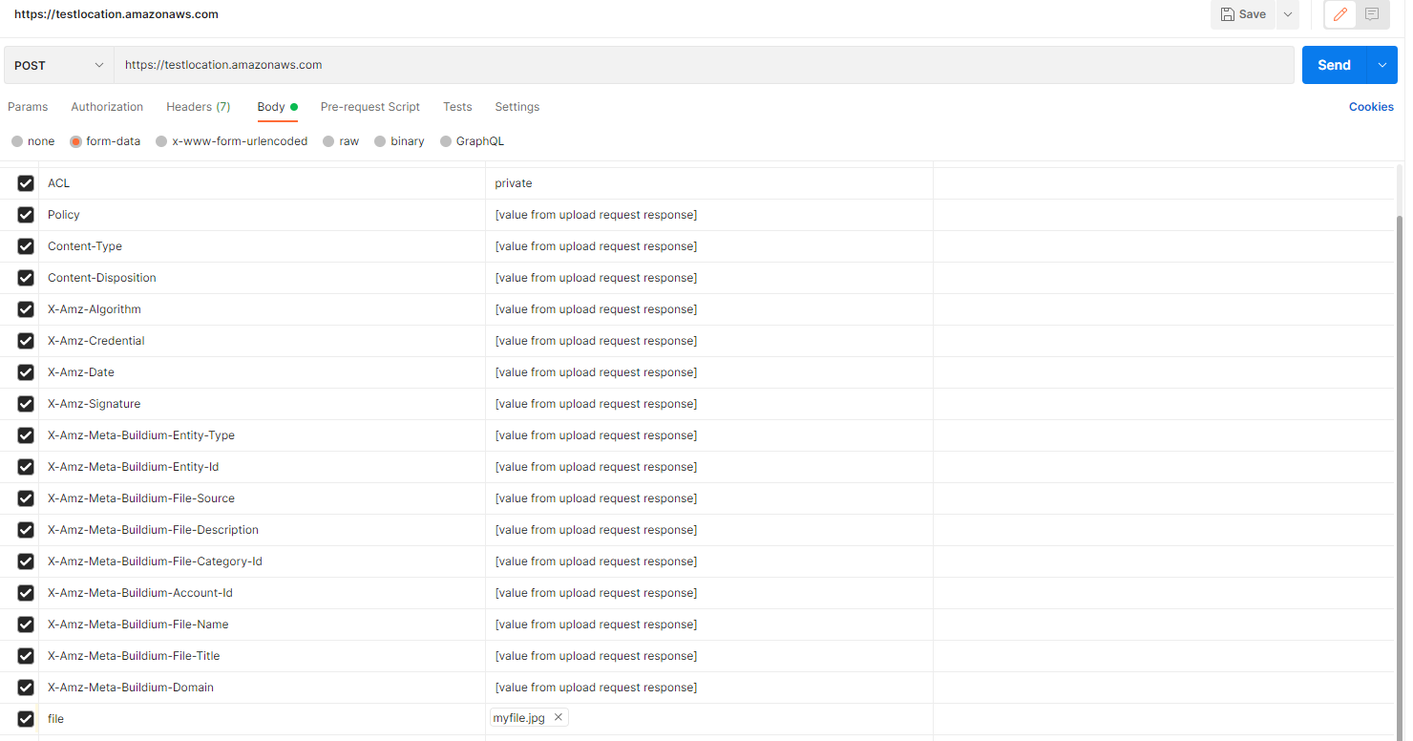
- Send the PUT request! A successful request will return with a
200 - OKHTTP response code. For any failure responses, please refer to AWS documentation on REST error responses.
NOTE: The file identifier is not generated in this response. To retrieve the file identifier, call /v1/files and pass the PhysicalFileName value received from the response of this endpoint into the physicalfilenames query parameter.
Required permission(s):
- `View` `Edit`path Parameters
| propertyId required | integer <int32> |
Request Body schema: application/json
| FileName required | string non-empty Name of file being uploaded. The value can not exceed 255 characters. |
| Description | string or null A description of the file. The value cannot exceed 100 characters. |
| ShowInListing required | boolean Indicates whether the image will be shown in listings. |
Responses
Request samples
- Payload
{- "FileName": "string",
- "Description": "string",
- "ShowInListing": true
}Response samples
- 201
- 400
- 401
- 403
- 404
- 415
- 422
{- "UploadUrl": "string",
- "PhysicalFileName": "string",
- "Headers": {
- "property1": "string",
- "property2": "string"
}
}Create an image for a rental using a video link
Creates an image for a rental using a video link.
Required permission(s):
- `View` `Edit`path Parameters
| propertyId required | integer <int32> |
Request Body schema: application/json
| VideoUrl required | string non-empty The URL of the video. Only Youtube and Vimeo URLs are supported. The URL cannot exceed 255 characters. |
| ShowInListing required | boolean Indicates whether the video will be shown in the listing. |
Responses
Request samples
- Payload
{- "VideoUrl": "string",
- "ShowInListing": true
}Response samples
- 201
- 400
- 401
- 403
- 404
- 415
- 422
{- "Id": 0,
- "Description": "string",
- "PhysicalFileName": "string",
- "Provider": "None",
- "ShowInListing": true
}Retrieve all notes
Retrieves all notes.
Required permission(s):
- `View`path Parameters
| propertyId required | integer <int32> |
query Parameters
| updateddatetimefrom | string <date-time> Filters results to any note whose updated date and time are greater than or equal to the specified value. The value must be formatted as YYYY-MM-DD HH:MM:SS. |
| updateddatetimeto | string <date-time> Filters results to any note whose updated date and time are less than or equal to the specified value. The value must be formatted as YYYY-MM-DD HH:MM:SS. |
| lastupdatedbyuserid | integer <int32> Filters results to only notes that were last updated by the specified user identifier. |
| orderby | string
|
| offset | integer
|
| limit | integer
|
Responses
Response samples
- 200
- 400
- 401
- 403
- 404
- 422
[- {
- "Id": 0,
- "Note": "string",
- "LastUpdatedByUser": {
- "Id": 0,
- "FirstName": "string",
- "LastName": "string",
- "Href": "string",
- "UpdatedDateTime": "2019-08-24T14:15:22Z"
}
}
]Create a note
Creates a note.
Required permission(s):
- `View` `Edit`path Parameters
| propertyId required | integer <int32> |
Request Body schema: application/json
| Note required | string non-empty Note contents. The value cannot exceed 65535 characters. |
Responses
Request samples
- Payload
{- "Note": "string"
}Response samples
- 201
- 400
- 401
- 403
- 404
- 415
- 422
{- "Id": 0,
- "Note": "string",
- "LastUpdatedByUser": {
- "Id": 0,
- "FirstName": "string",
- "LastName": "string",
- "Href": "string",
- "UpdatedDateTime": "2019-08-24T14:15:22Z"
}
}Retrieve a note
Retrieves a note.
Required permission(s):
- `View`path Parameters
| propertyId required | integer <int32> |
| noteId required | integer <int32> |
Responses
Response samples
- 200
- 400
- 401
- 403
- 404
{- "Id": 0,
- "Note": "string",
- "LastUpdatedByUser": {
- "Id": 0,
- "FirstName": "string",
- "LastName": "string",
- "Href": "string",
- "UpdatedDateTime": "2019-08-24T14:15:22Z"
}
}Update a note
Updates a note.
NOTE: Any field not included in the update request will be set to either an empty string or null in the database depending on the field definition.
The recommended workflow to ensure no data is inadvertently overwritten is to execute a GET request for the resource you're about to update and then use this response to fill any of the fields that are not being updated.
Required permission(s):
- `View` `Edit`path Parameters
| propertyId required | integer <int32> |
| noteId required | integer <int32> |
Request Body schema: application/json
| Note required | string non-empty Note contents. The value cannot exceed 65535 characters. |
Responses
Request samples
- Payload
{- "Note": "string"
}Response samples
- 200
- 400
- 401
- 403
- 404
- 415
- 422
{- "Id": 0,
- "Note": "string",
- "LastUpdatedByUser": {
- "Id": 0,
- "FirstName": "string",
- "LastName": "string",
- "Href": "string",
- "UpdatedDateTime": "2019-08-24T14:15:22Z"
}
}Rental property unit resources providing access to units and unit notes.
Retrieve all units
Retrieves a list of rental property units.
Required permission(s):
- `View`query Parameters
| propertyids | Array of integers <int32> [ items <int32 > ] Filters results to rental units that belong to the specified set of property ids. |
| lastupdatedfrom | string <date-time> Filters results to any rental units that were updated on or after the specified date. The value must be in UTC and formatted as YYYY-MM-DDTHH:MM:SSZ. |
| lastupdatedto | string <date-time> Filters results to any rental units that were updated on or before the specified date. The value must be in UTC and formatted as YYYY-MM-DDTHH:MM:SSZ. |
| orderby | string
|
| offset | integer
|
| limit | integer
|
Responses
Response samples
- 200
- 400
- 401
- 403
- 422
[- {
- "Id": 0,
- "PropertyId": 0,
- "BuildingName": "string",
- "UnitNumber": "string",
- "Description": "string",
- "MarketRent": 0,
- "Address": {
- "AddressLine1": "string",
- "AddressLine2": "string",
- "AddressLine3": "string",
- "City": "string",
- "State": "string",
- "PostalCode": "string",
- "Country": "Afghanistan"
}, - "UnitBedrooms": "NotSet",
- "UnitBathrooms": "NotSet",
- "UnitSize": 0,
- "IsUnitListed": true,
- "IsUnitOccupied": true
}
]Create a unit
Creates a rental unit.
Required permission(s):
- `View` `Edit`Request Body schema: application/json
| UnitNumber required | string non-empty Unit number. Must be unique within the rental property and cannot exceed 30 characters. |
| PropertyId required | integer <int32> Rental property unique identifier that the unit belongs to. |
| UnitSize | integer or null <int32> Size of the unit. |
| MarketRent | number or null <double> Market rent of the unit. This value is separate from the lease rent and is typically used for rental listings. |
required | object Rental unit address. |
| UnitBedrooms | string or null Enum: "NotSet" "Studio" "OneBed" "TwoBed" "ThreeBed" "FourBed" "FiveBed" "SixBed" "SevenBed" "EightBed" "NineBedPlus" Number of bedrooms in the unit. |
| UnitBathrooms | string or null Enum: "NotSet" "OneBath" "OnePointFiveBath" "TwoBath" "TwoPointFiveBath" "ThreeBath" "FourBath" "FiveBath" "FivePlusBath" "ThreePointFiveBath" "FourPointFiveBath" Number of bathrooms in the unit. |
| Description | string or null Description of the unit. The description cannot exceed 65,535 characters. |
Responses
Request samples
- Payload
{- "UnitNumber": "string",
- "PropertyId": 0,
- "UnitSize": 0,
- "MarketRent": 0,
- "Address": {
- "AddressLine1": "string",
- "AddressLine2": "string",
- "AddressLine3": "string",
- "City": "string",
- "State": "string",
- "PostalCode": "string",
- "Country": "Afghanistan"
}, - "UnitBedrooms": "NotSet",
- "UnitBathrooms": "NotSet",
- "Description": "string"
}Response samples
- 201
- 400
- 401
- 403
- 404
- 415
- 422
{- "Id": 0,
- "PropertyId": 0,
- "BuildingName": "string",
- "UnitNumber": "string",
- "Description": "string",
- "MarketRent": 0,
- "Address": {
- "AddressLine1": "string",
- "AddressLine2": "string",
- "AddressLine3": "string",
- "City": "string",
- "State": "string",
- "PostalCode": "string",
- "Country": "Afghanistan"
}, - "UnitBedrooms": "NotSet",
- "UnitBathrooms": "NotSet",
- "UnitSize": 0,
- "IsUnitListed": true,
- "IsUnitOccupied": true
}Retrieve a unit
Retrieves a specific rental property unit.
Required permission(s):
- `View`path Parameters
| unitId required | integer <int32> The rental unit identifier. |
Responses
Response samples
- 200
- 400
- 401
- 403
- 404
{- "Id": 0,
- "PropertyId": 0,
- "BuildingName": "string",
- "UnitNumber": "string",
- "Description": "string",
- "MarketRent": 0,
- "Address": {
- "AddressLine1": "string",
- "AddressLine2": "string",
- "AddressLine3": "string",
- "City": "string",
- "State": "string",
- "PostalCode": "string",
- "Country": "Afghanistan"
}, - "UnitBedrooms": "NotSet",
- "UnitBathrooms": "NotSet",
- "UnitSize": 0,
- "IsUnitListed": true,
- "IsUnitOccupied": true
}Update a unit
Updates a rental unit.
NOTE: Any field not included in the update request will be set to either an empty string or null in the database depending on the field definition.
The recommended workflow to ensure no data is inadvertently overwritten is to execute a GET request for the resource you're about to update and then use this response to fill any of the fields that are not being updated.
Required permission(s):
- `View` `Edit`path Parameters
| unitId required | integer <int32> The identifier of the unit to update. |
Request Body schema: application/json
| UnitNumber required | string non-empty Unit number. Must be unique within the rental property and cannot exceed 30 characters. |
| UnitSize | integer or null <int32> Size of the unit. |
| MarketRent | number or null <double> Market rent of the unit. This value is separate from the lease rent and is typically used for rental listings. |
required | object Rental unit address. |
| UnitBedrooms | string or null Enum: "NotSet" "Studio" "OneBed" "TwoBed" "ThreeBed" "FourBed" "FiveBed" "SixBed" "SevenBed" "EightBed" "NineBedPlus" Number of bedrooms in the unit. |
| UnitBathrooms | string or null Enum: "NotSet" "OneBath" "OnePointFiveBath" "TwoBath" "TwoPointFiveBath" "ThreeBath" "FourBath" "FiveBath" "FivePlusBath" "ThreePointFiveBath" "FourPointFiveBath" Number of bathrooms in the unit. |
| Description | string or null Description of the unit. The description cannot exceed 65,535 characters. |
Responses
Request samples
- Payload
{- "UnitNumber": "string",
- "UnitSize": 0,
- "MarketRent": 0,
- "Address": {
- "AddressLine1": "string",
- "AddressLine2": "string",
- "AddressLine3": "string",
- "City": "string",
- "State": "string",
- "PostalCode": "string",
- "Country": "Afghanistan"
}, - "UnitBedrooms": "NotSet",
- "UnitBathrooms": "NotSet",
- "Description": "string"
}Response samples
- 200
- 400
- 401
- 403
- 404
- 415
- 422
{- "Id": 0,
- "PropertyId": 0,
- "BuildingName": "string",
- "UnitNumber": "string",
- "Description": "string",
- "MarketRent": 0,
- "Address": {
- "AddressLine1": "string",
- "AddressLine2": "string",
- "AddressLine3": "string",
- "City": "string",
- "State": "string",
- "PostalCode": "string",
- "Country": "Afghanistan"
}, - "UnitBedrooms": "NotSet",
- "UnitBathrooms": "NotSet",
- "UnitSize": 0,
- "IsUnitListed": true,
- "IsUnitOccupied": true
}Update amenities
Updates the amenities for a rental unit.
NOTE: Any field not included in the update request will be set to either an empty string or null in the database depending on the field definition.
The recommended workflow to ensure no data is inadvertently overwritten is to execute a GET request for the resource you're about to update and then use this response to fill any of the fields that are not being updated.
Required permission(s):
- `View` `Edit`path Parameters
| unitId required | integer <int32> |
Request Body schema: application/json
| Features | Array of strings or null Enum: "CableReady" "Microwave" "HardwoodFloors" "HighSpeedInternet" "AirConditioning" "Refrigerator" "Dishwasher" "WalkinClosets" "BalconyOrDeckOrPatio" "GarageParking" "Carport" "FencedYard" "LaundryRoomOrHookups" "Fireplace" "CableReadyCommercial" "HighSpeedInternetCommercial" "AirConditioningCommercial" "Heating" "OvenOrRange" "HeatElectric" "HeatGas" "HeatOil" "PetsAllowed" "Balcony" "PrivateBalcony" "PrivatePatio" "Dryer" "Heat" "WD_Hookup" "Washer" "AdditionalStorage" "Alarm" "Carpet" "CeilingFan" "ControlledAccess" "Courtyard" "Disposal" "DoubleSinkVanity" "FramedMirrors" "Furnished" "Handrails" "IndividualClimateControl" "IslandKitchen" "LinenCloset" "Pantry" "Satellite" "Skylight" "TileFlooring" "VaultedCeiling" "View" "VinylFlooring" "WheelChair" "WindowCoverings" "DogFriendly" "CatFriendly" A list of unit amenities. Any existing amenities associated with the unit that are not submitted in the request will be removed from the unit. |
Responses
Request samples
- Payload
{- "Features": [
- "CableReady"
]
}Response samples
- 200
- 400
- 401
- 403
- 404
- 415
- 422
{- "Features": [
- "CableReady"
]
}Retrieve all unit images
Retrieves all images for a unit. Note this endpoint will only return file metadata such as file names and descriptions. To download files make requests to the Download File endpoint.
Required permission(s):
- `View`path Parameters
| unitId required | integer <int32> |
query Parameters
| orderby | string
|
| offset | integer
|
| limit | integer
|
Responses
Response samples
- 200
- 400
- 401
- 403
- 404
- 422
[- {
- "Id": 0,
- "Description": "string",
- "PhysicalFileName": "string",
- "Provider": "None",
- "ShowInListing": true
}
]Retrieve a unit image
Retrieves a unit image.
Required permission(s):
- `View`path Parameters
| unitId required | integer <int32> |
| imageId required | integer <int32> |
Responses
Response samples
- 200
- 400
- 401
- 403
- 404
{- "Id": 0,
- "Description": "string",
- "PhysicalFileName": "string",
- "Provider": "None",
- "ShowInListing": true
}Update a unit image
Updates a unit image.
Required permission(s):
- `View` `Edit`path Parameters
| unitId required | integer <int32> |
| imageId required | integer <int32> |
Request Body schema: application/json
| Description | string or null Description of the image. The description cannot exceed 100 characters. |
| ShowInListing required | boolean Indicates whether the image will be shown in listings for this unit. |
Responses
Request samples
- Payload
{- "Description": "string",
- "ShowInListing": true
}Response samples
- 200
- 400
- 401
- 403
- 404
- 415
- 422
{- "Id": 0,
- "Description": "string",
- "PhysicalFileName": "string",
- "Provider": "None",
- "ShowInListing": true
}Delete a unit image
Deletes a unit image.
Required permission(s):
- `View` `Edit` `Delete`path Parameters
| unitId required | integer <int32> |
| imageId required | integer <int32> |
Responses
Response samples
- 400
- 401
- 403
- 404
- 422
{- "UserMessage": "string",
- "ErrorCode": "string",
- "Errors": [
- {
- "Key": "string",
- "Value": "string"
}
]
}Download a unit image
Use this endpoint to create a temporary URL that can be used to download a unit image. This URL expires after 5 minutes.
Required permission(s):
- `View`path Parameters
| unitId required | integer <int32> |
| imageId required | integer <int32> |
Responses
Response samples
- 201
- 400
- 401
- 403
- 404
{- "DownloadUrl": "string"
}Update unit image order
Updates the image display order within the Buildium web application and in any associated rental listings.
Required permission(s):
- `View` `Edit`path Parameters
| unitId required | integer <int32> |
Request Body schema: application/json
| Ids required | Array of integers <int32> [ items <int32 > ] Unique identifiers for the images. The request must contain the ids of all images. |
Responses
Request samples
- Payload
{- "Ids": [
- 0
]
}Response samples
- 200
- 400
- 401
- 403
- 404
- 415
- 422
[- {
- "Id": 0,
- "Description": "string",
- "PhysicalFileName": "string",
- "Provider": "None",
- "ShowInListing": true
}
]Upload a unit image
Uploading a file requires making two API requests. Each step is outlined below.
Step 1 - Save file metadata
The first step in the file upload process is to submit the file metadata to /v1/rentals/units/{unitId}/images/uploads. The response of this call will contain an upload URL and a collection of headers that will be used in step 2 to generate the request for the file binary upload.
NOTE: The response data will expire after 5 minutes. The file metadata will not be saved in the Buildium system if step 2 of this process is not completed successfully.
Step 2 - Upload the file binary
Uploading the file binary will require using the response from step 1 to form a PUT request to the Buildium file provider. Follow these steps to create the request:
Form a PUT request using the value of the
UploadUrlproperty as the URL.Set the
Content-Typeheader toapplication/octet-stream.Copy the fields from the
Headersproperty to this request as header key/value pairs.
NOTE: These values must be added to the request headers in the order they were received in the response.
Lastly create the body of the request with the file binary.
Send the PUT request! A successful request will return with a
200 - OKHTTP response code. For any failure responses, please refer to AWS documentation on REST error responses.
NOTE: The file identifier is not generated in this response. To retrieve the file identifier, call /v1/files and pass the PhysicalFileName value received from the response of this endpoint into the physicalfilenames query parameter.
Required permission(s):
- `View` `Edit`path Parameters
| unitId required | integer <int32> |
Request Body schema: application/json
| FileName required | string non-empty Name of file being uploaded. The value can not exceed 255 characters. |
| Description | string or null A description of the file. The value cannot exceed 100 characters. |
| ShowInListing required | boolean Indicates whether the image will be shown in listings. |
Responses
Request samples
- Payload
{- "FileName": "string",
- "Description": "string",
- "ShowInListing": true
}Response samples
- 201
- 400
- 401
- 403
- 404
- 415
- 422
{- "UploadUrl": "string",
- "PhysicalFileName": "string",
- "Headers": {
- "property1": "string",
- "property2": "string"
}
}Create an image for a unit using a video link
Creates an image for a rental unit using a video link.
Required permission(s):
- `View` `Edit`path Parameters
| unitId required | integer <int32> |
Request Body schema: application/json
| VideoUrl required | string non-empty The URL of the video. Only Youtube and Vimeo URLs are supported. The URL cannot exceed 255 characters. |
| ShowInListing required | boolean Indicates whether the video will be shown in the listing. |
Responses
Request samples
- Payload
{- "VideoUrl": "string",
- "ShowInListing": true
}Response samples
- 201
- 400
- 401
- 403
- 404
- 415
- 422
{- "Id": 0,
- "Description": "string",
- "PhysicalFileName": "string",
- "Provider": "None",
- "ShowInListing": true
}Retrieve all notes
Retrieves all rental unit notes.
Required permission(s):
- `View`path Parameters
| unitId required | integer <int32> |
query Parameters
| updateddatetimefrom | string <date-time> Filters results to any note whose updated date and time are greater than or equal to the specified value. The value must be formatted as YYYY-MM-DD HH:MM:SS. |
| updateddatetimeto | string <date-time> Filters results to any note whose updated date and time are less than or equal to the specified value. The value must be formatted as YYYY-MM-DD HH:MM:SS. |
| lastupdatedbyuserid | integer <int32> Filters results to only notes that were last updated by the specified user identifier. |
| orderby | string
|
| offset | integer
|
| limit | integer
|
Responses
Response samples
- 200
- 400
- 401
- 403
- 404
- 422
[- {
- "Id": 0,
- "Note": "string",
- "LastUpdatedByUser": {
- "Id": 0,
- "FirstName": "string",
- "LastName": "string",
- "Href": "string",
- "UpdatedDateTime": "2019-08-24T14:15:22Z"
}
}
]Create a note
Creates a rental unit note.
Required permission(s):
- `View` `Edit`path Parameters
| unitId required | integer <int32> |
Request Body schema: application/json
| Note required | string non-empty Note contents. The value cannot exceed 65535 characters. |
Responses
Request samples
- Payload
{- "Note": "string"
}Response samples
- 201
- 400
- 401
- 403
- 404
- 415
- 422
{- "Id": 0,
- "Note": "string",
- "LastUpdatedByUser": {
- "Id": 0,
- "FirstName": "string",
- "LastName": "string",
- "Href": "string",
- "UpdatedDateTime": "2019-08-24T14:15:22Z"
}
}Retrieve a note
Retrieves a rental unit note.
Required permission(s):
- `View`path Parameters
| unitId required | integer <int32> |
| noteId required | integer <int32> |
Responses
Response samples
- 200
- 400
- 401
- 403
- 404
{- "Id": 0,
- "Note": "string",
- "LastUpdatedByUser": {
- "Id": 0,
- "FirstName": "string",
- "LastName": "string",
- "Href": "string",
- "UpdatedDateTime": "2019-08-24T14:15:22Z"
}
}Update a note
Updates a rental unit note.
NOTE: Any field not included in the update request will be set to either an empty string or null in the database depending on the field definition.
The recommended workflow to ensure no data is inadvertently overwritten is to execute a GET request for the resource you're about to update and then use this response to fill any of the fields that are not being updated.
Required permission(s):
- `View` `Edit`path Parameters
| unitId required | integer <int32> |
| noteId required | integer <int32> |
Request Body schema: application/json
| Note required | string non-empty Note contents. The value cannot exceed 65535 characters. |
Responses
Request samples
- Payload
{- "Note": "string"
}Response samples
- 200
- 400
- 401
- 403
- 404
- 415
- 422
{- "Id": 0,
- "Note": "string",
- "LastUpdatedByUser": {
- "Id": 0,
- "FirstName": "string",
- "LastName": "string",
- "Href": "string",
- "UpdatedDateTime": "2019-08-24T14:15:22Z"
}
}Rental property appliance resources providing access to appliances and appliance history.
Retrieve all appliances
Retrieves all rental appliances.
Required permission(s):
- `View`query Parameters
| propertyids | Array of integers <int32> [ items <int32 > ] Filters results to appliances associated to any of the specified rental property identifiers. |
| unitids | Array of integers <int32> [ items <int32 > ] Filters results to appliances associated to any of the specified rental unit identifiers. |
| orderby | string
|
| offset | integer
|
| limit | integer
|
Responses
Response samples
- 200
- 400
- 401
- 403
- 422
[- {
- "Id": 0,
- "PropertyId": 0,
- "UnitId": 0,
- "Name": "string",
- "Make": "string",
- "Model": "string",
- "Description": "string",
- "WarrantyEndDate": "2019-08-24"
}
]Create an appliance
Creates a rental property appliance.
Required permission(s):
- `View` `Edit`Request Body schema: application/json
| PropertyId required | integer <int32> Rental property unique identifier that the appliance belongs to. |
| UnitId | integer or null <int32> Rental unit unique identifier that the appliance belongs to. |
| Name required | string non-empty The name of the appliance. The name cannot exceed 100 characters. |
| Make | string or null The make of the appliance. The make cannot exceed 30 characters. |
| Model | string or null The model of the appliance. The model cannot exceed 30 characters. |
| Description | string or null The description of the appliance. The description cannot exceed 500 characters. |
| InstallDate | string or null <date> The install date for the appliance's warranty. Must be formatted as |
| WarrantyEndDate | string or null <date> The end date for the appliance's warranty. The warranty's end date cannot be before the installed date, if it exists. Must be formatted as |
Responses
Request samples
- Payload
{- "PropertyId": 0,
- "UnitId": 0,
- "Name": "string",
- "Make": "string",
- "Model": "string",
- "Description": "string",
- "InstallDate": "2019-08-24",
- "WarrantyEndDate": "2019-08-24"
}Response samples
- 201
- 400
- 401
- 403
- 404
- 415
- 422
{- "Id": 0,
- "PropertyId": 0,
- "UnitId": 0,
- "Name": "string",
- "Make": "string",
- "Model": "string",
- "Description": "string",
- "WarrantyEndDate": "2019-08-24"
}Retrieve an appliance
Retrieves a rental appliance.
Required permission(s):
- `View`path Parameters
| applianceId required | integer <int32> |
Responses
Response samples
- 200
- 400
- 401
- 403
- 404
{- "Id": 0,
- "PropertyId": 0,
- "UnitId": 0,
- "Name": "string",
- "Make": "string",
- "Model": "string",
- "Description": "string",
- "WarrantyEndDate": "2019-08-24"
}Update an appliance
Updates a rental appliance.
NOTE: Any field not included in the update request will be set to either an empty string or null in the database depending on the field definition.
The recommended workflow to ensure no data is inadvertently overwritten is to execute a GET request for the resource you're about to update and then use this response to fill any of the fields that are not being updated.
Required permission(s):
- `View` `Edit`path Parameters
| applianceId required | integer <int32> |
Request Body schema: application/json
| UnitId | integer or null <int32> The unit identifier the rental appliance belongs to. Must be within the rental property the appliance is in. |
| Name required | string non-empty The name of the rental appliance. The name cannot exceed 100 characters. |
| Make | string or null The make of the rental appliance. The make cannot exceed 30 characters. |
| Model | string or null The model of the rental appliance. The model cannot exceed 30 characters. |
| Description | string or null The description of the rental appliance. The description cannot exceed 500 characters. |
| WarrantyEndDate | string or null <date> The end date for the rental appliance's warranty. The warranty's end date cannot be before the installed date, if it exists. Must be formatted as |
Responses
Request samples
- Payload
{- "UnitId": 0,
- "Name": "string",
- "Make": "string",
- "Model": "string",
- "Description": "string",
- "WarrantyEndDate": "2019-08-24"
}Response samples
- 200
- 400
- 401
- 403
- 404
- 415
- 422
{- "Id": 0,
- "PropertyId": 0,
- "UnitId": 0,
- "Name": "string",
- "Make": "string",
- "Model": "string",
- "Description": "string",
- "WarrantyEndDate": "2019-08-24"
}Retrieve all service history
Retrieves all of the service history records for an appliance.
Required permission(s):
- `View`path Parameters
| applianceId required | integer <int32> |
query Parameters
| orderby | string
|
| offset | integer
|
| limit | integer
|
Responses
Response samples
- 200
- 400
- 401
- 403
- 404
- 422
[- {
- "Id": 0,
- "ServiceType": "Installed",
- "Date": "2019-08-24",
- "Details": "string"
}
]Create a service history
Creates a service history record for an appliance.
Required permission(s):
- `View` `Edit`path Parameters
| applianceId required | integer <int32> |
Request Body schema: application/json
| ServiceType required | string Enum: "Installed" "Serviced" "Uninstalled" Specifies the type of service that occured. |
| Date required | string <date> Date the service was performed. Must be formatted as |
| Details | string or null The service history details associated with the appliance. The description cannot exceed 100 characters. |
Responses
Request samples
- Payload
{- "ServiceType": "Installed",
- "Date": "2019-08-24",
- "Details": "string"
}Response samples
- 201
- 400
- 401
- 403
- 404
- 415
- 422
{- "Id": 0,
- "ServiceType": "Installed",
- "Date": "2019-08-24",
- "Details": "string"
}Retrieve a service history
Retrieves a specific service history record for a given appliance.
Required permission(s):
- `View`path Parameters
| applianceId required | integer <int32> |
| serviceHistoryId required | integer <int32> |
Responses
Response samples
- 200
- 400
- 401
- 403
- 404
{- "Id": 0,
- "ServiceType": "Installed",
- "Date": "2019-08-24",
- "Details": "string"
}Rental property owner resources providing access to owners and owner notes.
Retrieve all owners
Retrieves a list of rental owners.
Required permission(s):
- `View`query Parameters
| propertyids | Array of integers <int32> [ items <int32 > ] Filters results to any lease whose unit belongs to the specified set of property ids. |
| status | string Enum: "Inactive" "Active" Filters results by the status of the user. If no status is specified both |
| agreementdaysremaining | integer <int32> Filters results by the days remaining on their lease agreement. |
| ownername | string Filters results to any owner whose name contains the specified value. |
| phone | string Filters results to any owner who has a phone number that contains the specified value. |
| lastupdatedfrom | string <date-time> Filters results to any rental owners that were updated on or after the specified date. The value must be in UTC and formatted as YYYY-MM-DDTHH:MM:SSZ. |
| lastupdatedto | string <date-time> Filters results to any rental owners that were updated on or before the specified date. The value must be in UTC and formatted as YYYY-MM-DDTHH:MM:SSZ. |
| orderby | string
|
| offset | integer
|
| limit | integer
|
Responses
Response samples
- 200
- 400
- 401
- 403
- 404
- 422
[- {
- "Id": 0,
- "IsCompany": true,
- "IsActive": true,
- "FirstName": "string",
- "LastName": "string",
- "PhoneNumbers": [
- {
- "Number": "string",
- "Type": "NotSet"
}
], - "Email": "string",
- "AlternateEmail": "string",
- "Comment": "string",
- "Address": {
- "AddressLine1": "string",
- "AddressLine2": "string",
- "AddressLine3": "string",
- "City": "string",
- "State": "string",
- "PostalCode": "string",
- "Country": "Afghanistan"
}, - "ManagementAgreementStartDate": "2019-08-24",
- "ManagementAgreementEndDate": "2019-08-24",
- "CompanyName": "string",
- "PropertyIds": [
- 0
], - "TaxInformation": {
- "TaxPayerIdType": "SSN",
- "TaxPayerId": "string",
- "TaxPayerName1": "string",
- "TaxPayerName2": "string",
- "IncludeIn1099": true,
- "Address": {
- "AddressLine1": "string",
- "AddressLine2": "string",
- "AddressLine3": "string",
- "City": "string",
- "State": "string",
- "PostalCode": "string",
- "Country": "Afghanistan"
}
}
}
]Create an owner
Creates a rental owner.
Required permission(s):
- `View` `Edit`Request Body schema: application/json
| FirstName | string or null First name of the rental owner. Required if |
| LastName | string or null Last name of the rental owner. Required if |
| IsCompany required | boolean Indicates whether the rental owner should be considered a company or person. |
| CompanyName | string or null Company name of the rental owner. Required if |
| DateOfBirth | string or null <date> Date of birth of the rental owner. Must be formatted as |
| ManagementAgreementStartDate | string or null <date> Start date of the management agreement with the rental owner. Must be formatted as |
| ManagementAgreementEndDate | string or null <date> End date of the management agreement with the rental owner. Must be formatted as |
string or null Email of the rental owner. | |
| AlternateEmail | string or null Alternate email of the rental owner. |
object or null Phone numbers for the rental owner. | |
required | object Address of the rental owner. |
| Comment | string or null Comments about the rental owner. The comments cannot exceed 65,535 characters. |
| PropertyIds required | Array of integers <int32> [ items <int32 > ] A list of rental property ID's to associate with this rental owner. At least one property ID must be provided. |
object or null The tax information of the rental owner. |
Responses
Request samples
- Payload
{- "FirstName": "string",
- "LastName": "string",
- "IsCompany": true,
- "CompanyName": "string",
- "DateOfBirth": "2019-08-24",
- "ManagementAgreementStartDate": "2019-08-24",
- "ManagementAgreementEndDate": "2019-08-24",
- "Email": "string",
- "AlternateEmail": "string",
- "PhoneNumbers": {
- "Home": "string",
- "Work": "string",
- "Mobile": "string",
- "Fax": "string"
}, - "Address": {
- "AddressLine1": "string",
- "AddressLine2": "string",
- "AddressLine3": "string",
- "City": "string",
- "State": "string",
- "PostalCode": "string",
- "Country": "Afghanistan"
}, - "Comment": "string",
- "PropertyIds": [
- 0
], - "TaxInformation": {
- "TaxPayerId": "string",
- "TaxPayerType": "SSN",
- "TaxPayerName1": "string",
- "TaxPayerName2": "string",
- "Address": {
- "AddressLine1": "string",
- "AddressLine2": "string",
- "AddressLine3": "string",
- "City": "string",
- "State": "string",
- "PostalCode": "string",
- "Country": "Afghanistan"
}
}
}Response samples
- 201
- 400
- 401
- 403
- 415
- 422
{- "Id": 0,
- "IsCompany": true,
- "IsActive": true,
- "FirstName": "string",
- "LastName": "string",
- "PhoneNumbers": [
- {
- "Number": "string",
- "Type": "NotSet"
}
], - "Email": "string",
- "AlternateEmail": "string",
- "Comment": "string",
- "Address": {
- "AddressLine1": "string",
- "AddressLine2": "string",
- "AddressLine3": "string",
- "City": "string",
- "State": "string",
- "PostalCode": "string",
- "Country": "Afghanistan"
}, - "ManagementAgreementStartDate": "2019-08-24",
- "ManagementAgreementEndDate": "2019-08-24",
- "CompanyName": "string",
- "PropertyIds": [
- 0
], - "TaxInformation": {
- "TaxPayerIdType": "SSN",
- "TaxPayerId": "string",
- "TaxPayerName1": "string",
- "TaxPayerName2": "string",
- "IncludeIn1099": true,
- "Address": {
- "AddressLine1": "string",
- "AddressLine2": "string",
- "AddressLine3": "string",
- "City": "string",
- "State": "string",
- "PostalCode": "string",
- "Country": "Afghanistan"
}
}
}Retrieve an owner
Retrieves a specific rental owner.
Required permission(s):
- `View`path Parameters
| rentalOwnerId required | integer <int32> The rental owner identifier. |
Responses
Response samples
- 200
- 400
- 401
- 403
- 404
{- "Id": 0,
- "IsCompany": true,
- "IsActive": true,
- "FirstName": "string",
- "LastName": "string",
- "PhoneNumbers": [
- {
- "Number": "string",
- "Type": "NotSet"
}
], - "Email": "string",
- "AlternateEmail": "string",
- "Comment": "string",
- "Address": {
- "AddressLine1": "string",
- "AddressLine2": "string",
- "AddressLine3": "string",
- "City": "string",
- "State": "string",
- "PostalCode": "string",
- "Country": "Afghanistan"
}, - "ManagementAgreementStartDate": "2019-08-24",
- "ManagementAgreementEndDate": "2019-08-24",
- "CompanyName": "string",
- "PropertyIds": [
- 0
], - "TaxInformation": {
- "TaxPayerIdType": "SSN",
- "TaxPayerId": "string",
- "TaxPayerName1": "string",
- "TaxPayerName2": "string",
- "IncludeIn1099": true,
- "Address": {
- "AddressLine1": "string",
- "AddressLine2": "string",
- "AddressLine3": "string",
- "City": "string",
- "State": "string",
- "PostalCode": "string",
- "Country": "Afghanistan"
}
}
}Update an owner
Updates a rental owner.
NOTE: Any field not included in the update request will be set to either an empty string or null in the database depending on the field definition.
The recommended workflow to ensure no data is inadvertently overwritten is to execute a GET request for the resource you're about to update and then use this response to fill any of the fields that are not being updated.
Required permission(s):
- `View` `Edit`path Parameters
| rentalOwnerId required | integer <int32> The identifier of the rental owner to update. |
Request Body schema: application/json
| FirstName | string or null First name of the rental owner. Required if |
| LastName | string or null Last name of the rental owner. Required if |
| IsCompany required | boolean Indicates whether the rental owner should be considered a company or person. |
| CompanyName | string or null Company name of the rental owner. Required if |
| DateOfBirth | string or null <date> Date of birth of the rental owner. Must be formatted as |
| ManagementAgreementStartDate | string or null <date> Start date of the management agreement with the rental owner. Must be formatted as |
| ManagementAgreementEndDate | string or null <date> End date of the management agreement with the rental owner. Must be formatted as |
string or null Email of the rental owner. | |
| AlternateEmail | string or null Alternate email of the rental owner. |
object or null Phone numbers for the rental owner. | |
required | object Address of the rental owner. |
| Comment | string or null Comments about the rental owner. The comments cannot exceed 65,535 characters. |
| PropertyIds required | Array of integers <int32> [ items <int32 > ] A list of rental property ID's to associate with this rental owner. At least one property ID must be provided. |
Responses
Request samples
- Payload
{- "FirstName": "string",
- "LastName": "string",
- "IsCompany": true,
- "CompanyName": "string",
- "DateOfBirth": "2019-08-24",
- "ManagementAgreementStartDate": "2019-08-24",
- "ManagementAgreementEndDate": "2019-08-24",
- "Email": "string",
- "AlternateEmail": "string",
- "PhoneNumbers": {
- "Home": "string",
- "Work": "string",
- "Mobile": "string",
- "Fax": "string"
}, - "Address": {
- "AddressLine1": "string",
- "AddressLine2": "string",
- "AddressLine3": "string",
- "City": "string",
- "State": "string",
- "PostalCode": "string",
- "Country": "Afghanistan"
}, - "Comment": "string",
- "PropertyIds": [
- 0
]
}Response samples
- 200
- 400
- 401
- 403
- 404
- 415
- 422
{- "Id": 0,
- "IsCompany": true,
- "IsActive": true,
- "FirstName": "string",
- "LastName": "string",
- "PhoneNumbers": [
- {
- "Number": "string",
- "Type": "NotSet"
}
], - "Email": "string",
- "AlternateEmail": "string",
- "Comment": "string",
- "Address": {
- "AddressLine1": "string",
- "AddressLine2": "string",
- "AddressLine3": "string",
- "City": "string",
- "State": "string",
- "PostalCode": "string",
- "Country": "Afghanistan"
}, - "ManagementAgreementStartDate": "2019-08-24",
- "ManagementAgreementEndDate": "2019-08-24",
- "CompanyName": "string",
- "PropertyIds": [
- 0
], - "TaxInformation": {
- "TaxPayerIdType": "SSN",
- "TaxPayerId": "string",
- "TaxPayerName1": "string",
- "TaxPayerName2": "string",
- "IncludeIn1099": true,
- "Address": {
- "AddressLine1": "string",
- "AddressLine2": "string",
- "AddressLine3": "string",
- "City": "string",
- "State": "string",
- "PostalCode": "string",
- "Country": "Afghanistan"
}
}
}Retrieves all notes
Retrieves all rental owner notes.
Required permission(s):
- `View`path Parameters
| rentalOwnerId required | integer <int32> |
query Parameters
| updateddatetimefrom | string <date-time> Filters results to any note whose updated date and time are greater than or equal to the specified value. The value must be formatted as YYYY-MM-DD HH:MM:SS. |
| updateddatetimeto | string <date-time> Filters results to any note whose updated date and time are less than or equal to the specified value. The value must be formatted as YYYY-MM-DD HH:MM:SS. |
| lastupdatedbyuserid | integer <int32> Filters results to only notes that were last updated by the specified user identifier. |
| orderby | string
|
| offset | integer
|
| limit | integer
|
Responses
Response samples
- 200
- 400
- 401
- 403
- 404
- 422
[- {
- "Id": 0,
- "Note": "string",
- "LastUpdatedByUser": {
- "Id": 0,
- "FirstName": "string",
- "LastName": "string",
- "Href": "string",
- "UpdatedDateTime": "2019-08-24T14:15:22Z"
}
}
]Create a note
Creates a new Rental Owner note.
Required permission(s):
- `View` `Edit`path Parameters
| rentalOwnerId required | integer <int32> |
Request Body schema: application/json
| Note required | string non-empty Note contents. The value cannot exceed 65535 characters. |
Responses
Request samples
- Payload
{- "Note": "string"
}Response samples
- 201
- 400
- 401
- 403
- 404
- 415
- 422
{- "Id": 0,
- "Note": "string",
- "LastUpdatedByUser": {
- "Id": 0,
- "FirstName": "string",
- "LastName": "string",
- "Href": "string",
- "UpdatedDateTime": "2019-08-24T14:15:22Z"
}
}Retrieve a note
Retrieves a rental owner note.
Required permission(s):
- `View`path Parameters
| rentalOwnerId required | integer <int32> |
| noteId required | integer <int32> |
Responses
Response samples
- 200
- 400
- 401
- 403
- 404
{- "Id": 0,
- "Note": "string",
- "LastUpdatedByUser": {
- "Id": 0,
- "FirstName": "string",
- "LastName": "string",
- "Href": "string",
- "UpdatedDateTime": "2019-08-24T14:15:22Z"
}
}Update a note
Updates a Rental Owner note.
NOTE: Any field not included in the update request will be set to either an empty string or null in the database depending on the field definition.
The recommended workflow to ensure no data is inadvertently overwritten is to execute a GET request for the resource you're about to update and then use this response to fill any of the fields that are not being updated.
Required permission(s):
- `View` `Edit`path Parameters
| rentalOwnerId required | integer <int32> |
| noteId required | integer <int32> |
Request Body schema: application/json
| Note required | string non-empty Note contents. The value cannot exceed 65535 characters. |
Responses
Request samples
- Payload
{- "Note": "string"
}Response samples
- 200
- 400
- 401
- 403
- 404
- 415
- 422
{- "Id": 0,
- "Note": "string",
- "LastUpdatedByUser": {
- "Id": 0,
- "FirstName": "string",
- "LastName": "string",
- "Href": "string",
- "UpdatedDateTime": "2019-08-24T14:15:22Z"
}
}Rental tenant resources providing access to tenant and tenant notes.
Retrieve all tenants
Retrieves a list of tenants.
Required permission(s):
- `View`query Parameters
| buildingstatuses | Array of strings Items Enum: "Active" "InActive" Filters results by the status of the rental property the tenants are associated with. If no status is specified tenants in either |
| leasetermstatuses | Array of strings Items Enum: "Active" "Past" "Future" Filters results to any tenant whose lease term matches the specified status. If no status is specified tenants with any lease terms status will be returned. |
| unitnumber | string Filters results to any tenant whose unit number contains the specified value. |
| name | string Filters results to any tenant whose name contains the specified value. |
| phone | string Filters results to any tenant whose phone number contains the specified value. |
string Filters results to any tenant whose email contains the specified value. | |
| propertyids | Array of integers <int32> [ items <int32 > ] Filters results to tenants whose rental unit belongs to the specified set of property ids. |
| rentalownerids | Array of integers <int32> [ items <int32 > ] Filters results to tenants whose rental unit belongs to a property with a rental owner in the specified set of rental owner ids. |
| lastupdatedfrom | string <date-time> Filters results to any rental tenants that were updated on or after the specified date. The value must be in UTC and formatted as YYYY-MM-DDTHH:MM:SSZ. |
| lastupdatedto | string <date-time> Filters results to any rental tenants that were updated on or before the specified date. The value must be in UTC and formatted as YYYY-MM-DDTHH:MM:SSZ. |
| unitids | Array of integers <int32> [ items <int32 > ] Filters results to only tenants associated with the specified set of unit ids. |
| orderby | string
|
| offset | integer
|
| limit | integer
|
Responses
Response samples
- 200
- 400
- 401
- 403
- 422
[- {
- "Id": 0,
- "FirstName": "string",
- "LastName": "string",
- "Email": "string",
- "AlternateEmail": "string",
- "PhoneNumbers": [
- {
- "Number": "string",
- "Type": "NotSet"
}
], - "CreatedDateTime": "2019-08-24T14:15:22Z",
- "EmergencyContact": {
- "Name": "string",
- "RelationshipDescription": "string",
- "Phone": "string",
- "Email": "string"
}, - "DateOfBirth": "2019-08-24",
- "SMSOptInStatus": "NotSet",
- "Address": {
- "AddressLine1": "string",
- "AddressLine2": "string",
- "AddressLine3": "string",
- "City": "string",
- "State": "string",
- "PostalCode": "string",
- "Country": "Afghanistan"
}, - "AlternateAddress": {
- "AddressLine1": "string",
- "AddressLine2": "string",
- "AddressLine3": "string",
- "City": "string",
- "State": "string",
- "PostalCode": "string",
- "Country": "Afghanistan"
}, - "MailingPreference": "PrimaryAddress",
- "Leases": [
- {
- "Id": 0,
- "PropertyId": 0,
- "UnitId": 0,
- "UnitNumber": "string",
- "LeaseFromDate": "2019-08-24",
- "LeaseToDate": "2019-08-24",
- "LeaseType": "None",
- "LeaseStatus": "Active",
- "IsEvictionPending": true,
- "TermType": "MonthToMonth",
- "RenewalOfferStatus": "NotSet",
- "CurrentTenants": [
- { }
], - "CurrentNumberOfOccupants": 0,
- "AccountDetails": {
- "SecurityDeposit": 0,
- "Rent": 0
}, - "Cosigners": [
- {
- "Id": 0,
- "FirstName": "string",
- "LastName": "string",
- "Email": "string",
- "AlternateEmail": "string",
- "PhoneNumbers": [
- {
- "Number": "string",
- "Type": "NotSet"
}
], - "CreatedDateTime": "2019-08-24T14:15:22Z",
- "Address": {
- "AddressLine1": "string",
- "AddressLine2": "string",
- "AddressLine3": "string",
- "City": "string",
- "State": "string",
- "PostalCode": "string",
- "Country": "Afghanistan"
}, - "AlternateAddress": {
- "AddressLine1": "string",
- "AddressLine2": "string",
- "AddressLine3": "string",
- "City": "string",
- "State": "string",
- "PostalCode": "string",
- "Country": "Afghanistan"
}, - "MailingPreference": "PrimaryAddress"
}
], - "AutomaticallyMoveOutTenants": true,
- "CreatedDateTime": "2019-08-24T14:15:22Z",
- "LastUpdatedDateTime": "2019-08-24T14:15:22Z",
- "MoveOutData": [
- {
- "TenantId": 0,
- "MoveOutDate": "2019-08-24",
- "NoticeGivenDate": "2019-08-24"
}
], - "PaymentDueDay": 0,
- "Tenants": [
- {
- "Id": 0,
- "Status": "MovedOut",
- "MoveInDate": "2019-08-24"
}
]
}
], - "Comment": "string",
- "TaxId": "string"
}
]Create a tenant
Creates a rental tenant.
Required permission(s):
- `View` `Edit` - View Edit
Request Body schema: application/json
| LeaseId required | integer <int32> Lease ID to associate the tenant with. |
| FirstName required | string non-empty First name of the tenant. The value cannot exceed 127 characters. |
| LastName required | string non-empty Last name of the tenant. The value cannot exceed 127 characters. |
string or null Email of the tenant. | |
| AlternateEmail | string or null Alternate email of the tenant. |
object or null Phone numbers for the tenant. | |
| DateOfBirth | string or null <date> Date of birth for the tenant. Must be formatted as |
| Comment | string or null Comments about the tenant. The value cannot exceed 65,535 characters. |
| TaxId | string or null Tax identifier of the tenant. Valid formats are: |
object or null Emergency contact information associated with the tenant. | |
required | object Address of the tenant. |
object or null Alternate address of the tenant. | |
| MailingPreference | string or null Enum: "PrimaryAddress" "AlternateAddress" Mailing preference for the tenant. If an alternate address exists and this value is not provided then the primary address will be set as the preferred address. |
Responses
Request samples
- Payload
{- "LeaseId": 0,
- "FirstName": "string",
- "LastName": "string",
- "Email": "string",
- "AlternateEmail": "string",
- "PhoneNumbers": {
- "Home": "string",
- "Work": "string",
- "Mobile": "string",
- "Fax": "string"
}, - "DateOfBirth": "2019-08-24",
- "Comment": "string",
- "TaxId": "string",
- "EmergencyContact": {
- "Name": "string",
- "RelationshipDescription": "string",
- "Phone": "string",
- "Email": "string"
}, - "Address": {
- "AddressLine1": "string",
- "AddressLine2": "string",
- "AddressLine3": "string",
- "City": "string",
- "State": "string",
- "PostalCode": "string",
- "Country": "Afghanistan"
}, - "AlternateAddress": {
- "AddressLine1": "string",
- "AddressLine2": "string",
- "AddressLine3": "string",
- "City": "string",
- "State": "string",
- "PostalCode": "string",
- "Country": "Afghanistan"
}, - "MailingPreference": "PrimaryAddress"
}Response samples
- 201
- 400
- 401
- 403
- 404
- 409
- 415
- 422
{- "Id": 0,
- "FirstName": "string",
- "LastName": "string",
- "Email": "string",
- "AlternateEmail": "string",
- "PhoneNumbers": [
- {
- "Number": "string",
- "Type": "NotSet"
}
], - "CreatedDateTime": "2019-08-24T14:15:22Z",
- "EmergencyContact": {
- "Name": "string",
- "RelationshipDescription": "string",
- "Phone": "string",
- "Email": "string"
}, - "DateOfBirth": "2019-08-24",
- "SMSOptInStatus": "NotSet",
- "Address": {
- "AddressLine1": "string",
- "AddressLine2": "string",
- "AddressLine3": "string",
- "City": "string",
- "State": "string",
- "PostalCode": "string",
- "Country": "Afghanistan"
}, - "AlternateAddress": {
- "AddressLine1": "string",
- "AddressLine2": "string",
- "AddressLine3": "string",
- "City": "string",
- "State": "string",
- "PostalCode": "string",
- "Country": "Afghanistan"
}, - "MailingPreference": "PrimaryAddress",
- "Leases": [
- {
- "Id": 0,
- "PropertyId": 0,
- "UnitId": 0,
- "UnitNumber": "string",
- "LeaseFromDate": "2019-08-24",
- "LeaseToDate": "2019-08-24",
- "LeaseType": "None",
- "LeaseStatus": "Active",
- "IsEvictionPending": true,
- "TermType": "MonthToMonth",
- "RenewalOfferStatus": "NotSet",
- "CurrentTenants": [
- { }
], - "CurrentNumberOfOccupants": 0,
- "AccountDetails": {
- "SecurityDeposit": 0,
- "Rent": 0
}, - "Cosigners": [
- {
- "Id": 0,
- "FirstName": "string",
- "LastName": "string",
- "Email": "string",
- "AlternateEmail": "string",
- "PhoneNumbers": [
- {
- "Number": "string",
- "Type": "NotSet"
}
], - "CreatedDateTime": "2019-08-24T14:15:22Z",
- "Address": {
- "AddressLine1": "string",
- "AddressLine2": "string",
- "AddressLine3": "string",
- "City": "string",
- "State": "string",
- "PostalCode": "string",
- "Country": "Afghanistan"
}, - "AlternateAddress": {
- "AddressLine1": "string",
- "AddressLine2": "string",
- "AddressLine3": "string",
- "City": "string",
- "State": "string",
- "PostalCode": "string",
- "Country": "Afghanistan"
}, - "MailingPreference": "PrimaryAddress"
}
], - "AutomaticallyMoveOutTenants": true,
- "CreatedDateTime": "2019-08-24T14:15:22Z",
- "LastUpdatedDateTime": "2019-08-24T14:15:22Z",
- "MoveOutData": [
- {
- "TenantId": 0,
- "MoveOutDate": "2019-08-24",
- "NoticeGivenDate": "2019-08-24"
}
], - "PaymentDueDay": 0,
- "Tenants": [
- {
- "Id": 0,
- "Status": "MovedOut",
- "MoveInDate": "2019-08-24"
}
]
}
], - "Comment": "string",
- "TaxId": "string"
}Retrieve a tenant
Retrieve a specific tenant.
Required permission(s):
- `View`path Parameters
| tenantId required | integer <int32> The tenant identifier. |
Responses
Response samples
- 200
- 400
- 401
- 403
- 404
{- "Id": 0,
- "FirstName": "string",
- "LastName": "string",
- "Email": "string",
- "AlternateEmail": "string",
- "PhoneNumbers": [
- {
- "Number": "string",
- "Type": "NotSet"
}
], - "CreatedDateTime": "2019-08-24T14:15:22Z",
- "EmergencyContact": {
- "Name": "string",
- "RelationshipDescription": "string",
- "Phone": "string",
- "Email": "string"
}, - "DateOfBirth": "2019-08-24",
- "SMSOptInStatus": "NotSet",
- "Address": {
- "AddressLine1": "string",
- "AddressLine2": "string",
- "AddressLine3": "string",
- "City": "string",
- "State": "string",
- "PostalCode": "string",
- "Country": "Afghanistan"
}, - "AlternateAddress": {
- "AddressLine1": "string",
- "AddressLine2": "string",
- "AddressLine3": "string",
- "City": "string",
- "State": "string",
- "PostalCode": "string",
- "Country": "Afghanistan"
}, - "MailingPreference": "PrimaryAddress",
- "Leases": [
- {
- "Id": 0,
- "PropertyId": 0,
- "UnitId": 0,
- "UnitNumber": "string",
- "LeaseFromDate": "2019-08-24",
- "LeaseToDate": "2019-08-24",
- "LeaseType": "None",
- "LeaseStatus": "Active",
- "IsEvictionPending": true,
- "TermType": "MonthToMonth",
- "RenewalOfferStatus": "NotSet",
- "CurrentTenants": [
- { }
], - "CurrentNumberOfOccupants": 0,
- "AccountDetails": {
- "SecurityDeposit": 0,
- "Rent": 0
}, - "Cosigners": [
- {
- "Id": 0,
- "FirstName": "string",
- "LastName": "string",
- "Email": "string",
- "AlternateEmail": "string",
- "PhoneNumbers": [
- {
- "Number": "string",
- "Type": "NotSet"
}
], - "CreatedDateTime": "2019-08-24T14:15:22Z",
- "Address": {
- "AddressLine1": "string",
- "AddressLine2": "string",
- "AddressLine3": "string",
- "City": "string",
- "State": "string",
- "PostalCode": "string",
- "Country": "Afghanistan"
}, - "AlternateAddress": {
- "AddressLine1": "string",
- "AddressLine2": "string",
- "AddressLine3": "string",
- "City": "string",
- "State": "string",
- "PostalCode": "string",
- "Country": "Afghanistan"
}, - "MailingPreference": "PrimaryAddress"
}
], - "AutomaticallyMoveOutTenants": true,
- "CreatedDateTime": "2019-08-24T14:15:22Z",
- "LastUpdatedDateTime": "2019-08-24T14:15:22Z",
- "MoveOutData": [
- {
- "TenantId": 0,
- "MoveOutDate": "2019-08-24",
- "NoticeGivenDate": "2019-08-24"
}
], - "PaymentDueDay": 0,
- "Tenants": [
- {
- "Id": 0,
- "Status": "MovedOut",
- "MoveInDate": "2019-08-24"
}
]
}
], - "Comment": "string",
- "TaxId": "string"
}Update a tenant
Updates a rental tenant.
NOTE: Any field not included in the update request will be set to either an empty string or null in the database depending on the field definition.
The recommended workflow to ensure no data is inadvertently overwritten is to execute a GET request for the resource you're about to update and then use this response to fill any of the fields that are not being updated.
Required permission(s):
- `View` `Edit`path Parameters
| tenantId required | integer <int32> |
Request Body schema: application/json
| FirstName required | string non-empty First name of the tenant. The value cannot exceed 127 characters. |
| LastName required | string non-empty Last name of the tenant. The value cannot exceed 127 characters. |
string or null Email of the tenant. | |
| AlternateEmail | string or null Alternate email of the tenant. |
object or null Phone numbers for the tenant. | |
| DateOfBirth | string or null <date> Date of birth for the tenant. Must be formatted as |
| Comment | string or null Comments about the tenant. The value cannot exceed 65,535 characters. |
| TaxId | string or null Tax identifier of the tenant. Valid formats are: |
object or null Emergency contact information associated with the tenant. | |
required | object Address of the tenant. |
object or null Alternate address of the tenant. | |
| MailingPreference | string or null Enum: "PrimaryAddress" "AlternateAddress" Mailing preference for the tenant. If an alternate address exists and this value is not provided then the primary address will be set as the preferred address. |
Responses
Request samples
- Payload
{- "FirstName": "string",
- "LastName": "string",
- "Email": "string",
- "AlternateEmail": "string",
- "PhoneNumbers": {
- "Home": "string",
- "Work": "string",
- "Mobile": "string",
- "Fax": "string"
}, - "DateOfBirth": "2019-08-24",
- "Comment": "string",
- "TaxId": "string",
- "EmergencyContact": {
- "Name": "string",
- "RelationshipDescription": "string",
- "Phone": "string",
- "Email": "string"
}, - "Address": {
- "AddressLine1": "string",
- "AddressLine2": "string",
- "AddressLine3": "string",
- "City": "string",
- "State": "string",
- "PostalCode": "string",
- "Country": "Afghanistan"
}, - "AlternateAddress": {
- "AddressLine1": "string",
- "AddressLine2": "string",
- "AddressLine3": "string",
- "City": "string",
- "State": "string",
- "PostalCode": "string",
- "Country": "Afghanistan"
}, - "MailingPreference": "PrimaryAddress"
}Response samples
- 200
- 400
- 401
- 403
- 404
- 415
- 422
{- "Id": 0,
- "FirstName": "string",
- "LastName": "string",
- "Email": "string",
- "AlternateEmail": "string",
- "PhoneNumbers": [
- {
- "Number": "string",
- "Type": "NotSet"
}
], - "CreatedDateTime": "2019-08-24T14:15:22Z",
- "EmergencyContact": {
- "Name": "string",
- "RelationshipDescription": "string",
- "Phone": "string",
- "Email": "string"
}, - "DateOfBirth": "2019-08-24",
- "SMSOptInStatus": "NotSet",
- "Address": {
- "AddressLine1": "string",
- "AddressLine2": "string",
- "AddressLine3": "string",
- "City": "string",
- "State": "string",
- "PostalCode": "string",
- "Country": "Afghanistan"
}, - "AlternateAddress": {
- "AddressLine1": "string",
- "AddressLine2": "string",
- "AddressLine3": "string",
- "City": "string",
- "State": "string",
- "PostalCode": "string",
- "Country": "Afghanistan"
}, - "MailingPreference": "PrimaryAddress",
- "Leases": [
- {
- "Id": 0,
- "PropertyId": 0,
- "UnitId": 0,
- "UnitNumber": "string",
- "LeaseFromDate": "2019-08-24",
- "LeaseToDate": "2019-08-24",
- "LeaseType": "None",
- "LeaseStatus": "Active",
- "IsEvictionPending": true,
- "TermType": "MonthToMonth",
- "RenewalOfferStatus": "NotSet",
- "CurrentTenants": [
- { }
], - "CurrentNumberOfOccupants": 0,
- "AccountDetails": {
- "SecurityDeposit": 0,
- "Rent": 0
}, - "Cosigners": [
- {
- "Id": 0,
- "FirstName": "string",
- "LastName": "string",
- "Email": "string",
- "AlternateEmail": "string",
- "PhoneNumbers": [
- {
- "Number": "string",
- "Type": "NotSet"
}
], - "CreatedDateTime": "2019-08-24T14:15:22Z",
- "Address": {
- "AddressLine1": "string",
- "AddressLine2": "string",
- "AddressLine3": "string",
- "City": "string",
- "State": "string",
- "PostalCode": "string",
- "Country": "Afghanistan"
}, - "AlternateAddress": {
- "AddressLine1": "string",
- "AddressLine2": "string",
- "AddressLine3": "string",
- "City": "string",
- "State": "string",
- "PostalCode": "string",
- "Country": "Afghanistan"
}, - "MailingPreference": "PrimaryAddress"
}
], - "AutomaticallyMoveOutTenants": true,
- "CreatedDateTime": "2019-08-24T14:15:22Z",
- "LastUpdatedDateTime": "2019-08-24T14:15:22Z",
- "MoveOutData": [
- {
- "TenantId": 0,
- "MoveOutDate": "2019-08-24",
- "NoticeGivenDate": "2019-08-24"
}
], - "PaymentDueDay": 0,
- "Tenants": [
- {
- "Id": 0,
- "Status": "MovedOut",
- "MoveInDate": "2019-08-24"
}
]
}
], - "Comment": "string",
- "TaxId": "string"
}Retrieve all notes
Retrieves all tenant notes.
Required permission(s):
- `View`path Parameters
| tenantId required | integer <int32> The tenant identifier. |
query Parameters
| updateddatetimefrom | string <date-time> Filters results to any note whose updated date and time are greater than or equal to the specified value. The value must be formatted as YYYY-MM-DD HH:MM:SS. |
| updateddatetimeto | string <date-time> Filters results to any note whose updated date and time are less than or equal to the specified value. The value must be formatted as YYYY-MM-DD HH:MM:SS. |
| lastupdatedbyuserid | integer <int32> Filters results to only notes that were last updated by the specified user identifier. |
| orderby | string
|
| offset | integer
|
| limit | integer
|
Responses
Response samples
- 200
- 400
- 401
- 403
- 404
- 422
[- {
- "Id": 0,
- "Note": "string",
- "LastUpdatedByUser": {
- "Id": 0,
- "FirstName": "string",
- "LastName": "string",
- "Href": "string",
- "UpdatedDateTime": "2019-08-24T14:15:22Z"
}
}
]Create a note
Creates a tenant note.
Required permission(s):
- `View` `Edit`path Parameters
| tenantId required | integer <int32> |
Request Body schema: application/json
| Note required | string non-empty Note contents. The value cannot exceed 65535 characters. |
Responses
Request samples
- Payload
{- "Note": "string"
}Response samples
- 201
- 400
- 401
- 403
- 404
- 415
- 422
{- "Id": 0,
- "Note": "string",
- "LastUpdatedByUser": {
- "Id": 0,
- "FirstName": "string",
- "LastName": "string",
- "Href": "string",
- "UpdatedDateTime": "2019-08-24T14:15:22Z"
}
}Retrieve a note
Retrieves a tenant note.
Required permission(s):
- `View`path Parameters
| tenantId required | integer <int32> |
| noteId required | integer <int32> |
Responses
Response samples
- 200
- 400
- 401
- 403
- 404
{- "Id": 0,
- "Note": "string",
- "LastUpdatedByUser": {
- "Id": 0,
- "FirstName": "string",
- "LastName": "string",
- "Href": "string",
- "UpdatedDateTime": "2019-08-24T14:15:22Z"
}
}Update a note
Updates a tenant note.
NOTE: Any field not included in the update request will be set to either an empty string or null in the database depending on the field definition.
The recommended workflow to ensure no data is inadvertently overwritten is to execute a GET request for the resource you're about to update and then use this response to fill any of the fields that are not being updated.
Required permission(s):
- `View` `Edit`path Parameters
| tenantId required | integer <int32> |
| noteId required | integer <int32> |
Request Body schema: application/json
| Note required | string non-empty Note contents. The value cannot exceed 65535 characters. |
Responses
Request samples
- Payload
{- "Note": "string"
}Response samples
- 200
- 400
- 401
- 403
- 404
- 415
- 422
{- "Id": 0,
- "Note": "string",
- "LastUpdatedByUser": {
- "Id": 0,
- "FirstName": "string",
- "LastName": "string",
- "Href": "string",
- "UpdatedDateTime": "2019-08-24T14:15:22Z"
}
}Lease resources providing access to rental property leases.
Retrieve all leases
Retrieves a list of leases.
- View
query Parameters
| propertyids | Array of integers <int32> [ items <int32 > ] Filters results to any lease whose unit belongs to the specified set of property ids. |
| rentalownerids | Array of integers <int32> [ items <int32 > ] Filters results to any lease whose unit belongs to a property with a rental owner in the specified set of rental owner ids. |
| unitnumber | string Filters results to any lease whose unit number contains the specified value. |
| tenantname | string Filters results to any lease whose current tenants' names contain the specified value. |
| leasedatefrom | string <date> Filters results to any lease whose start date is greater than or equal to the specified value. |
| leasedateto | string <date> Filters results to any lease whose end date is less than or equal to the specified value. |
| leasetypes | Array of strings Items Enum: "None" "Fixed" "FixedWithRollover" "AtWill" Filters results to any lease whose lease type matches the specified status. If no type is specified, leases with any type will be returned. |
| leasestatuses | Array of strings Items Enum: "Active" "Past" "Future" Filters results to any lease whose lease term matches the specified status. If no status is specified, leases with any lease term status will be returned. |
| createddatetimefrom | string <date-time> Filters results to any lease whose created date and time are greater than or equal to the specified value. The value must be formatted as YYYY-MM-DD HH:MM:SS. |
| createddatetimeto | string <date-time> Filters results to any lease whose created date and time are less than or equal to the specified value. The value must be formatted as YYYY-MM-DD HH:MM:SS. |
| lastupdatedfrom | string <date-time> Filters results to any leases that were updated on or after the specified date. The value must be in UTC and formatted as YYYY-MM-DDTHH:MM:SSZ. |
| lastupdatedto | string <date-time> Filters results to any leases that were updated on or before the specified date. The value must be in UTC and formatted as YYYY-MM-DDTHH:MM:SSZ. |
| orderby | string
|
| offset | integer
|
| limit | integer
|
Responses
Response samples
- 200
- 400
- 401
- 403
- 422
[- {
- "Id": 0,
- "PropertyId": 0,
- "UnitId": 0,
- "UnitNumber": "string",
- "LeaseFromDate": "2019-08-24",
- "LeaseToDate": "2019-08-24",
- "LeaseType": "None",
- "LeaseStatus": "Active",
- "IsEvictionPending": true,
- "TermType": "MonthToMonth",
- "RenewalOfferStatus": "NotSet",
- "CurrentTenants": [
- {
- "Id": 0,
- "FirstName": "string",
- "LastName": "string",
- "Email": "string",
- "AlternateEmail": "string",
- "PhoneNumbers": [
- {
- "Number": "string",
- "Type": "NotSet"
}
], - "CreatedDateTime": "2019-08-24T14:15:22Z",
- "EmergencyContact": {
- "Name": "string",
- "RelationshipDescription": "string",
- "Phone": "string",
- "Email": "string"
}, - "DateOfBirth": "2019-08-24",
- "SMSOptInStatus": "NotSet",
- "Address": {
- "AddressLine1": "string",
- "AddressLine2": "string",
- "AddressLine3": "string",
- "City": "string",
- "State": "string",
- "PostalCode": "string",
- "Country": "Afghanistan"
}, - "AlternateAddress": {
- "AddressLine1": "string",
- "AddressLine2": "string",
- "AddressLine3": "string",
- "City": "string",
- "State": "string",
- "PostalCode": "string",
- "Country": "Afghanistan"
}, - "MailingPreference": "PrimaryAddress",
- "Leases": [
- { }
], - "Comment": "string",
- "TaxId": "string"
}
], - "CurrentNumberOfOccupants": 0,
- "AccountDetails": {
- "SecurityDeposit": 0,
- "Rent": 0
}, - "Cosigners": [
- {
- "Id": 0,
- "FirstName": "string",
- "LastName": "string",
- "Email": "string",
- "AlternateEmail": "string",
- "PhoneNumbers": [
- {
- "Number": "string",
- "Type": "NotSet"
}
], - "CreatedDateTime": "2019-08-24T14:15:22Z",
- "Address": {
- "AddressLine1": "string",
- "AddressLine2": "string",
- "AddressLine3": "string",
- "City": "string",
- "State": "string",
- "PostalCode": "string",
- "Country": "Afghanistan"
}, - "AlternateAddress": {
- "AddressLine1": "string",
- "AddressLine2": "string",
- "AddressLine3": "string",
- "City": "string",
- "State": "string",
- "PostalCode": "string",
- "Country": "Afghanistan"
}, - "MailingPreference": "PrimaryAddress"
}
], - "AutomaticallyMoveOutTenants": true,
- "CreatedDateTime": "2019-08-24T14:15:22Z",
- "LastUpdatedDateTime": "2019-08-24T14:15:22Z",
- "MoveOutData": [
- {
- "TenantId": 0,
- "MoveOutDate": "2019-08-24",
- "NoticeGivenDate": "2019-08-24"
}
], - "PaymentDueDay": 0,
- "Tenants": [
- {
- "Id": 0,
- "Status": "MovedOut",
- "MoveInDate": "2019-08-24"
}
]
}
]Create a lease
Creates a signed lease.
- View Edit
- View Edit
- View Edit
Optional Permissions:
- `View` In order to add tenants to the lease using the ApplicantIds property, you must have this permission.Request Body schema: application/json
| LeaseType required | string Enum: "Fixed" "FixedWithRollover" "AtWill" Describes the type of lease.
|
| UnitId required | integer <int32> Unit unique identifier associated with the lease. |
| LeaseFromDate required | string <date> Start date of the lease. |
| LeaseToDate | string or null <date> End date of the lease. |
| SendWelcomeEmail required | boolean Indicates whether to send a welcome email to all tenants on the lease inviting them to the resident center website. |
Array of objects or null (RentalTenantPutMessage) List of new tenants to add to the lease. The list cannot exceed five tenants. | |
| TenantIds | Array of integers or null <int32> List of identifiers for existing tenants to add to the lease. The list cannot exceed five tenants. |
| ApplicantIds | Array of integers or null <int32> List of identifiers for applicants to become tenants on the lease. Identifiers must refer to applicants with a Status of |
Array of objects or null (LeaseCosignerPostMessage) List of the cosigners on the lease. | |
object or null Rent charge on the post message | |
object or null The security deposit. | |
| ProratedFirstMonthRent | number or null <double> Prorated rent charged for the first month of the lease. Must be null if the lease begins on the first day of a month. |
| ProratedLastMonthRent | number or null <double> Prorated rent charged for the last month of the lease. Must be null if the lease ends on the last day of a month. |
Responses
Request samples
- Payload
{- "LeaseType": "Fixed",
- "UnitId": 0,
- "LeaseFromDate": "2019-08-24",
- "LeaseToDate": "2019-08-24",
- "SendWelcomeEmail": true,
- "Tenants": [
- {
- "FirstName": "string",
- "LastName": "string",
- "Email": "string",
- "AlternateEmail": "string",
- "PhoneNumbers": {
- "Home": "string",
- "Work": "string",
- "Mobile": "string",
- "Fax": "string"
}, - "DateOfBirth": "2019-08-24",
- "Comment": "string",
- "TaxId": "string",
- "EmergencyContact": {
- "Name": "string",
- "RelationshipDescription": "string",
- "Phone": "string",
- "Email": "string"
}, - "Address": {
- "AddressLine1": "string",
- "AddressLine2": "string",
- "AddressLine3": "string",
- "City": "string",
- "State": "string",
- "PostalCode": "string",
- "Country": "Afghanistan"
}, - "AlternateAddress": {
- "AddressLine1": "string",
- "AddressLine2": "string",
- "AddressLine3": "string",
- "City": "string",
- "State": "string",
- "PostalCode": "string",
- "Country": "Afghanistan"
}, - "MailingPreference": "PrimaryAddress"
}
], - "TenantIds": [
- 0
], - "ApplicantIds": [
- 0
], - "Cosigners": [
- {
- "FirstName": "string",
- "LastName": "string",
- "Email": "string",
- "AlternateEmail": "string",
- "PhoneNumbers": {
- "Home": "string",
- "Work": "string",
- "Mobile": "string",
- "Fax": "string"
}, - "Address": {
- "AddressLine1": "string",
- "AddressLine2": "string",
- "AddressLine3": "string",
- "City": "string",
- "State": "string",
- "PostalCode": "string",
- "Country": "Afghanistan"
}, - "AlternateAddress": {
- "AddressLine1": "string",
- "AddressLine2": "string",
- "AddressLine3": "string",
- "City": "string",
- "State": "string",
- "PostalCode": "string",
- "Country": "Afghanistan"
}, - "MailingPreference": "PrimaryAddress"
}
], - "Rent": {
- "Cycle": "Monthly",
- "Charges": [
- {
- "Amount": 0,
- "GlAccountId": 0,
- "NextDueDate": "2019-08-24",
- "Memo": "string"
}
]
}, - "SecurityDeposit": {
- "DueDate": "2019-08-24",
- "Amount": 0
}, - "ProratedFirstMonthRent": 0,
- "ProratedLastMonthRent": 0
}Response samples
- 201
- 400
- 401
- 403
- 404
- 415
- 422
{- "Id": 0,
- "PropertyId": 0,
- "UnitId": 0,
- "UnitNumber": "string",
- "LeaseFromDate": "2019-08-24",
- "LeaseToDate": "2019-08-24",
- "LeaseType": "None",
- "LeaseStatus": "Active",
- "IsEvictionPending": true,
- "TermType": "MonthToMonth",
- "RenewalOfferStatus": "NotSet",
- "CurrentTenants": [
- {
- "Id": 0,
- "FirstName": "string",
- "LastName": "string",
- "Email": "string",
- "AlternateEmail": "string",
- "PhoneNumbers": [
- {
- "Number": "string",
- "Type": "NotSet"
}
], - "CreatedDateTime": "2019-08-24T14:15:22Z",
- "EmergencyContact": {
- "Name": "string",
- "RelationshipDescription": "string",
- "Phone": "string",
- "Email": "string"
}, - "DateOfBirth": "2019-08-24",
- "SMSOptInStatus": "NotSet",
- "Address": {
- "AddressLine1": "string",
- "AddressLine2": "string",
- "AddressLine3": "string",
- "City": "string",
- "State": "string",
- "PostalCode": "string",
- "Country": "Afghanistan"
}, - "AlternateAddress": {
- "AddressLine1": "string",
- "AddressLine2": "string",
- "AddressLine3": "string",
- "City": "string",
- "State": "string",
- "PostalCode": "string",
- "Country": "Afghanistan"
}, - "MailingPreference": "PrimaryAddress",
- "Leases": [
- { }
], - "Comment": "string",
- "TaxId": "string"
}
], - "CurrentNumberOfOccupants": 0,
- "AccountDetails": {
- "SecurityDeposit": 0,
- "Rent": 0
}, - "Cosigners": [
- {
- "Id": 0,
- "FirstName": "string",
- "LastName": "string",
- "Email": "string",
- "AlternateEmail": "string",
- "PhoneNumbers": [
- {
- "Number": "string",
- "Type": "NotSet"
}
], - "CreatedDateTime": "2019-08-24T14:15:22Z",
- "Address": {
- "AddressLine1": "string",
- "AddressLine2": "string",
- "AddressLine3": "string",
- "City": "string",
- "State": "string",
- "PostalCode": "string",
- "Country": "Afghanistan"
}, - "AlternateAddress": {
- "AddressLine1": "string",
- "AddressLine2": "string",
- "AddressLine3": "string",
- "City": "string",
- "State": "string",
- "PostalCode": "string",
- "Country": "Afghanistan"
}, - "MailingPreference": "PrimaryAddress"
}
], - "AutomaticallyMoveOutTenants": true,
- "CreatedDateTime": "2019-08-24T14:15:22Z",
- "LastUpdatedDateTime": "2019-08-24T14:15:22Z",
- "MoveOutData": [
- {
- "TenantId": 0,
- "MoveOutDate": "2019-08-24",
- "NoticeGivenDate": "2019-08-24"
}
], - "PaymentDueDay": 0,
- "Tenants": [
- {
- "Id": 0,
- "Status": "MovedOut",
- "MoveInDate": "2019-08-24"
}
]
}Retrieve a lease
Retrieves a specific lease.
- View
path Parameters
| leaseId required | integer <int32> The lease identifier. |
Responses
Response samples
- 200
- 400
- 401
- 403
- 404
{- "Id": 0,
- "PropertyId": 0,
- "UnitId": 0,
- "UnitNumber": "string",
- "LeaseFromDate": "2019-08-24",
- "LeaseToDate": "2019-08-24",
- "LeaseType": "None",
- "LeaseStatus": "Active",
- "IsEvictionPending": true,
- "TermType": "MonthToMonth",
- "RenewalOfferStatus": "NotSet",
- "CurrentTenants": [
- {
- "Id": 0,
- "FirstName": "string",
- "LastName": "string",
- "Email": "string",
- "AlternateEmail": "string",
- "PhoneNumbers": [
- {
- "Number": "string",
- "Type": "NotSet"
}
], - "CreatedDateTime": "2019-08-24T14:15:22Z",
- "EmergencyContact": {
- "Name": "string",
- "RelationshipDescription": "string",
- "Phone": "string",
- "Email": "string"
}, - "DateOfBirth": "2019-08-24",
- "SMSOptInStatus": "NotSet",
- "Address": {
- "AddressLine1": "string",
- "AddressLine2": "string",
- "AddressLine3": "string",
- "City": "string",
- "State": "string",
- "PostalCode": "string",
- "Country": "Afghanistan"
}, - "AlternateAddress": {
- "AddressLine1": "string",
- "AddressLine2": "string",
- "AddressLine3": "string",
- "City": "string",
- "State": "string",
- "PostalCode": "string",
- "Country": "Afghanistan"
}, - "MailingPreference": "PrimaryAddress",
- "Leases": [
- { }
], - "Comment": "string",
- "TaxId": "string"
}
], - "CurrentNumberOfOccupants": 0,
- "AccountDetails": {
- "SecurityDeposit": 0,
- "Rent": 0
}, - "Cosigners": [
- {
- "Id": 0,
- "FirstName": "string",
- "LastName": "string",
- "Email": "string",
- "AlternateEmail": "string",
- "PhoneNumbers": [
- {
- "Number": "string",
- "Type": "NotSet"
}
], - "CreatedDateTime": "2019-08-24T14:15:22Z",
- "Address": {
- "AddressLine1": "string",
- "AddressLine2": "string",
- "AddressLine3": "string",
- "City": "string",
- "State": "string",
- "PostalCode": "string",
- "Country": "Afghanistan"
}, - "AlternateAddress": {
- "AddressLine1": "string",
- "AddressLine2": "string",
- "AddressLine3": "string",
- "City": "string",
- "State": "string",
- "PostalCode": "string",
- "Country": "Afghanistan"
}, - "MailingPreference": "PrimaryAddress"
}
], - "AutomaticallyMoveOutTenants": true,
- "CreatedDateTime": "2019-08-24T14:15:22Z",
- "LastUpdatedDateTime": "2019-08-24T14:15:22Z",
- "MoveOutData": [
- {
- "TenantId": 0,
- "MoveOutDate": "2019-08-24",
- "NoticeGivenDate": "2019-08-24"
}
], - "PaymentDueDay": 0,
- "Tenants": [
- {
- "Id": 0,
- "Status": "MovedOut",
- "MoveInDate": "2019-08-24"
}
]
}Update a lease
Update a signed lease.
NOTE: Any field not included in the update request will be set to either an empty string or null in the database depending on the field definition.
The recommended workflow to ensure no data is inadvertently overwritten is to execute a GET request for the resource you're about to update and then use this response to fill any of the fields that are not being updated.
- View Edit
path Parameters
| leaseId required | integer <int32> |
Request Body schema: application/json
| LeaseType required | string Enum: "Fixed" "FixedWithRollover" "AtWill" Describes the type of lease. |
| UnitId required | integer <int32> Unit unique identifier associated with the lease. |
| LeaseFromDate required | string <date> Start date of the lease. |
| LeaseToDate | string or null <date> End date of the lease. |
| IsEvictionPending required | boolean Indicates whether the lease has an eviction pending. |
| AutomaticallyMoveOutTenants | boolean or null Indicates whether to automatically move out all tenants assigned to the lease and set the lease status to past when the lease ends. |
Responses
Request samples
- Payload
{- "LeaseType": "Fixed",
- "UnitId": 0,
- "LeaseFromDate": "2019-08-24",
- "LeaseToDate": "2019-08-24",
- "IsEvictionPending": true,
- "AutomaticallyMoveOutTenants": true
}Response samples
- 200
- 400
- 401
- 403
- 404
- 415
- 422
{- "Id": 0,
- "PropertyId": 0,
- "UnitId": 0,
- "UnitNumber": "string",
- "LeaseFromDate": "2019-08-24",
- "LeaseToDate": "2019-08-24",
- "LeaseType": "None",
- "LeaseStatus": "Active",
- "IsEvictionPending": true,
- "TermType": "MonthToMonth",
- "RenewalOfferStatus": "NotSet",
- "CurrentTenants": [
- {
- "Id": 0,
- "FirstName": "string",
- "LastName": "string",
- "Email": "string",
- "AlternateEmail": "string",
- "PhoneNumbers": [
- {
- "Number": "string",
- "Type": "NotSet"
}
], - "CreatedDateTime": "2019-08-24T14:15:22Z",
- "EmergencyContact": {
- "Name": "string",
- "RelationshipDescription": "string",
- "Phone": "string",
- "Email": "string"
}, - "DateOfBirth": "2019-08-24",
- "SMSOptInStatus": "NotSet",
- "Address": {
- "AddressLine1": "string",
- "AddressLine2": "string",
- "AddressLine3": "string",
- "City": "string",
- "State": "string",
- "PostalCode": "string",
- "Country": "Afghanistan"
}, - "AlternateAddress": {
- "AddressLine1": "string",
- "AddressLine2": "string",
- "AddressLine3": "string",
- "City": "string",
- "State": "string",
- "PostalCode": "string",
- "Country": "Afghanistan"
}, - "MailingPreference": "PrimaryAddress",
- "Leases": [
- { }
], - "Comment": "string",
- "TaxId": "string"
}
], - "CurrentNumberOfOccupants": 0,
- "AccountDetails": {
- "SecurityDeposit": 0,
- "Rent": 0
}, - "Cosigners": [
- {
- "Id": 0,
- "FirstName": "string",
- "LastName": "string",
- "Email": "string",
- "AlternateEmail": "string",
- "PhoneNumbers": [
- {
- "Number": "string",
- "Type": "NotSet"
}
], - "CreatedDateTime": "2019-08-24T14:15:22Z",
- "Address": {
- "AddressLine1": "string",
- "AddressLine2": "string",
- "AddressLine3": "string",
- "City": "string",
- "State": "string",
- "PostalCode": "string",
- "Country": "Afghanistan"
}, - "AlternateAddress": {
- "AddressLine1": "string",
- "AddressLine2": "string",
- "AddressLine3": "string",
- "City": "string",
- "State": "string",
- "PostalCode": "string",
- "Country": "Afghanistan"
}, - "MailingPreference": "PrimaryAddress"
}
], - "AutomaticallyMoveOutTenants": true,
- "CreatedDateTime": "2019-08-24T14:15:22Z",
- "LastUpdatedDateTime": "2019-08-24T14:15:22Z",
- "MoveOutData": [
- {
- "TenantId": 0,
- "MoveOutDate": "2019-08-24",
- "NoticeGivenDate": "2019-08-24"
}
], - "PaymentDueDay": 0,
- "Tenants": [
- {
- "Id": 0,
- "Status": "MovedOut",
- "MoveInDate": "2019-08-24"
}
]
}Retrieve all move outs
Retrieves a list of move out dates for a given lease.
Required permission(s):
- `View` - View
path Parameters
| leaseId required | integer <int32> |
query Parameters
| orderby | string
|
| offset | integer
|
| limit | integer
|
Responses
Response samples
- 200
- 400
- 401
- 403
- 404
- 422
[- {
- "TenantId": 0,
- "MoveOutDate": "2019-08-24",
- "NoticeGivenDate": "2019-08-24"
}
]Create a move out
Creates move out data for a single tenant on a given lease.
Required permission(s):
- `View` `Edit` - View Edit
path Parameters
| leaseId required | integer <int32> |
Request Body schema: application/json
| TenantId required | integer <int32> Tenant unique identifier. |
| MoveOutDate required | string <date> Date the tenant(s) will move out of the leased unit. |
| NoticeGivenDate | string or null <date> Date the tenant(s) gave their move out notice. |
Responses
Request samples
- Payload
{- "TenantId": 0,
- "MoveOutDate": "2019-08-24",
- "NoticeGivenDate": "2019-08-24"
}Response samples
- 201
- 400
- 401
- 403
- 404
- 415
- 422
{- "TenantId": 0,
- "MoveOutDate": "2019-08-24",
- "NoticeGivenDate": "2019-08-24"
}Retrieve a move out
Retrieves move out data for a single tenant on a given lease.
Required permission(s):
- `View` - View
path Parameters
| leaseId required | integer <int32> |
| tenantId required | integer <int32> |
Responses
Response samples
- 200
- 400
- 401
- 403
- 404
{- "TenantId": 0,
- "MoveOutDate": "2019-08-24",
- "NoticeGivenDate": "2019-08-24"
}Delete a move out
Deletes move out data for a tenant on a given lease.
Required Permission(s):
- `View` `Edit` - View
path Parameters
| leaseId required | integer <int32> |
| tenantId required | integer <int32> |
Responses
Response samples
- 400
- 401
- 403
- 404
- 422
{- "UserMessage": "string",
- "ErrorCode": "string",
- "Errors": [
- {
- "Key": "string",
- "Value": "string"
}
]
}Retrieve all notes
Retrieves all lease notes.
Required permission(s):
- `View`path Parameters
| leaseId required | integer <int32> |
query Parameters
| updateddatetimefrom | string <date-time> Filters results to any note whose updated date and time are greater than or equal to the specified value. The value must be formatted as YYYY-MM-DD HH:MM:SS. |
| updateddatetimeto | string <date-time> Filters results to any note whose updated date and time are less than or equal to the specified value. The value must be formatted as YYYY-MM-DD HH:MM:SS. |
| lastupdatedbyuserid | integer <int32> Filters results to only notes that were last updated by the specified user identifier. |
| orderby | string
|
| offset | integer
|
| limit | integer
|
Responses
Response samples
- 200
- 400
- 401
- 403
- 404
- 422
[- {
- "Id": 0,
- "Note": "string",
- "LastUpdatedByUser": {
- "Id": 0,
- "FirstName": "string",
- "LastName": "string",
- "Href": "string",
- "UpdatedDateTime": "2019-08-24T14:15:22Z"
}
}
]Create a note
Creates a lease note.
Required permission(s):
- `View` `Edit`path Parameters
| leaseId required | integer <int32> |
Request Body schema: application/json
| Note required | string non-empty Note contents. The value cannot exceed 65535 characters. |
Responses
Request samples
- Payload
{- "Note": "string"
}Response samples
- 201
- 400
- 401
- 403
- 404
- 415
- 422
{- "Id": 0,
- "Note": "string",
- "LastUpdatedByUser": {
- "Id": 0,
- "FirstName": "string",
- "LastName": "string",
- "Href": "string",
- "UpdatedDateTime": "2019-08-24T14:15:22Z"
}
}Retrieve a note
Retrieves a lease note.
Required permission(s):
- `View`path Parameters
| leaseId required | integer <int32> |
| noteId required | integer <int32> |
Responses
Response samples
- 200
- 400
- 401
- 403
- 404
{- "Id": 0,
- "Note": "string",
- "LastUpdatedByUser": {
- "Id": 0,
- "FirstName": "string",
- "LastName": "string",
- "Href": "string",
- "UpdatedDateTime": "2019-08-24T14:15:22Z"
}
}Update a note
Updates a lease note.
NOTE: Any field not included in the update request will be set to either an empty string or null in the database depending on the field definition.
The recommended workflow to ensure no data is inadvertently overwritten is to execute a GET request for the resource you're about to update and then use this response to fill any of the fields that are not being updated.
Required permission(s):
- `View` `Edit`path Parameters
| leaseId required | integer <int32> |
| noteId required | integer <int32> |
Request Body schema: application/json
| Note required | string non-empty Note contents. The value cannot exceed 65535 characters. |
Responses
Request samples
- Payload
{- "Note": "string"
}Response samples
- 200
- 400
- 401
- 403
- 404
- 415
- 422
{- "Id": 0,
- "Note": "string",
- "LastUpdatedByUser": {
- "Id": 0,
- "FirstName": "string",
- "LastName": "string",
- "Href": "string",
- "UpdatedDateTime": "2019-08-24T14:15:22Z"
}
}Retrieve all upcoming renewals
Retrieves all upcoming lease renewals across all rental properties.
Required permission(s):
- `View`query Parameters
| propertyids | Array of integers <int32> [ items <int32 > ] Filters results to only include leases whose unit belongs to the specified set of property ids. |
| rentalownerids | Array of integers <int32> [ items <int32 > ] Filters results to any lease whose unit belongs to a property with rental owner in the specified set of rental owner ids. |
| esignaturestatuses required | Array of strings Items Enum: "Unknown" "NotSent" "ProcessingRequest" "AwaitingSignatures" "FullySigned" "PendingCancellation" "Cancelled" "Failed" "SentUsingAdobe" Filters result to any lease renewal with an esignature status that matches the given statuses. |
| orderby | string
|
| offset | integer
|
| limit | integer
|
Responses
Response samples
- 200
- 400
- 401
- 403
- 422
[- {
- "Id": 0,
- "LeaseStatus": "Active",
- "LeaseFromDate": "2019-08-24",
- "LeaseToDate": "2019-08-24",
- "LeaseType": "None",
- "Rent": 0,
- "RentId": 0,
- "TenantIds": [
- 0
]
}
]Retrieve all renewals
Retrieves all renewals for a specific a lease.
Required permission(s):
- `View`path Parameters
| leaseId required | integer <int32> |
query Parameters
| orderby | string
|
| offset | integer
|
| limit | integer
|
Responses
Response samples
- 200
- 400
- 401
- 403
- 404
[- {
- "Id": 0,
- "LeaseStatus": "Active",
- "LeaseFromDate": "2019-08-24",
- "LeaseToDate": "2019-08-24",
- "LeaseType": "None",
- "Rent": 0,
- "RentId": 0,
- "TenantIds": [
- 0
]
}
]Create a lease renewal
Creates a lease renewal.
Required permission(s):
- `View` `Edit`path Parameters
| leaseId required | integer <int32> |
Request Body schema: application/json
| LeaseType required | string Enum: "Fixed" "FixedWithRollover" "AtWill" Describes the type of lease. |
| LeaseToDate | string or null <date> End date of the lease. This is required if |
| AutomaticallyMoveOutTenants | boolean or null Indicates whether to automatically move out all tenants assigned to the lease and set the lease status to past when the lease ends. |
required | object The rent for the lease. |
Array of objects or null (LeaseCosignerPostMessage) List of the cosigners to create on the lease. | |
| TenantIds | Array of integers or null <int32> Unique identifiers of existing tenants to include on the lease. The request must include at least one tenant in this property OR the |
Array of objects or null (RentalTenantRenewalPostMessage) List of new tenants to create on the lease. The request must include at least one tenant in this property OR the | |
| SendWelcomeEmail required | boolean Indicates whether to send a welcome email to all tenants on the lease inviting them to the resident center website. |
| RecurringChargesToStop | Array of integers or null <int32> Unique identifiers of existing recurring charges on the lease to stop. |
Array of objects or null (ChargeRecurringTransactionPostMessage) List of new recurring charges to create. | |
Array of objects or null (ChargeRecurringTransactionPutMessage) List of existing recurring charges to update. |
Responses
Request samples
- Payload
{- "LeaseType": "Fixed",
- "LeaseToDate": "2019-08-24",
- "AutomaticallyMoveOutTenants": true,
- "Rent": {
- "Cycle": "Monthly",
- "Charges": [
- {
- "Amount": 0,
- "GlAccountId": 0,
- "NextDueDate": "2019-08-24",
- "Memo": "string"
}
]
}, - "Cosigners": [
- {
- "FirstName": "string",
- "LastName": "string",
- "Email": "string",
- "AlternateEmail": "string",
- "PhoneNumbers": {
- "Home": "string",
- "Work": "string",
- "Mobile": "string",
- "Fax": "string"
}, - "Address": {
- "AddressLine1": "string",
- "AddressLine2": "string",
- "AddressLine3": "string",
- "City": "string",
- "State": "string",
- "PostalCode": "string",
- "Country": "Afghanistan"
}, - "AlternateAddress": {
- "AddressLine1": "string",
- "AddressLine2": "string",
- "AddressLine3": "string",
- "City": "string",
- "State": "string",
- "PostalCode": "string",
- "Country": "Afghanistan"
}, - "MailingPreference": "PrimaryAddress"
}
], - "TenantIds": [
- 0
], - "Tenants": [
- {
- "FirstName": "string",
- "LastName": "string",
- "Email": "string",
- "AlternateEmail": "string",
- "PhoneNumbers": {
- "Home": "string",
- "Work": "string",
- "Mobile": "string",
- "Fax": "string"
}, - "DateOfBirth": "2019-08-24",
- "Comment": "string",
- "TaxId": "string",
- "EmergencyContact": {
- "Name": "string",
- "RelationshipDescription": "string",
- "Phone": "string",
- "Email": "string"
}, - "Address": {
- "AddressLine1": "string",
- "AddressLine2": "string",
- "AddressLine3": "string",
- "City": "string",
- "State": "string",
- "PostalCode": "string",
- "Country": "Afghanistan"
}, - "AlternateAddress": {
- "AddressLine1": "string",
- "AddressLine2": "string",
- "AddressLine3": "string",
- "City": "string",
- "State": "string",
- "PostalCode": "string",
- "Country": "Afghanistan"
}, - "MailingPreference": "PrimaryAddress"
}
], - "SendWelcomeEmail": true,
- "RecurringChargesToStop": [
- 0
], - "RecurringChargesToCreate": [
- {
- "GLAccountId": 0,
- "Amount": 0,
- "Memo": "string",
- "FirstOccurrenceDate": "2019-08-24",
- "PostDaysInAdvance": 0,
- "Frequency": "Monthly",
- "Duration": "UntilEndOfTerm",
- "NumberOfOccurrences": 0
}
], - "RecurringChargesToUpdate": [
- {
- "Id": 0,
- "GLAccountId": 0,
- "Amount": 0,
- "Memo": "string",
- "FirstOccurrenceDate": "2019-08-24",
- "PostDaysInAdvance": 0,
- "Frequency": "Monthly",
- "Duration": "UntilEndOfTerm",
- "NumberOfOccurrences": 0
}
]
}Response samples
- 201
- 400
- 401
- 403
- 404
- 409
- 415
- 422
{- "Id": 0,
- "LeaseStatus": "Active",
- "LeaseFromDate": "2019-08-24",
- "LeaseToDate": "2019-08-24",
- "LeaseType": "None",
- "Rent": 0,
- "RentId": 0,
- "TenantIds": [
- 0
]
}Retrieve a renewal
Retrieves a specific renewal for a given lease.
Required permission(s):
- `View`path Parameters
| leaseId required | integer <int32> |
| renewalId required | integer <int32> |
Responses
Response samples
- 200
- 400
- 401
- 403
- 404
{- "Id": 0,
- "LeaseStatus": "Active",
- "LeaseFromDate": "2019-08-24",
- "LeaseToDate": "2019-08-24",
- "LeaseType": "None",
- "Rent": 0,
- "RentId": 0,
- "TenantIds": [
- 0
]
}Retrieve ePay settings
Retrieves ePay settings for a lease.
Required permission(s):
- `View`path Parameters
| leaseId required | integer <int32> |
Responses
Response samples
- 200
- 400
- 401
- 403
- 404
{- "EFTPayments": {
- "PaymentsEnabled": true
}, - "CreditCardPayments": {
- "PaymentsEnabled": true
}, - "OfflinePayments": {
- "DisplayInfoInResidentCenter": true,
- "DisplayCompanyAddress": true,
- "PaymentInstructions": "string"
}
}Update ePay settings
Updates ePay settings for a lease
Required permission(s):
- `View` `Edit`path Parameters
| leaseId required | integer <int32> |
Request Body schema: application/json
required | object The property EFT payment settings. |
required | object The property credit card payment settings. |
required | object The property offline payment settings. |
Responses
Request samples
- Payload
{- "EFTPayments": {
- "PaymentsEnabled": true
}, - "CreditCardPayments": {
- "PaymentsEnabled": true
}, - "OfflinePayments": {
- "DisplayInfoInResidentCenter": true,
- "DisplayCompanyAddress": true,
- "PaymentInstructions": "string"
}
}Response samples
- 200
- 400
- 401
- 403
- 404
- 415
- 422
{- "EFTPayments": {
- "PaymentsEnabled": true
}, - "CreditCardPayments": {
- "PaymentsEnabled": true
}, - "OfflinePayments": {
- "DisplayInfoInResidentCenter": true,
- "DisplayCompanyAddress": true,
- "PaymentInstructions": "string"
}
}Update partial payment settings for a lease
Updates partial payment settings for a lease.
Required Permission(s):
- `View` `Edit` - `View` `Edit`path Parameters
| leaseId required | integer <int32> |
Request Body schema:
Represents the structure of the data that can be provided to a JSON patch document as path values via JSON pointer syntax.
| RequirePaymentsInFull | boolean or null Whether or not the ownership account payments are required in full. |
Responses
Request samples
- Payload
[- {
- "op": "replace",
- "path": "/myPath",
- "value": "myNewValue"
}, - {
- "op": "move",
- "path": "/oldPath",
- "value": "/newPath"
}, - {
- "op": "test",
- "path": "/myCollection/0/value",
- "value": "42"
}, - {
- "op": "replace",
- "path": "/myCollection/0/value",
- "value": "77"
}
]Response samples
- 200
- 400
- 401
- 403
- 404
- 415
- 422
{- "RequirePaymentsInFull": true
}Retrieve all rent schedules
The rent schedule provides details (dollar amount, day of the month, etc) of the recurring charges that are applied to the lease ledger each rent cycle. A lease may have more than one rent schedule associated with it if the rent terms change within the duration of the lease.
Required permission(s):
- `View`path Parameters
| leaseId required | integer <int32> |
query Parameters
| orderby | string
|
| offset | integer
|
| limit | integer
|
Responses
Response samples
- 200
- 400
- 401
- 403
- 404
- 422
[- {
- "Id": 0,
- "StartDate": "2019-08-24",
- "EndDate": "2019-08-24",
- "TotalAmount": 0,
- "RentCycle": "None",
- "BackdateCharges": true,
- "CreatedDateTime": "2019-08-24T14:15:22Z",
- "CreatedByUserId": 0,
- "Charges": [
- {
- "Id": 0,
- "GLAccountId": 0,
- "Amount": 0,
- "Memo": "string",
- "FirstChargeDate": "2019-08-24",
- "PostDaysInAdvance": 0,
- "DueOnDayOfTheMonth": 0
}
]
}
]Create a rent schedule
Creates a rent schedule.
Required permission(s):
- `View` `Edit`path Parameters
| leaseId required | integer <int32> |
Request Body schema: application/json
| StartDate | string or null <date> Indicates the start of the rent schedule. The date must be formatted as YYYY-MM-DD. If no rent schedules exist on a lease, this date must match the lease start date. |
| RentCycle required | string Enum: "Monthly" "Weekly" "Every2Weeks" "Quarterly" "Yearly" "Every2Months" "Daily" "Every6Months" Indicates the cadence of when rent charges will be applied. |
| BackdateCharges required | boolean Indicates if charges that should have posted prior to the date of Rent creation should be posted immediately with the appropriate dates. |
required | Array of objects (RentScheduleChargePostMessage) List of charges to apply to the lease. |
Responses
Request samples
- Payload
{- "StartDate": "2019-08-24",
- "RentCycle": "Monthly",
- "BackdateCharges": true,
- "Charges": [
- {
- "GlAccountId": 0,
- "Amount": 0,
- "Memo": "string",
- "PostDaysInAdvance": 0,
- "NextDueDate": "2019-08-24"
}
]
}Response samples
- 201
- 400
- 401
- 403
- 404
- 415
- 422
{- "Id": 0,
- "StartDate": "2019-08-24",
- "EndDate": "2019-08-24",
- "TotalAmount": 0,
- "RentCycle": "None",
- "BackdateCharges": true,
- "CreatedDateTime": "2019-08-24T14:15:22Z",
- "CreatedByUserId": 0,
- "Charges": [
- {
- "Id": 0,
- "GLAccountId": 0,
- "Amount": 0,
- "Memo": "string",
- "FirstChargeDate": "2019-08-24",
- "PostDaysInAdvance": 0,
- "DueOnDayOfTheMonth": 0
}
]
}Retrieve a rent schedule
Retrieves a specific rent schedule for a lease. The rent schedule provides details (dollar amount, day of the month, etc) of the recurring charges that are applied to the lease ledger each rent cycle.
Required permission(s):
- `View`path Parameters
| leaseId required | integer <int32> |
| rentId required | integer <int32> |
Responses
Response samples
- 200
- 400
- 401
- 403
- 404
{- "Id": 0,
- "StartDate": "2019-08-24",
- "EndDate": "2019-08-24",
- "TotalAmount": 0,
- "RentCycle": "None",
- "BackdateCharges": true,
- "CreatedDateTime": "2019-08-24T14:15:22Z",
- "CreatedByUserId": 0,
- "Charges": [
- {
- "Id": 0,
- "GLAccountId": 0,
- "Amount": 0,
- "Memo": "string",
- "FirstChargeDate": "2019-08-24",
- "PostDaysInAdvance": 0,
- "DueOnDayOfTheMonth": 0
}
]
}Update a rent schedule
Updates a rent schedule.
Required permission(s):
- `View` `Edit`path Parameters
| leaseId required | integer <int32> |
| rentId required | integer <int32> |
Request Body schema: application/json
| RentCycle required | string Enum: "Monthly" "Weekly" "Every2Weeks" "Quarterly" "Yearly" "Every2Months" "Daily" "Every6Months" Indicates the cadence of when rent charges will be applied. |
| BackdateCharges required | boolean Indicates if charges that should have posted prior to the date of Rent creation should be posted immediately with the appropriate dates. |
required | Array of objects (RentScheduleChargePutMessage) List of charges to apply to the lease. |
Responses
Request samples
- Payload
{- "RentCycle": "Monthly",
- "BackdateCharges": true,
- "Charges": [
- {
- "GlAccountId": 0,
- "Amount": 0,
- "Memo": "string",
- "PostDaysInAdvance": 0,
- "NextDueDate": "2019-08-24"
}
]
}Response samples
- 200
- 400
- 401
- 403
- 404
- 415
- 422
{- "Id": 0,
- "StartDate": "2019-08-24",
- "EndDate": "2019-08-24",
- "TotalAmount": 0,
- "RentCycle": "None",
- "BackdateCharges": true,
- "CreatedDateTime": "2019-08-24T14:15:22Z",
- "CreatedByUserId": 0,
- "Charges": [
- {
- "Id": 0,
- "GLAccountId": 0,
- "Amount": 0,
- "Memo": "string",
- "FirstChargeDate": "2019-08-24",
- "PostDaysInAdvance": 0,
- "DueOnDayOfTheMonth": 0
}
]
}Retrieve all insurance policies
Retrieves all renters insurance policies for a lease.
Required permission(s):
- `View`path Parameters
| leaseId required | integer <int32> |
query Parameters
| orderby | string
|
| offset | integer
|
| limit | integer
|
Responses
Response samples
- 200
- 400
- 401
- 403
- 404
- 422
[- {
- "Id": 0,
- "InsuranceCompany": "string",
- "CarrierType": "Other",
- "PolicyIdentifier": "string",
- "EffectiveDate": "2019-08-24",
- "ExpirationDate": "2019-08-24",
- "CancellationDate": "2019-08-24",
- "InsuredTenants": [
- {
- "Id": 0,
- "FirstName": "string",
- "LastName": "string",
- "IsPrimaryInsured": true
}
]
}
]Retrieve an insurance policy
Retrieves a renters insurance policy.
Required permission(s):
- `View`path Parameters
| leaseId required | integer <int32> |
| policyId required | integer <int32> |
Responses
Response samples
- 200
- 400
- 401
- 403
- 404
{- "Id": 0,
- "InsuranceCompany": "string",
- "CarrierType": "Other",
- "PolicyIdentifier": "string",
- "EffectiveDate": "2019-08-24",
- "ExpirationDate": "2019-08-24",
- "CancellationDate": "2019-08-24",
- "InsuredTenants": [
- {
- "Id": 0,
- "FirstName": "string",
- "LastName": "string",
- "IsPrimaryInsured": true
}
]
}Retrieve all lease renewal history
Retrieves all lease renewal history
Required permission(s):
- `View`query Parameters
| leaseids | Array of integers <int32> [ items <int32 > ] Filters results to only include lease renewals whose renewals belongs to the specified set of lease ids. |
| createddatetimefrom | string <date-time> Filters results to only lease renewals that were created after this date. The value must be in UTC and formatted as |
| createddatetimeto | string <date-time> Filters results to only lease renewals that were created before this date.The value must be in UTC and formatted as |
| lastupdatedfrom | string <date-time> Filters results to any lease renewals that were updated on or after the specified date. The value must be in UTC and formatted as YYYY-MM-DDTHH:MM:SSZ. The maximum date range is 365 days. |
| lastupdatedto | string <date-time> Filters results to any lease renewals were updated on or before the specified date.The value must be in UTC and formatted as YYYY-MM-DDTHH:MM:SSZ. The maximum date range is 365 days. |
| orderby | string
|
| offset | integer
|
| limit | integer
|
Responses
Response samples
- 200
- 400
- 401
- 403
- 422
[- {
- "Id": 0,
- "LeaseId": 0,
- "LeaseStatus": "Active",
- "LeaseFromDate": "2019-08-24",
- "LeaseToDate": "2019-08-24",
- "LeaseType": "None",
- "Rent": 0,
- "RentId": 0,
- "TenantIds": [
- 0
], - "CreatedDateTime": "2019-08-24T14:15:22Z",
- "LastUpdatedDateTime": "2019-08-24T14:15:22Z"
}
]Retrieve all rent schedules
The rent schedule provides details (dollar amount, day of the month, etc) of the recurring charges that are applied to the lease ledger each rent cycle. A lease may have more than one rent schedule associated with it if the rent terms change within the duration of the lease.
Required permission(s):
- `View`query Parameters
| leaseids | Array of integers <int32> [ items <int32 > ] Filters results to only include rents whose lease belongs to the specified set of lease ids. |
| createddatetimefrom | string <date-time> Filters results to only rents that were created after this date. The value must be in UTC and formatted as |
| createddatetimeto | string <date-time> Filters results to only rents that were created before this date.The value must be in UTC and formatted as |
| lastupdatedfrom | string <date-time> Filters results to any rents that were updated on or after the specified date. The value must be in UTC and formatted as YYYY-MM-DDTHH:MM:SSZ. The maximum date range is 365 days. |
| lastupdatedto | string <date-time> Filters results to any rents were updated on or before the specified date.The value must be in UTC and formatted as YYYY-MM-DDTHH:MM:SSZ. The maximum date range is 365 days. |
| orderby | string
|
| offset | integer
|
| limit | integer
|
Responses
Response samples
- 200
- 400
- 401
- 403
- 422
[- {
- "Id": 0,
- "LeaseId": 0,
- "StartDate": "2019-08-24",
- "EndDate": "2019-08-24",
- "TotalAmount": 0,
- "RentCycle": "None",
- "BackdateCharges": true,
- "CreatedDateTime": "2019-08-24T14:15:22Z",
- "CreatedByUserId": 0,
- "LastUpdatedDateTime": "2019-08-24T14:15:22Z",
- "Charges": [
- {
- "Id": 0,
- "GLAccountId": 0,
- "Amount": 0,
- "Memo": "string",
- "FirstChargeDate": "2019-08-24",
- "PostDaysInAdvance": 0,
- "DueOnDayOfTheMonth": 0
}
]
}
]Lease transaction resources that allow for recording both one-time and recurring transactions such as charges, payments and credits on the lease ledger.
Retrieve all lease transactions
Retrieves all the transactions for a specific lease.
Required permission(s):
- `View`path Parameters
| leaseId required | integer <int32> |
query Parameters
| transactiondatefrom | string <date> Filters results to any lease transaction whose start date is greater than or equal to the specified value. |
| transactiondateto | string <date> Filters results to any lease transaction whose end date is less than or equal to the specified value. |
| transactiontypes | Array of strings Items Enum: "Bill" "Check" "Charge" "Payment" "Credit" "Refund" "ApplyDeposit" "ElectronicFundsTransfer" "Other" "Deposit" "GeneralJournalEntry" "OwnerContribution" "ReversePayment" "ReverseElectronicFundsTransfer" "VendorCredit" "RentalApplicationFeePayment" "ReverseRentalApplicationFeePayment" "ReverseOwnerContribution" "VendorRefund" "UnreversedPayment" "UnreversedElectronicFundsTransfer" "UnreversedOwnerContribution" "UnreversedRentalApplicationFeePayment" "ReversedEftRefund" "CreditCardPurchase" "CreditCardPayment" Filters results to any lease transaction whose lease transaction type matches the specified status. If no type is specified, lease transactions with any type will be returned. |
| orderby | string
|
| offset | integer
|
| limit | integer
|
Responses
Response samples
- 200
- 400
- 401
- 403
- 404
- 422
[- {
- "Id": 0,
- "Date": "2019-08-24",
- "TransactionType": "string",
- "TransactionTypeEnum": "Bill",
- "TotalAmount": 0,
- "CheckNumber": "string",
- "LeaseId": 0,
- "PayeeTenantId": 0,
- "PaymentMethod": "string",
- "Journal": {
- "Memo": "string",
- "Lines": [
- {
- "GLAccount": {
- "Id": 0,
- "AccountNumber": "string",
- "Name": "string",
- "Description": "string",
- "Type": "Asset",
- "SubType": "CurrentAsset",
- "IsDefaultGLAccount": true,
- "DefaultAccountName": "string",
- "IsContraAccount": true,
- "IsBankAccount": true,
- "CashFlowClassification": "OperatingActivities",
- "ExcludeFromCashBalances": true,
- "SubAccounts": [
- { }
], - "IsActive": true,
- "ParentGLAccountId": 0,
- "IsCreditCardAccount": true
}, - "Amount": 0,
- "IsCashPosting": true,
- "ReferenceNumber": "string",
- "Memo": "string",
- "PropertyId": 0,
- "UnitId": 0
}
]
}
}
]Retrieve a lease transaction
Retrieves a specific lease transaction.
Required permission(s):
- `View`path Parameters
| leaseId required | integer <int32> |
| transactionId required | integer <int32> |
Responses
Response samples
- 200
- 400
- 401
- 403
- 404
{- "Id": 0,
- "Date": "2019-08-24",
- "TransactionType": "string",
- "TransactionTypeEnum": "Bill",
- "TotalAmount": 0,
- "CheckNumber": "string",
- "LeaseId": 0,
- "PayeeTenantId": 0,
- "PaymentMethod": "string",
- "Journal": {
- "Memo": "string",
- "Lines": [
- {
- "GLAccount": {
- "Id": 0,
- "AccountNumber": "string",
- "Name": "string",
- "Description": "string",
- "Type": "Asset",
- "SubType": "CurrentAsset",
- "IsDefaultGLAccount": true,
- "DefaultAccountName": "string",
- "IsContraAccount": true,
- "IsBankAccount": true,
- "CashFlowClassification": "OperatingActivities",
- "ExcludeFromCashBalances": true,
- "SubAccounts": [
- { }
], - "IsActive": true,
- "ParentGLAccountId": 0,
- "IsCreditCardAccount": true
}, - "Amount": 0,
- "IsCashPosting": true,
- "ReferenceNumber": "string",
- "Memo": "string",
- "PropertyId": 0,
- "UnitId": 0
}
]
}
}Retrieve all outstanding balances
Retrieves a list of leases that have outstanding balances. Leases with a zero or credit balance will not be returned in the results.
Required permission(s):
- `View`query Parameters
| entitytype | string Enum: "Rental" "RentalOwner" |
| entityid | integer <int32> |
| leasestatuses | Array of strings Items Enum: "Active" "Past" "Future" |
| leaseids | Array of integers <int32> [ items <int32 > ] |
| pastdueemail | string Enum: "NoEmailAddress" "Sent" |
| balanceduration | string Enum: "TotalBalance" "Balance0to30Days" "Balance31to60Days" "Balance61to90Days" "BalanceOver90Days" |
| evictionstatus | string Enum: "NotEvictionPending" "EvictionPending" |
| orderby | string
|
| offset | integer
|
| limit | integer
|
Responses
Response samples
- 200
- 400
- 401
- 403
- 422
[- {
- "LeaseId": 0,
- "PropertyId": 0,
- "UnitId": 0,
- "Balance0To30Days": 0,
- "Balance31To60Days": 0,
- "Balance61To90Days": 0,
- "BalanceOver90Days": 0,
- "TotalBalance": 0,
- "Balances": [
- {
- "GlAccountId": 0,
- "TotalBalance": 0
}
], - "PastDueEmailSentDate": "2019-08-24T14:15:22Z",
- "EvictionPendingDate": "2019-08-24",
- "IsNoticeGiven": true
}
]Retrieve all charges
Retrieves all the charges for a specific lease.
Required permissions(s):
- `View`path Parameters
| leaseId required | integer <int32> |
query Parameters
| transactiondatefrom | string <date> Filters results to any lease transaction whose start date is greater than or equal to the specified value. |
| transactiondateto | string <date> Filters results to any lease transaction whose end date is less than or equal to the specified value. |
| billids | Array of integers <int32> [ items <int32 > ] Filters results to any charge that has been associated to the indicated bill ids. |
| orderby | string
|
| offset | integer
|
| limit | integer
|
Responses
Response samples
- 200
- 400
- 401
- 403
- 404
- 415
- 422
[- {
- "Id": 0,
- "Date": "2019-08-24",
- "TotalAmount": 0,
- "Memo": "string",
- "BillId": 0,
- "Lines": [
- {
- "Amount": 0,
- "GLAccountId": 0
}
]
}
]Create a charge
Creates a charge transaction on a specific lease ledger.
Required permission(s):
- `View` `Edit` - View Edit In order to associate the charge to a bill using the BillId property, you must have this permission.
path Parameters
| leaseId required | integer <int32> |
Request Body schema: application/json
| Date | string <date> Date of the charge. The date must be formatted as YYYY-MM-DD. |
| Memo | string or null Memo associated with the charge. The value cannot exceed 65 characters. |
| BillId | integer or null <int32> Unique identifier of the bill this charge is associated to. If provided, the property of the lease the charge is being created in must be in at least one line item of the bill. |
Array of objects or null (LeaseChargeLineSaveMessage) A collection of line items included in the charge. At least one line item is required. |
Responses
Request samples
- Payload
{- "Date": "2019-08-24",
- "Memo": "string",
- "BillId": 0,
- "Lines": [
- {
- "Amount": 0,
- "GLAccountId": 0,
- "ReferenceNumber": "string"
}
]
}Response samples
- 201
- 400
- 401
- 403
- 404
- 415
- 422
[- {
- "Id": 0,
- "Date": "2019-08-24",
- "TransactionType": "string",
- "TransactionTypeEnum": "Bill",
- "TotalAmount": 0,
- "CheckNumber": "string",
- "LeaseId": 0,
- "PayeeTenantId": 0,
- "PaymentMethod": "string",
- "Journal": {
- "Memo": "string",
- "Lines": [
- {
- "GLAccount": {
- "Id": 0,
- "AccountNumber": "string",
- "Name": "string",
- "Description": "string",
- "Type": "Asset",
- "SubType": "CurrentAsset",
- "IsDefaultGLAccount": true,
- "DefaultAccountName": "string",
- "IsContraAccount": true,
- "IsBankAccount": true,
- "CashFlowClassification": "OperatingActivities",
- "ExcludeFromCashBalances": true,
- "SubAccounts": [
- { }
], - "IsActive": true,
- "ParentGLAccountId": 0,
- "IsCreditCardAccount": true
}, - "Amount": 0,
- "IsCashPosting": true,
- "ReferenceNumber": "string",
- "Memo": "string",
- "PropertyId": 0,
- "UnitId": 0
}
]
}
}
]Retrieve a charge
Retrieves a specific lease charge.
Required permissions(s):
- `View`path Parameters
| leaseId required | integer <int32> |
| chargeId required | integer <int32> |
Responses
Response samples
- 200
- 400
- 401
- 403
- 404
- 415
{- "Id": 0,
- "Date": "2019-08-24",
- "TotalAmount": 0,
- "Memo": "string",
- "BillId": 0,
- "Lines": [
- {
- "Amount": 0,
- "GLAccountId": 0
}
]
}Update a charge
Updates a charge.
Required permission(s):
- `View` `Edit`path Parameters
| leaseId required | integer <int32> |
| chargeId required | integer <int32> |
Request Body schema: application/json
| Date required | string <date> Date of the charge. The date must be formatted as YYYY-MM-DD. |
| Memo | string or null Memo associated with the charge. The value cannot exceed 65 characters. |
required | Array of objects (LeaseChargeLineSaveMessage) Collection of line items to be included in the charge. All existing line items will be deleted and replaced with the line items in this request. At least 1 line item is required. |
Responses
Request samples
- Payload
{- "Date": "2019-08-24",
- "Memo": "string",
- "Lines": [
- {
- "Amount": 0,
- "GLAccountId": 0,
- "ReferenceNumber": "string"
}
]
}Response samples
- 200
- 400
- 401
- 403
- 404
- 415
- 422
{- "Id": 0,
- "Date": "2019-08-24",
- "TransactionType": "string",
- "TransactionTypeEnum": "Bill",
- "TotalAmount": 0,
- "CheckNumber": "string",
- "LeaseId": 0,
- "PayeeTenantId": 0,
- "PaymentMethod": "string",
- "Journal": {
- "Memo": "string",
- "Lines": [
- {
- "GLAccount": {
- "Id": 0,
- "AccountNumber": "string",
- "Name": "string",
- "Description": "string",
- "Type": "Asset",
- "SubType": "CurrentAsset",
- "IsDefaultGLAccount": true,
- "DefaultAccountName": "string",
- "IsContraAccount": true,
- "IsBankAccount": true,
- "CashFlowClassification": "OperatingActivities",
- "ExcludeFromCashBalances": true,
- "SubAccounts": [
- { }
], - "IsActive": true,
- "ParentGLAccountId": 0,
- "IsCreditCardAccount": true
}, - "Amount": 0,
- "IsCashPosting": true,
- "ReferenceNumber": "string",
- "Memo": "string",
- "PropertyId": 0,
- "UnitId": 0
}
]
}
}Create a payment
Creates a lease ledger payment.
Required permission(s):
- `View` `Edit`path Parameters
| leaseId required | integer <int32> The lease unique identifier. |
Request Body schema: application/json
| Date required | string <date> The date of the transaction. The date must be formatted as YYYY-MM-DD. |
| PaymentMethod required | string Enum: "Check" "Cash" "MoneyOrder" "CashierCheck" "DirectDeposit" "CreditCard" "ElectronicPayment" The payment method used for the transaction. |
| PayeeUserId | integer or null <int32> The payee's user unique identifier. |
| Memo | string or null A brief note describing the reason for the payment. The value cannot exceed 65 characters. |
| ReferenceNumber | string or null The reference Number of the transaction. The value cannot exceed 30 characters. |
| SendEmailReceipt required | boolean An indicator for whether or not to send an email receipt to the payee. If the payee does not have an email address set, no email will be sent. |
required | Array of objects (LeaseLedgerPaymentLineSaveMessage) A collection of line items included in the payment. At least one line item is required. |
Responses
Request samples
- Payload
{- "Date": "2019-08-24",
- "PaymentMethod": "Check",
- "PayeeUserId": 0,
- "Memo": "string",
- "ReferenceNumber": "string",
- "SendEmailReceipt": true,
- "Lines": [
- {
- "Amount": 0,
- "GLAccountId": 0
}
]
}Response samples
- 201
- 400
- 401
- 403
- 404
- 415
- 422
{- "Id": 0,
- "Date": "2019-08-24",
- "TransactionType": "string",
- "TransactionTypeEnum": "Bill",
- "TotalAmount": 0,
- "CheckNumber": "string",
- "LeaseId": 0,
- "PayeeTenantId": 0,
- "PaymentMethod": "string",
- "Journal": {
- "Memo": "string",
- "Lines": [
- {
- "GLAccount": {
- "Id": 0,
- "AccountNumber": "string",
- "Name": "string",
- "Description": "string",
- "Type": "Asset",
- "SubType": "CurrentAsset",
- "IsDefaultGLAccount": true,
- "DefaultAccountName": "string",
- "IsContraAccount": true,
- "IsBankAccount": true,
- "CashFlowClassification": "OperatingActivities",
- "ExcludeFromCashBalances": true,
- "SubAccounts": [
- { }
], - "IsActive": true,
- "ParentGLAccountId": 0,
- "IsCreditCardAccount": true
}, - "Amount": 0,
- "IsCashPosting": true,
- "ReferenceNumber": "string",
- "Memo": "string",
- "PropertyId": 0,
- "UnitId": 0
}
]
}
}Create a payment (auto allocated)
Creates a payment on the lease ledger. Note that the recorded payment will be automatically allocated to the general ledger accounts based on the payment allocation settings. These settings can be found under the Settings > Application Settings > Residents page in your account. If you'd like to specify the GL accounts the payment should apply to, please use the Create a payment endpoint.
Required permission(s):
- `View` `Edit`path Parameters
| leaseId required | integer <int32> |
Request Body schema: application/json
| Date required | string <date> The date of the transaction. The date must be formatted as YYYY-MM-DD. |
| PaymentMethod required | string Enum: "Check" "Cash" "MoneyOrder" "CashierCheck" "DirectDeposit" "CreditCard" "ElectronicPayment" The payment method used for the transaction. |
| PayeeUserId | integer or null <int32> The payee's user unique identifier. |
| Memo | string or null A brief note describing the reason for the payment. The value cannot exceed 65 characters. |
| ReferenceNumber | string or null The reference Number of the transaction. The value cannot exceed 30 characters. |
| SendEmailReceipt required | boolean An indicator for whether or not to send an email receipt to the payee. If the payee does not have an email address set, no email will be sent. |
| TotalAmount required | number <double> The total amount of the payment being created. |
Responses
Request samples
- Payload
{- "Date": "2019-08-24",
- "PaymentMethod": "Check",
- "PayeeUserId": 0,
- "Memo": "string",
- "ReferenceNumber": "string",
- "SendEmailReceipt": true,
- "TotalAmount": 0
}Response samples
- 201
- 400
- 401
- 403
- 404
- 415
- 422
{- "Id": 0,
- "Date": "2019-08-24",
- "TransactionType": "string",
- "TransactionTypeEnum": "Bill",
- "TotalAmount": 0,
- "CheckNumber": "string",
- "LeaseId": 0,
- "PayeeTenantId": 0,
- "PaymentMethod": "string",
- "Journal": {
- "Memo": "string",
- "Lines": [
- {
- "GLAccount": {
- "Id": 0,
- "AccountNumber": "string",
- "Name": "string",
- "Description": "string",
- "Type": "Asset",
- "SubType": "CurrentAsset",
- "IsDefaultGLAccount": true,
- "DefaultAccountName": "string",
- "IsContraAccount": true,
- "IsBankAccount": true,
- "CashFlowClassification": "OperatingActivities",
- "ExcludeFromCashBalances": true,
- "SubAccounts": [
- { }
], - "IsActive": true,
- "ParentGLAccountId": 0,
- "IsCreditCardAccount": true
}, - "Amount": 0,
- "IsCashPosting": true,
- "ReferenceNumber": "string",
- "Memo": "string",
- "PropertyId": 0,
- "UnitId": 0
}
]
}
}Update a payment
Updates a ledger payment. Each line item must have a unique general ledger account identifier. PaymentMethod, Date, Memo, and the total Amount cannot be changed for payments with a PaymentMethod of BuildiumEFT, BuildiumCC or RetailCash.
Required permission(s):
- `View` `Edit`path Parameters
| leaseId required | integer <int32> |
| paymentId required | integer <int32> |
Request Body schema: application/json
| Date required | string <date> The date of the transaction. The date must be formatted as YYYY-MM-DD. |
| PaymentMethod required | string Enum: "Check" "Cash" "MoneyOrder" "CashierCheck" "DirectDeposit" "CreditCard" "ElectronicPayment" "BuildiumEFT" "BuildiumCC" "RetailCash" The payment method used for the transaction. |
| PayeeUserId | integer or null <int32> The payee's user unique identifier. |
| Memo | string or null A brief note describing the reason for the payment. The value cannot exceed 65 characters. |
| ReferenceNumber | string or null The reference Number of the transaction. The value cannot exceed 30 characters. |
required | Array of objects (LeaseLedgerPaymentLineSaveMessage) A collection of line items included in the payment. At least one line item is required. |
Responses
Request samples
- Payload
{- "Date": "2019-08-24",
- "PaymentMethod": "Check",
- "PayeeUserId": 0,
- "Memo": "string",
- "ReferenceNumber": "string",
- "Lines": [
- {
- "Amount": 0,
- "GLAccountId": 0
}
]
}Response samples
- 200
- 400
- 401
- 403
- 404
- 415
- 422
{- "Id": 0,
- "Date": "2019-08-24",
- "TransactionType": "string",
- "TransactionTypeEnum": "Bill",
- "TotalAmount": 0,
- "CheckNumber": "string",
- "LeaseId": 0,
- "PayeeTenantId": 0,
- "PaymentMethod": "string",
- "Journal": {
- "Memo": "string",
- "Lines": [
- {
- "GLAccount": {
- "Id": 0,
- "AccountNumber": "string",
- "Name": "string",
- "Description": "string",
- "Type": "Asset",
- "SubType": "CurrentAsset",
- "IsDefaultGLAccount": true,
- "DefaultAccountName": "string",
- "IsContraAccount": true,
- "IsBankAccount": true,
- "CashFlowClassification": "OperatingActivities",
- "ExcludeFromCashBalances": true,
- "SubAccounts": [
- { }
], - "IsActive": true,
- "ParentGLAccountId": 0,
- "IsCreditCardAccount": true
}, - "Amount": 0,
- "IsCashPosting": true,
- "ReferenceNumber": "string",
- "Memo": "string",
- "PropertyId": 0,
- "UnitId": 0
}
]
}
}Create a payment reversal
Reverses a lease ledger payment. Note, this action can only be taken on a payment that has been deposited.
Required permission(s):
- `View` `Edit` - View Edit
path Parameters
| leaseId required | integer <int32> The lease unique identifier. |
Request Body schema: application/json
| EntryDate required | string <date> Date of the transaction. |
| PaymentTransactionId required | integer <int32> Transaction identifier of the payment to reverse. Note, this payment transaction must be deposited. |
object or null Non-sufficient funds (NSF) charge. | |
object or null Bank for fee assessed for the reversed payment. |
Responses
Request samples
- Payload
{- "EntryDate": "2019-08-24",
- "PaymentTransactionId": 0,
- "NSFCharge": {
- "GLAccountId": 0,
- "TotalAmount": 0
}, - "BankFee": {
- "GLAccountId": 0,
- "TotalAmount": 0
}
}Response samples
- 201
- 400
- 401
- 403
- 404
- 415
- 422
{- "Id": 0,
- "Date": "2019-08-24",
- "TransactionType": "string",
- "TransactionTypeEnum": "Bill",
- "TotalAmount": 0,
- "CheckNumber": "string",
- "LeaseId": 0,
- "PayeeTenantId": 0,
- "PaymentMethod": "string",
- "Journal": {
- "Memo": "string",
- "Lines": [
- {
- "GLAccount": {
- "Id": 0,
- "AccountNumber": "string",
- "Name": "string",
- "Description": "string",
- "Type": "Asset",
- "SubType": "CurrentAsset",
- "IsDefaultGLAccount": true,
- "DefaultAccountName": "string",
- "IsContraAccount": true,
- "IsBankAccount": true,
- "CashFlowClassification": "OperatingActivities",
- "ExcludeFromCashBalances": true,
- "SubAccounts": [
- { }
], - "IsActive": true,
- "ParentGLAccountId": 0,
- "IsCreditCardAccount": true
}, - "Amount": 0,
- "IsCashPosting": true,
- "ReferenceNumber": "string",
- "Memo": "string",
- "PropertyId": 0,
- "UnitId": 0
}
]
}
}Retrieve a refund
Retrieves a refund.
Required permission(s):
- `View`path Parameters
| leaseId required | integer <int32> |
| refundId required | integer <int32> |
Responses
Response samples
- 200
- 400
- 401
- 403
- 404
{- "Id": 0,
- "Date": "2019-08-24",
- "Payees": [
- {
- "Id": 0,
- "Name": "string",
- "Type": "Tenant",
- "Href": "string"
}
], - "Memo": "string",
- "CheckNumber": "string",
- "BankAccountId": 0,
- "Address": {
- "AddressLine1": "string",
- "AddressLine2": "string",
- "AddressLine3": "string",
- "City": "string",
- "State": "string",
- "PostalCode": "string",
- "Country": "Afghanistan"
}, - "TotalAmount": 0,
- "Lines": [
- {
- "Amount": 0,
- "GLAccountId": 0
}
]
}Create a refund
Creates a refund.
Required permission(s):
- `View` `Edit`path Parameters
| leaseId required | integer <int32> |
Request Body schema: application/json
| Date required | string <date> The date of the refund. The date must be formatted as YYYY-MM-DD. |
| PayeeUserIds required | Array of integers <int32> [ items <int32 > ] Unique identifiers of the users receiving the refund. |
| Memo | string or null A brief note describing the reason for the refund. The value cannot exceed 65 characters. |
| CheckNumber | string or null Check number associated with the refund, if applicable. The value cannot exceed 30 characters. |
| BankAccountId required | integer <int32> Unique identifier of the bank account the refund is issued from. |
required | object Address to be displayed on the refund check. |
required | Array of objects (LeaseLedgerRefundLinePostMessage) A collection of line items included in the refund. At least one line item is required. |
Responses
Request samples
- Payload
{- "Date": "2019-08-24",
- "PayeeUserIds": [
- 0
], - "Memo": "string",
- "CheckNumber": "string",
- "BankAccountId": 0,
- "Address": {
- "AddressLine1": "string",
- "AddressLine2": "string",
- "AddressLine3": "string",
- "City": "string",
- "State": "string",
- "PostalCode": "string",
- "Country": "Afghanistan"
}, - "Lines": [
- {
- "Amount": 0,
- "GLAccountId": 0
}
]
}Response samples
- 201
- 400
- 401
- 403
- 404
- 415
- 422
{- "Id": 0,
- "Date": "2019-08-24",
- "Payees": [
- {
- "Id": 0,
- "Name": "string",
- "Type": "Tenant",
- "Href": "string"
}
], - "Memo": "string",
- "CheckNumber": "string",
- "BankAccountId": 0,
- "Address": {
- "AddressLine1": "string",
- "AddressLine2": "string",
- "AddressLine3": "string",
- "City": "string",
- "State": "string",
- "PostalCode": "string",
- "Country": "Afghanistan"
}, - "TotalAmount": 0,
- "Lines": [
- {
- "Amount": 0,
- "GLAccountId": 0
}
]
}Create a credit
Creates a lease ledger credit.
Required permission(s):
- `View` `Edit`path Parameters
| leaseId required | integer <int32> The lease unique identifier. |
Request Body schema: application/json
| Date required | string <date> Date of the transaction. The date must be formatted as YYYY-MM-DD. |
| Memo | string or null Description of the transaction. The value cannot exceed 65 characters. |
| CreditType required | string Enum: "WaiveUnpaid" "Exchange" "PreviouslyDeposited" Indicates how the credit should be applied.
|
| OffsettingGLAccountId | integer or null <int32> Sets the offsetting general ledger account identifier for the credit. This value must be provided when the When the When the |
required | Array of objects (LeaseLedgerCreditLinePostMessage) A collection of line items included in the credit. At least one line item is required. |
Responses
Request samples
- Payload
{- "Date": "2019-08-24",
- "Memo": "string",
- "CreditType": "WaiveUnpaid",
- "OffsettingGLAccountId": 0,
- "Lines": [
- {
- "Amount": 0,
- "GlAccountId": 0
}
]
}Response samples
- 201
- 400
- 401
- 403
- 404
- 415
- 422
{- "Id": 0,
- "Date": "2019-08-24",
- "TransactionType": "string",
- "TransactionTypeEnum": "Bill",
- "TotalAmount": 0,
- "CheckNumber": "string",
- "LeaseId": 0,
- "PayeeTenantId": 0,
- "PaymentMethod": "string",
- "Journal": {
- "Memo": "string",
- "Lines": [
- {
- "GLAccount": {
- "Id": 0,
- "AccountNumber": "string",
- "Name": "string",
- "Description": "string",
- "Type": "Asset",
- "SubType": "CurrentAsset",
- "IsDefaultGLAccount": true,
- "DefaultAccountName": "string",
- "IsContraAccount": true,
- "IsBankAccount": true,
- "CashFlowClassification": "OperatingActivities",
- "ExcludeFromCashBalances": true,
- "SubAccounts": [
- { }
], - "IsActive": true,
- "ParentGLAccountId": 0,
- "IsCreditCardAccount": true
}, - "Amount": 0,
- "IsCashPosting": true,
- "ReferenceNumber": "string",
- "Memo": "string",
- "PropertyId": 0,
- "UnitId": 0
}
]
}
}Create a deposit withholding
Withholds a resident deposit by reallocating the funds from a liability account to an income account to cover an expense(s).
Required permission(s):
- `View` `Edit` - View
path Parameters
| leaseId required | integer <int32> |
Request Body schema: application/json
| EntryDate required | string <date> Date of the deposit withholding. The date must be formatted as YYYY-MM-DD. |
| DepositLiabilityGLAccountId required | integer <int32> The identifier of the liability general ledger account from which to withhold the funds. Note, the specified liability account must have a positive balance. |
| Memo | string or null Memo associated with the withholding. Memo cannot exceed 65 characters. |
Array of objects or null (LeaseLedgerDepositWithholdingLinePostMessage) Line items specifying the income accounts the deposit will be applied to. The total amount of the line items can not exceed the balance of the liability account. |
Responses
Request samples
- Payload
{- "EntryDate": "2019-08-24",
- "DepositLiabilityGLAccountId": 0,
- "Memo": "string",
- "Lines": [
- {
- "Amount": 0,
- "GLAccountId": 0
}
]
}Response samples
- 201
- 400
- 401
- 403
- 404
- 415
- 422
{- "Id": 0,
- "Date": "2019-08-24",
- "TransactionType": "string",
- "TransactionTypeEnum": "Bill",
- "TotalAmount": 0,
- "CheckNumber": "string",
- "LeaseId": 0,
- "PayeeTenantId": 0,
- "PaymentMethod": "string",
- "Journal": {
- "Memo": "string",
- "Lines": [
- {
- "GLAccount": {
- "Id": 0,
- "AccountNumber": "string",
- "Name": "string",
- "Description": "string",
- "Type": "Asset",
- "SubType": "CurrentAsset",
- "IsDefaultGLAccount": true,
- "DefaultAccountName": "string",
- "IsContraAccount": true,
- "IsBankAccount": true,
- "CashFlowClassification": "OperatingActivities",
- "ExcludeFromCashBalances": true,
- "SubAccounts": [
- { }
], - "IsActive": true,
- "ParentGLAccountId": 0,
- "IsCreditCardAccount": true
}, - "Amount": 0,
- "IsCashPosting": true,
- "ReferenceNumber": "string",
- "Memo": "string",
- "PropertyId": 0,
- "UnitId": 0
}
]
}
}Update a deposit withholding
Updates a resident deposit withholding.
Required permission(s):
- `View` `Edit` - View
path Parameters
| leaseId required | integer <int32> |
| depositId required | integer <int32> |
Request Body schema: application/json
| EntryDate required | string <date> Date of the deposit withholding. The date must be formatted as YYYY-MM-DD. |
| DepositLiabilityGLAccountId required | integer <int32> The identifier of the liability general ledger account from which to withhold the funds. Note, the specified liability account must have a positive balance. |
| Memo | string or null Memo associated with the withholding. Memo cannot exceed 65 characters. |
Array of objects or null (LeaseLedgerDepositWithholdingLinePutMessage) Line items specifying the income accounts the deposit will be applied to. The total amount of the line items can not exceed the balance of the liability account. |
Responses
Request samples
- Payload
{- "EntryDate": "2019-08-24",
- "DepositLiabilityGLAccountId": 0,
- "Memo": "string",
- "Lines": [
- {
- "Amount": 0,
- "GLAccountId": 0
}
]
}Response samples
- 200
- 400
- 401
- 403
- 404
- 415
- 422
{- "Id": 0,
- "Date": "2019-08-24",
- "TransactionType": "string",
- "TransactionTypeEnum": "Bill",
- "TotalAmount": 0,
- "CheckNumber": "string",
- "LeaseId": 0,
- "PayeeTenantId": 0,
- "PaymentMethod": "string",
- "Journal": {
- "Memo": "string",
- "Lines": [
- {
- "GLAccount": {
- "Id": 0,
- "AccountNumber": "string",
- "Name": "string",
- "Description": "string",
- "Type": "Asset",
- "SubType": "CurrentAsset",
- "IsDefaultGLAccount": true,
- "DefaultAccountName": "string",
- "IsContraAccount": true,
- "IsBankAccount": true,
- "CashFlowClassification": "OperatingActivities",
- "ExcludeFromCashBalances": true,
- "SubAccounts": [
- { }
], - "IsActive": true,
- "ParentGLAccountId": 0,
- "IsCreditCardAccount": true
}, - "Amount": 0,
- "IsCashPosting": true,
- "ReferenceNumber": "string",
- "Memo": "string",
- "PropertyId": 0,
- "UnitId": 0
}
]
}
}Retrieve all recurring transactions
Retrieves all recurring transactions for a given lease.
Required permission(s):
- `View`path Parameters
| leaseId required | integer <int32> |
query Parameters
| orderby | string
|
| offset | integer
|
| limit | integer
|
Responses
Response samples
- 200
- 400
- 401
- 403
- 404
- 422
[- {
- "Id": 0,
- "TransactionType": "Bill",
- "IsExpired": true,
- "RentId": 0,
- "OffsettingGLAccountId": 0,
- "Lines": [
- {
- "GLAccountId": 0,
- "Amount": 0
}
], - "Amount": 0,
- "Memo": "string",
- "FirstOccurrenceDate": "2019-08-24",
- "NextOccurrenceDate": "2019-08-24",
- "PostDaysInAdvance": 0,
- "Frequency": "Monthly",
- "Duration": "Unspecified"
}
]Create a recurring charge
Creates a recurring charge transaction that will post automatically on the specified lease ledger.
Required permission(s):
- `View` `Edit`path Parameters
| leaseId required | integer <int32> |
Request Body schema: application/json
| GLAccountId required | integer <int32> The general ledger account unique identifier under which the charge amount will be recorded. The general ledger account can only be an income or liability account. |
| Amount required | number <double> The amount to record when applying the charge to the lease ledger. |
| Memo | string or null Memo associated with the recurring charge. This value cannot exceed 65 characters. |
| FirstOccurrenceDate required | string <date> The date the charge will first be processed. This value along with the |
| PostDaysInAdvance required | integer <int32> Specifies the number of days ahead of the transaction date the charge will post on the lease ledger. This setting can be used to add the charge to the ledger ahead of the due date for visibility. For example, if the |
| Frequency required | string Enum: "Monthly" "Weekly" "Every2Weeks" "Quarterly" "Yearly" "Every2Months" "Daily" "Every6Months" "OneTime" Specifies the frequency at which the recurring charge will be processed. |
| Duration | string or null Enum: "UntilEndOfTerm" "SpecificNumber" Specifies the period of time/occurrences the recurring payment will be processed. Note, if the |
| NumberOfOccurrences | integer or null <int32> Indicates the number of times the recurring transaction should be processed. This value is required if the |
Responses
Request samples
- Payload
{- "GLAccountId": 0,
- "Amount": 0,
- "Memo": "string",
- "FirstOccurrenceDate": "2019-08-24",
- "PostDaysInAdvance": 0,
- "Frequency": "Monthly",
- "Duration": "UntilEndOfTerm",
- "NumberOfOccurrences": 0
}Response samples
- 201
- 400
- 401
- 403
- 404
- 415
- 422
{- "Id": 0,
- "LeaseId": 0,
- "GLAccountId": 0,
- "RentId": 0,
- "Amount": 0,
- "Memo": "string",
- "OccurrencesRemaining": 0,
- "FirstOccurrenceDate": "2019-08-24",
- "NextOccurrenceDate": "2019-08-24",
- "PostDaysInAdvance": 0,
- "Frequency": "Monthly",
- "Duration": "Unspecified"
}Retrieve a recurring charge
Retrieves a recurring charge.
Required permission(s):
- `View`path Parameters
| leaseId required | integer <int32> |
| transactionId required | integer <int32> |
Responses
Response samples
- 200
- 400
- 401
- 403
- 404
{- "Id": 0,
- "LeaseId": 0,
- "GLAccountId": 0,
- "RentId": 0,
- "Amount": 0,
- "Memo": "string",
- "OccurrencesRemaining": 0,
- "FirstOccurrenceDate": "2019-08-24",
- "NextOccurrenceDate": "2019-08-24",
- "PostDaysInAdvance": 0,
- "Frequency": "Monthly",
- "Duration": "Unspecified"
}Create a recurring credit
Creates a recurring credit transaction on the specified lease ledger.
Required permission(s):
- `View` `Edit`path Parameters
| leaseId required | integer <int32> |
Request Body schema: application/json
| CreditType required | string Enum: "WaiveUnpaid" "Exchange" "PreviouslyDeposited" Indicates how the credit will be applied.
|
| OffsettingGLAccountId | integer or null <int32> Sets the offsetting general ledger account identifier for the credit. This value must be provided when the When the When the |
| PostingRuleGlAccountId | integer or null <int32> Indicates whether to apply a posting rule when processing the transaction that would only record the credit if a prior payment has been made. Set the field value to the Rent Income general ledger account identifier if the credit should only be recorded when a payment was made and applied to the Rent Income general ledger account. Set the field value to the Accounts Receivable general ledger account identifier if the credit should only be recorded when a payment was made and applied to any general ledger account. Set the field value to null to always record the credit. |
Array of objects or null (RecurringTransactionLinePostMessage) Line items describing how the credit is to be allocated when the recurring credit is processed. | |
| PostDaysInAdvance required | integer <int32> Specifies the number of days ahead of the transaction date the credit will post on the lease ledger. This setting can be used to add the credit to the ledger ahead of the due date for visibility. For example, if the |
| Frequency required | string Enum: "Monthly" "Weekly" "Every2Weeks" "Quarterly" "Yearly" "Every2Months" "Daily" "Every6Months" "OneTime" Specifies the frequency at which the recurring credit will be processed. |
| Duration | string or null Enum: "UntilEndOfTerm" "SpecificNumber" Specifies the period of time/occurrences the recurring credit will be processed. Note, if the |
| NumberOfOccurrences | integer or null <int32> Indicates the number of times the recurring credit should be processed. This value is required if the |
| FirstOccurrenceDate required | string <date> The date the credit will first be processed. This value along with the |
| Memo | string or null Memo associated with the recurring credit. This value cannot exceed 65 characters. |
Responses
Request samples
- Payload
{- "CreditType": "WaiveUnpaid",
- "OffsettingGLAccountId": 0,
- "PostingRuleGlAccountId": 0,
- "Lines": [
- {
- "GLAccountId": 0,
- "Amount": 0
}
], - "PostDaysInAdvance": 0,
- "Frequency": "Monthly",
- "Duration": "UntilEndOfTerm",
- "NumberOfOccurrences": 0,
- "FirstOccurrenceDate": "2019-08-24",
- "Memo": "string"
}Response samples
- 201
- 400
- 401
- 403
- 404
- 415
- 422
{- "Id": 0,
- "LeaseId": 0,
- "CreditType": "WaiveUnpaid",
- "OffsettingGLAccountId": 0,
- "PostingRuleGLAccountId": 0,
- "Lines": [
- {
- "GLAccountId": 0,
- "Amount": 0
}
], - "Amount": 0,
- "OccurrencesRemaining": 0,
- "FirstOccurrenceDate": "2019-08-24",
- "NextOccurrenceDate": "2019-08-24",
- "PostDaysInAdvance": 0,
- "Memo": "string",
- "Frequency": "Monthly",
- "Duration": "Unspecified"
}Retrieve a recurring credit
Retrieves a recurring credit.
Required permission(s):
- `View`path Parameters
| leaseId required | integer <int32> |
| transactionId required | integer <int32> |
Responses
Response samples
- 200
- 400
- 401
- 403
- 404
{- "Id": 0,
- "LeaseId": 0,
- "CreditType": "WaiveUnpaid",
- "OffsettingGLAccountId": 0,
- "PostingRuleGLAccountId": 0,
- "Lines": [
- {
- "GLAccountId": 0,
- "Amount": 0
}
], - "Amount": 0,
- "OccurrencesRemaining": 0,
- "FirstOccurrenceDate": "2019-08-24",
- "NextOccurrenceDate": "2019-08-24",
- "PostDaysInAdvance": 0,
- "Memo": "string",
- "Frequency": "Monthly",
- "Duration": "Unspecified"
}Create a recurring payment
Creates a recurring payment that will post automatically on the specified lease ledger.
Required permission(s):
- `View` `Edit`path Parameters
| leaseId required | integer <int32> |
Request Body schema: application/json
| PayerUserId | integer or null <int32> The unique identifier of the user making the payment. |
| PaymentMethod required | string Enum: "Check" "Cash" "MoneyOrder" "CashierCheck" "DirectDeposit" "CreditCard" "ElectronicPayment" The payment method for the transaction. |
Array of objects or null (RecurringTransactionLinePostMessage) Line items describing how the payment is to be allocated when the payment is processed. | |
| Memo | string or null Memo associated with the recurring payment. This value cannot exceed 65 characters. |
| FirstOccurrenceDate required | string <date> The date the payment will first be processed. This value along with the |
| PostDaysInAdvance required | integer <int32> Specifies the number of days ahead of the transaction date the payment will post on the lease ledger. This setting can be used to add the payment to the ledger ahead of the due date for visibility. For example, if the |
| Frequency required | string Enum: "Monthly" "Weekly" "Every2Weeks" "Quarterly" "Yearly" "Every2Months" "Daily" "Every6Months" "OneTime" Specifies the frequency at which the recurring payment will be processed. |
| Duration | string or null Enum: "UntilEndOfTerm" "SpecificNumber" Specifies the period of time/occurrences the recurring payment will be processed. Note, if the |
| NumberOfOccurrences | integer or null <int32> Indicates the number of times the recurring payment should be processed. This value is required if the |
Responses
Request samples
- Payload
{- "PayerUserId": 0,
- "PaymentMethod": "Check",
- "Lines": [
- {
- "GLAccountId": 0,
- "Amount": 0
}
], - "Memo": "string",
- "FirstOccurrenceDate": "2019-08-24",
- "PostDaysInAdvance": 0,
- "Frequency": "Monthly",
- "Duration": "UntilEndOfTerm",
- "NumberOfOccurrences": 0
}Response samples
- 201
- 400
- 401
- 403
- 404
- 415
- 422
{- "Id": 0,
- "LeaseId": 0,
- "Payer": {
- "Id": 0,
- "Name": "string",
- "Type": "Tenant",
- "Href": "string"
}, - "PaymentMethod": "None",
- "Lines": [
- {
- "GLAccountId": 0,
- "Amount": 0
}
], - "Amount": 0,
- "OccurrencesRemaining": 0,
- "FirstOccurrenceDate": "2019-08-24",
- "NextOccurrenceDate": "2019-08-24",
- "PostDaysInAdvance": 0,
- "Frequency": "Monthly",
- "Duration": "Unspecified",
- "Memo": "string"
}Retrieve a recurring payment
Retrieves a recurring payment.
Required permission(s):
- `View`path Parameters
| leaseId required | integer <int32> |
| paymentId required | integer <int32> |
Responses
Response samples
- 200
- 400
- 401
- 403
- 404
{- "Id": 0,
- "LeaseId": 0,
- "Payer": {
- "Id": 0,
- "Name": "string",
- "Type": "Tenant",
- "Href": "string"
}, - "PaymentMethod": "None",
- "Lines": [
- {
- "GLAccountId": 0,
- "Amount": 0
}
], - "Amount": 0,
- "OccurrencesRemaining": 0,
- "FirstOccurrenceDate": "2019-08-24",
- "NextOccurrenceDate": "2019-08-24",
- "PostDaysInAdvance": 0,
- "Frequency": "Monthly",
- "Duration": "Unspecified",
- "Memo": "string"
}Retrieve all recurring transactions for all leases
Retrieves all recurring transactions for all leases.
Required permission(s):
- `View`query Parameters
| leaseids | Array of integers <int32> [ items <int32 > ] Filters results to only include records associated with the provided lease Ids. |
| createddatetimefrom | string <date-time> Filters results to recurring transactions created after the specified value. The value must be formatted as YYYY-MM-DD HH:MM:SS. The maximum date range is 365 days. |
| createddatetimeto | string <date-time> Filters results to recurring transactions created before the specified value. The value must be formatted as YYYY-MM-DD HH:MM:SS. The maximum date range is 365 days. |
| lastupdatedfrom | string <date-time> Filters results to recurring transactions last updated after the specified value. The value must be formatted as YYYY-MM-DD HH:MM:SS. The maximum date range is 365 days. |
| lastupdatedto | string <date-time> Filters results to recurring transactions last updated before the specified value. The value must be formatted as YYYY-MM-DD HH:MM:SS. The maximum date range is 365 days. |
| orderby | string
|
| offset | integer
|
| limit | integer
|
Responses
Response samples
- 200
- 400
- 401
- 403
- 422
[- {
- "Id": 0,
- "LeaseId": 0,
- "TransactionType": "Bill",
- "IsExpired": true,
- "RentId": 0,
- "OffsettingGLAccountId": 0,
- "Lines": [
- {
- "GLAccountId": 0,
- "Amount": 0
}
], - "Amount": 0,
- "Memo": "string",
- "FirstOccurrenceDate": "2019-08-24",
- "NextOccurrenceDate": "2019-08-24",
- "PostDaysInAdvance": 0,
- "Frequency": "Monthly",
- "Duration": "Unspecified",
- "CreatedDateTime": "2019-08-24T14:15:22Z",
- "LastUpdatedDateTime": "2019-08-24T14:15:22Z"
}
]Rental listing resources providing access to rental listings and listing contacts.
Retrieve all listings
Retrieves all listings.
- View
- View
query Parameters
| entitytype | string Enum: "Property" "RentalOwner" Specifies the type of entity that |
| entityid | integer <int32> Filters results to only listings that are associated with the specified entity id value. The id must be of the type specified in |
| orderby | string
|
| offset | integer
|
| limit | integer
|
Responses
Response samples
- 200
- 400
- 401
- 403
- 422
[- {
- "ListingDate": "2019-08-24",
- "Rent": 0,
- "Deposit": 0,
- "LeaseTerms": "string",
- "AvailableDate": "2019-08-24",
- "IsManagedExternally": true,
- "RentalApplicationUrl": "string",
- "Contact": {
- "Id": 0,
- "Name": "string",
- "Email": "string",
- "PhoneNumber": "string",
- "Website": "string"
}, - "Property": {
- "Id": 0,
- "Name": "string",
- "Address": {
- "AddressLine1": "string",
- "AddressLine2": "string",
- "AddressLine3": "string",
- "City": "string",
- "State": "string",
- "PostalCode": "string",
- "Country": "Afghanistan"
}, - "NumberUnits": 0,
- "StructureDescription": "string",
- "YearBuilt": 0,
- "Features": [
- "LaundryRoom"
], - "IncludedInRent": [
- "Gas"
], - "Files": [
- {
- "Type": "Image",
- "Name": "string",
- "Url": "string"
}
]
}, - "Unit": {
- "Id": 0,
- "UnitNumber": "string",
- "Address": {
- "AddressLine1": "string",
- "AddressLine2": "string",
- "AddressLine3": "string",
- "City": "string",
- "State": "string",
- "PostalCode": "string",
- "Country": "Afghanistan"
}, - "UnitBedrooms": "NotSet",
- "UnitBathrooms": "NotSet",
- "UnitSize": 0,
- "Description": "string",
- "MarketRent": 0,
- "Features": [
- "CableReady"
], - "Files": [
- {
- "Type": "Image",
- "Name": "string",
- "Url": "string"
}
]
}
}
]Retrieve a listing
Retrieves a specific listing.
Required permission(s):
- `View` - View
path Parameters
| unitId required | integer <int32> The rental unit identifier. |
Responses
Response samples
- 200
- 400
- 401
- 403
- 404
{- "ListingDate": "2019-08-24",
- "Rent": 0,
- "Deposit": 0,
- "LeaseTerms": "string",
- "AvailableDate": "2019-08-24",
- "IsManagedExternally": true,
- "RentalApplicationUrl": "string",
- "Contact": {
- "Id": 0,
- "Name": "string",
- "Email": "string",
- "PhoneNumber": "string",
- "Website": "string"
}, - "Property": {
- "Id": 0,
- "Name": "string",
- "Address": {
- "AddressLine1": "string",
- "AddressLine2": "string",
- "AddressLine3": "string",
- "City": "string",
- "State": "string",
- "PostalCode": "string",
- "Country": "Afghanistan"
}, - "NumberUnits": 0,
- "StructureDescription": "string",
- "YearBuilt": 0,
- "Features": [
- "LaundryRoom"
], - "IncludedInRent": [
- "Gas"
], - "Files": [
- {
- "Type": "Image",
- "Name": "string",
- "Url": "string"
}
]
}, - "Unit": {
- "Id": 0,
- "UnitNumber": "string",
- "Address": {
- "AddressLine1": "string",
- "AddressLine2": "string",
- "AddressLine3": "string",
- "City": "string",
- "State": "string",
- "PostalCode": "string",
- "Country": "Afghanistan"
}, - "UnitBedrooms": "NotSet",
- "UnitBathrooms": "NotSet",
- "UnitSize": 0,
- "Description": "string",
- "MarketRent": 0,
- "Features": [
- "CableReady"
], - "Files": [
- {
- "Type": "Image",
- "Name": "string",
- "Url": "string"
}
]
}
}Create/Update a listing
This endpoint can be used to both create and update a listing. If no listing exists for the unit one will be created, otherwise the existing listing will be updated. A unit can only ever have one active listing.
Upon creation the listing will post immediately to your Buildium public website, and will post to the selected syndicated sites within 24-48 hours. Updates to the listing will appear immediately in your Buildium public website and propagated to syndicated sites within 24-48 hours.
Note, the listing will automatically pull in the information, features, and media that exists for the property and unit details.
- View Edit
- View Edit
path Parameters
| unitId required | integer <int32> |
Request Body schema: application/json
| Rent required | number <double> Rent for the listing. |
| Deposit | number or null <double> Deposit for the listing. |
| LeaseTerms | string or null The lease term for the listing. |
| AvailableDate required | string <date> The date the listing is available. |
| ContactId | integer or null <int32> The contact Id for the listing. |
| IsManagedExternally required | boolean |
Responses
Request samples
- Payload
{- "Rent": 0,
- "Deposit": 0,
- "LeaseTerms": "string",
- "AvailableDate": "2019-08-24",
- "ContactId": 0,
- "IsManagedExternally": true
}Response samples
- 200
- 201
- 400
- 401
- 403
- 404
- 415
- 422
{- "ListingDate": "2019-08-24",
- "Rent": 0,
- "Deposit": 0,
- "LeaseTerms": "string",
- "AvailableDate": "2019-08-24",
- "IsManagedExternally": true,
- "RentalApplicationUrl": "string",
- "Contact": {
- "Id": 0,
- "Name": "string",
- "Email": "string",
- "PhoneNumber": "string",
- "Website": "string"
}, - "Property": {
- "Id": 0,
- "Name": "string",
- "Address": {
- "AddressLine1": "string",
- "AddressLine2": "string",
- "AddressLine3": "string",
- "City": "string",
- "State": "string",
- "PostalCode": "string",
- "Country": "Afghanistan"
}, - "NumberUnits": 0,
- "StructureDescription": "string",
- "YearBuilt": 0,
- "Features": [
- "LaundryRoom"
], - "IncludedInRent": [
- "Gas"
], - "Files": [
- {
- "Type": "Image",
- "Name": "string",
- "Url": "string"
}
]
}, - "Unit": {
- "Id": 0,
- "UnitNumber": "string",
- "Address": {
- "AddressLine1": "string",
- "AddressLine2": "string",
- "AddressLine3": "string",
- "City": "string",
- "State": "string",
- "PostalCode": "string",
- "Country": "Afghanistan"
}, - "UnitBedrooms": "NotSet",
- "UnitBathrooms": "NotSet",
- "UnitSize": 0,
- "Description": "string",
- "MarketRent": 0,
- "Features": [
- "CableReady"
], - "Files": [
- {
- "Type": "Image",
- "Name": "string",
- "Url": "string"
}
]
}
}Delete a listing
Deleting a listing will immediately remove it from your Buildium public website. The listing will also be removed from any syndicated sites within 24-48 hours.
Listings manually created on craigslist using the Buildium guided tool will not be removed. The listing must be removed using craigslist's tools provided in your craigslist account.
Required permission(s):
- `View` `Edit` `Delete`path Parameters
| unitId required | integer <int32> The rental property unit identifier. |
Responses
Response samples
- 400
- 401
- 403
- 404
- 422
{- "UserMessage": "string",
- "ErrorCode": "string",
- "Errors": [
- {
- "Key": "string",
- "Value": "string"
}
]
}Retrieve all listing contacts
Retrieves all listing contacts.
Required permission(s):
- `View`query Parameters
| orderby | string
|
| offset | integer
|
| limit | integer
|
Responses
Response samples
- 200
- 400
- 401
- 403
[- {
- "Id": 0,
- "Name": "string",
- "Email": "string",
- "PhoneNumber": "string",
- "Website": "string"
}
]Create a listing contact
Create a listing contact. Note, at least one contact field (phone number, email or website) is required for the listing contact.
Required permission(s):
- `View` `Edit`Request Body schema: application/json
| Name required | string non-empty Name of the listing contact. This name must be unique across all listing contacts. |
string or null Email address for the listing contact. | |
| PhoneNumber | string or null Phone number of the listing contact. The value must be between 10 and 20 characters, ideally formatted as (123) 123-1234. |
| Website | string or null Website associated with the listing contact. The value must be a valid URL including the HTTP protocol. For example http://www.example.com. |
Responses
Request samples
- Payload
{- "Name": "string",
- "Email": "string",
- "PhoneNumber": "string",
- "Website": "string"
}Response samples
- 201
- 400
- 401
- 403
- 422
{- "Id": 0,
- "Name": "string",
- "Email": "string",
- "PhoneNumber": "string",
- "Website": "string"
}Retrieve a listing contact
Retrieves a specific listing contact.
Required permission(s):
- `View`path Parameters
| listingContactId required | integer <int32> The listing contact identifier. |
Responses
Response samples
- 200
- 400
- 401
- 403
- 404
{- "Id": 0,
- "Name": "string",
- "Email": "string",
- "PhoneNumber": "string",
- "Website": "string"
}Update a listing contact
Update a listing contact. Note, at least one contact field (phone number, email or website) is required for the listing contact.
NOTE: Any field not included in the update request will be set to either an empty string or null in the database depending on the field definition.
The recommended workflow to ensure no data is inadvertently overwritten is to execute a GET request for the resource you're about to update and then use this response to fill any of the fields that are not being updated.
Required permission(s):
- `View` `Edit`path Parameters
| listingContactId required | integer <int32> The listing contact identifier. |
Request Body schema: application/json
| Name required | string non-empty Name of the listing contact. This name must be unique across all listing contacts. |
string or null Email address for the listing contact. | |
| PhoneNumber | string or null Phone number of the listing contact. The value must be between 10 and 20 characters, ideally formatted as (123) 123-1234. |
| Website | string or null Website associated with the listing contact. The value must be a valid URL including the HTTP protocol. For example http://www.example.com. |
Responses
Request samples
- Payload
{- "Name": "string",
- "Email": "string",
- "PhoneNumber": "string",
- "Website": "string"
}Response samples
- 200
- 400
- 401
- 403
- 404
- 422
{- "Id": 0,
- "Name": "string",
- "Email": "string",
- "PhoneNumber": "string",
- "Website": "string"
}Rental applicant resources providing access to applicants, applications, applicant groups and applicant group notes.
Retrieve all applicants
Retrieves all applicants.
Required permission(s):
- `View`query Parameters
| entityid | integer <int32> Filters results to any applicant associated with the specified entity identifier. This filter is used in conjunction with the |
| entitytype | string Enum: "Rental" "RentalOwner" Specifies the type of entity that |
| applicationstatuses | Array of strings Items Enum: "Undecided" "Approved" "Rejected" "AddedToLease" "Cancelled" "Deferred" "New" "Draft" "AddedToDraftLease" Filters results by the applicant application status. If no status is specified, applicants with an application in any status will be returned. |
| unitids | Array of integers <int32> [ items <int32 > ] Filters results to applicants associated to any of the specified rental property unit identifiers. |
| name | string Filters results to applicants whose name contains the specified value. |
string Filters results to applicants whose email contains the specified value | |
| applicationsubmittedstartdate | string <date-time> Filters results to any applicant who submitted an application on or after the date specified. |
| applicationsubmittedenddate | string <date-time> Filters results to any applicant who submitted an application on or prior to the date specified. |
| lastupdatedfrom | string <date-time> Filters results to any applicants that were updated on or after the specified date and time. The value must be formatted as YYYY-MM-DDTHH:MM:SSZ. |
| lastupdatedto | string <date-time> Filters results to any applicants that were updated on or before the specified date and time. The value must be formatted as YYYY-MM-DDTHH:MM:SSZ. |
| orderby | string
|
| offset | integer
|
| limit | integer
|
Responses
Response samples
- 200
- 400
- 401
- 403
- 422
[- {
- "Id": 0,
- "ApplicantGroupId": 0,
- "PropertyId": 0,
- "UnitId": 0,
- "TenantId": 0,
- "FirstName": "string",
- "LastName": "string",
- "Email": "string",
- "PhoneNumbers": [
- {
- "Number": "string",
- "Type": "NotSet"
}
], - "Status": "Unknown",
- "Applications": [
- {
- "Id": 0,
- "ApplicationNumber": "string",
- "ApplicationStatus": "Unknown",
- "ApplicationSubmittedDateTime": "2019-08-24T14:15:22Z"
}
], - "UnsubmittedApplications": [
- {
- "Id": 0
}
], - "LastUpdatedDateTime": "2019-08-24T14:15:22Z"
}
]Create an applicant
Creates an applicant.
Required permission(s):
- `View` `Edit`Request Body schema: application/json
| UnitId | integer or null <int32> The rental property unit unique identifier to associate with the applicant. |
| FirstName required | string non-empty The first name of the applicant. The value can not exceed 127 characters. |
| LastName required | string non-empty The last name of the applicant. The value can not exceed 127 characters. |
string or null The email address of the applicant. | |
object or null Phone numbers of the applicant. | |
| SendRentalApplicationEmail required | boolean Indicates whether to send the applicant an email with a link to the online rental application form. |
Responses
Request samples
- Payload
{- "UnitId": 0,
- "FirstName": "string",
- "LastName": "string",
- "Email": "string",
- "PhoneNumbers": {
- "Home": "string",
- "Work": "string",
- "Mobile": "string",
- "Fax": "string"
}, - "SendRentalApplicationEmail": true
}Response samples
- 201
- 400
- 401
- 403
- 404
- 415
- 422
{- "Id": 0,
- "ApplicantGroupId": 0,
- "PropertyId": 0,
- "UnitId": 0,
- "TenantId": 0,
- "FirstName": "string",
- "LastName": "string",
- "Email": "string",
- "PhoneNumbers": [
- {
- "Number": "string",
- "Type": "NotSet"
}
], - "Status": "Unknown",
- "Applications": [
- {
- "Id": 0,
- "ApplicationNumber": "string",
- "ApplicationStatus": "Unknown",
- "ApplicationSubmittedDateTime": "2019-08-24T14:15:22Z"
}
], - "UnsubmittedApplications": [
- {
- "Id": 0
}
], - "LastUpdatedDateTime": "2019-08-24T14:15:22Z"
}Retrieve an applicant
Retrieves an applicant.
Required permission(s):
- `View`path Parameters
| applicantId required | integer <int32> |
Responses
Response samples
- 200
- 400
- 401
- 403
- 404
{- "Id": 0,
- "ApplicantGroupId": 0,
- "PropertyId": 0,
- "UnitId": 0,
- "TenantId": 0,
- "FirstName": "string",
- "LastName": "string",
- "Email": "string",
- "PhoneNumbers": [
- {
- "Number": "string",
- "Type": "NotSet"
}
], - "Status": "Unknown",
- "Applications": [
- {
- "Id": 0,
- "ApplicationNumber": "string",
- "ApplicationStatus": "Unknown",
- "ApplicationSubmittedDateTime": "2019-08-24T14:15:22Z"
}
], - "UnsubmittedApplications": [
- {
- "Id": 0
}
], - "LastUpdatedDateTime": "2019-08-24T14:15:22Z"
}Update an applicant
Updates an applicant.
NOTE: Any field not included in the update request will be set to either an empty string or null in the database depending on the field definition.
The recommended workflow to ensure no data is inadvertently overwritten is to execute a GET request for the resource you're about to update and then use this response to fill any of the fields that are not being updated.
Required permission(s):
- `View` `Edit`path Parameters
| applicantId required | integer <int32> |
Request Body schema: application/json
| UnitId | integer or null <int32> The rental property unit unique identifier to associate with the applicant. |
| FirstName required | string non-empty The first name of the applicant. The value can not exceed 127 characters. |
| LastName required | string non-empty The last name of the applicant. The value can not exceed 127 characters. |
string or null The email address of the applicant. | |
object or null Phone numbers for the applicant. |
Responses
Request samples
- Payload
{- "UnitId": 0,
- "FirstName": "string",
- "LastName": "string",
- "Email": "string",
- "PhoneNumbers": {
- "Home": "string",
- "Work": "string",
- "Mobile": "string",
- "Fax": "string"
}
}Response samples
- 200
- 400
- 401
- 403
- 404
- 415
- 422
{- "Id": 0,
- "ApplicantGroupId": 0,
- "PropertyId": 0,
- "UnitId": 0,
- "TenantId": 0,
- "FirstName": "string",
- "LastName": "string",
- "Email": "string",
- "PhoneNumbers": [
- {
- "Number": "string",
- "Type": "NotSet"
}
], - "Status": "Unknown",
- "Applications": [
- {
- "Id": 0,
- "ApplicationNumber": "string",
- "ApplicationStatus": "Unknown",
- "ApplicationSubmittedDateTime": "2019-08-24T14:15:22Z"
}
], - "UnsubmittedApplications": [
- {
- "Id": 0
}
], - "LastUpdatedDateTime": "2019-08-24T14:15:22Z"
}Retrieve all applications
Retrieves all the applications for a given applicant.
Required permission(s):
- `View`path Parameters
| applicantId required | integer <int32> |
query Parameters
| orderby | string
|
| offset | integer
|
| limit | integer
|
Responses
Response samples
- 200
- 400
- 401
- 403
- 404
- 422
[- {
- "Id": 0,
- "ApplicationNumber": "string",
- "ApplicationStatus": "Unknown",
- "ApplicationSubmittedDateTime": "2019-08-24T14:15:22Z",
- "Application": [
- {
- "SectionLabel": "string",
- "SectionType": "ApplicantInformation",
- "SectionResponses": [
- {
- "SectionFields": [
- {
- "FieldCategoryType": "ApplicantName",
- "FieldType": "TextSingleLine",
- "FieldLabel": "string",
- "Value": "string"
}
]
}
]
}
]
}
]Retrieve an application
Retrieves an application.
Required permission(s):
- `View`path Parameters
| applicantId required | integer <int32> |
| applicationId required | integer <int32> |
Responses
Response samples
- 200
- 400
- 401
- 403
- 404
{- "Id": 0,
- "ApplicationNumber": "string",
- "ApplicationStatus": "Unknown",
- "ApplicationSubmittedDateTime": "2019-08-24T14:15:22Z",
- "Application": [
- {
- "SectionLabel": "string",
- "SectionType": "ApplicantInformation",
- "SectionResponses": [
- {
- "SectionFields": [
- {
- "FieldCategoryType": "ApplicantName",
- "FieldType": "TextSingleLine",
- "FieldLabel": "string",
- "Value": "string"
}
]
}
]
}
]
}Update an application
Updates a rental application.
NOTE: Any field not included in the update request will be set to either an empty string or null in the database depending on the field definition.
The recommended workflow to ensure no data is inadvertently overwritten is to execute a GET request for the resource you're about to update and then use this response to fill any of the fields that are not being updated.
Required permission(s):
- `View` `Edit`path Parameters
| applicantId required | integer <int32> |
| applicationId required | integer <int32> |
Request Body schema: application/json
| ApplicationStatus required | string Enum: "Undecided" "Approved" "Rejected" "Cancelled" "Deferred" Sets the status of the application. |
Responses
Request samples
- Payload
{- "ApplicationStatus": "Undecided"
}Response samples
- 200
- 400
- 401
- 403
- 404
- 415
- 422
{- "Id": 0,
- "ApplicationNumber": "string",
- "ApplicationStatus": "Unknown",
- "ApplicationSubmittedDateTime": "2019-08-24T14:15:22Z",
- "Application": [
- {
- "SectionLabel": "string",
- "SectionType": "ApplicantInformation",
- "SectionResponses": [
- {
- "SectionFields": [
- {
- "FieldCategoryType": "ApplicantName",
- "FieldType": "TextSingleLine",
- "FieldLabel": "string",
- "Value": "string"
}
]
}
]
}
]
}Retrieve all applicant notes
Retrieves all applicant notes.
Required permission(s):
- `View`path Parameters
| applicantId required | integer <int32> |
query Parameters
| updateddatetimefrom | string <date-time> Filters results to any note whose updated date and time are greater than or equal to the specified value. The value must be formatted as YYYY-MM-DD HH:MM:SS. |
| updateddatetimeto | string <date-time> Filters results to any note whose updated date and time are less than or equal to the specified value. The value must be formatted as YYYY-MM-DD HH:MM:SS. |
| lastupdatedbyuserid | integer <int32> Filters results to only notes that were last updated by the specified user identifier. |
| orderby | string
|
| offset | integer
|
| limit | integer
|
Responses
Response samples
- 200
- 400
- 401
- 403
- 404
- 422
[- {
- "Id": 0,
- "Note": "string",
- "LastUpdatedByUser": {
- "Id": 0,
- "FirstName": "string",
- "LastName": "string",
- "Href": "string",
- "UpdatedDateTime": "2019-08-24T14:15:22Z"
}
}
]Create an applicant note
Creates an applicant note.
Required permission(s):
- `View` `Edit`path Parameters
| applicantId required | integer <int32> |
Request Body schema: application/json
| Note required | string non-empty Note contents. The value cannot exceed 65535 characters. |
Responses
Request samples
- Payload
{- "Note": "string"
}Response samples
- 201
- 400
- 401
- 403
- 404
- 415
- 422
{- "Id": 0,
- "Note": "string",
- "LastUpdatedByUser": {
- "Id": 0,
- "FirstName": "string",
- "LastName": "string",
- "Href": "string",
- "UpdatedDateTime": "2019-08-24T14:15:22Z"
}
}Retrieve an applicant note
Retrieves an applicant note.
Required permission(s):
- `View`path Parameters
| applicantId required | integer <int32> |
| noteId required | integer <int32> |
Responses
Response samples
- 200
- 400
- 401
- 403
- 404
{- "Id": 0,
- "Note": "string",
- "LastUpdatedByUser": {
- "Id": 0,
- "FirstName": "string",
- "LastName": "string",
- "Href": "string",
- "UpdatedDateTime": "2019-08-24T14:15:22Z"
}
}Retrieve all applicant groups
Retrieves all applicant groups.
Required permission(s):
- `View`query Parameters
| entitytype | string Enum: "Rental" "RentalOwner" Filters results to any applicant groups associated with the specified entity identifier. This filter is used in conjunction with the |
| entityid | integer <int32> Specifies the type of entity that |
| applicationgroupstatuses | Array of strings Items Enum: "Undecided" "Approved" "Rejected" "AddedToLease" "Cancelled" "Deferred" "New" "Draft" "AddedToDraftLease" Filters results by the applicant group status. If no status is specified, applicant groups in any status will be returned. |
| unitids | Array of integers <int32> [ items <int32 > ] Filters results to applicant groups associated to any of the specified rental property unit identifiers. |
| name | string Filters results to applicant groups that includes applicants whose name contains the specified value. |
| orderby | string
|
| offset | integer
|
| limit | integer
|
Responses
Response samples
- 200
- 400
- 401
- 403
- 422
[- {
- "Id": 0,
- "PropertyId": 0,
- "UnitId": 0,
- "ApplicationGroupStatus": "Unknown",
- "Applicants": [
- {
- "Id": 0,
- "ApplicantGroupId": 0,
- "PropertyId": 0,
- "UnitId": 0,
- "TenantId": 0,
- "FirstName": "string",
- "LastName": "string",
- "Email": "string",
- "PhoneNumbers": [
- {
- "Number": "string",
- "Type": "NotSet"
}
], - "Status": "Unknown",
- "Applications": [
- {
- "Id": 0,
- "ApplicationNumber": "string",
- "ApplicationStatus": "Unknown",
- "ApplicationSubmittedDateTime": "2019-08-24T14:15:22Z"
}
], - "LastUpdatedDateTime": "2019-08-24T14:15:22Z"
}
]
}
]Create an applicant group
Creates an applicant group.
Required permission(s):
- `View` `Edit`Request Body schema: application/json
| UnitId | integer or null <int32> Rental property unit unique identifier to associate with the applicant group. |
| ApplicantIds required | Array of integers <int32> [ items <int32 > ] The applicant unique identifiers to include in the applicant group. Note, that applicants can only be included in one applicant group. |
Responses
Request samples
- Payload
{- "UnitId": 0,
- "ApplicantIds": [
- 0
]
}Response samples
- 201
- 400
- 401
- 403
- 404
- 415
- 422
{- "Id": 0,
- "PropertyId": 0,
- "UnitId": 0,
- "ApplicationGroupStatus": "Unknown",
- "Applicants": [
- {
- "Id": 0,
- "ApplicantGroupId": 0,
- "PropertyId": 0,
- "UnitId": 0,
- "TenantId": 0,
- "FirstName": "string",
- "LastName": "string",
- "Email": "string",
- "PhoneNumbers": [
- {
- "Number": "string",
- "Type": "NotSet"
}
], - "Status": "Unknown",
- "Applications": [
- {
- "Id": 0,
- "ApplicationNumber": "string",
- "ApplicationStatus": "Unknown",
- "ApplicationSubmittedDateTime": "2019-08-24T14:15:22Z"
}
], - "LastUpdatedDateTime": "2019-08-24T14:15:22Z"
}
]
}Retrieve an applicant group
Retrieves an applicant group.
Required permission(s):
- `View`path Parameters
| applicantGroupId required | integer <int32> |
Responses
Response samples
- 200
- 400
- 401
- 403
- 404
{- "Id": 0,
- "PropertyId": 0,
- "UnitId": 0,
- "ApplicationGroupStatus": "Unknown",
- "Applicants": [
- {
- "Id": 0,
- "ApplicantGroupId": 0,
- "PropertyId": 0,
- "UnitId": 0,
- "TenantId": 0,
- "FirstName": "string",
- "LastName": "string",
- "Email": "string",
- "PhoneNumbers": [
- {
- "Number": "string",
- "Type": "NotSet"
}
], - "Status": "Unknown",
- "Applications": [
- {
- "Id": 0,
- "ApplicationNumber": "string",
- "ApplicationStatus": "Unknown",
- "ApplicationSubmittedDateTime": "2019-08-24T14:15:22Z"
}
], - "LastUpdatedDateTime": "2019-08-24T14:15:22Z"
}
]
}Update an applicant group
Updates an applicant group.
NOTE: Any field not included in the update request will be set to either an empty string or null in the database depending on the field definition.
The recommended workflow to ensure no data is inadvertently overwritten is to execute a GET request for the resource you're about to update and then use this response to fill any of the fields that are not being updated.
Required permission(s):
- `View` `Edit`path Parameters
| applicantGroupId required | integer <int32> |
Request Body schema: application/json
| UnitId | integer or null <int32> Rental property unit unique identifier to associate with the applicant group. |
| ApplicantGroupStatus required | string Enum: "Undecided" "Approved" "Rejected" "Cancelled" "Deferred" Sets the status of the applicant group. |
| ApplicantIds required | Array of integers <int32> [ items <int32 > ] The applicant unique identifiers to include in the applicant group. Note, that applicants can only be included in one applicant group. |
Responses
Request samples
- Payload
{- "UnitId": 0,
- "ApplicantGroupStatus": "Undecided",
- "ApplicantIds": [
- 0
]
}Response samples
- 200
- 400
- 401
- 403
- 404
- 415
- 422
{- "Id": 0,
- "PropertyId": 0,
- "UnitId": 0,
- "ApplicationGroupStatus": "Unknown",
- "Applicants": [
- {
- "Id": 0,
- "ApplicantGroupId": 0,
- "PropertyId": 0,
- "UnitId": 0,
- "TenantId": 0,
- "FirstName": "string",
- "LastName": "string",
- "Email": "string",
- "PhoneNumbers": [
- {
- "Number": "string",
- "Type": "NotSet"
}
], - "Status": "Unknown",
- "Applications": [
- {
- "Id": 0,
- "ApplicationNumber": "string",
- "ApplicationStatus": "Unknown",
- "ApplicationSubmittedDateTime": "2019-08-24T14:15:22Z"
}
], - "LastUpdatedDateTime": "2019-08-24T14:15:22Z"
}
]
}Retrieve all applicant group notes
Retrieves all applicant group notes.
Required permission(s):
- `View`path Parameters
| applicantGroupId required | integer <int32> |
query Parameters
| updateddatetimefrom | string <date-time> Filters results to any note whose updated date and time are greater than or equal to the specified value. The value must be formatted as YYYY-MM-DD HH:MM:SS. |
| updateddatetimeto | string <date-time> Filters results to any note whose updated date and time are less than or equal to the specified value. The value must be formatted as YYYY-MM-DD HH:MM:SS. |
| lastupdatedbyuserid | integer <int32> Filters results to only notes that were last updated by the specified user identifier. |
| orderby | string
|
| offset | integer
|
| limit | integer
|
Responses
Response samples
- 200
- 400
- 401
- 403
- 404
- 422
[- {
- "Id": 0,
- "Note": "string",
- "LastUpdatedByUser": {
- "Id": 0,
- "FirstName": "string",
- "LastName": "string",
- "Href": "string",
- "UpdatedDateTime": "2019-08-24T14:15:22Z"
}
}
]Create an applicant group note
Creates an applicant group note.
Required permission(s):
- `View` `Edit`path Parameters
| applicantGroupId required | integer <int32> |
Request Body schema: application/json
| Note required | string non-empty Note contents. The value cannot exceed 65535 characters. |
Responses
Request samples
- Payload
{- "Note": "string"
}Response samples
- 201
- 400
- 401
- 403
- 404
- 415
- 422
{- "Id": 0,
- "Note": "string",
- "LastUpdatedByUser": {
- "Id": 0,
- "FirstName": "string",
- "LastName": "string",
- "Href": "string",
- "UpdatedDateTime": "2019-08-24T14:15:22Z"
}
}Retrieve an applicant group note
Retrieves an applicant group note.
Required permission(s):
- `View`path Parameters
| applicantGroupId required | integer <int32> |
| noteId required | integer <int32> |
Responses
Response samples
- 200
- 400
- 401
- 403
- 404
{- "Id": 0,
- "Note": "string",
- "LastUpdatedByUser": {
- "Id": 0,
- "FirstName": "string",
- "LastName": "string",
- "Href": "string",
- "UpdatedDateTime": "2019-08-24T14:15:22Z"
}
}Update an applicant group note
Updates an applicant group note.
NOTE: Any field not included in the update request will be set to either an empty string or null in the database depending on the field definition.
The recommended workflow to ensure no data is inadvertently overwritten is to execute a GET request for the resource you're about to update and then use this response to fill any of the fields that are not being updated.
Required permission(s):
- `View` `Edit`path Parameters
| applicantGroupId required | integer <int32> |
| noteId required | integer <int32> |
Request Body schema: application/json
| Note required | string non-empty Note contents. The value cannot exceed 65535 characters. |
Responses
Request samples
- Payload
{- "Note": "string"
}Response samples
- 200
- 400
- 401
- 403
- 404
- 415
- 422
{- "Id": 0,
- "Note": "string",
- "LastUpdatedByUser": {
- "Id": 0,
- "FirstName": "string",
- "LastName": "string",
- "Href": "string",
- "UpdatedDateTime": "2019-08-24T14:15:22Z"
}
}Application transaction resources that allow for recording both one-time and recurring transactions such as charges, payments and credits on the applicant ledger.
Retrieve all application transactions
Retrieves all the transactions for a specific application.
Required permission(s):
- `View`path Parameters
| applicationId required | integer <int32> |
query Parameters
| ids | Array of integers <int32> [ items <int32 > ] Filters results to specific transactions by their unique identifiers. If not specified, all application transactions will be returned. |
| transactiondatefrom | string <date> Filters results to any application transaction whose start date is greater than or equal to the specified value. The date must be formatted as YYYY-MM-DD |
| transactiondateto | string <date> Filters results to any application transaction whose end date is less than or equal to the specified value. The date must be formatted as YYYY-MM-DD |
| transactiontypes | Array of strings Items Enum: "Charge" "Payment" "Refund" "ReversePayment" "UnreversedPayment" Filters results to any application transaction whose application transaction type matches the specified types. If no type is specified, application transactions with any type will be returned. |
| orderby | string
|
| offset | integer
|
| limit | integer
|
Responses
Response samples
- 200
- 400
- 401
- 403
- 404
- 422
[- {
- "Id": 0,
- "Date": "2019-08-24",
- "TransactionTypeEnum": "Unknown",
- "TotalAmount": 0,
- "CheckNumber": "string",
- "ApplicationId": 0,
- "PayeeApplicantId": 0,
- "PaymentMethod": "string",
- "Journal": {
- "Memo": "string",
- "Lines": [
- {
- "GLAccount": {
- "Id": 0,
- "AccountNumber": "string",
- "Name": "string",
- "Description": "string",
- "Type": "Asset",
- "SubType": "CurrentAsset",
- "IsDefaultGLAccount": true,
- "DefaultAccountName": "string",
- "IsContraAccount": true,
- "IsBankAccount": true,
- "CashFlowClassification": "OperatingActivities",
- "ExcludeFromCashBalances": true,
- "SubAccounts": [
- { }
], - "IsActive": true,
- "ParentGLAccountId": 0,
- "IsCreditCardAccount": true
}, - "Amount": 0,
- "IsCashPosting": true,
- "ReferenceNumber": "string",
- "Memo": "string",
- "PropertyId": 0,
- "UnitId": 0
}
]
}
}
]Retrieve an application transaction
Retrieves a specific application transaction.
Required permission(s):
- `View`path Parameters
| applicationId required | integer <int32> |
| transactionId required | integer <int32> |
Responses
Response samples
- 200
- 400
- 401
- 403
- 404
- 422
{- "Id": 0,
- "Date": "2019-08-24",
- "TransactionTypeEnum": "Unknown",
- "TotalAmount": 0,
- "CheckNumber": "string",
- "ApplicationId": 0,
- "PayeeApplicantId": 0,
- "PaymentMethod": "string",
- "Journal": {
- "Memo": "string",
- "Lines": [
- {
- "GLAccount": {
- "Id": 0,
- "AccountNumber": "string",
- "Name": "string",
- "Description": "string",
- "Type": "Asset",
- "SubType": "CurrentAsset",
- "IsDefaultGLAccount": true,
- "DefaultAccountName": "string",
- "IsContraAccount": true,
- "IsBankAccount": true,
- "CashFlowClassification": "OperatingActivities",
- "ExcludeFromCashBalances": true,
- "SubAccounts": [
- { }
], - "IsActive": true,
- "ParentGLAccountId": 0,
- "IsCreditCardAccount": true
}, - "Amount": 0,
- "IsCashPosting": true,
- "ReferenceNumber": "string",
- "Memo": "string",
- "PropertyId": 0,
- "UnitId": 0
}
]
}
}Retrieve all outstanding balances
Retrieves a list of applications that have outstanding balances. Applications with a zero or credit balance will not be returned in the results.
Required permission(s):
- `View`query Parameters
| applicationstatuses | Array of strings Items Enum: "Undecided" "Approved" "Rejected" "AddedToLease" "Cancelled" "Deferred" "New" "Draft" "AddedToDraftLease" Filters results to applications in specific statuses. If not specified, all application outstanding balances will be returned. |
| applicationids | Array of integers <int32> [ items <int32 > ] Filters results to specific applications by their unique identifiers. If not specified, all application outstanding balances will be returned. |
| orderby | string
|
| offset | integer
|
| limit | integer
|
Responses
Response samples
- 200
- 400
- 401
- 403
- 422
[- {
- "ApplicationId": 0,
- "PropertyId": 0,
- "UnitId": 0,
- "Balance0To30Days": 0,
- "Balance31To60Days": 0,
- "Balance61To90Days": 0,
- "BalanceOver90Days": 0,
- "TotalBalance": 0,
- "Balances": [
- {
- "GlAccountId": 0,
- "TotalBalance": 0
}
]
}
]Retrieve all charges
Retrieves all the charges for a specific application.
Required permission(s):
- `View`path Parameters
| applicationId required | integer <int32> |
query Parameters
| chargeids | Array of integers <int32> [ items <int32 > ] Filters results by charge ids |
| transactiondatefrom | string <date> Filters results to any application transaction whose start date is greater than or equal to the specified value. |
| transactiondateto | string <date> Filters results to any application transaction whose end date is less than or equal to the specified value. |
| orderby | string
|
| offset | integer
|
| limit | integer
|
Responses
Response samples
- 200
- 400
- 401
- 403
- 404
- 422
[- {
- "Id": 0,
- "Date": "2019-08-24",
- "TotalAmount": 0,
- "Memo": "string",
- "Lines": [
- {
- "Amount": 0,
- "GLAccountId": 0
}
]
}
]Create a charge
Creates a charge on a specific application ledger.
Required permission(s):
- `View` `Edit`path Parameters
| applicationId required | integer <int32> |
Request Body schema: application/json
| Date required | string <date> Date of the charge. The date must be formatted as YYYY-MM-DD. |
| Memo | string or null Memo associated with the charge. The value cannot exceed 65 characters. |
Array of objects or null (ApplicationChargeLineSaveMessage) A collection of line items included in the charge. At least one line item is required. |
Responses
Request samples
- Payload
{- "Date": "2019-08-24",
- "Memo": "string",
- "Lines": [
- {
- "Amount": 0,
- "GLAccountId": 0,
- "Memo": "string",
- "ReferenceNumber": "string"
}
]
}Response samples
- 201
- 400
- 401
- 403
- 404
- 422
{- "Id": 0,
- "Date": "2019-08-24",
- "TransactionTypeEnum": "Unknown",
- "TotalAmount": 0,
- "CheckNumber": "string",
- "ApplicationId": 0,
- "PayeeApplicantId": 0,
- "PaymentMethod": "string",
- "Journal": {
- "Memo": "string",
- "Lines": [
- {
- "GLAccount": {
- "Id": 0,
- "AccountNumber": "string",
- "Name": "string",
- "Description": "string",
- "Type": "Asset",
- "SubType": "CurrentAsset",
- "IsDefaultGLAccount": true,
- "DefaultAccountName": "string",
- "IsContraAccount": true,
- "IsBankAccount": true,
- "CashFlowClassification": "OperatingActivities",
- "ExcludeFromCashBalances": true,
- "SubAccounts": [
- { }
], - "IsActive": true,
- "ParentGLAccountId": 0,
- "IsCreditCardAccount": true
}, - "Amount": 0,
- "IsCashPosting": true,
- "ReferenceNumber": "string",
- "Memo": "string",
- "PropertyId": 0,
- "UnitId": 0
}
]
}
}Retrieve a charge
Retrieves a specific application charge.
Required permission(s):
- `View`path Parameters
| applicationId required | integer <int32> |
| transactionId required | integer <int32> |
Responses
Response samples
- 200
- 400
- 401
- 403
- 404
- 422
{- "Id": 0,
- "Date": "2019-08-24",
- "TotalAmount": 0,
- "Memo": "string",
- "Lines": [
- {
- "Amount": 0,
- "GLAccountId": 0
}
]
}Update a charge
Updates a charge on a specific application ledger.
Required permission(s):
- `View` `Edit`path Parameters
| applicationId required | integer <int32> |
| transactionId required | integer <int32> |
Request Body schema: application/json
| Date required | string <date> Date of the charge. The date must be formatted as YYYY-MM-DD. |
| Memo | string or null Memo associated with the charge. The value cannot exceed 65 characters. |
Array of objects or null (ApplicationChargeLineSaveMessage) A collection of line items included in the charge. At least one line item is required. |
Responses
Request samples
- Payload
{- "Date": "2019-08-24",
- "Memo": "string",
- "Lines": [
- {
- "Amount": 0,
- "GLAccountId": 0,
- "Memo": "string",
- "ReferenceNumber": "string"
}
]
}Response samples
- 200
- 400
- 401
- 403
- 404
- 422
{- "Id": 0,
- "Date": "2019-08-24",
- "TransactionTypeEnum": "Unknown",
- "TotalAmount": 0,
- "CheckNumber": "string",
- "ApplicationId": 0,
- "PayeeApplicantId": 0,
- "PaymentMethod": "string",
- "Journal": {
- "Memo": "string",
- "Lines": [
- {
- "GLAccount": {
- "Id": 0,
- "AccountNumber": "string",
- "Name": "string",
- "Description": "string",
- "Type": "Asset",
- "SubType": "CurrentAsset",
- "IsDefaultGLAccount": true,
- "DefaultAccountName": "string",
- "IsContraAccount": true,
- "IsBankAccount": true,
- "CashFlowClassification": "OperatingActivities",
- "ExcludeFromCashBalances": true,
- "SubAccounts": [
- { }
], - "IsActive": true,
- "ParentGLAccountId": 0,
- "IsCreditCardAccount": true
}, - "Amount": 0,
- "IsCashPosting": true,
- "ReferenceNumber": "string",
- "Memo": "string",
- "PropertyId": 0,
- "UnitId": 0
}
]
}
}Create a payment
Creates an application ledger payment.
Required permission(s):
- `View` `Edit`path Parameters
| applicationId required | integer <int32> The application unique identifier. |
Request Body schema: application/json
| Date required | string <date> The date of the transaction. The date must be formatted as YYYY-MM-DD. |
| PaymentMethod required | string Enum: "Check" "Cash" "MoneyOrder" "CashierCheck" "DirectDeposit" "CreditCard" "ElectronicPayment" The payment method used for the transaction. |
| Memo | string or null Memo associated with the payment. The value cannot exceed 65 characters. |
| ReferenceNumber | string or null The reference Number of the transaction. The value cannot exceed 30 characters. |
| SendEmailReceipt required | boolean An indicator for whether to send an email receipt to the payee. If the payee does not have an email address set, no email will be sent. |
required | Array of objects (ApplicationPaymentLineSaveMessage) A collection of line items included in the payment. At least one line item is required. |
Responses
Request samples
- Payload
{- "Date": "2019-08-24",
- "PaymentMethod": "Check",
- "Memo": "string",
- "ReferenceNumber": "string",
- "SendEmailReceipt": true,
- "Lines": [
- {
- "Amount": 0,
- "GLAccountId": 0
}
]
}Response samples
- 201
- 400
- 401
- 403
- 404
- 422
{- "Id": 0,
- "Date": "2019-08-24",
- "TransactionTypeEnum": "Unknown",
- "TotalAmount": 0,
- "CheckNumber": "string",
- "ApplicationId": 0,
- "PayeeApplicantId": 0,
- "PaymentMethod": "string",
- "Journal": {
- "Memo": "string",
- "Lines": [
- {
- "GLAccount": {
- "Id": 0,
- "AccountNumber": "string",
- "Name": "string",
- "Description": "string",
- "Type": "Asset",
- "SubType": "CurrentAsset",
- "IsDefaultGLAccount": true,
- "DefaultAccountName": "string",
- "IsContraAccount": true,
- "IsBankAccount": true,
- "CashFlowClassification": "OperatingActivities",
- "ExcludeFromCashBalances": true,
- "SubAccounts": [
- { }
], - "IsActive": true,
- "ParentGLAccountId": 0,
- "IsCreditCardAccount": true
}, - "Amount": 0,
- "IsCashPosting": true,
- "ReferenceNumber": "string",
- "Memo": "string",
- "PropertyId": 0,
- "UnitId": 0
}
]
}
}Create a payment (auto allocated)
Creates a payment on the application ledger. Note that the recorded payment will be automatically allocated to the general ledger accounts based on the payment allocation settings. These settings can be found under the Settings > Application Settings > Residents page in your account. If you'd like to specify the GL accounts the payment should apply to, please use the Create a payment endpoint.
Required permission(s):
- `View` `Edit`path Parameters
| applicationId required | integer <int32> The application unique identifier. |
Request Body schema: application/json
| Date required | string <date> The date of the transaction. The date must be formatted as YYYY-MM-DD. |
| PaymentMethod required | string Enum: "Check" "Cash" "MoneyOrder" "CashierCheck" "DirectDeposit" "CreditCard" "ElectronicPayment" The payment method used for the transaction. |
| Memo | string or null A brief note describing the reason for the payment. The value cannot exceed 65 characters. |
| ReferenceNumber | string or null The reference Number of the transaction. The value cannot exceed 30 characters. |
| SendEmailReceipt required | boolean An indicator for whether to send an email receipt to the payee. If the payee does not have an email address set, no email will be sent. |
| TotalAmount required | number <double> The total amount of the payment being created. |
Responses
Request samples
- Payload
{- "Date": "2019-08-24",
- "PaymentMethod": "Check",
- "Memo": "string",
- "ReferenceNumber": "string",
- "SendEmailReceipt": true,
- "TotalAmount": 0
}Response samples
- 201
- 400
- 401
- 403
- 404
- 422
{- "Id": 0,
- "Date": "2019-08-24",
- "TransactionTypeEnum": "Unknown",
- "TotalAmount": 0,
- "CheckNumber": "string",
- "ApplicationId": 0,
- "PayeeApplicantId": 0,
- "PaymentMethod": "string",
- "Journal": {
- "Memo": "string",
- "Lines": [
- {
- "GLAccount": {
- "Id": 0,
- "AccountNumber": "string",
- "Name": "string",
- "Description": "string",
- "Type": "Asset",
- "SubType": "CurrentAsset",
- "IsDefaultGLAccount": true,
- "DefaultAccountName": "string",
- "IsContraAccount": true,
- "IsBankAccount": true,
- "CashFlowClassification": "OperatingActivities",
- "ExcludeFromCashBalances": true,
- "SubAccounts": [
- { }
], - "IsActive": true,
- "ParentGLAccountId": 0,
- "IsCreditCardAccount": true
}, - "Amount": 0,
- "IsCashPosting": true,
- "ReferenceNumber": "string",
- "Memo": "string",
- "PropertyId": 0,
- "UnitId": 0
}
]
}
}Update a payment
Updates an application ledger payment. Each line item must have a unique general ledger account identifier. PaymentMethod, Date, Memo, and the total Amount cannot be changed for payments with a PaymentMethod of BuildiumEFT, BuildiumCC or RetailCash.
Required permission(s):
- `View` `Edit`path Parameters
| applicationId required | integer <int32> The application unique identifier. |
| transactionId required | integer <int32> |
Request Body schema: application/json
| Date required | string <date> The date of the transaction. The date must be formatted as YYYY-MM-DD. |
| PaymentMethod required | string Enum: "Check" "Cash" "MoneyOrder" "CashierCheck" "DirectDeposit" "CreditCard" "ElectronicPayment" "BuildiumEFT" "BuildiumCC" "RetailCash" The payment method used for the transaction. |
| Memo | string or null Memo associated with the payment. The value cannot exceed 65 characters. |
| ReferenceNumber | string or null The reference Number of the transaction. The value cannot exceed 30 characters. |
required | Array of objects (ApplicationPaymentLineSaveMessage) A collection of line items included in the payment. At least one line item is required. |
Responses
Request samples
- Payload
{- "Date": "2019-08-24",
- "PaymentMethod": "Check",
- "Memo": "string",
- "ReferenceNumber": "string",
- "Lines": [
- {
- "Amount": 0,
- "GLAccountId": 0
}
]
}Response samples
- 200
- 400
- 401
- 403
- 404
- 422
{- "Id": 0,
- "Date": "2019-08-24",
- "TransactionTypeEnum": "Unknown",
- "TotalAmount": 0,
- "CheckNumber": "string",
- "ApplicationId": 0,
- "PayeeApplicantId": 0,
- "PaymentMethod": "string",
- "Journal": {
- "Memo": "string",
- "Lines": [
- {
- "GLAccount": {
- "Id": 0,
- "AccountNumber": "string",
- "Name": "string",
- "Description": "string",
- "Type": "Asset",
- "SubType": "CurrentAsset",
- "IsDefaultGLAccount": true,
- "DefaultAccountName": "string",
- "IsContraAccount": true,
- "IsBankAccount": true,
- "CashFlowClassification": "OperatingActivities",
- "ExcludeFromCashBalances": true,
- "SubAccounts": [
- { }
], - "IsActive": true,
- "ParentGLAccountId": 0,
- "IsCreditCardAccount": true
}, - "Amount": 0,
- "IsCashPosting": true,
- "ReferenceNumber": "string",
- "Memo": "string",
- "PropertyId": 0,
- "UnitId": 0
}
]
}
}Create a payment reversal
Reverses an application ledger payment. Note, this action can only be taken on a payment that has been deposited.
Required permission(s):
- `View` `Edit` - View Edit
path Parameters
| applicationId required | integer <int32> The application unique identifier. |
Request Body schema: application/json
| EntryDate required | string <date> Date of the transaction. The date must be formatted as YYYY-MM-DD. |
| PaymentTransactionId required | integer <int32> Transaction identifier of the payment to reverse. Note, this payment transaction must be deposited. |
object or null Non-sufficient funds (NSF) charge. | |
object or null Bank for fee assessed for the reversed payment operating account. | |
object or null Bank for fee assessed for the reversed payment deposit trust account. |
Responses
Request samples
- Payload
{- "EntryDate": "2019-08-24",
- "PaymentTransactionId": 0,
- "NSFCharge": {
- "GLAccountId": 0,
- "TotalAmount": 0
}, - "BankFee": {
- "GLAccountId": 0,
- "TotalAmount": 0
}, - "DepositTrustAccountBankFee": {
- "GLAccountId": 0,
- "TotalAmount": 0
}
}Response samples
- 201
- 400
- 401
- 403
- 404
- 415
- 422
{- "Id": 0,
- "Date": "2019-08-24",
- "TransactionTypeEnum": "Unknown",
- "TotalAmount": 0,
- "CheckNumber": "string",
- "ApplicationId": 0,
- "PayeeApplicantId": 0,
- "PaymentMethod": "string",
- "Journal": {
- "Memo": "string",
- "Lines": [
- {
- "GLAccount": {
- "Id": 0,
- "AccountNumber": "string",
- "Name": "string",
- "Description": "string",
- "Type": "Asset",
- "SubType": "CurrentAsset",
- "IsDefaultGLAccount": true,
- "DefaultAccountName": "string",
- "IsContraAccount": true,
- "IsBankAccount": true,
- "CashFlowClassification": "OperatingActivities",
- "ExcludeFromCashBalances": true,
- "SubAccounts": [
- { }
], - "IsActive": true,
- "ParentGLAccountId": 0,
- "IsCreditCardAccount": true
}, - "Amount": 0,
- "IsCashPosting": true,
- "ReferenceNumber": "string",
- "Memo": "string",
- "PropertyId": 0,
- "UnitId": 0
}
]
}
}Retrieve a refund
Retrieves a specific application refund.
Required permission(s):
- `View`path Parameters
| applicationId required | integer <int32> |
| transactionId required | integer <int32> |
Responses
Response samples
- 200
- 400
- 401
- 403
- 404
- 422
{- "Id": 0,
- "Date": "2019-08-24",
- "Payees": [
- {
- "Id": 0,
- "Name": "string",
- "Type": "Tenant",
- "Href": "string"
}
], - "Memo": "string",
- "CheckNumber": "string",
- "BankAccountId": 0,
- "Address": {
- "AddressLine1": "string",
- "AddressLine2": "string",
- "AddressLine3": "string",
- "City": "string",
- "State": "string",
- "PostalCode": "string",
- "Country": "Afghanistan"
}, - "TotalAmount": 0,
- "Lines": [
- {
- "Amount": 0,
- "GLAccountId": 0
}
]
}Create a refund
Creates a refund for a specific application.
Required permission(s):
- `View` `Edit`path Parameters
| applicationId required | integer <int32> |
Request Body schema: application/json
| Date required | string <date> The date of the refund. The date must be formatted as YYYY-MM-DD. |
| Memo | string or null A brief note describing the reason for the refund. The value cannot exceed 65 characters. |
| CheckNumber | string or null Check number associated with the refund, if applicable. The value cannot exceed 30 characters. |
| BankAccountId required | integer <int32> Unique identifier of the bank account the refund is issued from. |
required | object Address to be displayed on the refund check. |
required | Array of objects (ApplicationRefundLineSaveMessage) A collection of line items included in the refund. At least one line item is required. |
Responses
Request samples
- Payload
{- "Date": "2019-08-24",
- "Memo": "string",
- "CheckNumber": "string",
- "BankAccountId": 0,
- "Address": {
- "AddressLine1": "string",
- "AddressLine2": "string",
- "AddressLine3": "string",
- "City": "string",
- "State": "string",
- "PostalCode": "string",
- "Country": "Afghanistan"
}, - "Lines": [
- {
- "Amount": 0,
- "GLAccountId": 0
}
]
}Response samples
- 201
- 400
- 401
- 403
- 404
- 415
- 422
{- "Id": 0,
- "Date": "2019-08-24",
- "Payees": [
- {
- "Id": 0,
- "Name": "string",
- "Type": "Tenant",
- "Href": "string"
}
], - "Memo": "string",
- "CheckNumber": "string",
- "BankAccountId": 0,
- "Address": {
- "AddressLine1": "string",
- "AddressLine2": "string",
- "AddressLine3": "string",
- "City": "string",
- "State": "string",
- "PostalCode": "string",
- "Country": "Afghanistan"
}, - "TotalAmount": 0,
- "Lines": [
- {
- "Amount": 0,
- "GLAccountId": 0
}
]
}Retrieve all meter readings
Retrieves all meter readings for a rental property.
Required permission(s):
- `View`path Parameters
| propertyId required | integer <int32> |
query Parameters
| readingdatefrom required | string <date> Filters results to any meter readings whose entry date that is greater than or equal to the specified value. The value must be formatted as YYYY-MM-DD. The maximum date range is 365 days. |
| readingdateto required | string <date> Filters results to any meter readings whose entry date is less than or equal to the specified value. The value must be formatted as YYYY-MM-DD. The maximum date range is 365 days. |
| metertypes | Array of strings Items Enum: "Electric" "Gas" "Oil" "Water" "Sewer" Filters results to the specified meter types. |
| orderby | string
|
| offset | integer
|
| limit | integer
|
Responses
Response samples
- 200
- 400
- 401
- 403
- 404
- 422
[- {
- "ReadingDate": "2019-08-24",
- "ResponseMeterType": "Unknown",
- "Value": 0,
- "Usage": 0,
- "ChargesCreated": true
}
]Delete meter reading details for a given date
Delete meter reading details for a property for a given date.
Required permission(s):
- `View` `Edit` `Delete`path Parameters
| propertyId required | integer <int32> |
query Parameters
| readingdate required | string <date> Filters results to any meter readings whose entry date is equal to the specified value. The value must be formatted as YYYY-MM-DD. |
| metertype required | string Enum: "Electric" "Gas" "Oil" "Water" "Sewer" Filters results to the specified meter type. |
Responses
Response samples
- 400
- 401
- 403
- 404
- 422
{- "UserMessage": "string",
- "ErrorCode": "string",
- "Errors": [
- {
- "Key": "string",
- "Value": "string"
}
]
}Retrieve all meter reading details
Retrieves all meter reading details for a property.
Required permission(s):
- `View`path Parameters
| propertyId required | integer <int32> |
query Parameters
| readingdate required | string <date> Filters results to any meter readings whose entry date is equal to the specified value. The value must be formatted as YYYY-MM-DD. |
| metertype required | string Enum: "Electric" "Gas" "Oil" "Water" "Sewer" Filters results to the specified meter type. |
Responses
Response samples
- 200
- 400
- 401
- 403
- 404
- 422
{- "ReadingDate": "2019-08-24",
- "MeterType": "Unknown",
- "Details": [
- {
- "Id": 0,
- "UnitId": 0,
- "UnitNumber": "string",
- "PriorValue": 0,
- "Value": 0,
- "ReadingDate": "2019-08-24"
}
]
}Create/Update meter reading details
This endpoint can be used to both create and update a meter reading detail for a property.
- There can only be one meter reading detail for a given combination of MeterType and ReadingDate for a property.
- If you are updating an existing meter reading detail, use the query parameters to specify the existing meter reading detail to update.
- If you are creating a new meter reading detail, do not pass any query parameters.
- When adding a new item to the Details array, leave out the
Idfield. - When updating an existing item in the Details array, the
Idfield of the existing item must be included.
Required permission(s):
- `View` `Edit`path Parameters
| propertyId required | integer <int32> |
query Parameters
| readingdate | string <date> Filters results to any meter readings whose entry date is equal to the specified value. The value must be formatted as YYYY-MM-DD. |
| metertype | string Enum: "Electric" "Gas" "Oil" "Water" "Sewer" Filters results to the specified meter type. |
Request Body schema: application/json
| ReadingDate required | string <date> Date the meter reading occurred on. Date must be formatted as YYYY-MM-DD. |
| MeterType required | string Enum: "Electric" "Gas" "Oil" "Water" "Sewer" Type of meter being read. |
required | Array of objects (MeterReadingDetailPutMessage) Collection of detailed meter readings. At least one item is required. |
Responses
Request samples
- Payload
{- "ReadingDate": "2019-08-24",
- "MeterType": "Electric",
- "Details": [
- {
- "Id": 0,
- "UnitId": 0,
- "PriorValue": 0,
- "Value": 0
}
]
}Response samples
- 200
- 201
- 400
- 401
- 403
- 404
- 409
- 415
- 422
{- "ReadingDate": "2019-08-24",
- "MeterType": "Unknown",
- "Details": [
- {
- "Id": 0,
- "UnitId": 0,
- "UnitNumber": "string",
- "PriorValue": 0,
- "Value": 0,
- "ReadingDate": "2019-08-24"
}
]
}Every Buildium account comes with a free Resident Center, which is also known as the resident portal. The Resident Center allows your residents to view their financial transactions, submit maintenance requests, and make payments online.
Retrieve all resident center users
Retrieves all resident center users for both rentals and associations.
Required permission(s):
- `View` - View is required to retrieve resident center users that are tenants.
- View is required to retrieve resident center users that are association owners.
query Parameters
| unitagreementids | Array of integers <int32> [ items <int32 > ] Filters results to any resident center user who is associated with the specified lease and/or association ownership account identifiers. |
| userids | Array of integers <int32> [ items <int32 > ] Filters results to any resident center user with the specified tenant and/or association owner identifiers. |
| usertypes | Array of strings Items Enum: "Tenant" "AssociationOwner" Filters results to any resident center user with the specified types. |
| residentcenteruserstatuses | Array of strings Items Enum: "AccountExistsButNoEmailSent" "PasswordSent" "EmailFailed" "SignedIn" "Blocked" Filters results to any resident center user with the specified resident center user statuses. |
| isautopayenabled | boolean If true, filters results to any resident center users who have automatic payments scheduled for the future. If false, filters results to any resident center users who do not have automatic payments scheduled for the future. If not provided, will not filter results based on automatic payments. |
| orderby | string
|
| offset | integer
|
| limit | integer
|
Responses
Response samples
- 200
- 400
- 401
- 403
- 422
[- {
- "UnitAgreement": {
- "Id": 0,
- "Type": "NotSet",
- "Href": "string"
}, - "User": {
- "Id": 0,
- "FirstName": "string",
- "LastName": "string",
- "UserType": "Tenant",
- "Href": "string"
}, - "ResidentCenterUserStatus": "AccountExistsButNoEmailSent",
- "IsAutoPayEnabled": true
}
]Retrieve all retail cash users
Retrieves all retail cash users.
Required permission(s):
- `View` OR - `View`query Parameters
| entityid | integer <int32> Filters results to any users associated with the specified entity id value. The value must be of the type specified in the |
| entitytype | string Enum: "Rental" "RentalOwner" "Association" Specifies the type of entity that the |
| statuses | Array of strings Items Enum: "Active" "Past" "Future" Filters results to any users whose lease is in one of the provided statuses. |
| name | string Filters results to any users whose name contains the specified value. |
| unitaddress | string Filters results to any users whose unit address contains the specified value. |
| isaccountcreated | boolean Filters results to any users whose retail cash account is created. |
| orderby | string
|
| offset | integer
|
| limit | integer
|
Responses
Response samples
- 200
- 400
- 401
- 403
- 422
[- {
- "UnitAgreement": {
- "Id": 0,
- "Type": "NotSet",
- "Href": "string"
}, - "User": {
- "Id": 0,
- "FirstName": "string",
- "LastName": "string",
- "Email": "string",
- "Phone": "string",
- "UserType": "Tenant",
- "Href": "string"
}, - "Property": {
- "Id": 0,
- "Name": "string",
- "Type": "Association",
- "Href": "string"
}, - "Unit": {
- "Id": 0,
- "UnitNumber": "string",
- "Href": "string"
}, - "IsAccountCreated": true,
- "IsEvictionPending": true,
- "IsEnabled": true
}
]Retrieve a retail cash user
Retrieves a retail cash user.
Required permission(s):
- `View` OR - `View`path Parameters
| userId required | integer <int32> |
| unitAgreementId required | integer <int32> |
Responses
Response samples
- 200
- 400
- 401
- 403
- 404
{- "UnitAgreement": {
- "Id": 0,
- "Type": "NotSet",
- "Href": "string"
}, - "User": {
- "Id": 0,
- "FirstName": "string",
- "LastName": "string",
- "Email": "string",
- "Phone": "string",
- "UserType": "Tenant",
- "Href": "string"
}, - "Property": {
- "Id": 0,
- "Name": "string",
- "Type": "Association",
- "Href": "string"
}, - "Unit": {
- "Id": 0,
- "UnitNumber": "string",
- "Href": "string"
}, - "IsAccountCreated": true,
- "IsEvictionPending": true,
- "IsEnabled": true
}Update a retail cash user
Updates a retail cash user.
Required permission(s):
- `View` `Edit` OR - `View` `Edit`path Parameters
| userId required | integer <int32> |
| unitAgreementId required | integer <int32> |
Request Body schema: application/json
| IsEnabled required | boolean Whether retail cash is enabled for the user. If no retail cash account exists for the user, enabling will create one for the user. You cannot disable a user who does not have an account yet. |
Responses
Request samples
- Payload
{- "IsEnabled": true
}Response samples
- 200
- 400
- 401
- 403
- 404
- 415
- 422
{- "UnitAgreement": {
- "Id": 0,
- "Type": "NotSet",
- "Href": "string"
}, - "User": {
- "Id": 0,
- "FirstName": "string",
- "LastName": "string",
- "Email": "string",
- "Phone": "string",
- "UserType": "Tenant",
- "Href": "string"
}, - "Property": {
- "Id": 0,
- "Name": "string",
- "Type": "Association",
- "Href": "string"
}, - "Unit": {
- "Id": 0,
- "UnitNumber": "string",
- "Href": "string"
}, - "IsAccountCreated": true,
- "IsEvictionPending": true,
- "IsEnabled": true
}In Buildium, tasks are anything that a staff member needs to do.
Adding a task is like adding another item to a to-do list.
Some tasks, like maintenance work, are requested by residents or owners. Other tasks, like a walk-through inspection or an apartment showing, are going to be created by staff members.
Retrieve all tasks
Retrieves a list of all task/request types (Contact, Owner, Resident and To Do). Note, the response payload only contains fields common across all of the request types. To retrieve the full details of the task query the retrieve endpoint specific to the task type.
Required permission(s):
- `View`query Parameters
| entitytype | string Enum: "Rental" "RentalOwner" "Association" Specifies the type of entity that the |
| entityid | integer <int32> Filters results to any task associated with the specified entity id value. The value must be of the type specified in the |
| statuses | Array of strings Items Enum: "New" "InProgress" "Completed" "Deferred" "Closed" Filters results by the status of the task. If no status is specified, tasks with any status will be returned. |
| type | string Enum: "ContactRequest" "ResidentRequest" "Todo" "RentalOwnerRequest" Filters results to any task associated with the task type specified. |
| unitid | integer <int32> Filters results to any task associated with the unit identifier. |
| unitagreementid | integer <int32> Filters results to any task associated with the unit agreement identifier specified. |
| lastupdatedfrom | string <date> Filters results to any tasks were updated on or after the specified date. The value must be formatted as YYYY-MM-DD. |
| lastupdatedto | string <date> Filters results to any tasks were updated on or before the specified date. The value must be formatted as YYYY-MM-DD. |
| duedatefrom | string <date> Filters results to any tasks with a due date on or after the specified date. The value must be formatted as YYYY-MM-DD. |
| duedateto | string <date> Filters results to any tasks with a due date on or before the specified date. The value must be formatted as YYYY-MM-DD. |
| taskcategoryid | integer <int32> Filters results to any tasks with the specified category identifier. |
| priorities | Array of strings Items Enum: "Low" "Normal" "High" Filters results to any tasks whose priority matches the specified values. If no priority is specified, tasks with any priority will be returned. |
| assignedtoid | integer <int32> Filters results to any tasks that have been assigned to the specified staff user identifier. |
| tasktitle | string Filters results to any task whose title contains the specified value. |
| orderby | string
|
| offset | integer
|
| limit | integer
|
Responses
Response samples
- 200
- 400
- 401
- 403
- 422
[- {
- "Id": 0,
- "TaskType": "ContactRequest",
- "Category": {
- "Id": 0,
- "Name": "string",
- "Href": "string",
- "SubCategory": {
- "Id": 0,
- "Name": "string"
}
}, - "Title": "string",
- "Description": "string",
- "Property": {
- "Id": 0,
- "Type": "Association",
- "Href": "string"
}, - "UnitId": 0,
- "UnitAgreement": {
- "Id": 0,
- "Type": "NotSet",
- "Href": "string"
}, - "RequestedByUserEntity": {
- "Type": "ContactRequestor",
- "Id": 0,
- "FirstName": "string",
- "LastName": "string",
- "IsCompany": true,
- "Href": "string"
}, - "AssignedToUserId": 0,
- "TaskStatus": "New",
- "Priority": "Low",
- "DueDate": "2019-08-24",
- "CreatedDateTime": "2019-08-24T14:15:22Z",
- "LastUpdatedDateTime": "2019-08-24T14:15:22Z"
}
]Retrieve a task
Retrieves a specific task. This endpoint can be used for any task type - contact requests, rental owner requests, resident requests or to do's. Note, the response payload only contains fields common across all of the request types. To retrieve the full details of the task query the retrieve endpoint specific to the task type.
Required permission(s):
- `View`path Parameters
| taskId required | integer <int32> The task identifier |
Responses
Response samples
- 200
- 400
- 401
- 403
- 404
{- "Id": 0,
- "TaskType": "ContactRequest",
- "Category": {
- "Id": 0,
- "Name": "string",
- "Href": "string",
- "SubCategory": {
- "Id": 0,
- "Name": "string"
}
}, - "Title": "string",
- "Description": "string",
- "Property": {
- "Id": 0,
- "Type": "Association",
- "Href": "string"
}, - "UnitId": 0,
- "UnitAgreement": {
- "Id": 0,
- "Type": "NotSet",
- "Href": "string"
}, - "RequestedByUserEntity": {
- "Type": "ContactRequestor",
- "Id": 0,
- "FirstName": "string",
- "LastName": "string",
- "IsCompany": true,
- "Href": "string"
}, - "AssignedToUserId": 0,
- "TaskStatus": "New",
- "Priority": "Low",
- "DueDate": "2019-08-24",
- "CreatedDateTime": "2019-08-24T14:15:22Z",
- "LastUpdatedDateTime": "2019-08-24T14:15:22Z"
}Retrieve all task history
Retrieves all task history records for a specific task.
This endpoint can be used for any task type - contact requests, rental owner requests, resident requests or to do's.
Required permission(s):
- `View`path Parameters
| taskId required | integer <int32> |
query Parameters
| orderby | string
|
| offset | integer
|
| limit | integer
|
Responses
Response samples
- 200
- 400
- 401
- 403
- 404
- 422
[- {
- "Id": 0,
- "Priority": "Low",
- "TaskStatus": "New",
- "AssignedToUserId": 0,
- "DueDate": "2019-08-24",
- "Message": "string",
- "SharedWith": [
- "Residents"
], - "FileIds": [
- 0
], - "CreatedDateTIme": "2019-08-24T14:15:22Z",
- "CreatedByUser": {
- "Id": 0,
- "FirstName": "string",
- "LastName": "string",
- "Href": "string",
- "UserType": "Unknown"
}, - "LastUpdatedDateTime": "2019-08-24T14:15:22Z",
- "LastUpdatedByUser": {
- "Id": 0,
- "FirstName": "string",
- "LastName": "string",
- "Href": "string",
- "UserType": "Unknown"
}
}
]Retrieve a task history
Retrieves a specific task history record for a task.
This endpoint can be used for any task type - contact requests, rental owner requests, resident requests or to do's.
Required permission(s):
- `View`path Parameters
| taskId required | integer <int32> |
| taskHistoryId required | integer <int32> |
Responses
Response samples
- 200
- 400
- 401
- 403
- 404
{- "Id": 0,
- "Priority": "Low",
- "TaskStatus": "New",
- "AssignedToUserId": 0,
- "DueDate": "2019-08-24",
- "Message": "string",
- "SharedWith": [
- "Residents"
], - "FileIds": [
- 0
], - "CreatedDateTIme": "2019-08-24T14:15:22Z",
- "CreatedByUser": {
- "Id": 0,
- "FirstName": "string",
- "LastName": "string",
- "Href": "string",
- "UserType": "Unknown"
}, - "LastUpdatedDateTime": "2019-08-24T14:15:22Z",
- "LastUpdatedByUser": {
- "Id": 0,
- "FirstName": "string",
- "LastName": "string",
- "Href": "string",
- "UserType": "Unknown"
}
}Update a task history
Updates a specific task history record for a task.
This endpoint can be used for any task type - contact requests, rental owner requests, resident requests or to do's.
Required permission(s):
- `View` `Edit`path Parameters
| taskId required | integer <int32> |
| taskHistoryId required | integer <int32> |
Request Body schema: application/json
| Message required | string non-empty A message to include with the task update. The value can not exceed 65500 characters. |
Responses
Request samples
- Payload
{- "Message": "string"
}Response samples
- 200
- 400
- 401
- 403
- 404
- 415
- 422
{- "Id": 0,
- "Priority": "Low",
- "TaskStatus": "New",
- "AssignedToUserId": 0,
- "DueDate": "2019-08-24",
- "Message": "string",
- "SharedWith": [
- "Residents"
], - "FileIds": [
- 0
], - "CreatedDateTIme": "2019-08-24T14:15:22Z",
- "CreatedByUser": {
- "Id": 0,
- "FirstName": "string",
- "LastName": "string",
- "Href": "string",
- "UserType": "Unknown"
}, - "LastUpdatedDateTime": "2019-08-24T14:15:22Z",
- "LastUpdatedByUser": {
- "Id": 0,
- "FirstName": "string",
- "LastName": "string",
- "Href": "string",
- "UserType": "Unknown"
}
}Retrieve all task history files
Retrieves the metadata for all files associated with a task history record.
This endpoint can be used for any task type - contact requests, rental owner requests, resident requests or to do's.
Required permission(s):
- `View`path Parameters
| taskId required | integer <int32> |
| taskHistoryId required | integer <int32> |
query Parameters
| orderby | string
|
| offset | integer
|
| limit | integer
|
Responses
Response samples
- 200
- 400
- 401
- 403
- 404
- 422
[- {
- "Id": 0,
- "Title": "string",
- "PhysicalFileName": "string",
- "Size": 0,
- "ContentType": "string",
- "UploadedDateTime": "2019-08-24T14:15:22Z"
}
]Retrieve a task history file
Retrieves the metadata for a specific file associated with a task history record.
This endpoint can be used for any task type - contact requests, rental owner requests, resident requests or to do's.
Required permission(s):
- `View`path Parameters
| taskId required | integer <int32> |
| taskHistoryId required | integer <int32> |
| fileId required | integer <int32> |
Responses
Response samples
- 200
- 400
- 401
- 403
- 404
{- "Id": 0,
- "Title": "string",
- "PhysicalFileName": "string",
- "Size": 0,
- "ContentType": "string",
- "UploadedDateTime": "2019-08-24T14:15:22Z"
}Delete task history file
Deletes a specific file from a task history record. The file will be permanently deleted from the Buildium platform an can not be recovered.
This endpoint can be used for any task type - contact requests, rental owner requests, resident requests or to do's.
Required permission(s):
- `View` `Edit` `Delete`path Parameters
| taskId required | integer <int32> |
| taskHistoryId required | integer <int32> |
| fileId required | integer <int32> |
Responses
Response samples
- 400
- 401
- 403
- 404
- 422
{- "UserMessage": "string",
- "ErrorCode": "string",
- "Errors": [
- {
- "Key": "string",
- "Value": "string"
}
]
}Download a task history file
Downloads a specific file associated to the task history record.
This endpoint can be used for any task type - contact requests, rental owner requests, resident requests or to do's.
Required permission(s):
- `View`path Parameters
| taskId required | integer <int32> |
| taskHistoryId required | integer <int32> |
| fileId required | integer <int32> |
Responses
Response samples
- 201
- 400
- 401
- 403
- 404
- 503
{- "DownloadUrl": "string"
}Upload a task history file
Uploads a file and associates it to the specified task history record.
This endpoint can be used for any task type - contact requests, rental owner requests, resident requests or to do's.
Uploading a file requires making two API requests. Each step is outlined below.
Step 1 - Save file metadata
The first step in the file upload process is to submit the file metadata to /v1/tasks/{taskId}/history/{taskHistoryId}/files/uploads. The response of this call will contain an upload URL and a collection of headers that will be used in step 2 to generate the request for the file binary upload.
NOTE: The response data will expire after 5 minutes. The file metadata will not be saved in the Buildium system if step 2 of this process is not completed successfully.
Step 2 - Upload the file binary
Uploading the file binary will require using the response from step 1 to form a PUT request to the Buildium file provider. Follow these steps to create the request:
Form a PUT request using the value of the
UploadUrlproperty as the URL.Set the
Content-Typeheader toapplication/octet-stream.Copy the fields from the
Headersproperty to this request as header key/value pairs.
NOTE: These values must be added to the request form-data in the order they were received in the response.
Lastly create the body of the request with the file binary.
Send the PUT request! A successful request will return with a
200 - OKHTTP response code. For any failure responses, please refer to AWS documentation on REST error responses.
NOTE: The file identifier is not generated in this response. To retrieve the file identifier, call /v1/files and pass the PhysicalFileName value received from the response of this endpoint into the physicalfilenames query parameter.
Required permission(s):
- `View` `Edit`path Parameters
| taskId required | integer <int32> |
| taskHistoryId required | integer <int32> |
Request Body schema: application/json
| FileName required | string non-empty Name of file being uploaded. The value can not exceed 255 characters. |
Responses
Request samples
- Payload
{- "FileName": "string"
}Response samples
- 201
- 400
- 401
- 403
- 404
- 415
- 422
{- "UploadUrl": "string",
- "PhysicalFileName": "string",
- "Headers": {
- "property1": "string",
- "property2": "string"
}
}Retrieve all task categories
Retrieves a list of task categories.
Required permission(s):
- `View`query Parameters
| orderby | string
|
| offset | integer
|
| limit | integer
|
Responses
Response samples
- 200
- 400
- 401
- 403
[- {
- "Id": 0,
- "Name": "string",
- "IsSystemCategory": true,
- "SubCategories": [
- {
- "Id": 0,
- "Name": "string"
}
]
}
]Create a task category
Create a task category.
Required permission(s):
- `View` `Edit`Request Body schema: application/json
| Name required | string non-empty Name of the task category. |
Responses
Request samples
- Payload
{- "Name": "string"
}Response samples
- 201
- 400
- 401
- 403
- 415
- 422
{- "Id": 0,
- "Name": "string",
- "IsSystemCategory": true,
- "SubCategories": [
- {
- "Id": 0,
- "Name": "string"
}
]
}Retrieve a task category
Retrieves a specific task category.
Required permission(s):
- `View`path Parameters
| taskCategoryId required | integer <int32> The task category identifier. |
Responses
Response samples
- 200
- 400
- 401
- 403
- 404
{- "Id": 0,
- "Name": "string",
- "IsSystemCategory": true,
- "SubCategories": [
- {
- "Id": 0,
- "Name": "string"
}
]
}Update a task category
Updates a task category.
NOTE: Any field not included in the update request will be set to either an empty string or null in the database depending on the field definition.
The recommended workflow to ensure no data is inadvertently overwritten is to execute a GET request for the resource you're about to update and then use this response to fill any of the fields that are not being updated.
Required permission(s):
- `View` `Edit`path Parameters
| taskCategoryId required | integer <int32> The task category identifier. |
Request Body schema: application/json
| Name required | string non-empty Name of the task category. |
Responses
Request samples
- Payload
{- "Name": "string"
}Response samples
- 200
- 400
- 401
- 403
- 404
- 415
- 422
{- "Id": 0,
- "Name": "string",
- "IsSystemCategory": true,
- "SubCategories": [
- {
- "Id": 0,
- "Name": "string"
}
]
}Contact requests are created by a visitor to your public website, and is typically a task that requires you to follow up with someone by phone, text or email.
Retrieve all contact requests
Retrieves a list of contact requests.
Required permission(s):
- `View`query Parameters
| entitytype | string Enum: "Rental" "RentalOwner" "Association" Specifies the type of entity that the |
| entityid | integer <int32> Filters results to any task associated with the specified entity id value. The value must be of the type specified in the |
| statuses | Array of strings Items Enum: "New" "InProgress" "Completed" "Deferred" "Closed" Filters results by the status of the task. If no status is specified, tasks with any status will be returned. |
| unitid | integer <int32> Filters results to any task associated with the unit identifier. |
| lastupdatedfrom | string <date> Filters results to any tasks were updated on or after the specified date. The value must be formatted as YYYY-MM-DD. |
| lastupdatedto | string <date> Filters results to any tasks were updated on or before the specified date. The value must be formatted as YYYY-MM-DD. |
| duedatefrom | string <date> Filters results to any tasks with a due date on or after the specified date. The value must be formatted as YYYY-MM-DD. |
| duedateto | string <date> Filters results to any tasks with a due date on or before the specified date. The value must be formatted as YYYY-MM-DD. |
| taskcategoryid | integer <int32> Filters results to any tasks with the specified category identifier. |
| priorities | Array of strings Items Enum: "Low" "Normal" "High" Filters results to any tasks whose priority matches the specified values. If no priority is specified, tasks with any priority will be returned. |
| assignedtoid | integer <int32> Filters results to any tasks that have been assigned to the specified staff user identifier. |
| tasktitle | string Filters results to any task whose title contains the specified value. |
| orderby | string
|
| offset | integer
|
| limit | integer
|
Responses
Response samples
- 200
- 400
- 401
- 403
- 422
[- {
- "Id": 0,
- "Category": {
- "Id": 0,
- "Name": "string",
- "Href": "string",
- "SubCategory": {
- "Id": 0,
- "Name": "string"
}
}, - "Title": "string",
- "Description": "string",
- "Property": {
- "Id": 0,
- "Type": "Association",
- "Href": "string"
}, - "UnitId": 0,
- "ContactDetail": {
- "FirstName": "string",
- "LastName": "string",
- "Email": "string",
- "PhoneNumbers": {
- "Home": "string",
- "Work": "string",
- "Mobile": "string"
}
}, - "AssignedToUserId": 0,
- "TaskStatus": "New",
- "Priority": "Low",
- "DueDate": "2019-08-24",
- "CreatedDateTime": "2019-08-24T14:15:22Z",
- "LastUpdatedDateTime": "2019-08-24T14:15:22Z"
}
]Create a contact request
Creates a contact request.
Required permission(s):
- `View` `Edit`Request Body schema: application/json
| Title required | string non-empty Request title. The title can not exceed 127 characters. |
| Description | string or null Request description. The description can not exceed 65500 characters. |
| CategoryId | integer or null <int32> The category identifier to assign the request. |
| SubCategoryId | integer or null <int32> The subcategory identifier to assign the request. |
| PropertyId | integer or null <int32> The unique identifier of property associated with the request. The assigned property must be active. |
| UnitId | integer or null <int32> The unique identifier of the unit associated with the request. The unit must be associated with the |
| AssignedToUserId required | integer <int32> The unique identifier of the staff user assigned to the request. The user must be a |
| TaskStatus required | string Enum: "New" "InProgress" "Completed" "Deferred" "Closed" Request status. |
| Priority required | string Enum: "Low" "Normal" "High" Request priority. |
| DueDate | string or null <date> Request due date. The date must be formatted as YYYY-MM-DD. |
required | object The contact details of the person who made the request. |
Responses
Request samples
- Payload
{- "Title": "string",
- "Description": "string",
- "CategoryId": 0,
- "SubCategoryId": 0,
- "PropertyId": 0,
- "UnitId": 0,
- "AssignedToUserId": 0,
- "TaskStatus": "New",
- "Priority": "Low",
- "DueDate": "2019-08-24",
- "ContactDetail": {
- "FirstName": "string",
- "LastName": "string",
- "Email": "string",
- "PhoneNumbers": {
- "Home": "string",
- "Work": "string",
- "Mobile": "string"
}
}
}Response samples
- 201
- 400
- 401
- 403
- 415
- 422
{- "Id": 0,
- "Category": {
- "Id": 0,
- "Name": "string",
- "Href": "string",
- "SubCategory": {
- "Id": 0,
- "Name": "string"
}
}, - "Title": "string",
- "Description": "string",
- "Property": {
- "Id": 0,
- "Type": "Association",
- "Href": "string"
}, - "UnitId": 0,
- "ContactDetail": {
- "FirstName": "string",
- "LastName": "string",
- "Email": "string",
- "PhoneNumbers": {
- "Home": "string",
- "Work": "string",
- "Mobile": "string"
}
}, - "AssignedToUserId": 0,
- "TaskStatus": "New",
- "Priority": "Low",
- "DueDate": "2019-08-24",
- "CreatedDateTime": "2019-08-24T14:15:22Z",
- "LastUpdatedDateTime": "2019-08-24T14:15:22Z"
}Retrieve a contact request
Retrieves a contact request.
Required permission(s):
- `View`path Parameters
| contactRequestTaskId required | integer <int32> The contact request identifier. |
Responses
Response samples
- 200
- 400
- 401
- 403
- 404
{- "Id": 0,
- "Category": {
- "Id": 0,
- "Name": "string",
- "Href": "string",
- "SubCategory": {
- "Id": 0,
- "Name": "string"
}
}, - "Title": "string",
- "Description": "string",
- "Property": {
- "Id": 0,
- "Type": "Association",
- "Href": "string"
}, - "UnitId": 0,
- "ContactDetail": {
- "FirstName": "string",
- "LastName": "string",
- "Email": "string",
- "PhoneNumbers": {
- "Home": "string",
- "Work": "string",
- "Mobile": "string"
}
}, - "AssignedToUserId": 0,
- "TaskStatus": "New",
- "Priority": "Low",
- "DueDate": "2019-08-24",
- "CreatedDateTime": "2019-08-24T14:15:22Z",
- "LastUpdatedDateTime": "2019-08-24T14:15:22Z"
}Update a contact request
Updates a contact request.
NOTE: Any field not included in the update request will be set to either an empty string or null in the database depending on the field definition.
The recommended workflow to ensure no data is inadvertently overwritten is to execute a GET request for the resource you're about to update and then use this response to fill any of the fields that are not being updated.
Required permission(s):
- `View` `Edit`path Parameters
| contactRequestTaskId required | integer <int32> The contact request identifier. |
Request Body schema: application/json
| Title required | string non-empty Request title. The title can not exceed 127 characters. |
| Message | string or null Description of the request update. The message can not exceed 65500 characters. |
| CategoryId | integer or null <int32> The category identifier to assign the request. |
| SubCategoryId | integer or null <int32> The subcategory identifier to assign the request. |
| PropertyId | integer or null <int32> The unique identifier of property associated with the request. The assigned property must be active. |
| UnitId | integer or null <int32> The unique identifier of the unit associated with the request. The unit must be associated with the |
| AssignedToUserId required | integer <int32> The unique identifier of the staff user assigned to the request. The user must be a |
| TaskStatus required | string Enum: "New" "InProgress" "Completed" "Deferred" "Closed" Request status. |
| Priority required | string Enum: "Low" "Normal" "High" Request priority. |
| DueDate | string or null <date> Request due date. The date must be formatted as YYYY-MM-DD. |
required | object The contact details. |
Responses
Request samples
- Payload
{- "Title": "string",
- "Message": "string",
- "CategoryId": 0,
- "SubCategoryId": 0,
- "PropertyId": 0,
- "UnitId": 0,
- "AssignedToUserId": 0,
- "TaskStatus": "New",
- "Priority": "Low",
- "DueDate": "2019-08-24",
- "ContactDetail": {
- "FirstName": "string",
- "LastName": "string",
- "Email": "string",
- "PhoneNumbers": {
- "Home": "string",
- "Work": "string",
- "Mobile": "string"
}
}
}Response samples
- 200
- 400
- 401
- 403
- 404
- 415
- 422
{- "Id": 0,
- "Category": {
- "Id": 0,
- "Name": "string",
- "Href": "string",
- "SubCategory": {
- "Id": 0,
- "Name": "string"
}
}, - "Title": "string",
- "Description": "string",
- "Property": {
- "Id": 0,
- "Type": "Association",
- "Href": "string"
}, - "UnitId": 0,
- "ContactDetail": {
- "FirstName": "string",
- "LastName": "string",
- "Email": "string",
- "PhoneNumbers": {
- "Home": "string",
- "Work": "string",
- "Mobile": "string"
}
}, - "AssignedToUserId": 0,
- "TaskStatus": "New",
- "Priority": "Low",
- "DueDate": "2019-08-24",
- "CreatedDateTime": "2019-08-24T14:15:22Z",
- "LastUpdatedDateTime": "2019-08-24T14:15:22Z"
}Rental owner requests are created by a rental owner through the Buildium rental owner portal. These tasks can also be created by staff within the Buildium web application. When a rental owner request is created, a notification will automatically be sent to the owner to let them know that the task has been created.
Retrieve all rental owner requests
Retrieves all rental owner requests.
Required permission(s):
- `View`query Parameters
| entitytype | string Enum: "Rental" "RentalOwner" "Association" Specifies the type of entity that the |
| entityid | integer <int32> Filters results to any task associated with the specified entity id value. The value must be of the type specified in the |
| statuses | Array of strings Items Enum: "New" "InProgress" "Completed" "Deferred" "Closed" Filters results by the status of the task. If no status is specified, tasks with any status will be returned. |
| unitid | integer <int32> Filters results to any task associated with the unit identifier. |
| lastupdatedfrom | string <date> Filters results to any tasks were updated on or after the specified date. The value must be formatted as YYYY-MM-DD. |
| lastupdatedto | string <date> Filters results to any tasks were updated on or before the specified date. The value must be formatted as YYYY-MM-DD. |
| duedatefrom | string <date> Filters results to any tasks with a due date on or after the specified date. The value must be formatted as YYYY-MM-DD. |
| duedateto | string <date> Filters results to any tasks with a due date on or before the specified date. The value must be formatted as YYYY-MM-DD. |
| taskcategoryid | integer <int32> Filters results to any tasks with the specified category identifier. |
| priorities | Array of strings Items Enum: "Low" "Normal" "High" Filters results to any tasks whose priority matches the specified values. If no priority is specified, tasks with any priority will be returned. |
| assignedtoid | integer <int32> Filters results to any tasks that have been assigned to the specified staff user identifier. |
| tasktitle | string Filters results to any task whose title contains the specified value. |
Responses
Response samples
- 200
- 400
- 401
- 403
- 422
[- {
- "Id": 0,
- "Category": {
- "Id": 0,
- "Name": "string",
- "Href": "string",
- "SubCategory": {
- "Id": 0,
- "Name": "string"
}
}, - "Title": "string",
- "Description": "string",
- "Property": {
- "Id": 0,
- "Type": "Association",
- "Href": "string"
}, - "UnitId": 0,
- "RequestedByUserEntity": {
- "Type": "ContactRequestor",
- "Id": 0,
- "FirstName": "string",
- "LastName": "string",
- "IsCompany": true,
- "Href": "string"
}, - "AssignedToUserId": 0,
- "TaskStatus": "New",
- "Priority": "Low",
- "DueDate": "2019-08-24",
- "CreatedDateTime": "2019-08-24T14:15:22Z",
- "LastUpdatedDateTime": "2019-08-24T14:15:22Z"
}
]Create a rental owner request
Creates a rental owner request.
Required permission(s):
- `View` `Edit`Request Body schema: application/json
| Title required | string non-empty Request title. The title can not exceed 127 characters. |
| Description | string or null Request description. The description can not exceed 65500 characters. |
| CategoryId | integer or null <int32> The category identifier to assign the request. |
| SubCategoryId | integer or null <int32> The subcategory identifier to assign the request. |
| PropertyId | integer or null <int32> The unique identifier of property associated with the request. The assigned property must be active. |
| UnitId | integer or null <int32> The unique identifier of the unit associated with the request. The unit must be associated with the |
| AssignedToUserId | integer or null <int32> The unique identifier of the staff user assigned to the request. The user must be a |
| TaskStatus required | string Enum: "New" "InProgress" "Completed" "Deferred" "Closed" Request status. |
| Priority required | string Enum: "Low" "Normal" "High" Request priority. |
| DueDate | string or null <date> Request due date. The date must be formatted as YYYY-MM-DD. |
| RequestedByRentalOwnerId required | integer <int32> The unique identifier of the rental owner that submitted the request. |
Responses
Request samples
- Payload
{- "Title": "string",
- "Description": "string",
- "CategoryId": 0,
- "SubCategoryId": 0,
- "PropertyId": 0,
- "UnitId": 0,
- "AssignedToUserId": 0,
- "TaskStatus": "New",
- "Priority": "Low",
- "DueDate": "2019-08-24",
- "RequestedByRentalOwnerId": 0
}Response samples
- 201
- 400
- 401
- 403
- 415
- 422
{- "Id": 0,
- "Category": {
- "Id": 0,
- "Name": "string",
- "Href": "string",
- "SubCategory": {
- "Id": 0,
- "Name": "string"
}
}, - "Title": "string",
- "Description": "string",
- "Property": {
- "Id": 0,
- "Type": "Association",
- "Href": "string"
}, - "UnitId": 0,
- "RequestedByUserEntity": {
- "Type": "ContactRequestor",
- "Id": 0,
- "FirstName": "string",
- "LastName": "string",
- "IsCompany": true,
- "Href": "string"
}, - "AssignedToUserId": 0,
- "TaskStatus": "New",
- "Priority": "Low",
- "DueDate": "2019-08-24",
- "CreatedDateTime": "2019-08-24T14:15:22Z",
- "LastUpdatedDateTime": "2019-08-24T14:15:22Z"
}Retrieve a rental owner request
Retrieves a specific rental owner request.
Required permission(s):
- `View`path Parameters
| rentalOwnerRequestTaskId required | integer <int32> The rental owner request identifier. |
Responses
Response samples
- 200
- 400
- 401
- 403
- 404
{- "Id": 0,
- "Category": {
- "Id": 0,
- "Name": "string",
- "Href": "string",
- "SubCategory": {
- "Id": 0,
- "Name": "string"
}
}, - "Title": "string",
- "Description": "string",
- "Property": {
- "Id": 0,
- "Type": "Association",
- "Href": "string"
}, - "UnitId": 0,
- "RequestedByUserEntity": {
- "Type": "ContactRequestor",
- "Id": 0,
- "FirstName": "string",
- "LastName": "string",
- "IsCompany": true,
- "Href": "string"
}, - "AssignedToUserId": 0,
- "TaskStatus": "New",
- "Priority": "Low",
- "DueDate": "2019-08-24",
- "CreatedDateTime": "2019-08-24T14:15:22Z",
- "LastUpdatedDateTime": "2019-08-24T14:15:22Z"
}Update a rental owner request
Updates a rental owner request.
NOTE: Any field not included in the update request will be set to either an empty string or null in the database depending on the field definition.
The recommended workflow to ensure no data is inadvertently overwritten is to execute a GET request for the resource you're about to update and then use this response to fill any of the fields that are not being updated.
Required permission(s):
- `View` `Edit`path Parameters
| rentalOwnerRequestTaskId required | integer <int32> The rental owner request identifier. |
Request Body schema: application/json
| Title required | string non-empty Request title. The title can not exceed 127 characters. |
| Message | string or null Description of the request update. The message can not exceed 65500 characters. |
| CategoryId | integer or null <int32> The category identifier to assign the request. |
| SubCategoryId | integer or null <int32> The subcategory identifier to assign the request. |
| PropertyId | integer or null <int32> The unique identifier of property associated with the request. The assigned property must be active. |
| UnitId | integer or null <int32> The unique identifier of the unit associated with the request. The unit must be associated with the |
| AssignedToUserId | integer or null <int32> The unique identifier of the staff user assigned to the request. The user must be a |
| TaskStatus required | string Enum: "New" "InProgress" "Completed" "Deferred" "Closed" Request status. |
| Priority required | string Enum: "Low" "Normal" "High" Request priority. |
| DueDate | string or null <date> Request due date. The date must be formatted as YYYY-MM-DD. |
Responses
Request samples
- Payload
{- "Title": "string",
- "Message": "string",
- "CategoryId": 0,
- "SubCategoryId": 0,
- "PropertyId": 0,
- "UnitId": 0,
- "AssignedToUserId": 0,
- "TaskStatus": "New",
- "Priority": "Low",
- "DueDate": "2019-08-24"
}Response samples
- 200
- 400
- 401
- 403
- 404
- 415
- 422
{- "Id": 0,
- "Category": {
- "Id": 0,
- "Name": "string",
- "Href": "string",
- "SubCategory": {
- "Id": 0,
- "Name": "string"
}
}, - "Title": "string",
- "Description": "string",
- "Property": {
- "Id": 0,
- "Type": "Association",
- "Href": "string"
}, - "UnitId": 0,
- "RequestedByUserEntity": {
- "Type": "ContactRequestor",
- "Id": 0,
- "FirstName": "string",
- "LastName": "string",
- "IsCompany": true,
- "Href": "string"
}, - "AssignedToUserId": 0,
- "TaskStatus": "New",
- "Priority": "Low",
- "DueDate": "2019-08-24",
- "CreatedDateTime": "2019-08-24T14:15:22Z",
- "LastUpdatedDateTime": "2019-08-24T14:15:22Z"
}Retrieve rental owner contribution request
Retrieves the contribution details for a rental owner contribution request.
Required permission(s):
- `View`path Parameters
| rentalOwnerRequestTaskId required | integer <int32> The rental owner request identifier. |
Responses
Response samples
- 200
- 400
- 401
- 403
- 404
- 415
- 422
{- "ContributionRequests": [
- {
- "Description": "string",
- "Amount": 0
}
], - "ReminderSettings": {
- "IsActive": true,
- "RecurrenceDays": 0
}
}Update a rental owner contribution request
Updates the contribution details for a rental owner contribution request.
Required permission(s):
- `View` `Edit`path Parameters
| rentalOwnerRequestTaskId required | integer <int32> The rental owner request identifier. |
Request Body schema: application/json
Array of objects or null (RentalOwnerContributionPutMessage) The contribution request details associated with the task. | |
object or null The contribution request reminder settings. |
Responses
Request samples
- Payload
{- "ContributionRequests": [
- {
- "Description": "string",
- "Amount": 0
}
], - "ReminderSettings": {
- "IsActive": true,
- "RecurrenceDays": 0
}
}Response samples
- 200
- 400
- 401
- 403
- 404
- 415
- 422
{- "ContributionRequests": [
- {
- "Description": "string",
- "Amount": 0
}
], - "ReminderSettings": {
- "IsActive": true,
- "RecurrenceDays": 0
}
}Resident requests are created by a tenant or association owner through the resident portal site. These tasks can be created by staff within the Buildium web application. When a resident request is created, a notification will automatically be sent to the resident to let them know that the task has been created.
Retrieve all resident requests
Retrieves a list of resident requests.
Required permission(s):
- `View`query Parameters
| entitytype | string Enum: "Rental" "RentalOwner" "Association" Specifies the type of entity that the |
| entityid | integer <int32> Filters results to any task associated with the specified entity id value. The value must be of the type specified in the |
| statuses | Array of strings Items Enum: "New" "InProgress" "Completed" "Deferred" "Closed" Filters results by the status of the task. If no status is specified, tasks with any status will be returned. |
| unitid | integer <int32> Filters results to any task associated with the unit identifier. |
| unitagreementid | integer <int32> Filters results to any task associated with the unit agreement identifier specified. |
| lastupdatedfrom | string <date> Filters results to any tasks were updated on or after the specified date. The value must be formatted as YYYY-MM-DD. |
| lastupdatedto | string <date> Filters results to any tasks were updated on or before the specified date. The value must be formatted as YYYY-MM-DD. |
| duedatefrom | string <date> Filters results to any tasks with a due date on or after the specified date. The value must be formatted as YYYY-MM-DD. |
| duedateto | string <date> Filters results to any tasks with a due date on or before the specified date. The value must be formatted as YYYY-MM-DD. |
| taskcategoryid | integer <int32> Filters results to any tasks with the specified category identifier. |
| priorities | Array of strings Items Enum: "Low" "Normal" "High" Filters results to any tasks whose priority matches the specified values. If no priority is specified, tasks with any priority will be returned. |
| assignedtoid | integer <int32> Filters results to any tasks that have been assigned to the specified staff user identifier. |
| tasktitle | string Filters results to any task whose title contains the specified value. |
| orderby | string
|
| offset | integer
|
| limit | integer
|
Responses
Response samples
- 200
- 400
- 401
- 403
- 404
- 422
[- {
- "Id": 0,
- "Category": {
- "Id": 0,
- "Name": "string",
- "Href": "string",
- "SubCategory": {
- "Id": 0,
- "Name": "string"
}
}, - "Title": "string",
- "Description": "string",
- "Property": {
- "Id": 0,
- "Type": "Association",
- "Href": "string"
}, - "UnitId": 0,
- "UnitAgreement": {
- "Id": 0,
- "Type": "NotSet",
- "Href": "string"
}, - "RequestedByUserEntity": {
- "Type": "ContactRequestor",
- "Id": 0,
- "FirstName": "string",
- "LastName": "string",
- "IsCompany": true,
- "Href": "string"
}, - "AssignedToUserId": 0,
- "TaskStatus": "New",
- "Priority": "Low",
- "DueDate": "2019-08-24",
- "CreatedDateTime": "2019-08-24T14:15:22Z",
- "LastUpdatedDateTime": "2019-08-24T14:15:22Z",
- "Appliance": {
- "Id": 0,
- "Name": "string",
- "Make": "string",
- "Model": "string",
- "Description": "string"
}, - "IsEntryPermittedByResident": true,
- "DoesResidentHavePets": true,
- "ResidentEntryNotes": "string"
}
]Create a resident request
Creates a resident request.
Required permission(s):
- `View` `Edit`Request Body schema: application/json
| Title required | string non-empty Request title. The title can not exceed 127 characters. |
| Description | string or null Request description. The description can not exceed 65500 characters. |
| CategoryId | integer or null <int32> The category identifier to assign the request. |
| SubCategoryId | integer or null <int32> The subcategory identifier to assign the request. |
| UnitAgreementId required | integer <int32> The unique identifier of the unit agreement associated with the request. |
| RequestedByEntityId required | integer <int32> The unique identifier of the resident that submitted the request. |
| AssignedToUserId | integer or null <int32> The unique identifier of the staff user assigned to the request. The user must be a |
| TaskStatus required | string Enum: "New" "InProgress" "Completed" "Deferred" "Closed" Request status. |
| Priority required | string Enum: "Low" "Normal" "High" Request priority. |
| DueDate | string or null <date> Request due date. The date must be formatted as YYYY-MM-DD. |
| IsEntryPermittedByResident | boolean or null Indicates whether the resident has explicitly granted permission to enter the unit. Set this value to null if the resident has not provided a response. |
| DoesResidentHavePets | boolean or null Indicates whether the resident has pets. Set this value to null if the resident has not provided a response. |
| ResidentEntryNotes | string or null Notes provided by the resident specific to entering the premises. The value cannot exceed 65535 characters. |
| ShareWithRentalOwners | boolean or null Indicates whether the request is shared with rental owners (applies to requests for rentals only). Defaults to False if not set or for association requests. |
| ShareWithBoardMembers | boolean or null Indicates whether the request is shared with board members (applies to requests for associations only). Defaults to False if not set or for rental requests. |
Responses
Request samples
- Payload
{- "Title": "string",
- "Description": "string",
- "CategoryId": 0,
- "SubCategoryId": 0,
- "UnitAgreementId": 0,
- "RequestedByEntityId": 0,
- "AssignedToUserId": 0,
- "TaskStatus": "New",
- "Priority": "Low",
- "DueDate": "2019-08-24",
- "IsEntryPermittedByResident": true,
- "DoesResidentHavePets": true,
- "ResidentEntryNotes": "string",
- "ShareWithRentalOwners": true,
- "ShareWithBoardMembers": true
}Response samples
- 201
- 400
- 401
- 403
- 415
- 422
{- "Id": 0,
- "Category": {
- "Id": 0,
- "Name": "string",
- "Href": "string",
- "SubCategory": {
- "Id": 0,
- "Name": "string"
}
}, - "Title": "string",
- "Description": "string",
- "Property": {
- "Id": 0,
- "Type": "Association",
- "Href": "string"
}, - "UnitId": 0,
- "UnitAgreement": {
- "Id": 0,
- "Type": "NotSet",
- "Href": "string"
}, - "RequestedByUserEntity": {
- "Type": "ContactRequestor",
- "Id": 0,
- "FirstName": "string",
- "LastName": "string",
- "IsCompany": true,
- "Href": "string"
}, - "AssignedToUserId": 0,
- "TaskStatus": "New",
- "Priority": "Low",
- "DueDate": "2019-08-24",
- "CreatedDateTime": "2019-08-24T14:15:22Z",
- "LastUpdatedDateTime": "2019-08-24T14:15:22Z",
- "Appliance": {
- "Id": 0,
- "Name": "string",
- "Make": "string",
- "Model": "string",
- "Description": "string"
}, - "IsEntryPermittedByResident": true,
- "DoesResidentHavePets": true,
- "ResidentEntryNotes": "string"
}Retrieve a resident request
Retrieves a specific resident request.
Required permission(s):
- `View`path Parameters
| residentRequestTaskId required | integer <int32> The resident request identifier. |
Responses
Response samples
- 200
- 400
- 401
- 403
- 404
{- "Id": 0,
- "Category": {
- "Id": 0,
- "Name": "string",
- "Href": "string",
- "SubCategory": {
- "Id": 0,
- "Name": "string"
}
}, - "Title": "string",
- "Description": "string",
- "Property": {
- "Id": 0,
- "Type": "Association",
- "Href": "string"
}, - "UnitId": 0,
- "UnitAgreement": {
- "Id": 0,
- "Type": "NotSet",
- "Href": "string"
}, - "RequestedByUserEntity": {
- "Type": "ContactRequestor",
- "Id": 0,
- "FirstName": "string",
- "LastName": "string",
- "IsCompany": true,
- "Href": "string"
}, - "AssignedToUserId": 0,
- "TaskStatus": "New",
- "Priority": "Low",
- "DueDate": "2019-08-24",
- "CreatedDateTime": "2019-08-24T14:15:22Z",
- "LastUpdatedDateTime": "2019-08-24T14:15:22Z",
- "Appliance": {
- "Id": 0,
- "Name": "string",
- "Make": "string",
- "Model": "string",
- "Description": "string"
}, - "IsEntryPermittedByResident": true,
- "DoesResidentHavePets": true,
- "ResidentEntryNotes": "string"
}Update a resident request
Update a resident request.
NOTE: Any field not included in the update request will be set to either an empty string or null in the database depending on the field definition.
The recommended workflow to ensure no data is inadvertently overwritten is to execute a GET request for the resource you're about to update and then use this response to fill any of the fields that are not being updated.
Required permission(s):
- `View` `Edit`path Parameters
| residentRequestTaskId required | integer <int32> The resident request identifier. |
Request Body schema: application/json
| Title required | string non-empty Request title. The title can not exceed 127 characters. |
| Message | string or null Description of the request update. The message can not exceed 65500 characters. |
| CategoryId | integer or null <int32> The category identifier to assign the request. |
| SubCategoryId | integer or null <int32> The subcategory identifier to assign the request. |
| AssignedToUserId | integer or null <int32> The unique identifier of the staff user assigned to the request. The user must be a |
| TaskStatus required | string Enum: "New" "InProgress" "Completed" "Deferred" "Closed" Request status. |
| Priority required | string Enum: "Low" "Normal" "High" Request priority. |
| DueDate | string or null <date> Request due date. The date must be formatted as YYYY-MM-DD. |
Responses
Request samples
- Payload
{- "Title": "string",
- "Message": "string",
- "CategoryId": 0,
- "SubCategoryId": 0,
- "AssignedToUserId": 0,
- "TaskStatus": "New",
- "Priority": "Low",
- "DueDate": "2019-08-24"
}Response samples
- 200
- 400
- 401
- 403
- 404
- 415
- 422
{- "Id": 0,
- "Category": {
- "Id": 0,
- "Name": "string",
- "Href": "string",
- "SubCategory": {
- "Id": 0,
- "Name": "string"
}
}, - "Title": "string",
- "Description": "string",
- "Property": {
- "Id": 0,
- "Type": "Association",
- "Href": "string"
}, - "UnitId": 0,
- "UnitAgreement": {
- "Id": 0,
- "Type": "NotSet",
- "Href": "string"
}, - "RequestedByUserEntity": {
- "Type": "ContactRequestor",
- "Id": 0,
- "FirstName": "string",
- "LastName": "string",
- "IsCompany": true,
- "Href": "string"
}, - "AssignedToUserId": 0,
- "TaskStatus": "New",
- "Priority": "Low",
- "DueDate": "2019-08-24",
- "CreatedDateTime": "2019-08-24T14:15:22Z",
- "LastUpdatedDateTime": "2019-08-24T14:15:22Z",
- "Appliance": {
- "Id": 0,
- "Name": "string",
- "Make": "string",
- "Model": "string",
- "Description": "string"
}, - "IsEntryPermittedByResident": true,
- "DoesResidentHavePets": true,
- "ResidentEntryNotes": "string"
}A to do request is a catchall for anything that has to get done. This task type is created by and can only be viewed by staff users.
Retrieve all to do requests
Retrieves a list of to do tasks.
Required permission(s):
- `View`query Parameters
| entitytype | string Enum: "Rental" "RentalOwner" "Association" Specifies the type of entity that the |
| entityid | integer <int32> Filters results to any task associated with the specified entity id value. The value must be of the type specified in the |
| statuses | Array of strings Items Enum: "New" "InProgress" "Completed" "Deferred" "Closed" Filters results by the status of the task. If no status is specified, tasks with any status will be returned. |
| unitid | integer <int32> Filters results to any task associated with the unit identifier. |
| lastupdatedfrom | string <date> Filters results to any tasks were updated on or after the specified date. The value must be formatted as YYYY-MM-DD. |
| lastupdatedto | string <date> Filters results to any tasks were updated on or before the specified date. The value must be formatted as YYYY-MM-DD. |
| duedatefrom | string <date> Filters results to any tasks with a due date on or after the specified date. The value must be formatted as YYYY-MM-DD. |
| duedateto | string <date> Filters results to any tasks with a due date on or before the specified date. The value must be formatted as YYYY-MM-DD. |
| taskcategoryid | integer <int32> Filters results to any tasks with the specified category identifier. |
| priorities | Array of strings Items Enum: "Low" "Normal" "High" Filters results to any tasks whose priority matches the specified values. If no priority is specified, tasks with any priority will be returned. |
| assignedtoid | integer <int32> Filters results to any tasks that have been assigned to the specified staff user identifier. |
| tasktitle | string Filters results to any task whose title contains the specified value. |
| orderby | string
|
| offset | integer
|
| limit | integer
|
Responses
Response samples
- 200
- 400
- 401
- 403
- 422
[- {
- "Id": 0,
- "Category": {
- "Id": 0,
- "Name": "string",
- "Href": "string",
- "SubCategory": {
- "Id": 0,
- "Name": "string"
}
}, - "Title": "string",
- "Description": "string",
- "Property": {
- "Id": 0,
- "Type": "Association",
- "Href": "string"
}, - "UnitId": 0,
- "AssignedToUserId": 0,
- "TaskStatus": "New",
- "Priority": "Low",
- "DueDate": "2019-08-24",
- "CreatedDateTime": "2019-08-24T14:15:22Z",
- "LastUpdatedDateTime": "2019-08-24T14:15:22Z"
}
]Create a to do request
Creates a to do task.
Required permission(s):
- `View` `Edit`Request Body schema: application/json
| Title required | string non-empty Request title. The title can not exceed 127 characters. |
| Description | string or null Request description. The description can not exceed 65500 characters. |
| CategoryId | integer or null <int32> The category identifier to assign the request. |
| SubCategoryId | integer or null <int32> The subcategory identifier to assign the request. |
| PropertyId | integer or null <int32> The unique identifier of property associated with the request. The assigned property must be active. |
| UnitId | integer or null <int32> The unique identifier of the unit associated with the request. The unit must be associated with the |
| AssignedToUserId required | integer <int32> The unique identifier of the staff user assigned to the request. The user must be a |
| TaskStatus required | string Enum: "New" "InProgress" "Completed" "Deferred" "Closed" Request status. |
| Priority required | string Enum: "Low" "Normal" "High" Request priority. |
| DueDate | string or null <date> Request due date. The date must be formatted as YYYY-MM-DD. |
Responses
Request samples
- Payload
{- "Title": "string",
- "Description": "string",
- "CategoryId": 0,
- "SubCategoryId": 0,
- "PropertyId": 0,
- "UnitId": 0,
- "AssignedToUserId": 0,
- "TaskStatus": "New",
- "Priority": "Low",
- "DueDate": "2019-08-24"
}Response samples
- 201
- 400
- 401
- 403
- 415
- 422
{- "Id": 0,
- "Category": {
- "Id": 0,
- "Name": "string",
- "Href": "string",
- "SubCategory": {
- "Id": 0,
- "Name": "string"
}
}, - "Title": "string",
- "Description": "string",
- "Property": {
- "Id": 0,
- "Type": "Association",
- "Href": "string"
}, - "UnitId": 0,
- "AssignedToUserId": 0,
- "TaskStatus": "New",
- "Priority": "Low",
- "DueDate": "2019-08-24",
- "CreatedDateTime": "2019-08-24T14:15:22Z",
- "LastUpdatedDateTime": "2019-08-24T14:15:22Z"
}Retrieve a to do request
Retrieves a to do task.
Required permission(s):
- `View`path Parameters
| toDoTaskId required | integer <int32> The to do task identifier |
Responses
Response samples
- 200
- 400
- 401
- 403
- 404
{- "Id": 0,
- "Category": {
- "Id": 0,
- "Name": "string",
- "Href": "string",
- "SubCategory": {
- "Id": 0,
- "Name": "string"
}
}, - "Title": "string",
- "Description": "string",
- "Property": {
- "Id": 0,
- "Type": "Association",
- "Href": "string"
}, - "UnitId": 0,
- "AssignedToUserId": 0,
- "TaskStatus": "New",
- "Priority": "Low",
- "DueDate": "2019-08-24",
- "CreatedDateTime": "2019-08-24T14:15:22Z",
- "LastUpdatedDateTime": "2019-08-24T14:15:22Z"
}Update a to do request
Updates a to do task
NOTE: Any field not included in the update request will be set to either an empty string or null in the database depending on the field definition.
The recommended workflow to ensure no data is inadvertently overwritten is to execute a GET request for the resource you're about to update and then use this response to fill any of the fields that are not being updated.
Required permission(s):
- `View` `Edit`path Parameters
| toDoTaskId required | integer <int32> The to do task identifier. |
Request Body schema: application/json
| Title required | string non-empty Request title. The title can not exceed 127 characters. |
| Message | string or null Description of the request update. The message can not exceed 65500 characters. |
| CategoryId | integer or null <int32> The category identifier to assign the request. |
| SubCategoryId | integer or null <int32> The subcategory identifier to assign the request. |
| PropertyId | integer or null <int32> The unique identifier of property associated with the request. The assigned property must be active. |
| UnitId | integer or null <int32> The unique identifier of the unit associated with the request. The unit must be associated with the |
| AssignedToUserId required | integer <int32> The unique identifier of the staff user assigned to the request. The user must be a |
| TaskStatus required | string Enum: "New" "InProgress" "Completed" "Deferred" "Closed" Request status. |
| Priority required | string Enum: "Low" "Normal" "High" Request priority. |
| DueDate | string or null <date> Request due date. The date must be formatted as YYYY-MM-DD. |
Responses
Request samples
- Payload
{- "Title": "string",
- "Message": "string",
- "CategoryId": 0,
- "SubCategoryId": 0,
- "PropertyId": 0,
- "UnitId": 0,
- "AssignedToUserId": 0,
- "TaskStatus": "New",
- "Priority": "Low",
- "DueDate": "2019-08-24"
}Response samples
- 200
- 400
- 401
- 403
- 404
- 415
- 422
{- "Id": 0,
- "Category": {
- "Id": 0,
- "Name": "string",
- "Href": "string",
- "SubCategory": {
- "Id": 0,
- "Name": "string"
}
}, - "Title": "string",
- "Description": "string",
- "Property": {
- "Id": 0,
- "Type": "Association",
- "Href": "string"
}, - "UnitId": 0,
- "AssignedToUserId": 0,
- "TaskStatus": "New",
- "Priority": "Low",
- "DueDate": "2019-08-24",
- "CreatedDateTime": "2019-08-24T14:15:22Z",
- "LastUpdatedDateTime": "2019-08-24T14:15:22Z"
}Retrieve all work orders
Retrieves a list of work orders.
Required permission(s):
- `View`query Parameters
| entitytype | string Enum: "Rental" "RentalOwner" "Association" Specifies the type of entity that the |
| entityid | integer <int32> Filters results to any work order associated with the specified entity id value. The value must be of the type specified in the |
| statuses | Array of strings Items Enum: "New" "InProgress" "Completed" "Deferred" "Closed" Filters results by the status of the task associated with the work order. If no status is specified, work orders with any status will be returned. |
| type | string Enum: "ContactRequest" "ResidentRequest" "Todo" "RentalOwnerRequest" Filters results to any work order with an associated task with the task type specified. |
| unitid | integer <int32> Filters results to any work order associated with the unit identifier. |
| unitagreementid | integer <int32> Filters results to any work order associated with the unit agreement identifier specified. |
| lastupdatedfrom | string <date> Filters results to any work orders were updated on or after the specified date. The value must be formatted as YYYY-MM-DD. |
| lastupdatedto | string <date> Filters results to any work orders were updated on or before the specified date. The value must be formatted as YYYY-MM-DD. |
| duedatefrom | string <date> Filters results to any work orders with a due date on or after the specified date. The value must be formatted as YYYY-MM-DD. |
| duedateto | string <date> Filters results to any work orders with a due date on or before the specified date. The value must be formatted as YYYY-MM-DD. |
| taskcategoryid | integer <int32> Filters results to any work orders with the specified task category identifier. |
| priorities | Array of strings Items Enum: "Low" "Normal" "High" Filters results to any work orders whose priority matches the specified values. If no priority is specified, tasks with any priority will be returned. |
| assignedtoid | integer <int32> Filters results to any work orders that have been assigned to the specified staff user identifier. |
| vendorids | Array of integers <int32> [ items <int32 > ] Filters results to any work orders that have been assigned to the specified vendor identifier. |
| amountfrom | number <double> Filters results to any work orders whose total amounts are equal or greater than the specified amount. |
| amountto | number <double> Filters results to any work orders whose total amounts are equal or less than the specified amount. |
| isbilled | boolean Filters results to work orders that have an associated bill. |
| title | string Filters results to any work orders whose title contains the specified value. |
| taskids | Array of integers <int32> [ items <int32 > ] Filters results to work orders that have an associated to a task in the specified list. |
| orderby | string
|
| offset | integer
|
| limit | integer
|
Responses
Response samples
- 200
- 400
- 401
- 403
- 422
[- {
- "Id": 0,
- "Task": {
- "Id": 0,
- "Type": "ContactRequest",
- "UnitId": 0,
- "UnitAgreement": {
- "Id": 0,
- "Type": "NotSet",
- "Href": "string"
}, - "Title": "string",
- "DueDate": "2019-08-24",
- "Priority": "Low",
- "Status": "New"
}, - "Title": "string",
- "DueDate": "2019-08-24",
- "Priority": "Unknown",
- "Status": "Unknown",
- "WorkDetails": "string",
- "InvoiceNumber": "string",
- "ChargeableTo": "string",
- "EntryAllowed": "Unknown",
- "EntryNotes": "string",
- "VendorId": 0,
- "VendorNotes": "string",
- "EntryContact": {
- "Id": 0,
- "Resources": [
- {
- "Type": "RentalTenant",
- "Href": "string"
}
]
}, - "EntryContacts": [
- {
- "Id": 0,
- "Resources": [
- {
- "Type": "RentalTenant",
- "Href": "string"
}
]
}
], - "BillTransactionId": 0,
- "BillTransactionIds": [
- 0
], - "Amount": 0,
- "LineItems": [
- {
- "GlAccountId": 0,
- "Quantity": 0,
- "Memo": "string",
- "UnitPrice": 0
}
]
}
]Create a work order
Creates a work order.
Required permission(s):
- `View` `Edit`Request Body schema: application/json
| WorkDetails | string or null Description of the work order. The value cannot exceed 65,535 characters. |
| InvoiceNumber | string or null The invoice or reference number that the vendor assigned to the work order. The value cannot exceed 50 characters. |
| ChargeableTo | string or null A description of the entity that will be charged for the work. The value cannot exceed 100 characters. |
| EntryAllowed required | string Enum: "Unknown" "Yes" "No" Indicates whether entry has been allowed to the unit. |
| EntryNotes | string or null Notes specific to entering the unit. The value cannot exceed 65,535 characters. |
| VendorId required | integer <int32> Vendor unique identifier. |
| VendorNotes | string or null Notes specific to the vendor. The value cannot exceed 65,535 characters. |
| EntryContactId | integer or null <int32> Contact user unique identifier. The user type must be one of the following: |
| EntryContactIds | Array of integers or null <int32> Collection of entry contact user unique identifiers for the work order. The user type of each user in the collection must be one of the following: |
Array of objects or null (WorkOrderLineItemSaveMessage) Work order line items. | |
| TaskId | integer or null <int32> Task unique identifier to associate with the work order. |
object or null Task information to create and associate with the work order. |
Responses
Request samples
- Payload
{- "WorkDetails": "string",
- "InvoiceNumber": "string",
- "ChargeableTo": "string",
- "EntryAllowed": "Unknown",
- "EntryNotes": "string",
- "VendorId": 0,
- "VendorNotes": "string",
- "EntryContactId": 0,
- "EntryContactIds": [
- 0
], - "LineItems": [
- {
- "GlAccountId": 0,
- "Quantity": 0,
- "Memo": "string",
- "UnitPrice": 0
}
], - "TaskId": 0,
- "Task": {
- "Title": "string",
- "DueDate": "2019-08-24",
- "Priority": "Low",
- "Status": "New",
- "PropertyId": 0,
- "UnitId": 0,
- "AssignedToUserId": 0
}
}Response samples
- 201
- 400
- 401
- 403
- 415
- 422
{- "Id": 0,
- "Task": {
- "Id": 0,
- "Type": "ContactRequest",
- "UnitId": 0,
- "UnitAgreement": {
- "Id": 0,
- "Type": "NotSet",
- "Href": "string"
}, - "Title": "string",
- "DueDate": "2019-08-24",
- "Priority": "Low",
- "Status": "New"
}, - "Title": "string",
- "DueDate": "2019-08-24",
- "Priority": "Unknown",
- "Status": "Unknown",
- "WorkDetails": "string",
- "InvoiceNumber": "string",
- "ChargeableTo": "string",
- "EntryAllowed": "Unknown",
- "EntryNotes": "string",
- "VendorId": 0,
- "VendorNotes": "string",
- "EntryContact": {
- "Id": 0,
- "Resources": [
- {
- "Type": "RentalTenant",
- "Href": "string"
}
]
}, - "EntryContacts": [
- {
- "Id": 0,
- "Resources": [
- {
- "Type": "RentalTenant",
- "Href": "string"
}
]
}
], - "BillTransactionId": 0,
- "BillTransactionIds": [
- 0
], - "Amount": 0,
- "LineItems": [
- {
- "GlAccountId": 0,
- "Quantity": 0,
- "Memo": "string",
- "UnitPrice": 0
}
]
}Retrieve a work order
Retrieves a specific work order.
Required permission(s):
- `View`path Parameters
| workOrderId required | integer <int32> |
Responses
Response samples
- 200
- 400
- 401
- 403
- 404
{- "Id": 0,
- "Task": {
- "Id": 0,
- "Type": "ContactRequest",
- "UnitId": 0,
- "UnitAgreement": {
- "Id": 0,
- "Type": "NotSet",
- "Href": "string"
}, - "Title": "string",
- "DueDate": "2019-08-24",
- "Priority": "Low",
- "Status": "New"
}, - "Title": "string",
- "DueDate": "2019-08-24",
- "Priority": "Unknown",
- "Status": "Unknown",
- "WorkDetails": "string",
- "InvoiceNumber": "string",
- "ChargeableTo": "string",
- "EntryAllowed": "Unknown",
- "EntryNotes": "string",
- "VendorId": 0,
- "VendorNotes": "string",
- "EntryContact": {
- "Id": 0,
- "Resources": [
- {
- "Type": "RentalTenant",
- "Href": "string"
}
]
}, - "EntryContacts": [
- {
- "Id": 0,
- "Resources": [
- {
- "Type": "RentalTenant",
- "Href": "string"
}
]
}
], - "BillTransactionId": 0,
- "BillTransactionIds": [
- 0
], - "Amount": 0,
- "LineItems": [
- {
- "GlAccountId": 0,
- "Quantity": 0,
- "Memo": "string",
- "UnitPrice": 0
}
]
}Update a work order
Updates a work order.
NOTE: Any field not included in the update request will be set to either an empty string or null in the database depending on the field definition.
The recommended workflow to ensure no data is inadvertently overwritten is to execute a GET request for the resource you're about to update and then use this response to fill any of the fields that are not being updated.
Required permission(s):
- `View` `Edit`path Parameters
| workOrderId required | integer <int32> |
Request Body schema: application/json
| WorkDetails | string or null Description of the work order. The value cannot exceed 65,535 characters. |
| InvoiceNumber | string or null The invoice or reference number that the vendor assigned to the invoice. The value cannot exceed 50 characters. |
| ChargeableTo | string or null A description of the entity that will be charged for the work. The value cannot exceed 100 characters. |
| EntryAllowed required | string Enum: "Unknown" "Yes" "No" Indicates whether entry has been allowed to the unit. |
| EntryNotes | string or null Notes specific to entering the unit. The value cannot exceed 65,535 characters. |
| VendorId required | integer <int32> Vendor unique identifier. |
| VendorNotes | string or null Notes specific to the vendor. The value cannot exceed 65,535 characters. |
| EntryContactId | integer or null <int32> Contact user unique identifier. The user type must be one of the following: |
| EntryContactIds | Array of integers or null <int32> Collection of entry contact user unique identifiers for the work order. The user type of each user in the list must be one of the following: |
Array of objects or null (WorkOrderLineItemSaveMessage) Work order line items. Note that all existing work order line items will be removed and replaced with this list of line items. |
Responses
Request samples
- Payload
{- "WorkDetails": "string",
- "InvoiceNumber": "string",
- "ChargeableTo": "string",
- "EntryAllowed": "Unknown",
- "EntryNotes": "string",
- "VendorId": 0,
- "VendorNotes": "string",
- "EntryContactId": 0,
- "EntryContactIds": [
- 0
], - "LineItems": [
- {
- "GlAccountId": 0,
- "Quantity": 0,
- "Memo": "string",
- "UnitPrice": 0
}
]
}Response samples
- 200
- 400
- 401
- 403
- 404
- 415
- 422
{- "Id": 0,
- "Task": {
- "Id": 0,
- "Type": "ContactRequest",
- "UnitId": 0,
- "UnitAgreement": {
- "Id": 0,
- "Type": "NotSet",
- "Href": "string"
}, - "Title": "string",
- "DueDate": "2019-08-24",
- "Priority": "Low",
- "Status": "New"
}, - "Title": "string",
- "DueDate": "2019-08-24",
- "Priority": "Unknown",
- "Status": "Unknown",
- "WorkDetails": "string",
- "InvoiceNumber": "string",
- "ChargeableTo": "string",
- "EntryAllowed": "Unknown",
- "EntryNotes": "string",
- "VendorId": 0,
- "VendorNotes": "string",
- "EntryContact": {
- "Id": 0,
- "Resources": [
- {
- "Type": "RentalTenant",
- "Href": "string"
}
]
}, - "EntryContacts": [
- {
- "Id": 0,
- "Resources": [
- {
- "Type": "RentalTenant",
- "Href": "string"
}
]
}
], - "BillTransactionId": 0,
- "BillTransactionIds": [
- 0
], - "Amount": 0,
- "LineItems": [
- {
- "GlAccountId": 0,
- "Quantity": 0,
- "Memo": "string",
- "UnitPrice": 0
}
]
}A vendor represents a person, business, or entity that provides goods and/or services. Vendor categories can be used to organize vendors making them easy to retrieve later.
Retrieve all vendors
Retrieves a list of vendors.
Required permission(s):
- `View`query Parameters
| status | string Enum: "Inactive" "Active" Filters results by the status of the vendor. If no status is specified both |
string Filters results to any vendor whose email contains the specified value. | |
| website | string Filters results to any vendor whose website contains the specified value. |
| name | string Filters results to any vendor whose name contains the specified value. |
| insuranceexpiration | string Enum: "Expired" "ThirtyDaysOrLess" "SixtyDaysOrLess" "NinetyDaysOrLess" "None" "Any" Filters results to any vendor whose insurance will expire in the specified date range. |
| phone | string Filters results to any vendor who has a phone number that contains the specified value. |
| lastupdatedfrom | string <date-time> Filters results to any vendors that were updated on or after the specified date. The value must be in UTC and formatted as YYYY-MM-DDTHH:MM:SSZ. |
| lastupdatedto | string <date-time> Filters results to any vendors that were updated on or before the specified date. The value must be in UTC and formatted as YYYY-MM-DDTHH:MM:SSZ. |
| orderby | string
|
| offset | integer
|
| limit | integer
|
Responses
Response samples
- 200
- 400
- 401
- 403
- 422
[- {
- "Id": 0,
- "IsCompany": true,
- "IsActive": true,
- "FirstName": "string",
- "LastName": "string",
- "PrimaryEmail": "string",
- "AlternateEmail": "string",
- "CompanyName": "string",
- "PhoneNumbers": [
- {
- "Number": "string",
- "Type": "NotSet"
}
], - "Website": "string",
- "Category": {
- "Id": 0,
- "Name": "string"
}, - "Address": {
- "AddressLine1": "string",
- "AddressLine2": "string",
- "AddressLine3": "string",
- "City": "string",
- "State": "string",
- "PostalCode": "string",
- "Country": "Afghanistan"
}, - "VendorInsurance": {
- "Provider": "string",
- "PolicyNumber": "string",
- "ExpirationDate": "2019-08-24T14:15:22Z"
}, - "Comments": "string",
- "AccountNumber": "string",
- "ExpenseGLAccountId": 0,
- "TaxInformation": {
- "TaxPayerIdType": "SSN",
- "TaxPayerId": "string",
- "TaxPayerName1": "string",
- "TaxPayerName2": "string",
- "IncludeIn1099": true,
- "Address": {
- "AddressLine1": "string",
- "AddressLine2": "string",
- "AddressLine3": "string",
- "City": "string",
- "State": "string",
- "PostalCode": "string",
- "Country": "Afghanistan"
}
}
}
]Create a vendor
Creates a vendor.
Required permission(s):
- `View` `Edit`Request Body schema: application/json
| FirstName | string or null First name of the vendor. Required if |
| LastName | string or null Last name of the vendor. Required if |
| IsCompany required | boolean Indicates whether the vendor should be considered a company or person. |
| CompanyName | string or null Company name of the vendor. Required if |
| PrimaryEmail | string or null Primary email for the vendor. |
| AlternateEmail | string or null Alternate email for the vendor. |
object or null Phone numbers for the vendor. | |
object or null Address of the vendor. | |
| CategoryId required | integer <int32> The unique identifier of the vendor category. |
| ExpenseGlAccountId | integer or null <int32> The unique identifier of the default expense general ledger account to associate with the vendor. |
| AccountNumber | string or null The account number of the vendor. The value cannot exceed 30 characters. |
| Website | string or null The website of the vendor. The value must be a valid URL. For example |
object or null The insurance information for the vendor. | |
| Comments | string or null Comments about the vendor. The value cannot exceed 65,535 characters. |
object or null The tax information of the vendor. |
Responses
Request samples
- Payload
{- "FirstName": "string",
- "LastName": "string",
- "IsCompany": true,
- "CompanyName": "string",
- "PrimaryEmail": "string",
- "AlternateEmail": "string",
- "PhoneNumbers": {
- "Home": "string",
- "Work": "string",
- "Mobile": "string",
- "Fax": "string"
}, - "Address": {
- "AddressLine1": "string",
- "AddressLine2": "string",
- "AddressLine3": "string",
- "City": "string",
- "State": "string",
- "PostalCode": "string",
- "Country": "Afghanistan"
}, - "CategoryId": 0,
- "ExpenseGlAccountId": 0,
- "AccountNumber": "string",
- "Website": "string",
- "VendorInsurance": {
- "Provider": "string",
- "PolicyNumber": "string",
- "ExpirationDate": "2019-08-24"
}, - "Comments": "string",
- "TaxInformation": {
- "TaxPayerId": "string",
- "TaxPayerType": "SSN",
- "TaxPayerName1": "string",
- "TaxPayerName2": "string",
- "Address": {
- "AddressLine1": "string",
- "AddressLine2": "string",
- "AddressLine3": "string",
- "City": "string",
- "State": "string",
- "PostalCode": "string",
- "Country": "Afghanistan"
}
}
}Response samples
- 201
- 400
- 401
- 403
- 415
- 422
{- "Id": 0,
- "IsCompany": true,
- "IsActive": true,
- "FirstName": "string",
- "LastName": "string",
- "PrimaryEmail": "string",
- "AlternateEmail": "string",
- "CompanyName": "string",
- "PhoneNumbers": [
- {
- "Number": "string",
- "Type": "NotSet"
}
], - "Website": "string",
- "Category": {
- "Id": 0,
- "Name": "string"
}, - "Address": {
- "AddressLine1": "string",
- "AddressLine2": "string",
- "AddressLine3": "string",
- "City": "string",
- "State": "string",
- "PostalCode": "string",
- "Country": "Afghanistan"
}, - "VendorInsurance": {
- "Provider": "string",
- "PolicyNumber": "string",
- "ExpirationDate": "2019-08-24T14:15:22Z"
}, - "Comments": "string",
- "AccountNumber": "string",
- "ExpenseGLAccountId": 0,
- "TaxInformation": {
- "TaxPayerIdType": "SSN",
- "TaxPayerId": "string",
- "TaxPayerName1": "string",
- "TaxPayerName2": "string",
- "IncludeIn1099": true,
- "Address": {
- "AddressLine1": "string",
- "AddressLine2": "string",
- "AddressLine3": "string",
- "City": "string",
- "State": "string",
- "PostalCode": "string",
- "Country": "Afghanistan"
}
}
}Retrieve a vendor
Retrieve a specific vendor.
Required permission(s):
- `View`path Parameters
| vendorId required | integer <int32> The vendor identifier. |
Responses
Response samples
- 200
- 400
- 401
- 403
- 404
{- "Id": 0,
- "IsCompany": true,
- "IsActive": true,
- "FirstName": "string",
- "LastName": "string",
- "PrimaryEmail": "string",
- "AlternateEmail": "string",
- "CompanyName": "string",
- "PhoneNumbers": [
- {
- "Number": "string",
- "Type": "NotSet"
}
], - "Website": "string",
- "Category": {
- "Id": 0,
- "Name": "string"
}, - "Address": {
- "AddressLine1": "string",
- "AddressLine2": "string",
- "AddressLine3": "string",
- "City": "string",
- "State": "string",
- "PostalCode": "string",
- "Country": "Afghanistan"
}, - "VendorInsurance": {
- "Provider": "string",
- "PolicyNumber": "string",
- "ExpirationDate": "2019-08-24T14:15:22Z"
}, - "Comments": "string",
- "AccountNumber": "string",
- "ExpenseGLAccountId": 0,
- "TaxInformation": {
- "TaxPayerIdType": "SSN",
- "TaxPayerId": "string",
- "TaxPayerName1": "string",
- "TaxPayerName2": "string",
- "IncludeIn1099": true,
- "Address": {
- "AddressLine1": "string",
- "AddressLine2": "string",
- "AddressLine3": "string",
- "City": "string",
- "State": "string",
- "PostalCode": "string",
- "Country": "Afghanistan"
}
}
}Update a vendor
Updates a vendor.
NOTE: Any field not included in the update request will be set to either an empty string or null in the database depending on the field definition.
The recommended workflow to ensure no data is inadvertently overwritten is to execute a GET request for the resource you're about to update and then use this response to fill any of the fields that are not being updated.
Required permission(s):
- `View` `Edit`path Parameters
| vendorId required | integer <int32> |
Request Body schema: application/json
| FirstName | string or null First name of the vendor. Required if |
| LastName | string or null Last name of the vendor. Required if |
| IsCompany required | boolean Indicates whether the vendor should be considered a company or person. |
| CompanyName | string or null Company name of the vendor. Required if |
| PrimaryEmail | string or null Primary email for the vendor. |
| AlternateEmail | string or null Alternate email for the vendor. |
object or null Phone numbers for the vendor. | |
object or null Address of the vendor. | |
| CategoryId required | integer <int32> The unique identifier of the vendor category. |
| ExpenseGlAccountId | integer or null <int32> The unique identifier of the default expense general ledger account to associate with the vendor. |
| AccountNumber | string or null The account number of the vendor. The value cannot exceed 30 characters. |
| Website | string or null The website of the vendor. The value must be a valid URL. For example "http://www.example.com". The value cannot exceed 100 characters. |
object or null The insurance information for the vendor. | |
| Comments | string or null Comments about the vendor. The value cannot exceed 65,535 characters. |
object or null The tax information of the vendor. |
Responses
Request samples
- Payload
{- "FirstName": "string",
- "LastName": "string",
- "IsCompany": true,
- "CompanyName": "string",
- "PrimaryEmail": "string",
- "AlternateEmail": "string",
- "PhoneNumbers": {
- "Home": "string",
- "Work": "string",
- "Mobile": "string",
- "Fax": "string"
}, - "Address": {
- "AddressLine1": "string",
- "AddressLine2": "string",
- "AddressLine3": "string",
- "City": "string",
- "State": "string",
- "PostalCode": "string",
- "Country": "Afghanistan"
}, - "CategoryId": 0,
- "ExpenseGlAccountId": 0,
- "AccountNumber": "string",
- "Website": "string",
- "VendorInsurance": {
- "Provider": "string",
- "PolicyNumber": "string",
- "ExpirationDate": "2019-08-24"
}, - "Comments": "string",
- "TaxInformation": {
- "TaxPayerId": "string",
- "TaxPayerType": "SSN",
- "TaxPayerName1": "string",
- "TaxPayerName2": "string",
- "IncludeIn1099": true,
- "Address": {
- "AddressLine1": "string",
- "AddressLine2": "string",
- "AddressLine3": "string",
- "City": "string",
- "State": "string",
- "PostalCode": "string",
- "Country": "Afghanistan"
}
}
}Response samples
- 200
- 400
- 401
- 403
- 404
- 415
- 422
{- "Id": 0,
- "IsCompany": true,
- "IsActive": true,
- "FirstName": "string",
- "LastName": "string",
- "PrimaryEmail": "string",
- "AlternateEmail": "string",
- "CompanyName": "string",
- "PhoneNumbers": [
- {
- "Number": "string",
- "Type": "NotSet"
}
], - "Website": "string",
- "Category": {
- "Id": 0,
- "Name": "string"
}, - "Address": {
- "AddressLine1": "string",
- "AddressLine2": "string",
- "AddressLine3": "string",
- "City": "string",
- "State": "string",
- "PostalCode": "string",
- "Country": "Afghanistan"
}, - "VendorInsurance": {
- "Provider": "string",
- "PolicyNumber": "string",
- "ExpirationDate": "2019-08-24T14:15:22Z"
}, - "Comments": "string",
- "AccountNumber": "string",
- "ExpenseGLAccountId": 0,
- "TaxInformation": {
- "TaxPayerIdType": "SSN",
- "TaxPayerId": "string",
- "TaxPayerName1": "string",
- "TaxPayerName2": "string",
- "IncludeIn1099": true,
- "Address": {
- "AddressLine1": "string",
- "AddressLine2": "string",
- "AddressLine3": "string",
- "City": "string",
- "State": "string",
- "PostalCode": "string",
- "Country": "Afghanistan"
}
}
}Create a credit
Creates a credit.
Required permission(s):
- `View` `Edit`path Parameters
| vendorId required | integer <int32> |
Request Body schema: application/json
| EntryDate required | string <date> Date the vendor credit was made. The date must be formatted as YYYY-MM-DD. |
| ReferenceNumber | string or null The invoice or reference number that the vendor assigned to the credit. The value cannot exceed 40 characters. |
| Memo | string or null Memo associated with the vendor credit, if applicable. The value cannot exceed 40 characters. |
required | Array of objects (VendorCreditLineItemPostMessage) A collection of line items associated with the vendor credit. At least one line item is required and cannot exceed 100 line items. |
Responses
Request samples
- Payload
{- "EntryDate": "2019-08-24",
- "ReferenceNumber": "string",
- "Memo": "string",
- "Lines": [
- {
- "GLAccountId": 0,
- "Amount": 0,
- "Memo": "string",
- "AccountingEntity": {
- "Id": 0,
- "AccountingEntityType": "Association",
- "UnitId": 0
}
}
]
}Response samples
- 201
- 400
- 401
- 403
- 404
- 415
- 422
{- "Id": 0,
- "EntryDate": "2019-08-24",
- "ReferenceNumber": "string",
- "Memo": "string",
- "Lines": [
- {
- "Id": 0,
- "GLAccountId": 0,
- "Amount": 0,
- "Memo": "string",
- "AccountingEntity": {
- "Id": 0,
- "AccountingEntityType": "Association",
- "Href": "string",
- "Unit": {
- "Id": 0,
- "Href": "string"
}
}
}
]
}Retrieve a credit
Retrieves a credit.
Required permission(s):
- `View`path Parameters
| vendorId required | integer <int32> |
| vendorCreditId required | integer <int32> |
Responses
Response samples
- 200
- 400
- 401
- 403
- 404
{- "Id": 0,
- "EntryDate": "2019-08-24",
- "ReferenceNumber": "string",
- "Memo": "string",
- "Lines": [
- {
- "Id": 0,
- "GLAccountId": 0,
- "Amount": 0,
- "Memo": "string",
- "AccountingEntity": {
- "Id": 0,
- "AccountingEntityType": "Association",
- "Href": "string",
- "Unit": {
- "Id": 0,
- "Href": "string"
}
}
}
]
}Retrieve all notes
Retrieves all vendor notes.
Required permission(s):
- `View`path Parameters
| vendorId required | integer <int32> |
query Parameters
| updateddatetimefrom | string <date-time> Filters results to any note whose updated date and time are greater than or equal to the specified value. The value must be formatted as YYYY-MM-DD HH:MM:SS. |
| updateddatetimeto | string <date-time> Filters results to any note whose updated date and time are less than or equal to the specified value. The value must be formatted as YYYY-MM-DD HH:MM:SS. |
| lastupdatedbyuserid | integer <int32> Filters results to only notes that were last updated by the specified user identifier. |
| orderby | string
|
| offset | integer
|
| limit | integer
|
Responses
Response samples
- 200
- 400
- 401
- 403
- 404
- 422
[- {
- "Id": 0,
- "Note": "string",
- "LastUpdatedByUser": {
- "Id": 0,
- "FirstName": "string",
- "LastName": "string",
- "Href": "string",
- "UpdatedDateTime": "2019-08-24T14:15:22Z"
}
}
]Create a note
Creates a vendor note.
Required permission(s):
- `View` `Edit`path Parameters
| vendorId required | integer <int32> |
Request Body schema: application/json
| Note required | string non-empty Note contents. The value cannot exceed 65535 characters. |
Responses
Request samples
- Payload
{- "Note": "string"
}Response samples
- 201
- 400
- 401
- 403
- 404
- 415
- 422
{- "Id": 0,
- "Note": "string",
- "LastUpdatedByUser": {
- "Id": 0,
- "FirstName": "string",
- "LastName": "string",
- "Href": "string",
- "UpdatedDateTime": "2019-08-24T14:15:22Z"
}
}Retrieve a note
Retrieves a vendor note.
Required permission(s):
- `View`path Parameters
| vendorId required | integer <int32> |
| noteId required | integer <int32> |
Responses
Response samples
- 200
- 400
- 401
- 403
- 404
{- "Id": 0,
- "Note": "string",
- "LastUpdatedByUser": {
- "Id": 0,
- "FirstName": "string",
- "LastName": "string",
- "Href": "string",
- "UpdatedDateTime": "2019-08-24T14:15:22Z"
}
}Update a note
Updates a vendor note.
NOTE: Any field not included in the update request will be set to either an empty string or null in the database depending on the field definition.
The recommended workflow to ensure no data is inadvertently overwritten is to execute a GET request for the resource you're about to update and then use this response to fill any of the fields that are not being updated.
Required permission(s):
- `View` `Edit`path Parameters
| vendorId required | integer <int32> |
| noteId required | integer <int32> |
Request Body schema: application/json
| Note required | string non-empty Note contents. The value cannot exceed 65535 characters. |
Responses
Request samples
- Payload
{- "Note": "string"
}Response samples
- 200
- 400
- 401
- 403
- 404
- 415
- 422
{- "Id": 0,
- "Note": "string",
- "LastUpdatedByUser": {
- "Id": 0,
- "FirstName": "string",
- "LastName": "string",
- "Href": "string",
- "UpdatedDateTime": "2019-08-24T14:15:22Z"
}
}Create a refund
Creates a refund.
Required permission(s):
- `View` `Edit` - `View`path Parameters
| vendorId required | integer <int32> |
Request Body schema: application/json
| EntryDate required | string <date> Date the vendor refund was made. |
| BankAccountId | integer or null <int32> Unique identifier of the bank account that the refund was deposited into. |
| CreditCardAccountId | integer or null <int32> Unique identifier of the credit card account that the refund was deposited into. |
| PaymentMethod required | string Enum: "Check" "Cash" "MoneyOrder" "CashierCheck" "DirectDeposit" "CreditCard" "ElectronicPayment" The payment method used for the refund. |
| ReferenceNumber | string or null The invoice or reference number that the vendor assigned to the refund. Reference number cannot exceed 45 characters. |
| Memo | string or null Memo associated with the vendor refund, if applicable. Memo cannot exceed 65 characters |
required | Array of objects (VendorRefundLinePostMessage) A collection of line items associated with the vendor refund. |
Responses
Request samples
- Payload
{- "EntryDate": "2019-08-24",
- "BankAccountId": 0,
- "CreditCardAccountId": 0,
- "PaymentMethod": "Check",
- "ReferenceNumber": "string",
- "Memo": "string",
- "Lines": [
- {
- "GLAccountId": 0,
- "Amount": 0,
- "Memo": "string",
- "AccountingEntity": {
- "Id": 0,
- "AccountingEntityType": "Association",
- "UnitId": 0
}
}
]
}Response samples
- 201
- 400
- 401
- 403
- 404
- 415
- 422
{- "Id": 0,
- "EntryDate": "2019-08-24",
- "BankAccountId": 0,
- "CreditCardAccountId": 0,
- "PaymentMethod": "None",
- "ReferenceNumber": "string",
- "Memo": "string",
- "Lines": [
- {
- "Id": 0,
- "AccountingEntity": {
- "Id": 0,
- "AccountingEntityType": "Association",
- "Href": "string",
- "Unit": {
- "Id": 0,
- "Href": "string"
}
}, - "GLAccountId": 0,
- "Amount": 0,
- "Memo": "string"
}
]
}Retrieve a refund
Retrieves a refund.
Required permission(s):
- `View`path Parameters
| vendorId required | integer <int32> |
| vendorRefundId required | integer <int32> |
Responses
Response samples
- 200
- 400
- 401
- 403
- 404
{- "Id": 0,
- "EntryDate": "2019-08-24",
- "BankAccountId": 0,
- "CreditCardAccountId": 0,
- "PaymentMethod": "None",
- "ReferenceNumber": "string",
- "Memo": "string",
- "Lines": [
- {
- "Id": 0,
- "AccountingEntity": {
- "Id": 0,
- "AccountingEntityType": "Association",
- "Href": "string",
- "Unit": {
- "Id": 0,
- "Href": "string"
}
}, - "GLAccountId": 0,
- "Amount": 0,
- "Memo": "string"
}
]
}Retrieve all transactions
Retrieves all transactions for a given vendor.
Required permission(s):
- `View` - View
path Parameters
| vendorId required | integer <int32> |
query Parameters
| transactiondatefrom required | string <date> Filters results to any vendor transaction whose entry date that is greater than or equal to the specified value. The maximum date range is 365 days. |
| transactiondateto required | string <date> Filters results to any vendor transaction whose entry date is less than or equal to the specified value. The maximum date range is 365 days. |
| transactiontypes | Array of strings Items Enum: "Bill" "Check" "Charge" "Payment" "Credit" "Refund" "ApplyDeposit" "ElectronicFundsTransfer" "Other" "Deposit" "GeneralJournalEntry" "OwnerContribution" "ReversePayment" "ReverseElectronicFundsTransfer" "VendorCredit" "RentalApplicationFeePayment" "ReverseRentalApplicationFeePayment" "ReverseOwnerContribution" "VendorRefund" "UnreversedPayment" "UnreversedElectronicFundsTransfer" "UnreversedOwnerContribution" "UnreversedRentalApplicationFeePayment" "ReversedEftRefund" "CreditCardPurchase" "CreditCardPayment" Filters results to any vendor transaction whose vendor transaction type matches the specified status. If no type is specified, vendor transactions with any type will be returned. |
| referencenumber | string Filters results to vendor transaction whose reference number contains the specified value. The reference number cannot exceed 40 characters. |
| memo | string Filters results to vendor transaction whose memo contains the specified value. The memo cannot exceed 40 characters. |
| orderby | string
|
| offset | integer
|
| limit | integer
|
Responses
Response samples
- 200
- 400
- 401
- 403
- 404
- 422
[- {
- "Id": 0,
- "Date": "2019-08-24",
- "TotalAmount": 0,
- "TransactionType": "Bill",
- "ReferenceNumber": "string",
- "Memo": "string"
}
]Retrieve all vendor categories
Retrieves a list of vendor categories.
Required permission(s):
- `View`query Parameters
| orderby | string
|
| offset | integer
|
| limit | integer
|
Responses
Response samples
- 200
- 400
- 401
- 403
[- {
- "Id": 0,
- "Name": "string",
- "IsSystemCategory": true
}
]Create a vendor category
Creates a vendor category.
Required permission(s):
- `View` `Edit`Request Body schema: application/json
| Name required | string non-empty The category name. |
Responses
Request samples
- Payload
{- "Name": "string"
}Response samples
- 201
- 400
- 401
- 403
- 415
- 422
{- "Id": 0,
- "Name": "string",
- "IsSystemCategory": true
}Retrieve a vendor category
Retrieves a specific vendor category.
Required permission(s):
- `View`path Parameters
| vendorCategoryId required | integer <int32> The vendor category identifier. |
Responses
Response samples
- 200
- 400
- 401
- 403
- 404
{- "Id": 0,
- "Name": "string",
- "IsSystemCategory": true
}Update a vendor category
Updates a vendor category.
NOTE: Any field not included in the update request will be set to either an empty string or null in the database depending on the field definition.
The recommended workflow to ensure no data is inadvertently overwritten is to execute a GET request for the resource you're about to update and then use this response to fill any of the fields that are not being updated.
Required permission(s):
- `View` `Edit`path Parameters
| vendorCategoryId required | integer <int32> |
Request Body schema: application/json
| Name required | string non-empty The category name. |
Responses
Request samples
- Payload
{- "Name": "string"
}Response samples
- 200
- 400
- 401
- 403
- 404
- 415
- 422
{- "Id": 0,
- "Name": "string",
- "IsSystemCategory": true
}Communications resources providing access to announcements and phone logs.
Retrieve all announcements
Retrieves all announcements.
Required permission(s):
- `View`query Parameters
| announcementdatefrom | string <date> Filters results to any announcements created on or after the specified date. The value must be formatted as YYYY-MM-DD. |
| announcementdateto | string <date> Filters results to any announcements created on or before the specified date. The value must be formatted as YYYY-MM-DD. |
| entityid | integer <int32> Filters results to any announcement associated with the specified entity id value. The value must be of the type specified in the |
| entitytype | string Enum: "Rental" "RentalOwner" "Association" Specifies the type of entity that the |
| senderid | integer <int32> Unique identifier of the user that published the announcement. |
| orderby | string
|
| offset | integer
|
| limit | integer
|
Responses
Response samples
- 200
- 400
- 401
- 403
- 422
[- {
- "Id": 0,
- "Subject": "string",
- "Body": "string",
- "AnnouncementDate": "2019-08-24",
- "ExpirationDate": "2019-08-24",
- "Channels": [
- "None"
], - "Sender": {
- "Id": 0,
- "DisplayName": "string",
- "Href": "string"
}
}
]Create an announcement
Creates and publishes an announcement.
Required permission(s):
- `View` `Edit`Request Body schema: application/json
| Subject required | string non-empty The subject of the announcement. Note, this will only show up in announcements sent via email and in the Resident Center. The value cannot exceed 100 characters. |
| Body required | string non-empty The content of the announcement. The value cannot exceed 65535 characters. Note: if your message is over 140 characters, the announcement will not be sent via SMS. Announcement texts are available for US numbers only. |
| ExpirationDate | string or null <date> Optional date that indicates when the announcement should be removed from the Resident Center. If no date is provided the announcement will appear indefinitely The date must be formatted as YYYY-MM-DD. |
| NotifyAssociationTenants required | boolean Indicates whether to include notifying the association tenants in addition to the association owners when publishing the announcement. Note this is only pertains to announcements sent to residents of |
| IncludeAlternateEmail required | boolean Indicates whether to send the announcement to alternate emails in addition to the main email addresses when publishing the announcement. |
| PropertyIds required | Array of integers <int32> [ items <int32 > ] A list of association and/or rental property unique identifiers whose residents should receive the announcement. |
Responses
Request samples
- Payload
{- "Subject": "string",
- "Body": "string",
- "ExpirationDate": "2019-08-24",
- "NotifyAssociationTenants": true,
- "IncludeAlternateEmail": true,
- "PropertyIds": [
- 0
]
}Response samples
- 201
- 400
- 401
- 403
- 409
- 415
- 422
{- "Id": 0,
- "Subject": "string",
- "Body": "string",
- "AnnouncementDate": "2019-08-24",
- "ExpirationDate": "2019-08-24",
- "Channels": [
- "None"
], - "Sender": {
- "Id": 0,
- "DisplayName": "string",
- "Href": "string"
}
}Retrieve an announcement
Retrieves an announcement.
Required permission(s):
- `View`path Parameters
| announcementId required | integer <int32> |
Responses
Response samples
- 200
- 400
- 401
- 403
- 404
{- "Id": 0,
- "Subject": "string",
- "Body": "string",
- "AnnouncementDate": "2019-08-24",
- "ExpirationDate": "2019-08-24",
- "Channels": [
- "None"
], - "Sender": {
- "Id": 0,
- "DisplayName": "string",
- "Href": "string"
}
}Expire an announcement
Removes the announcement from the Resident Center immediately.
Required permission(s):
- `View` `Edit`path Parameters
| announcementId required | integer <int32> |
Responses
Response samples
- 400
- 401
- 403
- 404
{- "UserMessage": "string",
- "ErrorCode": "string",
- "Errors": [
- {
- "Key": "string",
- "Value": "string"
}
]
}Retrieve all announcement properties
Retrieves a list of association and/or rental properties whose residents received the announcement. An empty response collection indicates that the announcement was sent to all properties at the time of its creation.
Required permission(s):
- `View`path Parameters
| announcementId required | integer <int32> |
query Parameters
| orderby | string
|
| offset | integer
|
| limit | integer
|
Responses
Response samples
- 200
- 400
- 401
- 403
- 404
- 422
[- {
- "Id": 0,
- "Type": "Association",
- "Href": "string"
}
]Retrieve all emails
Retrieves all emails. System generated emails are not included.
Required permission(s):
- `View`query Parameters
| sentdatetimefrom required | string <date-time> Filters results to any emails whose sent date and time are greater than or equal to the specified value. The value must be formatted as YYYY-MM-DDTHH:MM:SSZ. The maximum date range is 90 days. |
| sentdatetimeto required | string <date-time> Filters results to any emails whose sent date and time are less than or equal to the specified value. The value must be formatted as YYYY-MM-DDTHH:MM:SSZ. The maximum date range is 90 days. |
| subject | string Filters results to any email whose subject contains the specified value. |
| recipientnameoremail | string Filters results to any email with a recipient whose name or email address contains the specified value. |
| senderuserid | integer <int32> Filters results to only emails that were sent by the specified user identifier. |
| orderby | string
|
| offset | integer
|
| limit | integer
|
Responses
Response samples
- 200
- 400
- 401
- 403
- 422
[- {
- "Id": 0,
- "SentDateTime": "2019-08-24T14:15:22Z",
- "Subject": "string",
- "Sender": {
- "Id": 0,
- "FirstName": "string",
- "LastName": "string",
- "Href": "string"
}
}
]Send an email
Sends an email to one or more recipients using the specified email template.
Required permission(s):
- `View` `Edit`Request Body schema: application/json
| TemplateId required | integer <int32> Unique identifier of the email template to use for the body of the email. Any tokens present in the template will be replaced based on the recipient(s) of the email. The following email templates cannot be used:
|
| Subject required | string non-empty Email subject. |
| IncludeAlternateEmails required | boolean Indicates whether to send the email to the recipient's primary and alternate email addresses. |
| ExcludeDelinquentRecipients required | boolean Indicates whether to exclude sending emails to association owners that are flagged as delinquent. This only applies to association recipients. |
| IncludeAssociationTenants required | boolean Indicates whether to include association tenants. Only applies to association properties. |
| PropertyIds | Array of integers or null <int32> A list of association and/or rental property unique identifiers to send the email to. Cannot be populated if 'RecipientIds' is present. |
| RecipientIds | Array of integers or null <int32> A list of individual unique identifiers to send the email to. Cannot be populated if 'PropertyIds' is present. |
Responses
Request samples
- Payload
{- "TemplateId": 0,
- "Subject": "string",
- "IncludeAlternateEmails": true,
- "ExcludeDelinquentRecipients": true,
- "IncludeAssociationTenants": true,
- "PropertyIds": [
- 0
], - "RecipientIds": [
- 0
]
}Response samples
- 400
- 401
- 403
- 404
- 415
- 422
{- "UserMessage": "string",
- "ErrorCode": "string",
- "Errors": [
- {
- "Key": "string",
- "Value": "string"
}
]
}Retrieve an email
Retrieves the content of an email. System generated emails are not included. To retrieve the recipients of the email see the Retrieve all email recipients endpoint.
Required permission(s):
- `View`path Parameters
| emailId required | integer <int32> |
Responses
Response samples
- 200
- 400
- 401
- 403
- 404
{- "Id": 0,
- "SentDateTime": "2019-08-24T14:15:22Z",
- "Subject": "string",
- "Sender": {
- "Id": 0,
- "FirstName": "string",
- "LastName": "string",
- "Href": "string"
}
}Retrieve all email recipients
Retrieves all email recipients.
Required permission(s):
- `View`Optional Permissions:
The following permissions are optional, but results with a missing permission will be filtered out. - View In order to retrieve recipients that are Vendors, you must have this permission.
- View In order to see recipients that are Staff, you must have this permission.
path Parameters
| emailId required | integer <int32> |
query Parameters
| orderby | string
|
| offset | integer
|
| limit | integer
|
Responses
Response samples
- 200
- 400
- 401
- 403
- 404
[- {
- "Id": 0,
- "Name": "string",
- "Email": "string",
- "RecipientType": "Tenant",
- "Href": "string"
}
]Retrieve all phone logs
Retrieves all phone logs.
Required permission(s):
- `View`query Parameters
| fromdate | string <date> Filters results to any phone log whose call date is greater than or equal to the specified value. |
| todate | string <date> Filters results to any phone log whose call date is less than or equal to the specified value. |
| loggedbystaffuserids | Array of integers <int32> [ items <int32 > ] Filters results to any phone log that was logged by staff user(s). |
| subject | string Filters results to any phone log whose subject contains the specified value. |
| participantentityid | integer <int32> Filters results to any phone logs that match the participant identifier. Note, if a value is provided in this field the |
| participantentitytype | string Enum: "Vendor" "RentalOwner" "RentalTenant" "AssociationOwner" Filters results to any phone log with the specified participant type. This field is required if a value is provided for the |
| unitagreementid | integer <int32> Filters results to any phone log with the specified unit agreement identifier. Note, if a value is provided in this field the |
| unitagreementtype | string Enum: "Lease" "OwnershipAccount" Filters results to any phone log with the specified unit agreement type. This field is required if a value is provided for the |
| orderby | string
|
| offset | integer
|
| limit | integer
|
Responses
Response samples
- 200
- 400
- 401
- 403
- 404
- 422
[- {
- "Id": 0,
- "Participant": {
- "EntityId": 0,
- "EntityResources": [
- {
- "Type": "Vendor",
- "Href": "string"
}
], - "UnitAgreement": {
- "Id": 0,
- "Type": "NotSet",
- "Href": "string"
}
}, - "LoggedByStaffUser": {
- "Id": 0,
- "FirstName": "string",
- "LastName": "string",
- "Href": "string"
}, - "Subject": "string",
- "Description": "string",
- "CallDateTime": "2019-08-24T14:15:22Z"
}
]Create a phone log
Creates a phone log.
Required permission(s):
- `View` `Edit`Request Body schema: application/json
required | object The participant in the phone call. |
| Subject required | string non-empty Subject of the phone call. This value is restricted to a maximum of 255 characters. |
| Description required | string non-empty Description of the phone call. This value is restricted to a maximum of 65,535 characters. |
| CallDateTime required | string <date-time> The date and time the call took place. Time of the phone call must be UTC. Example format: "2021-01-26T13:59:15Z" |
Responses
Request samples
- Payload
{- "Participant": {
- "EntityType": "Vendor",
- "EntityId": 0,
- "UnitAgreement": {
- "Id": 0,
- "Type": "NotSet"
}
}, - "Subject": "string",
- "Description": "string",
- "CallDateTime": "2019-08-24T14:15:22Z"
}Response samples
- 201
- 400
- 401
- 403
- 404
- 415
- 422
{- "Id": 0,
- "Participant": {
- "EntityId": 0,
- "EntityResources": [
- {
- "Type": "Vendor",
- "Href": "string"
}
], - "UnitAgreement": {
- "Id": 0,
- "Type": "NotSet",
- "Href": "string"
}
}, - "LoggedByStaffUser": {
- "Id": 0,
- "FirstName": "string",
- "LastName": "string",
- "Href": "string"
}, - "Subject": "string",
- "Description": "string",
- "CallDateTime": "2019-08-24T14:15:22Z"
}Retrieve a phone log
Retrieves a specific phone log.
Required permission(s):
- `View`path Parameters
| phoneLogId required | integer <int32> The phone log identifier |
Responses
Response samples
- 200
- 400
- 401
- 403
- 404
{- "Id": 0,
- "Participant": {
- "EntityId": 0,
- "EntityResources": [
- {
- "Type": "Vendor",
- "Href": "string"
}
], - "UnitAgreement": {
- "Id": 0,
- "Type": "NotSet",
- "Href": "string"
}
}, - "LoggedByStaffUser": {
- "Id": 0,
- "FirstName": "string",
- "LastName": "string",
- "Href": "string"
}, - "Subject": "string",
- "Description": "string",
- "CallDateTime": "2019-08-24T14:15:22Z"
}Update a phone log
Update a phone log
NOTE: Any field not included in the update request will be set to either an empty string or null in the database depending on the field definition.
The recommended workflow to ensure no data is inadvertently overwritten is to execute a GET request for the resource you're about to update and then use this response to fill any of the fields that are not being updated.
Required permission(s):
- `View` `Edit`path Parameters
| phoneLogId required | integer <int32> The phone log identifier. |
Request Body schema: application/json
| Subject required | string non-empty Subject of the phone call. This value is restricted to a maximum of 255 characters. |
| Description required | string non-empty Description of the phone call. This value is restricted to a maximum of 65,535 characters. |
| CallDateTime required | string <date-time> The date and time the call took place. Time of the phone call must be UTC. Example format: "2021-01-26T13:59:15Z" |
Responses
Request samples
- Payload
{- "Subject": "string",
- "Description": "string",
- "CallDateTime": "2019-08-24T14:15:22Z"
}Response samples
- 200
- 400
- 401
- 403
- 404
- 415
- 422
{- "Id": 0,
- "Participant": {
- "EntityId": 0,
- "EntityResources": [
- {
- "Type": "Vendor",
- "Href": "string"
}
], - "UnitAgreement": {
- "Id": 0,
- "Type": "NotSet",
- "Href": "string"
}
}, - "LoggedByStaffUser": {
- "Id": 0,
- "FirstName": "string",
- "LastName": "string",
- "Href": "string"
}, - "Subject": "string",
- "Description": "string",
- "CallDateTime": "2019-08-24T14:15:22Z"
}Retrieve all communication templates
Retrieves all mailing and email templates. A template is a tool in Buildium that allows you to create "mail merge" templates for emails and postal mailings to easily send common messages to residents, rental owners and vendors.
Required permission(s):
- `View`Optional Permissions:
- `View` - View
- View
- View
- View
query Parameters
| orderby | string
|
| offset | integer
|
| limit | integer
|
Responses
Response samples
- 200
- 400
- 401
- 403
- 422
[- {
- "Id": 0,
- "Name": "string",
- "Description": "string",
- "RecipientType": "Tenants"
}
]Retrieve a communication template
Retrieves a communication template. A template is a tool in Buildium that allows you to create "mail merge" templates for emails and postal mailings to easily send common messages to residents, rental owners and vendors.
Required permission(s):
- `View`Optional Permissions:
- `View` - View
- View
- View
- View
path Parameters
| templateId required | integer <int32> |
Responses
Response samples
- 200
- 400
- 401
- 403
- 404
{- "Id": 0,
- "Name": "string",
- "Description": "string",
- "RecipientType": "Tenants"
}Buildium offers file and document storage that allows you to upload a variety of content types. Files can be associated to specific entities in Buildium such as properties, units, leases, tenants and more.
Files can be assigned categories when they are uploaded in Buildium making them easier to find later on when you want to retrieve them.
Retrieve all files
Retrieves a list of files that exist within the customer account. Note this endpoint will only return file metadata. To download files make requests to the Download File endpoint.
Required permission(s):
- `View`query Parameters
| entityid | integer <int32> Filters results to any file associated with the specified entity identifier. This filter is used in conjunction with the |
| entitytype | string Enum: "Account" "Association" "AssociationOwner" "AssociationUnit" "Lease" "OwnershipAccount" "PublicAsset" "Rental" "RentalOwner" "RentalUnit" "Tenant" "Vendor" Specifies the type of entity that |
| categoryid | integer <int32> Filters results to any file associated with the specified category identifier. |
| titleordescription | string Filters results to files whose title or description contains the specified value. |
| uploadedfrom | string <date> Filters results to any files that were updated on or after the specified date. The value must be formatted as YYYY-MM-DD. |
| uploadedto | string <date> Filters results to any files that were updated on or before the specified date. The value must be formatted as YYYY-MM-DD. |
| physicalfilenames | Array of strings Filters results to any files with a |
| orderby | string
|
| offset | integer
|
| limit | integer
|
Responses
Response samples
- 200
- 400
- 401
- 403
- 422
[- {
- "Id": 0,
- "FileEntity": {
- "Id": 0,
- "EntityType": "Unknown",
- "Href": "string"
}, - "CategoryId": 0,
- "Title": "string",
- "Description": "string",
- "PhysicalFileName": "string",
- "Size": 0,
- "ContentType": "string",
- "UploadedDateTime": "2019-08-24T14:15:22Z"
}
]Retrieve a file
Retrieves the file metadata for a specific file. Note this endpoint will only return file metadata. To download files make requests to the Download File endpoint.
Required permission(s):
- `View`path Parameters
| fileId required | integer <int32> |
Responses
Response samples
- 200
- 400
- 401
- 403
- 404
{- "Id": 0,
- "FileEntity": {
- "Id": 0,
- "EntityType": "Unknown",
- "Href": "string"
}, - "CategoryId": 0,
- "Title": "string",
- "Description": "string",
- "PhysicalFileName": "string",
- "Size": 0,
- "ContentType": "string",
- "UploadedDateTime": "2019-08-24T14:15:22Z"
}Update a file
Updates a metadata of the file.
NOTE: Any field not included in the update request will be set to either an empty string or null in the database depending on the field definition.
The recommended workflow to ensure no data is inadvertently overwritten is to execute a GET request for the resource you're about to update and then use this response to fill any of the fields that are not being updated.
Required permission(s):
- `View` `Edit`path Parameters
| fileId required | integer <int32> |
Request Body schema: application/json
| Title required | string non-empty The title of the file. The value cannot exceed 255 characters. |
| Description | string or null A description of the file. The value cannot exceed 65000 characters. |
| CategoryId required | integer <int32> The category identifier to assign to this file. |
Responses
Request samples
- Payload
{- "Title": "string",
- "Description": "string",
- "CategoryId": 0
}Response samples
- 200
- 400
- 401
- 403
- 404
- 415
- 422
{- "Id": 0,
- "FileEntity": {
- "Id": 0,
- "EntityType": "Unknown",
- "Href": "string"
}, - "CategoryId": 0,
- "Title": "string",
- "Description": "string",
- "PhysicalFileName": "string",
- "Size": 0,
- "ContentType": "string",
- "UploadedDateTime": "2019-08-24T14:15:22Z"
}Download a file
Downloading a file requires making two API requests. The first request to /v1/files/{fileId}/downloadrequest will return a secure URL that can be used to download the file contents. Note the download URL is transient and will expire after 5 minutes.
Required permission(s):
- `View`path Parameters
| fileId required | integer <int32> |
Responses
Response samples
- 201
- 400
- 401
- 403
- 404
- 503
{- "DownloadUrl": "string"
}Update file share settings
Updates a file's share settings. Note, can only update a file's share settings based on the file's entity type (ie: If the file belongs to a rental property, you can only update the rental file sharing settings). The response payload contains file share setting values for all file entity types, but the relevant setting values correlate to the file's entity type.
Required permission(s):
- `View` `Edit`path Parameters
| fileId required | integer <int32> |
Request Body schema: application/json
object or null Account file sharing settings. Note, can only update this property if the file is an account's file. | |
object or null Rental file sharing settings. Note, can only update this property if the file is a rental's file. | |
object or null Rental unit file sharing settings. Note, can only update this property if the file is a rental unit's file. | |
object or null Lease file sharing settings. Note, can only update this property if the file is a lease's file. | |
object or null Tenant file sharing settings. Note, can only update this property if the file is a tenant's file. | |
object or null Rental owner file sharing settings. Note, can only update this property if the file is a rental owner's file. | |
object or null Association file sharing settings. Note, can only update this property if the file is an association's file. | |
object or null Association unit file sharing settings. Note, can only update this property if the file is an association unit's file. | |
object or null Ownership account file sharing settings. Note, can only update this property if the file is an ownership account's file. | |
object or null Association owner file sharing settings. Note, can only update this property if the file is an association owner's file. | |
object or null Vendor file sharing settings. Note, can only update this property if the file is a vendor's file. | |
object or null Committee file sharing settings. Note, can only update this property if the file is a committee's file. |
Responses
Request samples
- Payload
{- "Account": {
- "AllResidents": true,
- "PropertyIds": [
- 0
], - "AllRentalOwners": true,
- "RentalOwnerIds": [
- 0
], - "WebsiteVisitors": true
}, - "Rental": {
- "RentalOwners": true,
- "Tenants": true
}, - "RentalUnit": {
- "RentalOwners": true,
- "Tenants": true
}, - "Lease": {
- "Tenants": true,
- "RentalOwners": true
}, - "Tenant": {
- "Tenants": true,
- "RentalOwners": true
}, - "RentalOwner": {
- "RentalOwner": true
}, - "Association": {
- "AssociationOwners": true,
- "BoardMembers": true
}, - "AssociationUnit": {
- "AssociationOwners": true,
- "BoardMembers": true
}, - "OwnershipAccount": {
- "AssociationOwners": true,
- "BoardMembers": true
}, - "AssociationOwner": {
- "AssociationOwner": true
}, - "Vendor": {
- "Vendor": true
}, - "Committee": {
- "AssociationOwners": true,
- "BoardMembers": true,
- "Committee": true
}
}Response samples
- 200
- 400
- 401
- 403
- 404
- 415
- 422
{- "Account": {
- "AllResidents": true,
- "PropertyIds": [
- 0
], - "AllRentalOwners": true,
- "RentalOwnerIds": [
- 0
], - "WebsiteVisitors": true
}, - "Rental": {
- "RentalOwners": true,
- "Tenants": true
}, - "RentalUnit": {
- "RentalOwners": true,
- "Tenants": true
}, - "Lease": {
- "Tenants": true,
- "RentalOwners": true
}, - "Tenant": {
- "Tenants": true,
- "RentalOwners": true
}, - "RentalOwner": {
- "RentalOwner": true
}, - "Association": {
- "AssociationOwners": true,
- "BoardMembers": true
}, - "AssociationUnit": {
- "AssociationOwners": true,
- "BoardMembers": true
}, - "OwnershipAccount": {
- "AssociationOwners": true,
- "BoardMembers": true
}, - "AssociationOwner": {
- "AssociationOwner": true
}, - "Vendor": {
- "Vendor": true
}, - "Committee": {
- "AssociationOwners": true,
- "BoardMembers": true,
- "Committee": true
}
}Retrieve all categories
Retrieves a list of file categories.
Required permission(s):
- `View`query Parameters
| orderby | string
|
| offset | integer
|
| limit | integer
|
Responses
Response samples
- 200
- 400
- 401
- 403
- 422
[- {
- "Id": 0,
- "Name": "string",
- "IsEditable": true
}
]Create a category
Creates a file category.
Required permission(s):
- `View` `Edit`Request Body schema: application/json
| Name required | string non-empty Name of the file category. The value cannot exceed 100 characters. |
Responses
Request samples
- Payload
{- "Name": "string"
}Response samples
- 201
- 400
- 401
- 403
- 415
- 422
{- "Id": 0,
- "Name": "string",
- "IsEditable": true
}Update a category
Updates a file category. Note that file categories where IsEditable is false can not be updated.
NOTE: Any field not included in the update request will be set to either an empty string or null in the database depending on the field definition.
The recommended workflow to ensure no data is inadvertently overwritten is to execute a GET request for the resource you're about to update and then use this response to fill any of the fields that are not being updated.
Required permission(s):
- `View` `Edit`path Parameters
| fileCategoryId required | integer <int32> |
Request Body schema: application/json
| Name required | string non-empty Name of the file category. The value cannot exceed 100 characters. |
Responses
Request samples
- Payload
{- "Name": "string"
}Response samples
- 200
- 400
- 401
- 403
- 404
- 415
- 422
{- "Id": 0,
- "Name": "string",
- "IsEditable": true
}Upload a file
Uploading a file requires making two API requests. Each step is outlined below.
Step 1 - Save file metadata
The first step in the file upload process is to submit the file metadata to /v1/files/uploads. The response of this call will contain an upload URL and a collection of headers that will be used in step 2 to generate the request for the file binary upload.
NOTE: The response data will expire after 5 minutes. The file metadata will not be saved in the Buildium system if step 2 of this process is not completed successfully.
Step 2 - Upload the file binary
Uploading the file binary will require using the response from step 1 to form a PUT request to the Buildium file provider. Follow these steps to create the request:
Form a PUT request using the value of the
UploadUrlproperty as the URL.Set the
Content-Typeheader toapplication/octet-stream.Copy the fields from the
Headersproperty to this request as header key/value pairs.
NOTE: These values must be added to the request form-data in the order they were received in the response.
Lastly create the body of the request with the file binary.
Send the PUT request! A successful request will return with a
200 - OKHTTP response code. For any failure responses, please refer to AWS documentation on REST error responses.
NOTE: The file identifier is not generated in this response. To retrieve the file identifier, call /v1/files and pass the PhysicalFileName value received from the response of this endpoint into the physicalfilenames query parameter.
Required permission(s):
- `View` `Edit`Request Body schema: application/json
| EntityType required | string Enum: "Account" "Association" "AssociationOwner" "AssociationUnit" "Lease" "OwnershipAccount" "PublicAsset" "Rental" "RentalOwner" "RentalUnit" "Tenant" "Vendor" Specifies the type of entity that |
| EntityId | integer or null <int32> Unique identified of the Entity Type. |
| FileName required | string non-empty Name of file being uploaded. The value can not exceed 255 characters. |
| Title required | string non-empty Title of file upload. The value can not exceed 255 characters. |
| Description | string or null Description of file upload. The value can not exceed 1000 characters. |
| CategoryId required | integer <int32> Unique identified of file category. |
Responses
Request samples
- Payload
{- "EntityType": "Account",
- "EntityId": 0,
- "FileName": "string",
- "Title": "string",
- "Description": "string",
- "CategoryId": 0
}Response samples
- 201
- 400
- 401
- 403
- 404
- 415
- 422
{- "UploadUrl": "string",
- "PhysicalFileName": "string",
- "Headers": {
- "property1": "string",
- "property2": "string"
}
}A property group is a collection of associations and/or rental properties in Buildium. Property groups are typically used as filter criteria to define which properties to return in a query. Common uses include: grouping properties by a region or a business unit.
Retrieve all property groups
Retrieves all property groups.
Required permission(s):
- `View` - View
query Parameters
| propertyids | Array of integers <int32> [ items <int32 > ] Filters results to property groups that contain any of the specified property ids. |
| nameordescription | string Filters results to any property group whose name or description contains the specified value. |
| orderby | string
|
| offset | integer
|
| limit | integer
|
Responses
Response samples
- 200
- 400
- 401
- 403
- 422
[- {
- "Id": 0,
- "Name": "string",
- "Description": "string",
- "Properties": [
- {
- "Id": 0,
- "Type": "Association",
- "Href": "string"
}
], - "CreatedByUser": {
- "Id": 0,
- "FirstName": "string",
- "LastName": "string",
- "Href": "string"
}
}
]Create a property group
Creates a property group.
Required permission(s):
- `View` `Edit` - `View` `Edit`Request Body schema: application/json
| Name required | string non-empty Property group name. The name can not exceed 127 characters. |
| Description | string or null Description of the property group. The description can not exceed 1000 characters. |
| PropertyIds required | Array of integers <int32> [ items <int32 > ] A list of association and/or rental property unique identifiers to assign to the property group. Property groups cannot be created using inactive associations and/or rental properties. |
Responses
Request samples
- Payload
{- "Name": "string",
- "Description": "string",
- "PropertyIds": [
- 0
]
}Response samples
- 201
- 400
- 401
- 403
- 415
- 422
{- "Id": 0,
- "Name": "string",
- "Description": "string",
- "Properties": [
- {
- "Id": 0,
- "Type": "Association",
- "Href": "string"
}
], - "CreatedByUser": {
- "Id": 0,
- "FirstName": "string",
- "LastName": "string",
- "Href": "string"
}
}Retrieve a property group
Retrieves a property group.
Required permission(s):
- `View` - `View`path Parameters
| propertyGroupId required | integer <int32> |
Responses
Response samples
- 200
- 400
- 401
- 403
- 404
{- "Id": 0,
- "Name": "string",
- "Description": "string",
- "Properties": [
- {
- "Id": 0,
- "Type": "Association",
- "Href": "string"
}
], - "CreatedByUser": {
- "Id": 0,
- "FirstName": "string",
- "LastName": "string",
- "Href": "string"
}
}Update a property group
Updates a property group. A property group can only be updated by the user that created it.
Required permission(s):
- `View` `Edit` - `View` `Edit`path Parameters
| propertyGroupId required | integer <int32> |
Request Body schema: application/json
| Name required | string non-empty Property group name. The name can not exceed 127 characters. |
| Description | string or null Description of the property group. The description can not exceed 1000 characters. |
| PropertyIds required | Array of integers <int32> [ items <int32 > ] A list of association and/or rental property unique identifiers to assign to the property group. Property groups cannot be updated using inactive associations and/or rental properties. |
Responses
Request samples
- Payload
{- "Name": "string",
- "Description": "string",
- "PropertyIds": [
- 0
]
}Response samples
- 200
- 400
- 401
- 403
- 404
- 415
- 422
{- "Id": 0,
- "Name": "string",
- "Description": "string",
- "Properties": [
- {
- "Id": 0,
- "Type": "Association",
- "Href": "string"
}
], - "CreatedByUser": {
- "Id": 0,
- "FirstName": "string",
- "LastName": "string",
- "Href": "string"
}
}Administration resources that allow for user management and Buildium account level settings.
Retrieve all users
Retrieves a list of users.
Required permission(s):
- `View`query Parameters
| roleids | Array of integers <int32> [ items <int32 > ] Describes the role of the user. |
| usertypes | Array of strings Items Enum: "Staff" "RentalOwner" "Vendor" Describes the user type of the user. |
| status | string Enum: "Inactive" "Active" Filters results by the status of the user. If no status is specified both |
| name | string Filters results to only records whose name contains the specified value. |
string Filters results to only records whose email contains the specified value. | |
| orderby | string
|
| offset | integer
|
| limit | integer
|
Responses
Response samples
- 200
- 400
- 401
- 403
[- {
- "Id": 0,
- "UserTypes": [
- "Staff"
], - "IsActive": true,
- "LastLogin": "2019-08-24T14:15:22Z",
- "FirstName": "string",
- "LastName": "string",
- "CompanyName": "string",
- "Email": "string",
- "AlternateEmail": "string",
- "PhoneNumbers": [
- {
- "Number": "string",
- "Type": "NotSet"
}
], - "UserRole": {
- "Id": 0,
- "Name": "string",
- "Description": "string",
- "NumberOfUsers": 0
}, - "IsCompany": true
}
]Retrieve a user
Retrieve a specific user.
Required permission(s):
- `View`path Parameters
| userId required | integer <int32> The user identifier. |
Responses
Response samples
- 200
- 400
- 401
- 403
- 404
{- "Id": 0,
- "UserTypes": [
- "Staff"
], - "IsActive": true,
- "LastLogin": "2019-08-24T14:15:22Z",
- "FirstName": "string",
- "LastName": "string",
- "CompanyName": "string",
- "Email": "string",
- "AlternateEmail": "string",
- "PhoneNumbers": [
- {
- "Number": "string",
- "Type": "NotSet"
}
], - "UserRole": {
- "Id": 0,
- "Name": "string",
- "Description": "string",
- "NumberOfUsers": 0
}, - "IsCompany": true
}Retrieve all user roles
Retrieves a list of user roles.
Required permission(s):
- `View`query Parameters
| orderby | string
|
| offset | integer
|
| limit | integer
|
Responses
Response samples
- 200
- 400
- 401
- 403
[- {
- "Id": 0,
- "Name": "string",
- "Description": "string",
- "NumberOfUsers": 0
}
]Retrieve account info
Retrieves information related to the Buildium account.
Required permission(s):
- `View`Responses
Response samples
- 200
- 400
- 401
- 403
{- "Id": 0,
- "CompanyName": "string",
- "Url": "string",
- "Contact": {
- "FirstName": "string",
- "LastName": "string",
- "Address": {
- "AddressLine1": "string",
- "AddressLine2": "string",
- "AddressLine3": "string",
- "City": "string",
- "State": "string",
- "PostalCode": "string",
- "Country": "Afghanistan"
}, - "PhoneNumber": "string"
}, - "AccountingSettings": {
- "AccountingBookId": 0,
- "DefaultBankAccountId": 0,
- "DefaultAccountingBasis": "Accrual",
- "TrustAccountWarning": "Off",
- "FiscalYearEndMonth": 0,
- "FiscalYearEndDay": 0
}
}Retrieve accounting lock periods
Retrieves accounting lock periods.
Required permission(s):
- `View`Responses
Response samples
- 200
- 400
- 401
- 403
{- "Global": {
- "LockDate": "2019-08-24"
}, - "Overrides": [
- {
- "Property": {
- "Id": 0,
- "Type": "Association",
- "Href": "string"
}, - "LockDate": "2019-08-24"
}
], - "FinancialAdministratorUserIds": [
- 0
]
}Update the partial payment settings for residents
Updates the partial payment settings for residents.
Required permission(s):
- `View` `Edit`Request Body schema:
Represents the structure of the data that can be provided to a JSON patch document as path values via JSON pointer syntax.
| RequirePaymentsInFull | boolean or null Whether or not the ownership account payments are required in full. |
Responses
Request samples
- Payload
[- {
- "op": "replace",
- "path": "/myPath",
- "value": "myNewValue"
}, - {
- "op": "move",
- "path": "/oldPath",
- "value": "/newPath"
}, - {
- "op": "test",
- "path": "/myCollection/0/value",
- "value": "42"
}, - {
- "op": "replace",
- "path": "/myCollection/0/value",
- "value": "77"
}
]Response samples
- 200
- 400
- 401
- 403
- 415
- 422
{- "RequirePaymentsInFull": true
}Client lead resources providing access to leads that come from All Property Management. These endpoints will only return data if your Buildium account is linked to an account in All Property Management. This data is not available in sandbox accounts.
Retrieve all client leads
Retrieves all client leads
Note: When using the `orderby` query string parameter, the only supported options are DateReceived.
Required permission(s):
- `View`query Parameters
| leadstatuses | Array of strings Items Enum: "Unknown" "New" "Contacting" "Qualifying" "Closing" "ClosedWon" "ClosedLost" Filters results to any client leads that are in one of the given statuses. |
| propertytypes | Array of strings Items Enum: "SingleHomeUpToThreeHundredThousand" "SingleHomeThreeHundredToFiveHundredThousand" "SingleHomeFiveHundredThousandToOneMillion" "SingleHomeOverOneMillion" "MultiFamilyTwoToFourUnits" "MultiFamilyFiveToNineteenUnits" "MultiFamilyTwentyToFortyNineUnits" "MultiFamilyOverOneHundredUnits" "OfficeLessThanTenThousandSqFt" "OfficeTenThousandToOneHundredThousandSqFt" "OfficeOverOneHundredThousandSqFt" "RetailLessThanTenThousandSqFt" "RetailTenThousandToOneHundredThousandSqFt" "RetailOverOneHundredThousandSqFt" "LightManufacturingUpToOneHundredThousandSqFt" "LightManufacturingOverOneHundredThousandSqFt" "WarehouseUpToOneHundredThousandSqFt" "WarehouseOverOneHundredThousandSqFt" "VacationOneToTwoUnits" "VacationOverThreeUnits" "ParkingGarage" "OtherAssociation" "BiotechMissionCritical" "HOATwoToFortyNineUnits" "HOAFiftyToNinetyNineUnits" "HOAOverOneHundredUnits" "COATwoToFortyNineUnits" "COAFiftyToNinetyNineUnits" "COAOverOneHundredUnits" "MobileHomeCommunity" Filters results to any client leads that have a property in one of the given property types. |
| datereceivedfrom | string <date-time> Filters results to any client leads that were received on or after the specified date. The value must be formatted as YYYY-MM-DD. |
| datereceivedto | string <date-time> Filters results to any client leads that were received on or before the specified date. The value must be formatted as YYYY-MM-DD. |
| includecreditedleads | boolean This will also return client leads that were credited. By default credited leads will not be returned. |
| orderby | string
|
| offset | integer
|
| limit | integer
|
Responses
Response samples
- 200
- 400
- 401
- 403
- 404
- 422
[- {
- "Id": 0,
- "DateReceived": "2019-08-24T14:15:22Z",
- "Name": "string",
- "Email": "string",
- "PhoneNumber": "string",
- "PricePaid": 0,
- "Address": {
- "AddressLine1": "string",
- "AddressLine2": "string",
- "AddressLine3": "string",
- "City": "string",
- "State": "string",
- "PostalCode": "string",
- "Country": "Afghanistan"
}, - "PropertyType": "SingleHomeUpToThreeHundredThousand",
- "Comments": "string",
- "LeadStatus": "Unknown",
- "CreditRequest": {
- "CreditStatus": "Approved",
- "CreditReason": "AccidentalFormSubmission",
- "Comments": "string",
- "RequestDate": "2019-08-24"
}
}
]Retrieve a client lead
Retrieves a specific client lead
Required permission(s):
- `View`path Parameters
| clientLeadId required | integer <int32> |
Responses
Response samples
- 200
- 400
- 401
- 403
- 404
- 422
{- "Id": 0,
- "DateReceived": "2019-08-24T14:15:22Z",
- "Name": "string",
- "Email": "string",
- "PhoneNumber": "string",
- "PricePaid": 0,
- "Address": {
- "AddressLine1": "string",
- "AddressLine2": "string",
- "AddressLine3": "string",
- "City": "string",
- "State": "string",
- "PostalCode": "string",
- "Country": "Afghanistan"
}, - "PropertyType": "SingleHomeUpToThreeHundredThousand",
- "Comments": "string",
- "LeadStatus": "Unknown",
- "CreditRequest": {
- "CreditStatus": "Approved",
- "CreditReason": "AccidentalFormSubmission",
- "Comments": "string",
- "RequestDate": "2019-08-24"
}
}